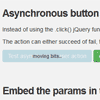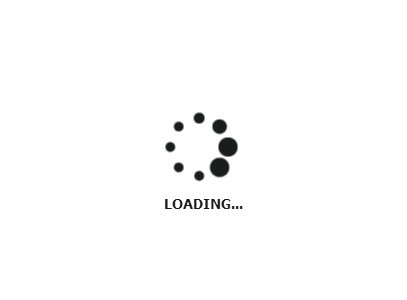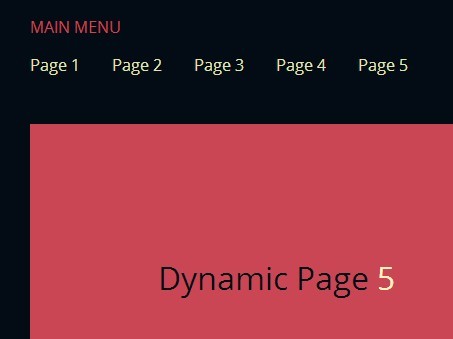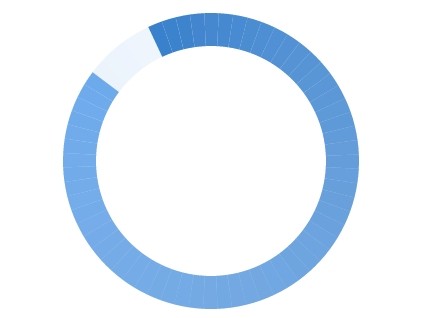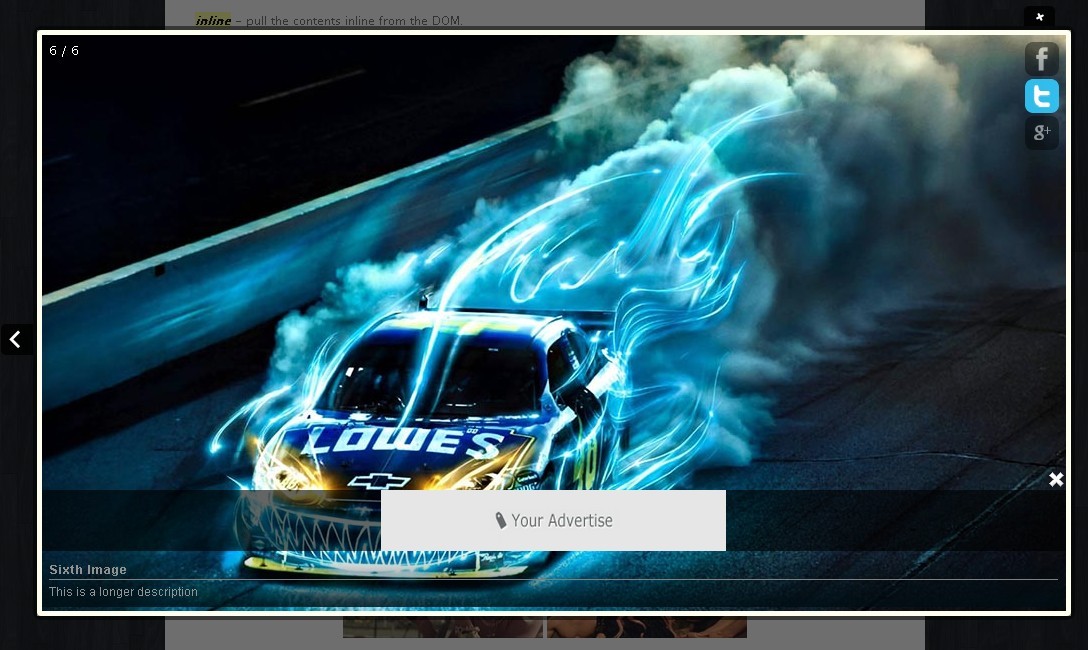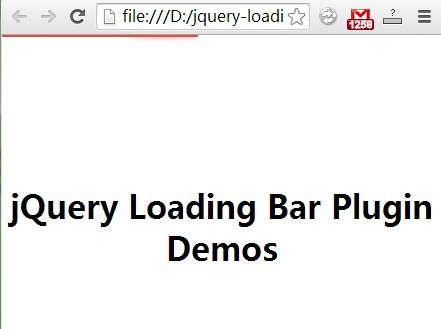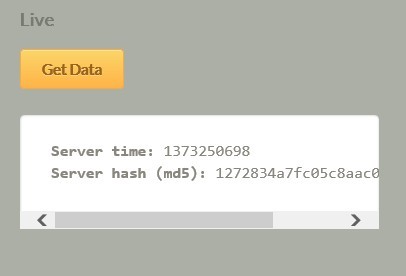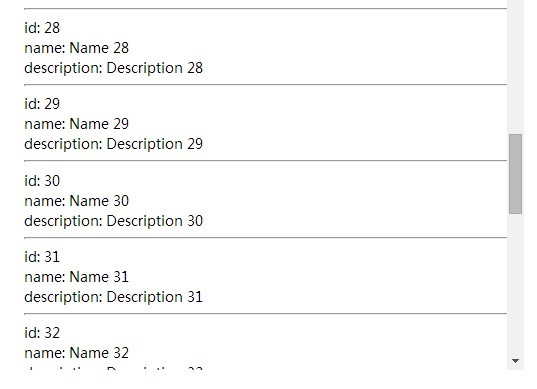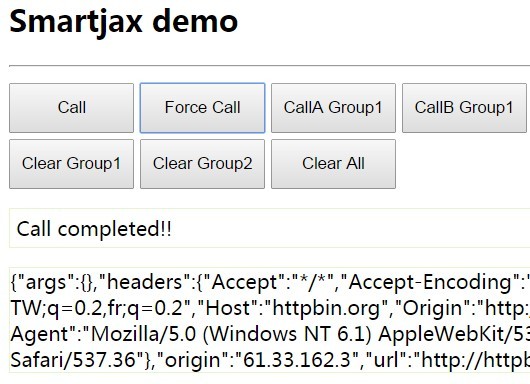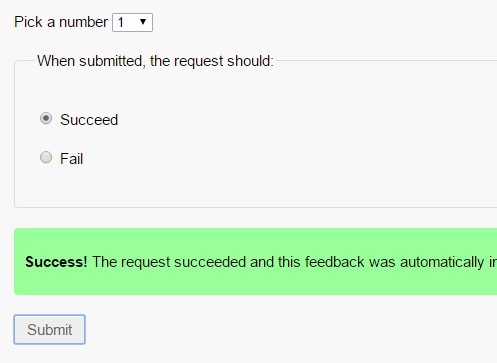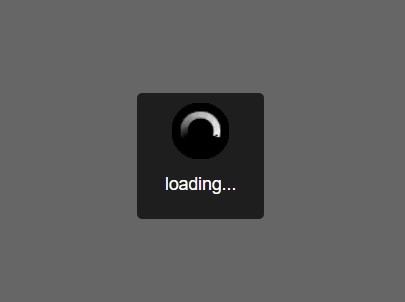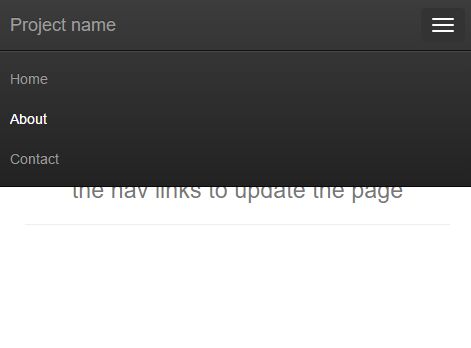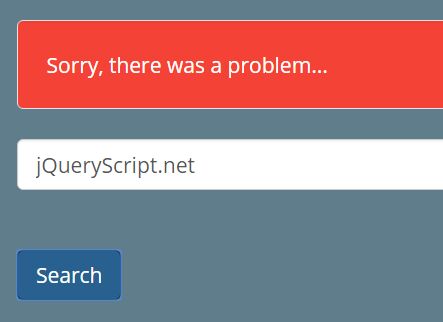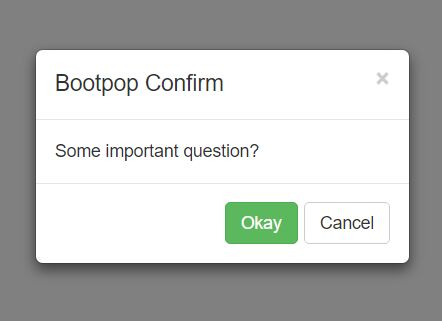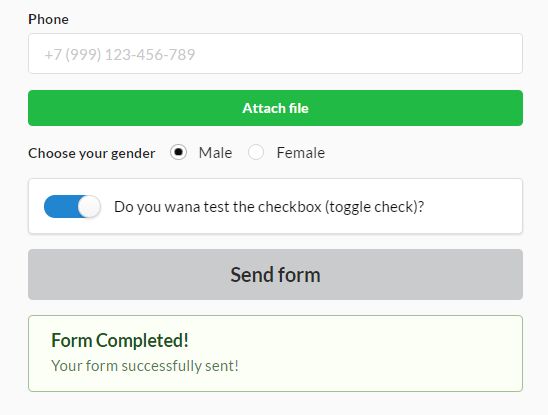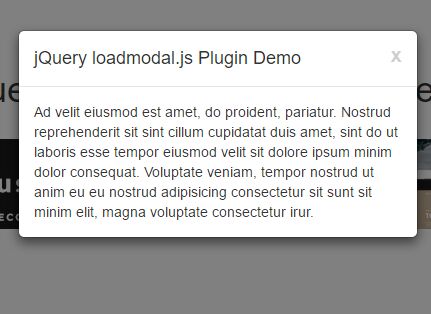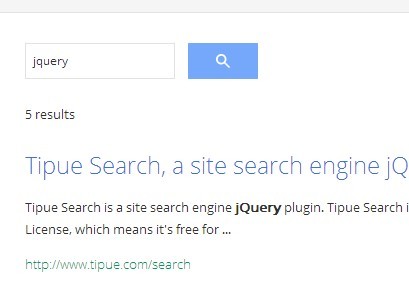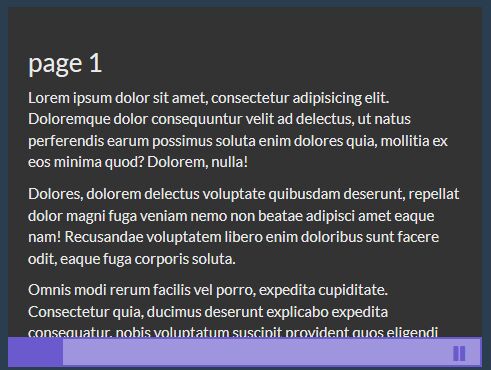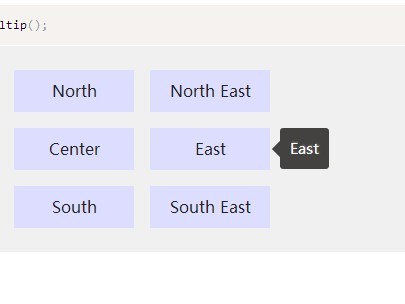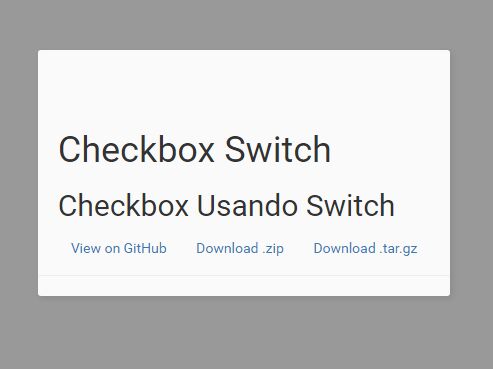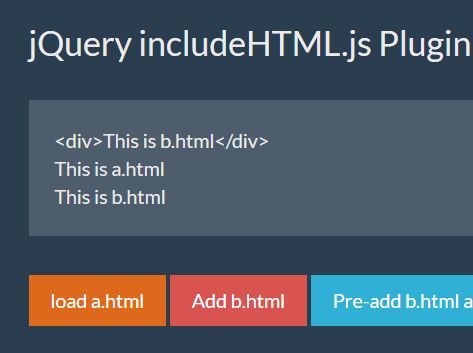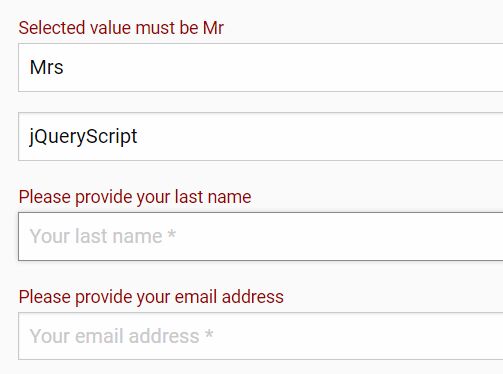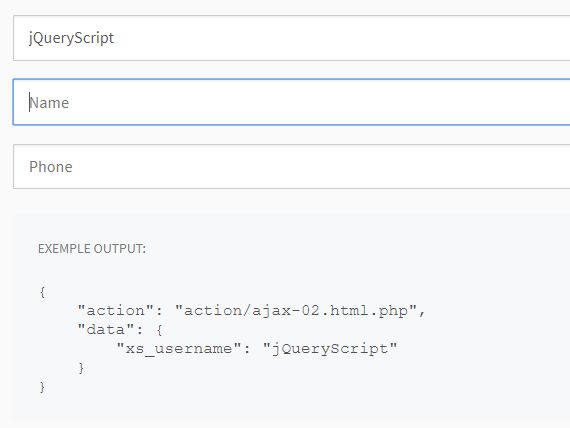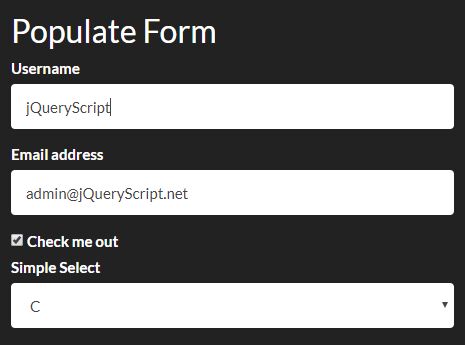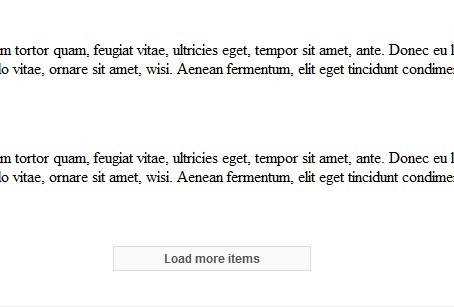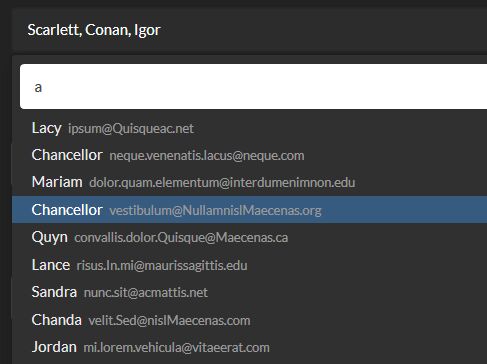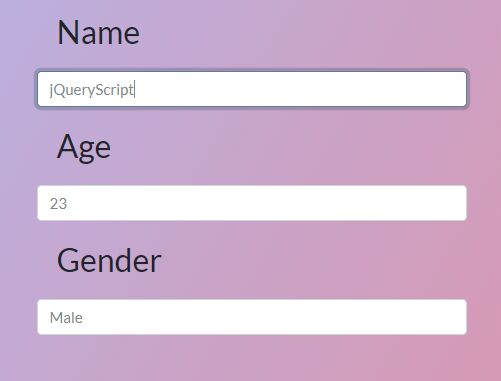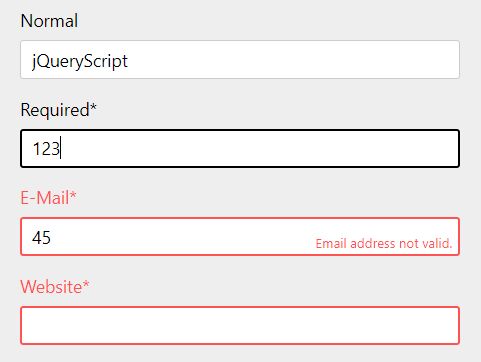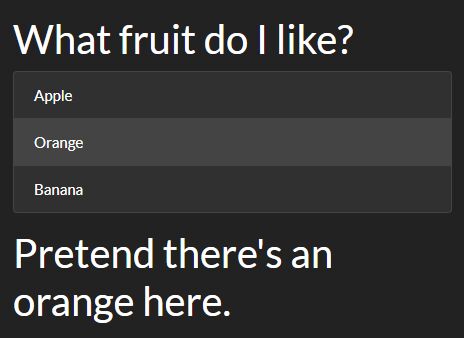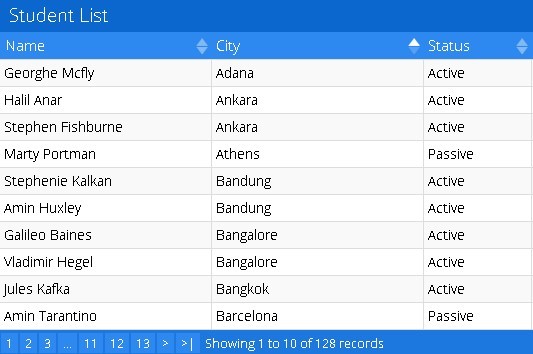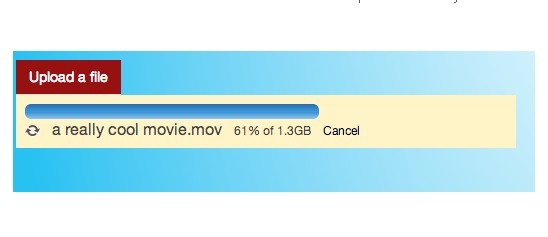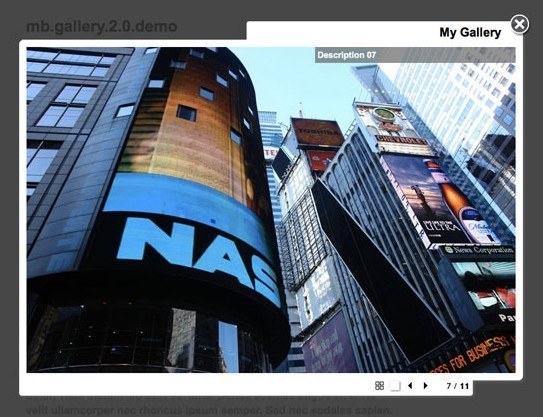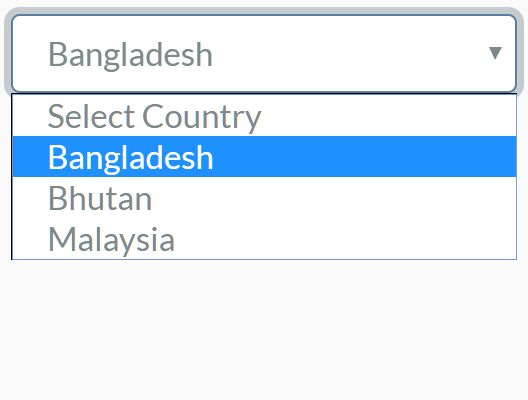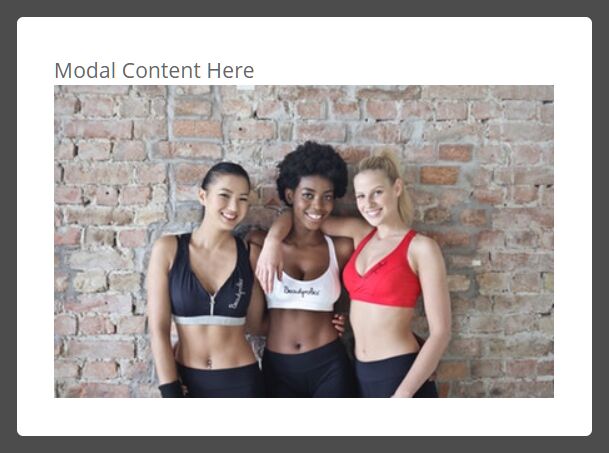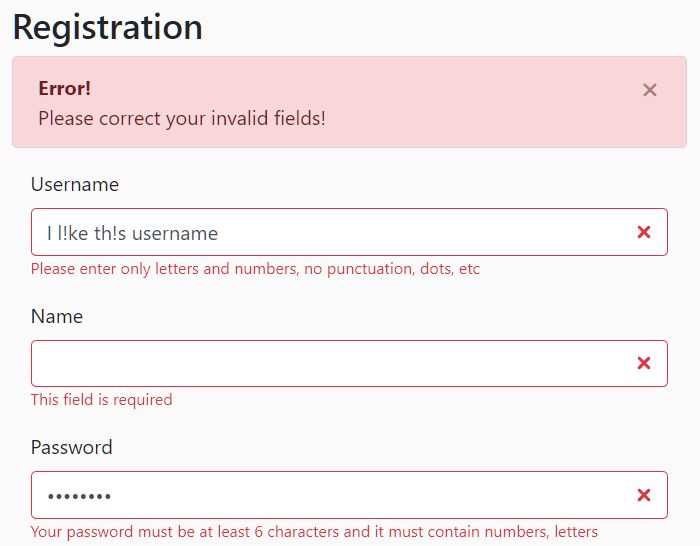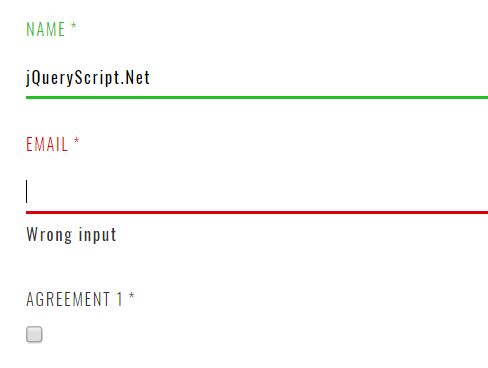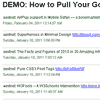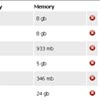jQuery Async (jquery-async)
jQuery Async is a library made to easily animate clickable buttons triggering asynchronous processes such as Ajax requests This library is made on top of jQuery and Bootstrap
Demo page
Installation
Here is a simple HTML with jQuery and jQuery Async installed:
<!doctype html> <html lang="en"> <head> <title>Simple jquery-async page</title> <link href="http://twitter.github.com/bootstrap/assets/css/bootstrap.css" rel="stylesheet"> <link href="http://twitter.github.com/bootstrap/assets/css/bootstrap-responsive.css" rel="stylesheet"> <script src="http://code.jquery.com/jquery-1.9.0.min.js"></script> <link href="../css/k.loader.css" rel="stylesheet"> <script src="../js/jquery.loader.js"></script> <script src="../js/jquery.async.js"></script> </head> <body></body> </html>A quick dive in with examples
.click() becomes .async()
If you want to have a button waiting 2 seconds to show a text, here is how you can do (without jquery-async):
<a id="my-button">Click me</a> <div id="hidden-text" style="display:none;">Surprise!</div> $('#my-button').click(function(){ setTimeout(function(){ $('#hiddent-text').show(); },2000); });If you want to add a progress animation to this with jquery-async, change the javascript to:
$('#my-button').async(function(deferred){ setTimeout(function(){ $('#hiddent-text').show(); deferred.resolve(); },2000); });$.async() takes a function as a first parameter, which is passed a $.Deferred that you can either .resolve() or .reject() When the deferred object is resolved or rejected, the animation on the button will stop and turn either green or red. The button becomes clickable again.
Embed params in the HTML
Sometimes your javascript function is in a pre-compiled file and cannot have access to page-scoped params. You can embed those params directly in your button's attributes, while you construct the page:
<a async-function="doSomethingWithUserId" async-params="{userId:1452}"> Do something with User Name </a> function doSomethingWithUserId(deferred,params){ var userId = params.userId; //do something with userId deferred.resolve(); }Bind the function and loading animation on a different event
You may want to trigger the function on 'change' instead of 'click'. Here is how to do it in html:
<a async-bind="change" async-function="doSomethingWithUserId" async-params="{userId:1452}"> Do something with User Name </a>and javascript:
$('#my-button').async(function(deferred){ setTimeout(function(){ $('#hiddent-text').show(); deferred.resolve(); },2000); }, { bind:'change' });License
This library is distributed under the Apache License, Use it for your personal or commercial projects.