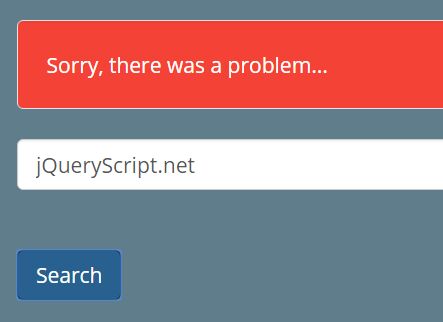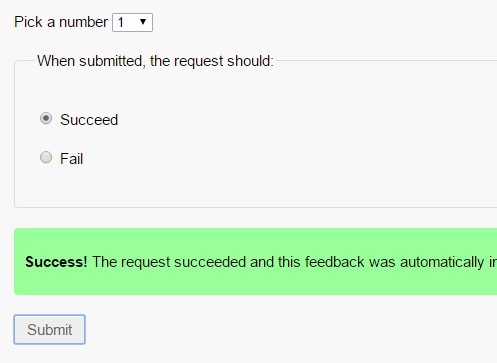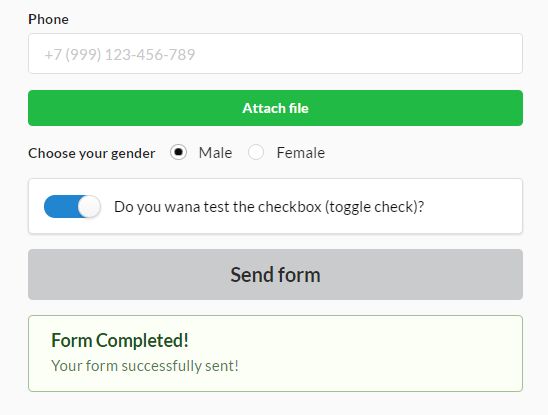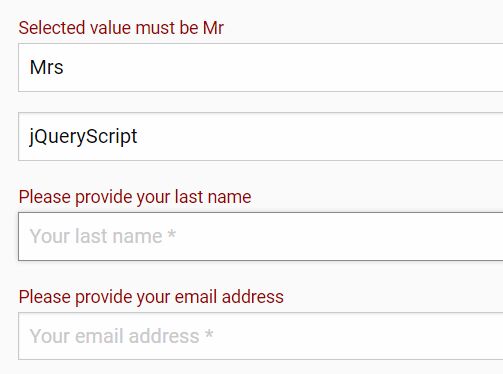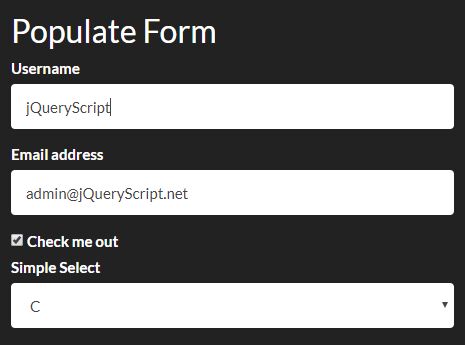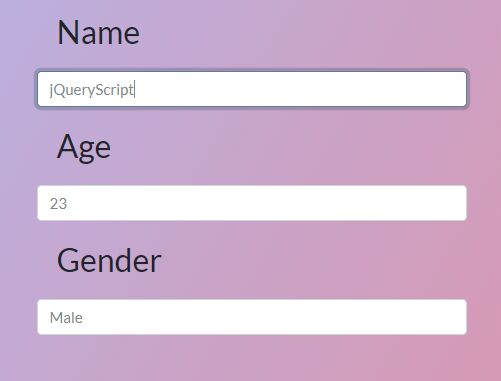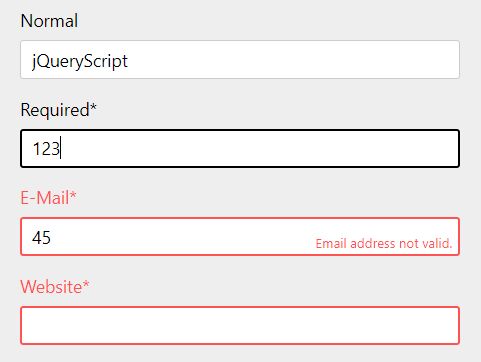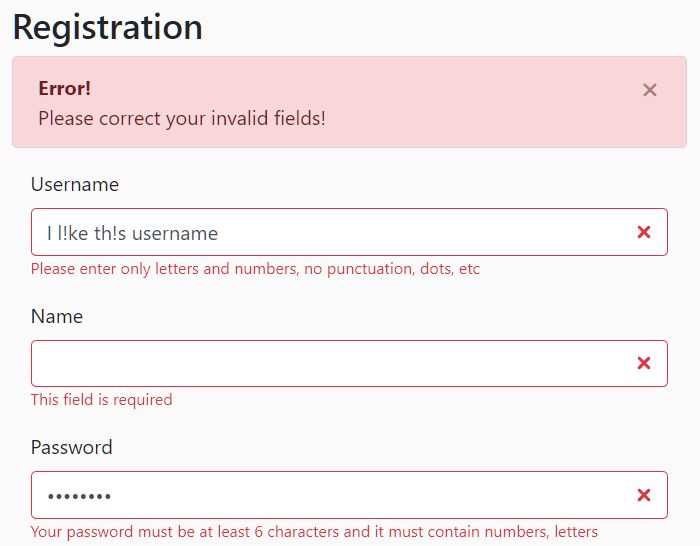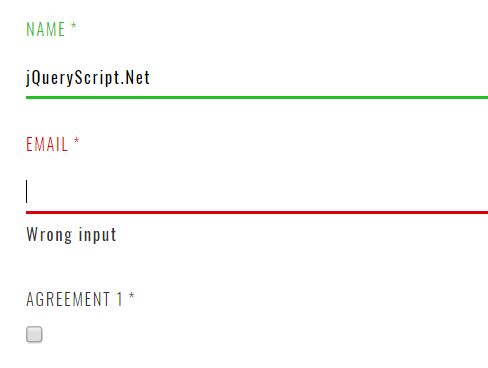Gdtsubscription
AJAX form submission handler
##Installation & Usage
- Download and unzip the package into your js directory.
- Link to js/jquery.gdtsubscription.min.js
- Call the plugin by attaching it to the form it will handle.
####Options
| Option | Description | Default | Options |
|---|---|---|---|
| action | URL to submit request | extracted from form tag | |
| method | Method to use | extracted from form tag | GET,POST |
| error | Class to add to form if AJAX returns error | error | |
| sending | Class to add to form when request is sent | sending | |
| success | Class to add to form when request successful | success | |
| target | Target to send response | Selected form | Any selector |
| errorMsg | Custom string to return to target | ||
| successMsg | Custom string to return to target |
#####Example
<!DOCTYPE html> <html lang="en"> <head> <meta charset="utf-8"> <title>Gdtsubscription</title> <style> #newsletter #messaging.sending { background: yellow; } #newsletter #messaging.error { background: pink; } #newsletter #messaging.success { background: lime; } </style> </head> <body> <form id="newsletter" method="POST" action="/?ACT=46"> <div id="messaging"></div> <p> <input class="form-newsletter-input" type="email" name="email" placeholder="email addresss" value=""> <button class=" news-subscribe" role="button" name="submit">Subscribe</button> <input type="hidden" name="csrf_token" value="fc9ce0bc686072e655cdc408e83bcf403af583e1"> </p> </form> <script src="https://ajax.googleapis.com/ajax/libs/jquery/3.1.0/jquery.min.js"></script> <script src="/js/jquery.gtdsubscription.min.js"></script> <script> (function($){ var options = { error: 'error-class', sending: 'sending-class', success: 'success-class', errorMsg: 'Sorry, there was a problem...', successMsg: 'Success!', target: '#messaging' } $('#newsletter').gdtsubscription(options); })(jQuery); </script> </body> </html>