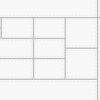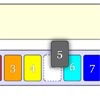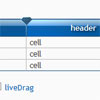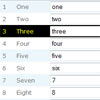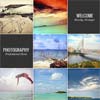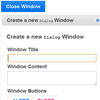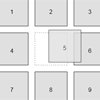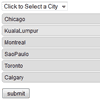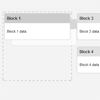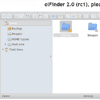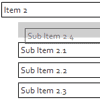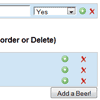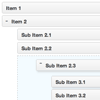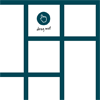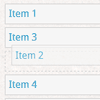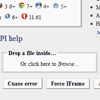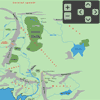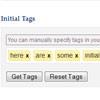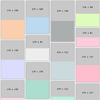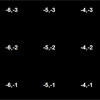jQuery.gridSplit 
A jQuery grid system designed so that each cell can be "split" either horizontally or vertically. Useful for creating interactive/dynamic grids from static HTML, JSON objects or user interaction.
Demo
- We only have the one example but its fairly comprehensive, see github.io or jsfiddle. For more details check our documentation and jasmine test's.
Documentation
- jQuery.gridSplit's documentation has been generated using jsDocs 3.2.2
Installing, building and testing
-
Download or clone this repo...
$ git clone [email protected]:assetinfo/jquery.gridSplit.git -
Navigate to the directory containing jquery.gridSplit and run...
$ npm install -
Followed by...
$ bower install -
Then to build run...
$ grunt -
And to test run...
$ grunt test -
To use in your own project...
- include dependencies and minified version of jquery.gridSplit.js
<link rel="stylesheet" href="./src/css/jquery.gridsplit.css"/> <script src="./bower_components/jquery/dist/jquery.js"></script> <script src="./bower_components/jquery-ui/jquery-ui.js"></script> <script src="./dist/jquery.gridsplit.min.js"></script>
- or include the optimised versions from ./dist/:
<link rel="stylesheet" href="./dist/jquery.gridsplit.optimised.css"/> <script src="./dist/jquery.gridsplit.optimised.js"></script>
require.config({ "deps": ["main"], "paths": { "jquery": "bower_components/jquery/dist/jquery", "core": "bower_components/jquery-ui/ui/core", "mouse": "bower_components/jquery-ui/ui/mouse", "widget": "bower_components/jquery-ui/ui/widget", "jqueryui-draggable": "bower_components/jquery-ui/ui/draggable", "gridsplit": "src/js/jquery.gridsplit" }, "shim": { "jquery": { "exports": "$" }, "jqueryui-draggable": ["jquery", "core", "mouse", "widget"] } });
Initialising a grid
-
A grid is initialised against a div that must have an id, and a class of .grid.
- HTML
<div id="grid1" class="grid"></div>
- Javascript
var grid = $('#grid1').gridSplit();
-
A grid can be defined prior to initialisation...
- HTML
<div id="grid2" class="grid"> <div class="innerGrid" > <div class="gridColumn" gs-width="100%"> <div class="gridCell" gs-height="50%"> <div class="fillCell"><a>Test1</a></div> </div> <div class="gridCell" gs-height="50%"> <div class="fillCell"><a>Test2</a></div> </div> </div> </div> </div>
- Javascript
var grid = $('#grid2').gridSplit({'useContent': true}); -
You can also set other options and events at initialisation...
- disable 'resizable' functionality...
var grid = $('#grid').gridSplit({'resizable':false});
- split vertically by halfing column...
var grid = $('#grid').gridSplit({'splitMethodV':'half'});
- split vertically by evenly distributing the columns widths...
var grid = $('#grid').gridSplit({'splitMethodV':''});
-
for more options see the documentation.
Manipulating a grid
-
A grid can be split with x/y co-ordinates, where x=column and y=cell.
- Adding a column splits the focus cell vertically (into 2 columns).
- Adding a cell splits the focus cell horizontally (adding 2 cells).
grid.splitAt(0).splitAt(1,0).splitAt(0).addColumn(1).addCell(0,0).splitAt(1,0);
-
Cells can also be deleted using x/y co-ordinates:
grid.delCell(1,0).delAt(0,0).delColumn(1).delAt(0);
-
Cells can be split into two columns by providing true as the 3rd param. This effectivaly adds a new grid with two columns into the cell, returning the new grid as the current grids context.
var grid2 = grid.splitAt(1,0,true);
-
Nearly all functions which manipulate the grid will return 'this' (the current grids context), so in order to chain commands without breaking, use this.parent() to move the context to the grids parent grid (the top grids.parent() will === grids):
var grid = grid.splitAt(1,0,true).parent().splitAt(1,0).splitAt(1,1,true).parent(); // grid is still #grids gridSplit instance
-
Grids can be rebuilt using JSON, the structure for which can be returned by calling:
var meta = grid.returnMeta(); // "{"0":{"c":{"w":"20%"}},"1":{"0":{"0":{"c":{"w":"50%"}},"1":{"c":{"w":"50%"}},"h":"50%"},"1":{"h":"50%"},"c":{"w":"80%"}}}"
-
The grid can be cloned by initialising a new grid with the parsed meta object being passed in as 'data':
var grid3 = $('#grid-clone').gridSplit({data:JSON.parse(meta)});
-
The grids $elements can be accessed using grids.gridsCells:
var $el00 = grid3.gridsCells[0][0]; var $el10_00 = grid3.gridsCells[1][0].data("grid").gridsCells[0][0];
-
To destroy the grid and any reference it adds:
grid3 = grid3.destroy(); // this will not remove the element, but will empty it
License
- Licensed under the MIT License (MIT).
Acknowledgements
- Hoxton-one - Golden-layout - "The ultimate Javascript layout manager."
- This library has similar functionality, but it's more fleshed out than jquery.gridSplit. We didn't see golden-layout until we had just about finished gridSplit, we think we have the edge on simplicity, but having not done a thorough comparison: we wouldn't want to discourage you from trying it. Examples can be found on their homepage.
Contact us
- Contact us if you need any further information or guidance (email: [email protected]).
--- ---