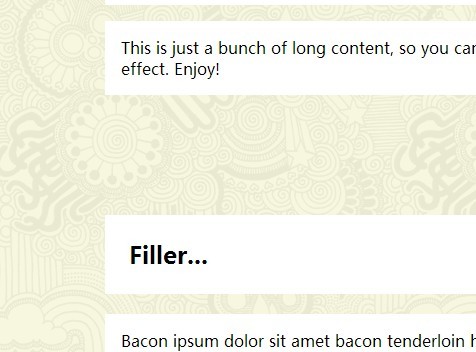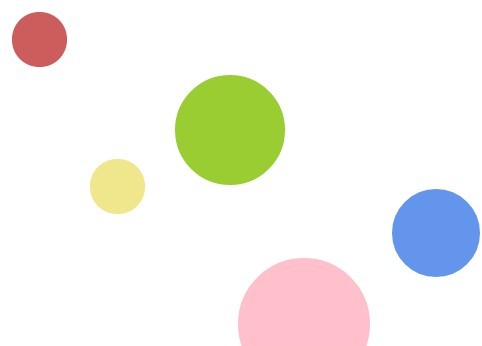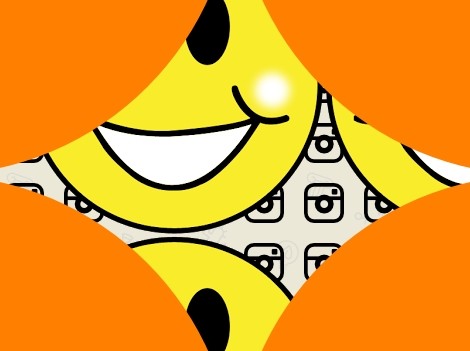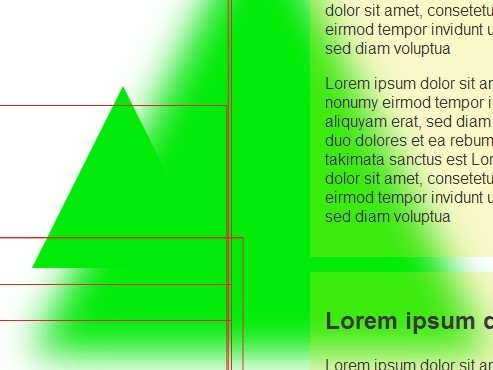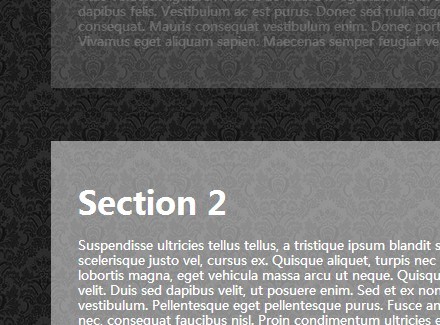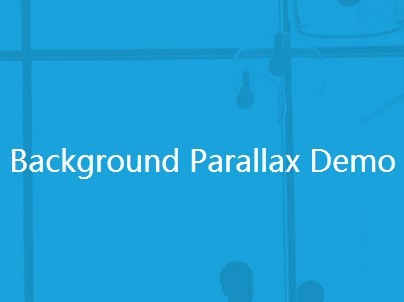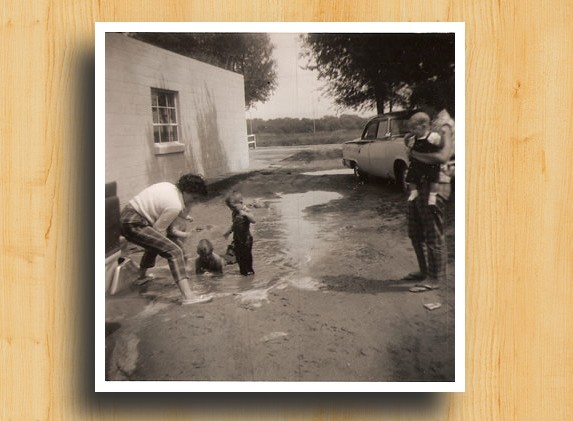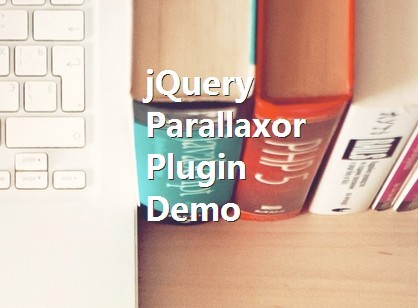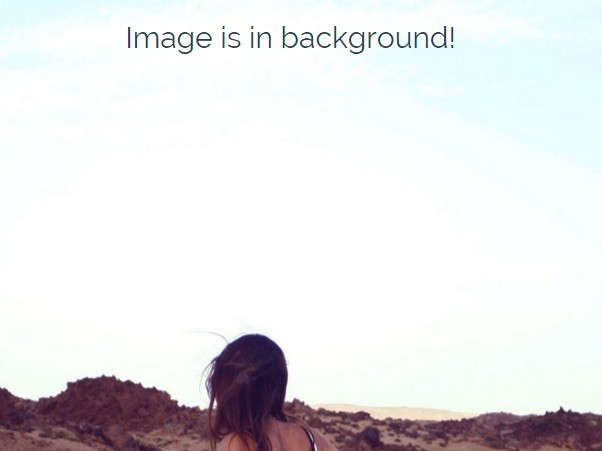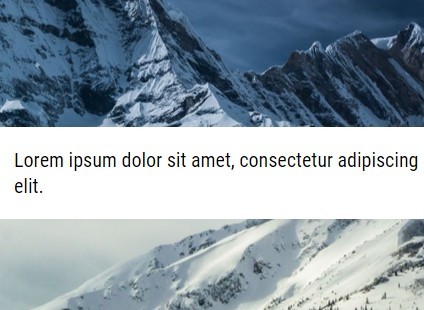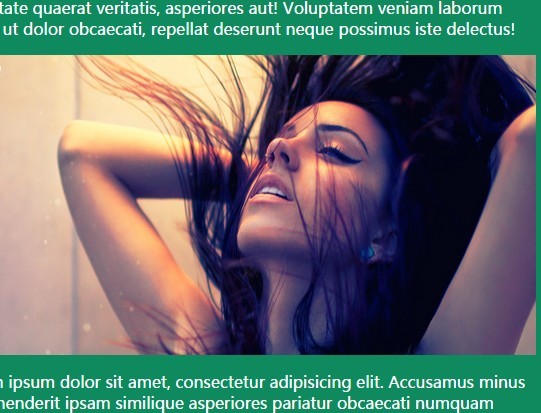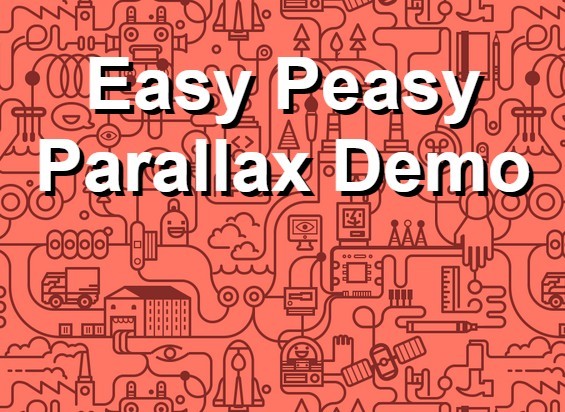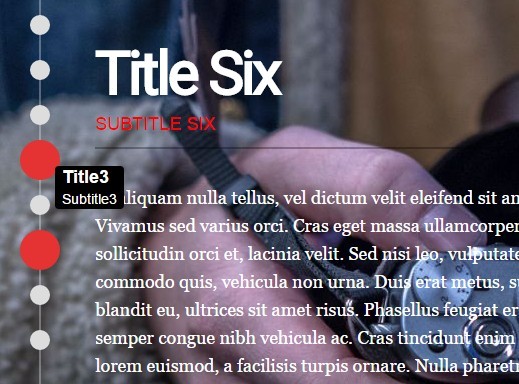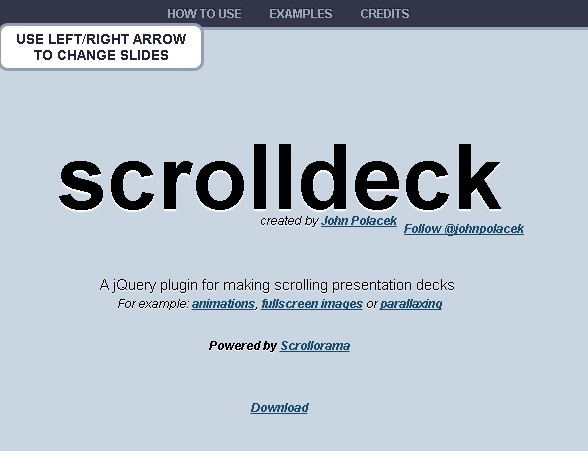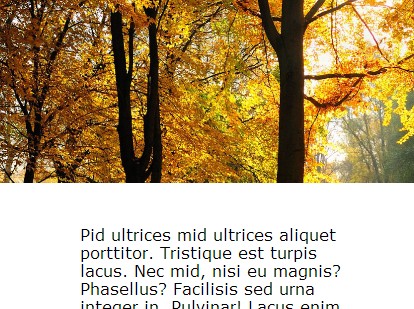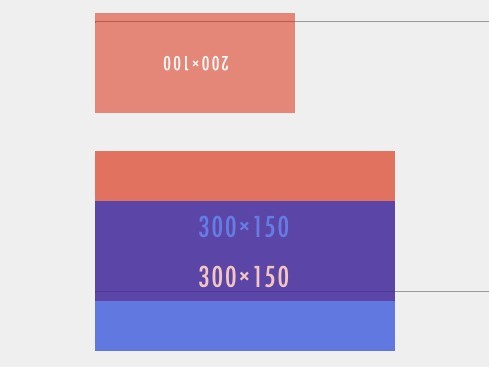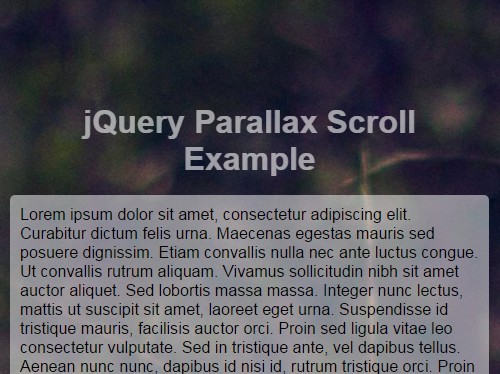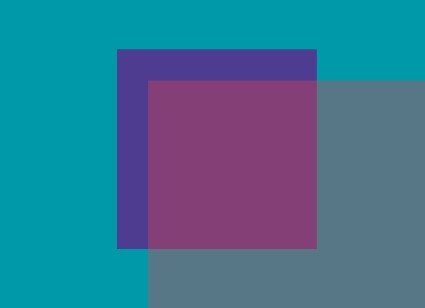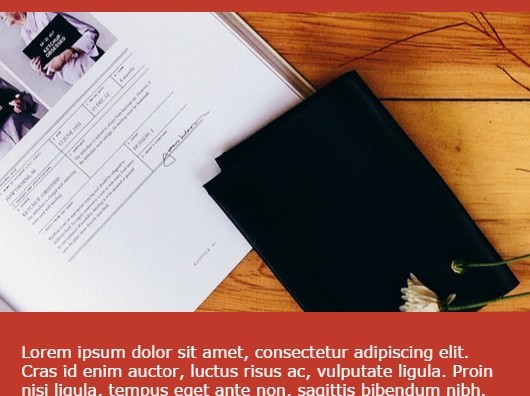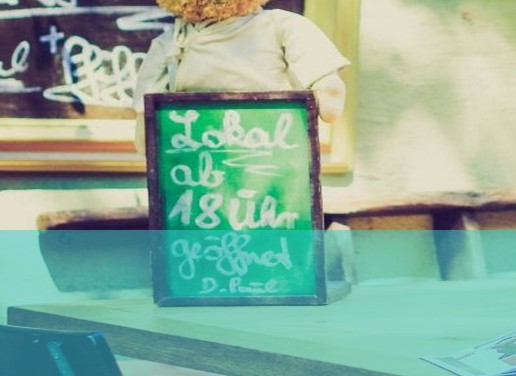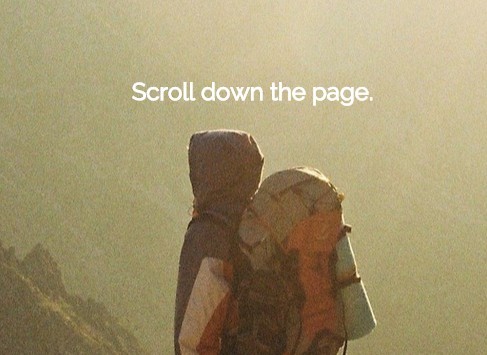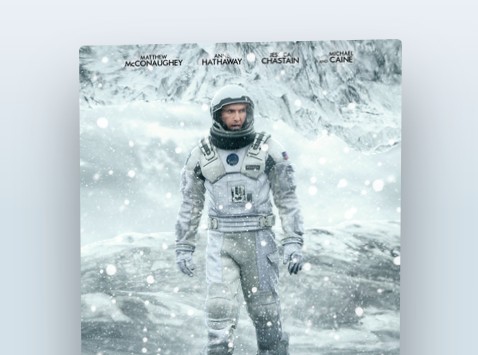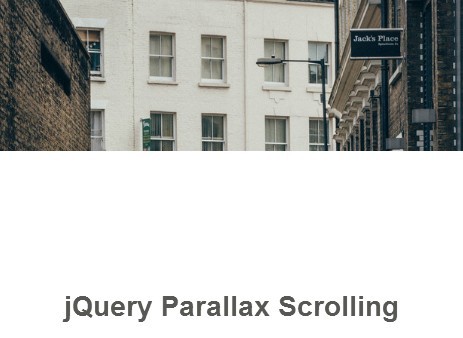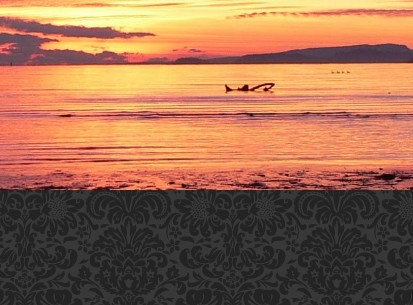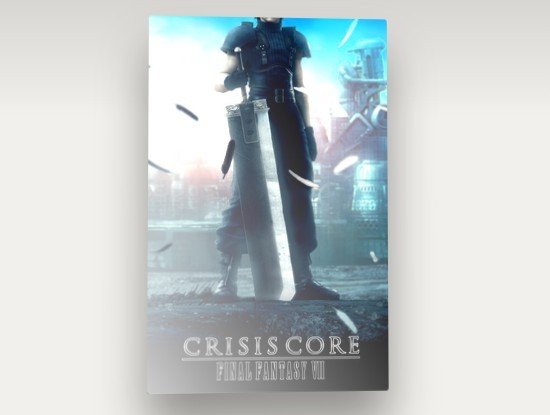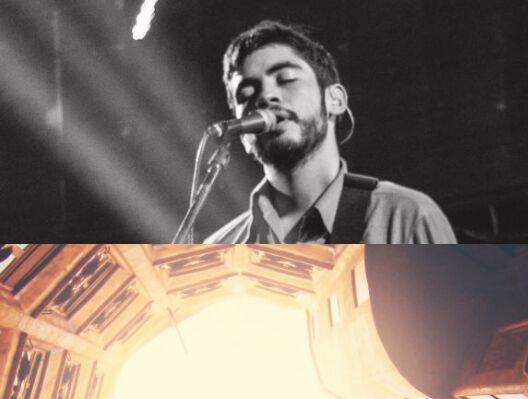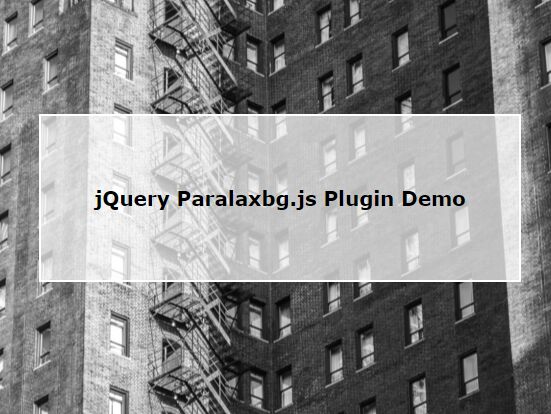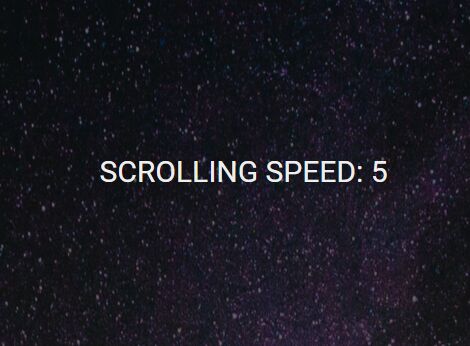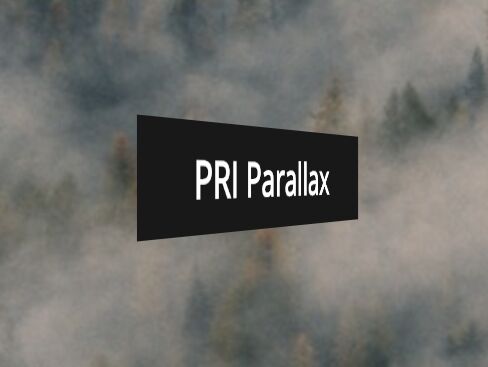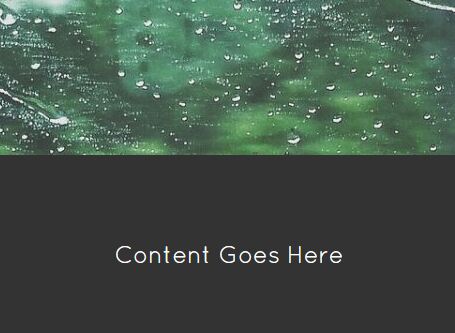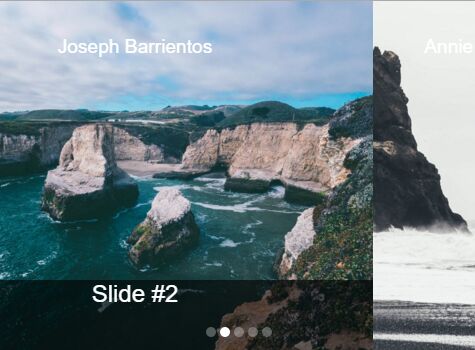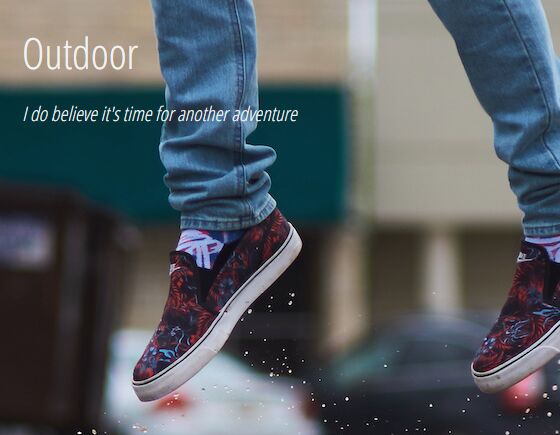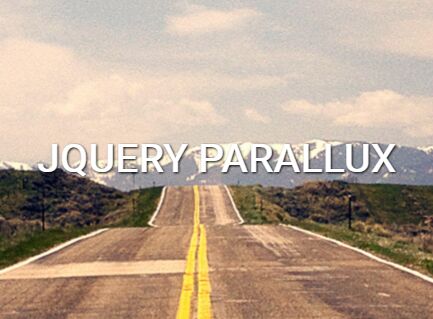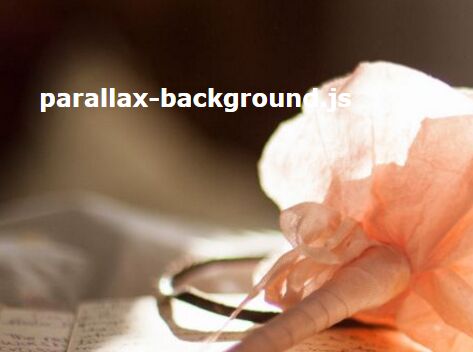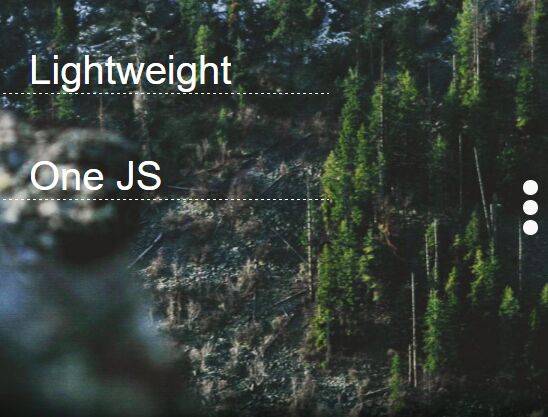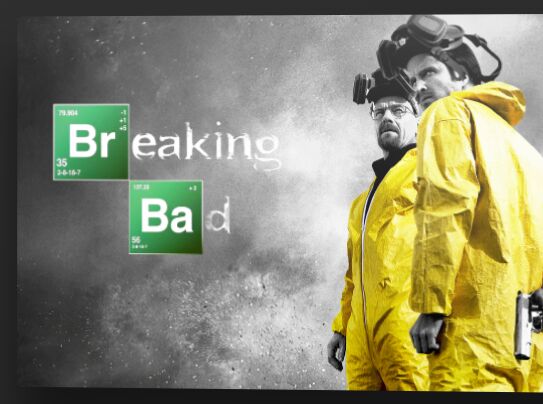parally
Small, simple, flexible scrolling parallax effect jQuery library.
Check out the demo to see examples. Also note that this plugin requires jQuery!
Simple HTML
Create any element to show image, it can be <div> element with CSS background-image or just <img> tag. Common markup:
<div class="background-img"></div> <img src="img/example.png" />Simple JavaScript
Initialize parally with default options. This will give us parallax effect on elements with CSS background-image.
$('.background-img').parally();To use parallax effect on <img> or anything else, we have to use CSS transforms.
$('img').parally({ mode: 'transform' }); Configuration
You can pass multiple configuration paramters to the plugin. Below is example code and table of all parameters.
$('.img-background').parally({ speed: 0.4, mode: 'background', xpos: '50%', outer: true, offset: -8, });| Parameter | Values | Default | Description |
|---|---|---|---|
speed | number | 0.2 | Parallax moving speed, for comparison: 0.0 doesn't move, 1.0 moves in same rate as screen scrolls. |
mode | 'background','transform',function(x,y){} | 'background' | Effect mode, used to apply CSS to element, 'background' - sets elements' 'background-position', 'transform' - uses CSS transforms, also can be callback function with (x,y) parameters. |
xpos | CSS 'background-position' value | '50%' | Used only for 'background' mode, to set background images' X position. Valid values are `left |
outer | boolean | true | Should we use the outer height of element, including margin. |
offset | number | 0 | Vertical offset in pixels. Ff your elements' parallax position doesn't feel right, you can add custom offset. |
License
Licensed under MIT.