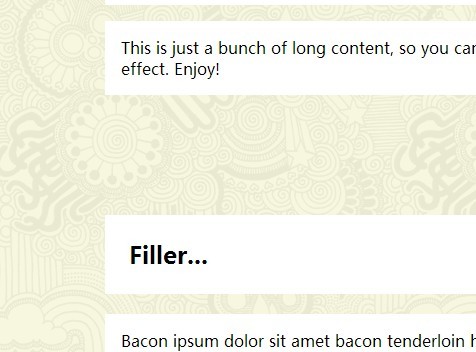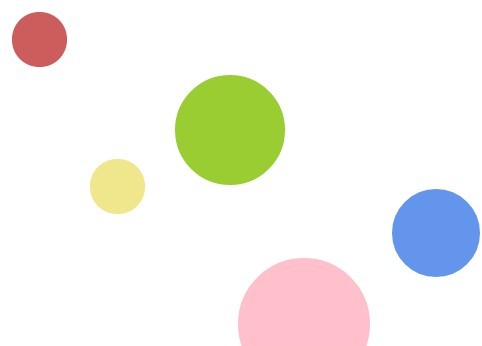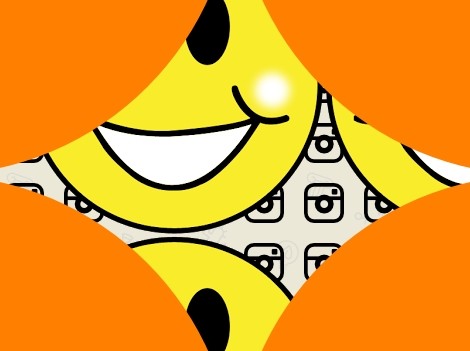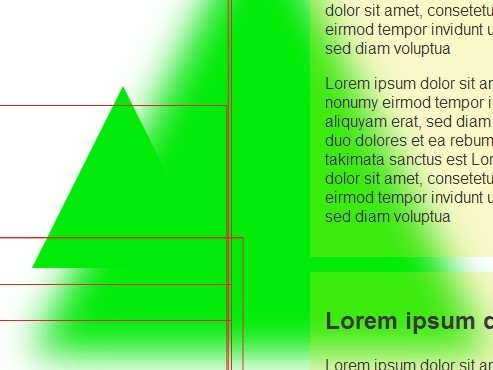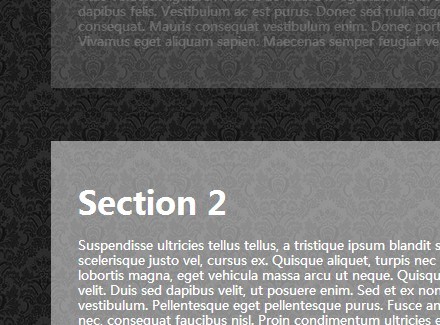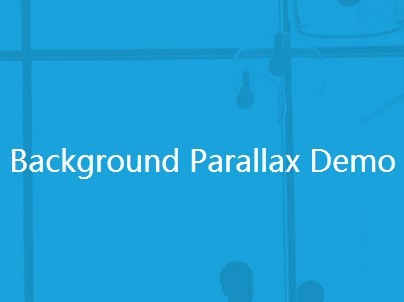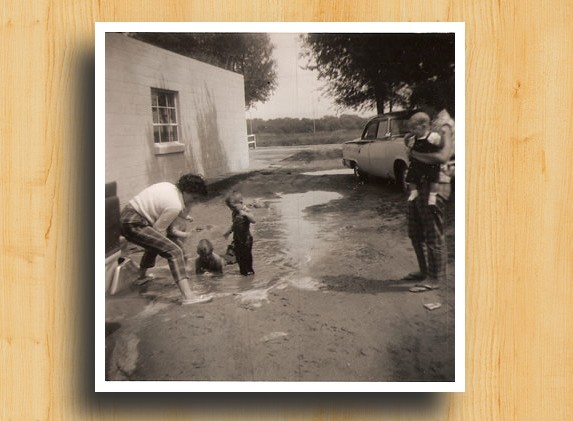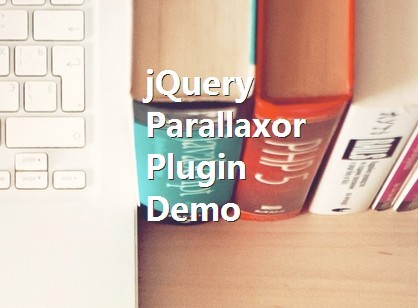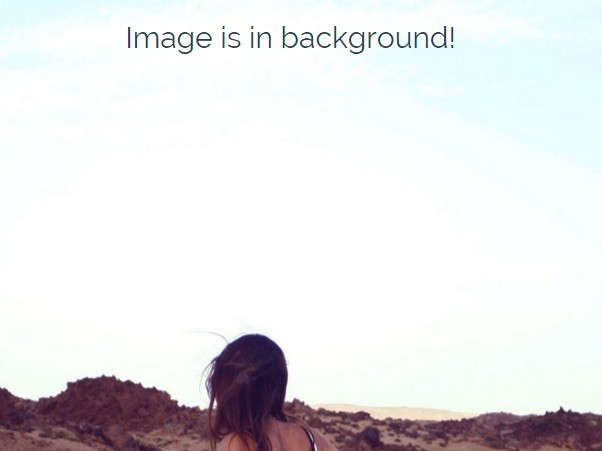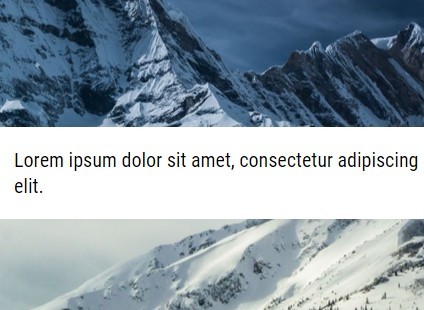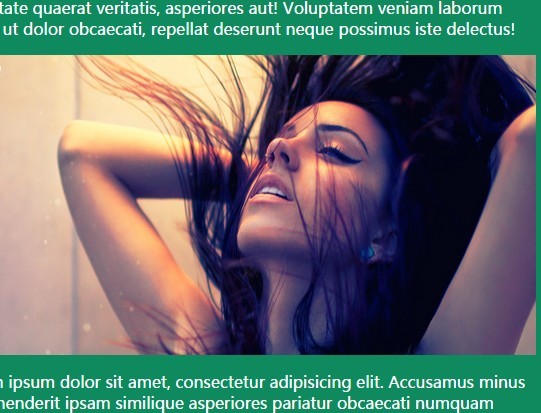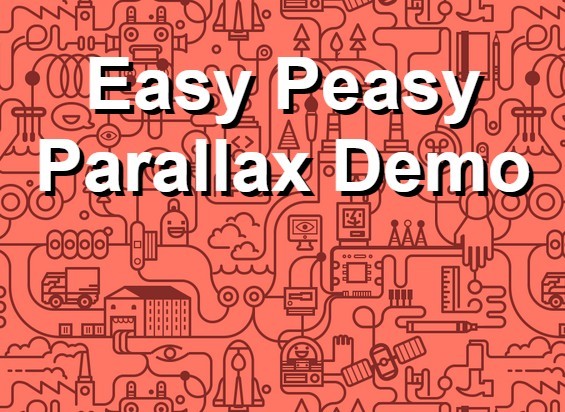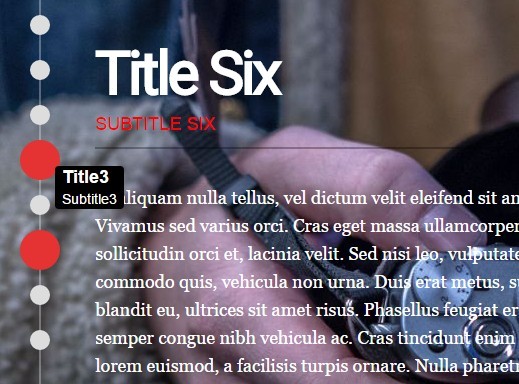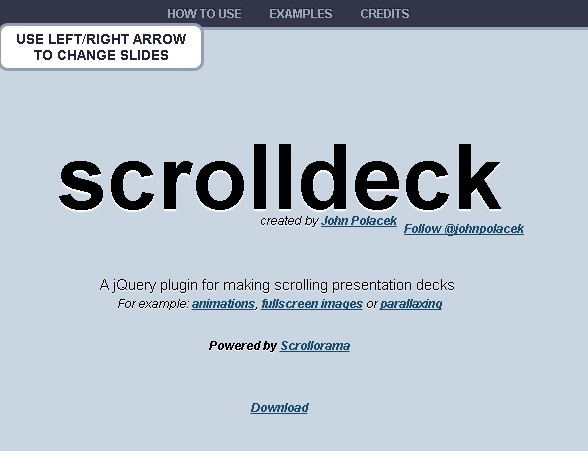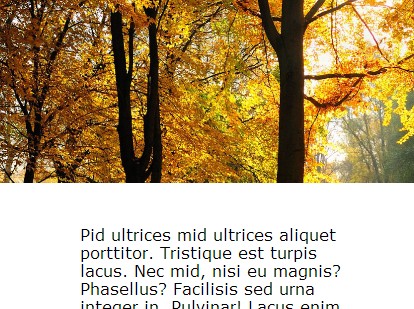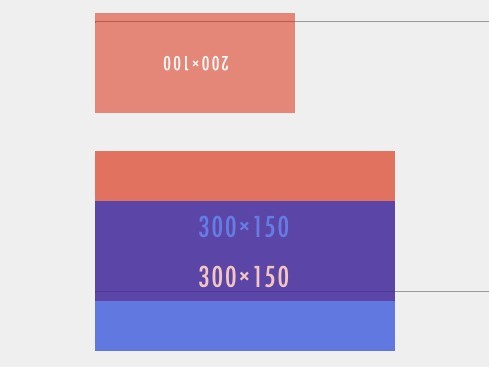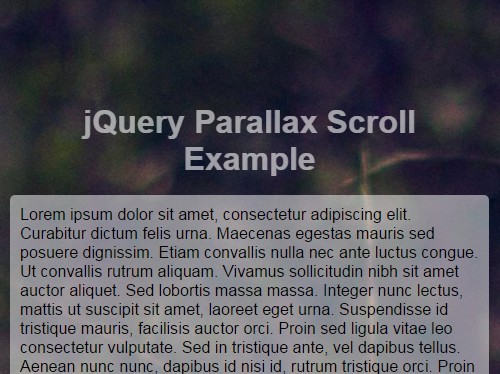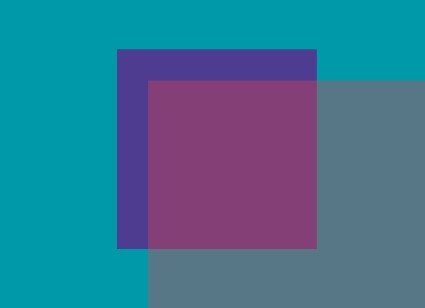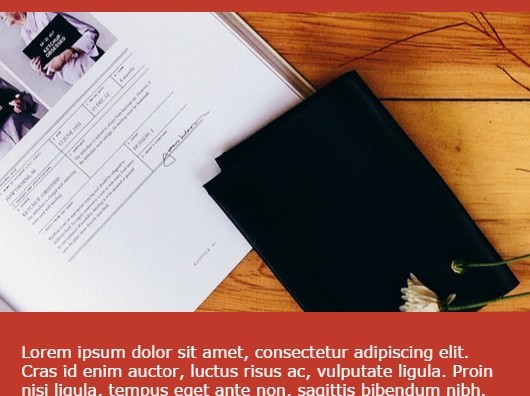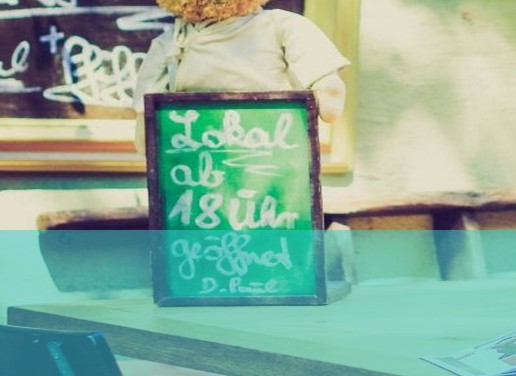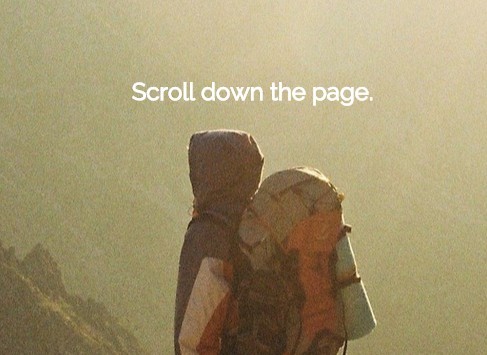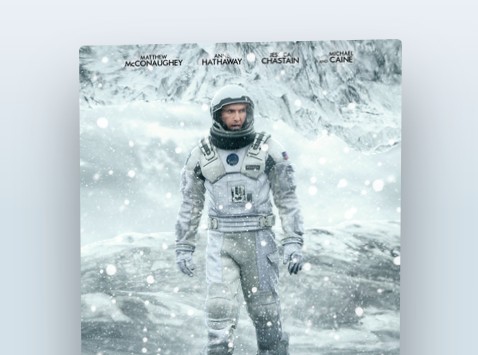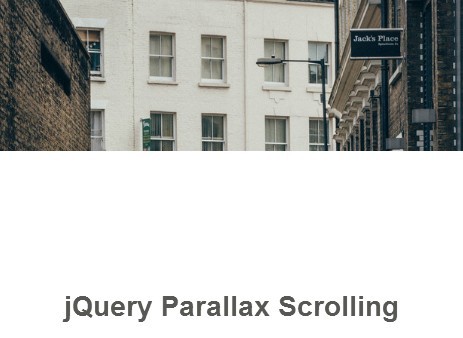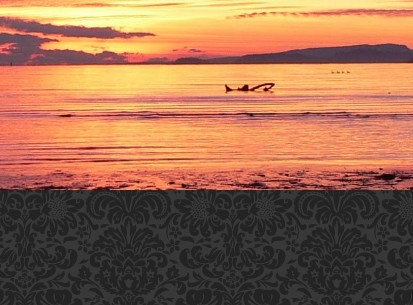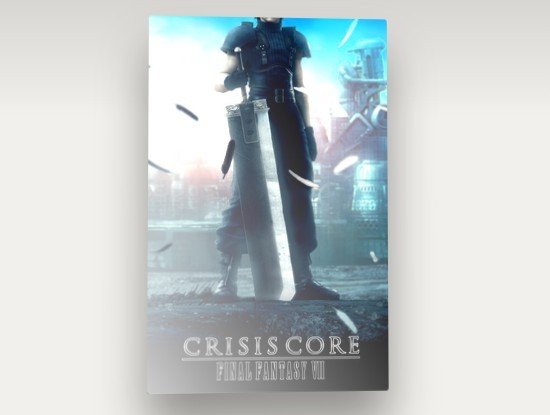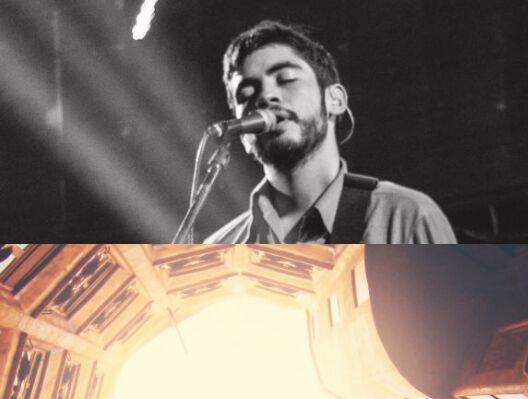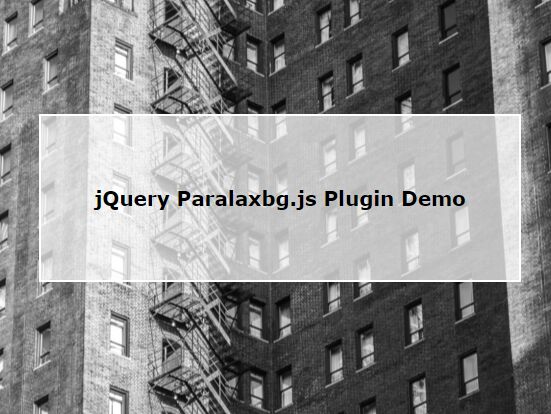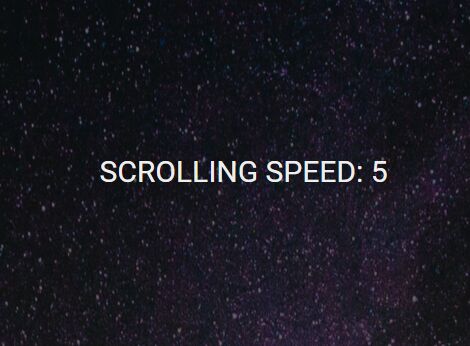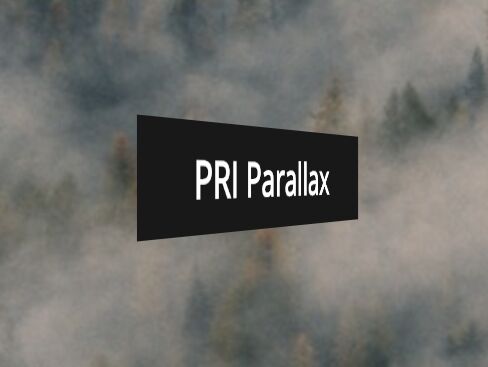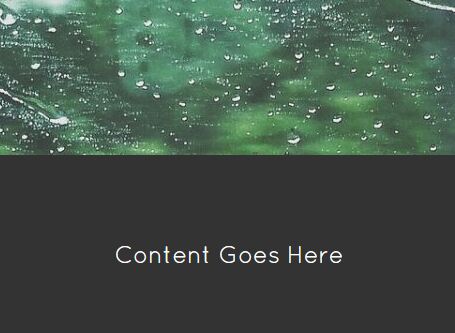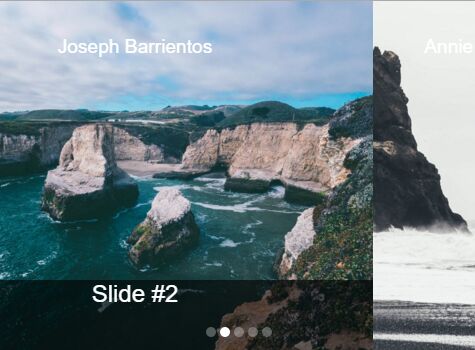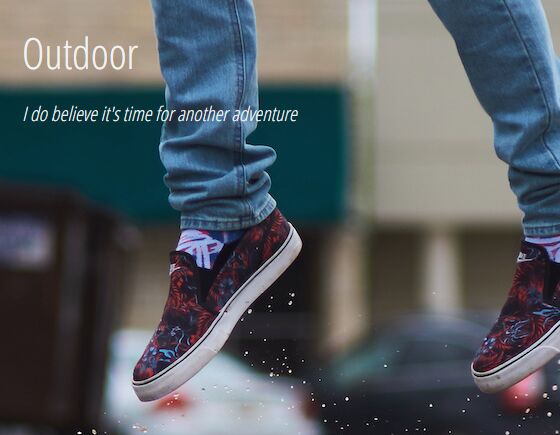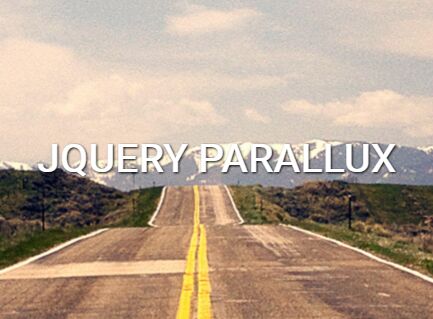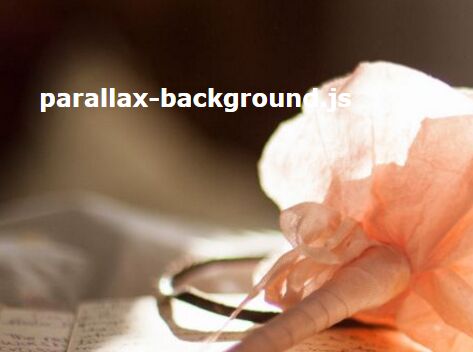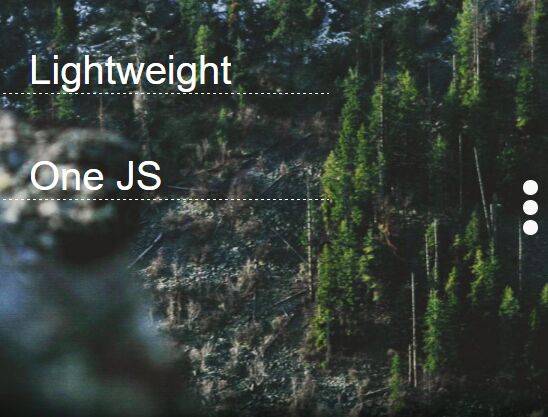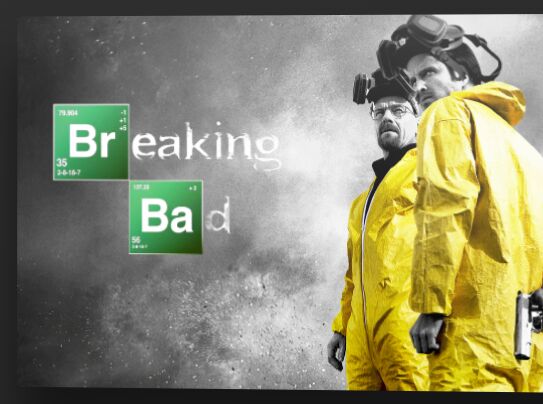Parallaxie
Parallaxie is a jQuery plugin to create parallax effects on your websites or templates. It is very lightweight to download and rendering by your browser.
Current Version:
0.5
Dependency:
This plugin has only one dependency, which is jQuery
Demo:
Watch Parallaxie in action: http://static.theultrasoft.com/parallaxie/demo/
License:
Licensed under the MIT License (LICENSE.txt)
Copyright (c) 2016 THE ULTRASOFT (http://theultrasoft.com)
Installation:
Installing this plugin is very easy. You have to include jQuery and Parallaxie scripts to your website.
<script src="js/jquery.min.js"></script> <script src="js/parallaxie.min.js"></script> Fire up the plugin with any css selector. You must have a background image set into that element or you can use the data-image attribute, will explain about this later. Also, make sure the parallax element must have some height or some content which has some height.
<style> .parallaxie{ min-height: 360px; } </style> <div class="parallaxie" style='background: url("path/to/your/image.png")'></div> <script> $('.parallaxie').parallaxie(); </script> View a more intutive Parallaxie example.
Options:
You can easily customized this plugin any time.
1. On initialization:
This method gives you a quick configuration option.
<script> $('.parallaxie').parallaxie({ speed: 0.5, offset: 50, ... ... }); </script> 2. On declaration:
On declaration of the parallaxie element you can specify the option using the data-parallaxie attribute. This gives you to control or customize different parallaxie elements with different configurations.
<div class="parallaxie" style='background: url("path/to/your/image.png")' data-parallaxie='{ "speed": -0.4 "size": "auto" }'></div> | Option | Description | Default |
|---|---|---|
| speed | Speed of the parallax. You can use any floating point number. But practically, give any fractional number between -1 and 1. Example: 0.3 or -0.5 | 0.2 |
| repeat | Should the background repeat or not. Possible values: 'repeat', 'repeat-x', 'repeat-y', 'no-repeat' | 'no-repeat' |
| size | background size of the image. Possible values: 'auto', 'contain', 'cover' | 'cover' |
| pos_x | Position of the image horizontally. Possible values: 'left', 'center', 'right' or any percentage like: '30%' | 'center' |
| offset | The parallax offset. Possible values: Any integer. | 0 |