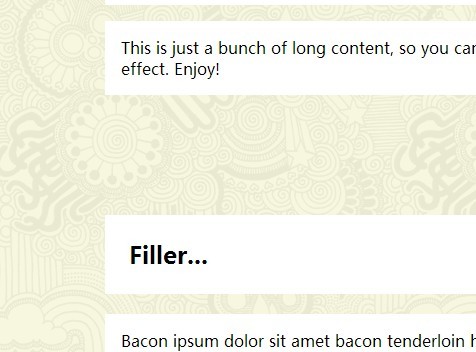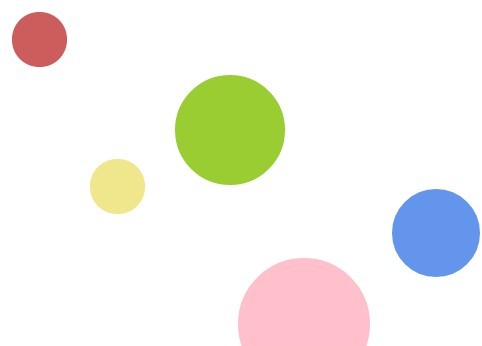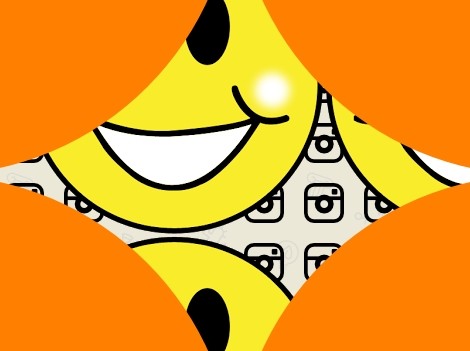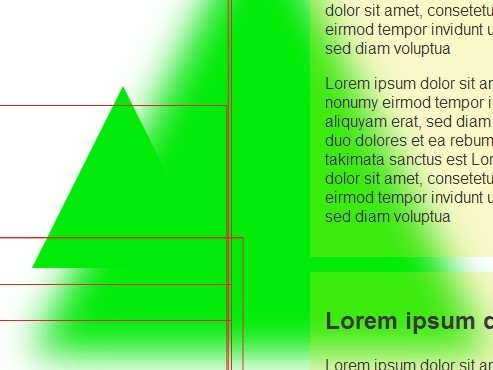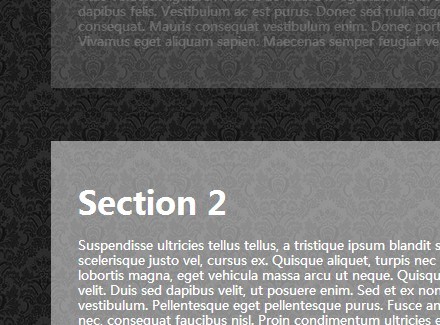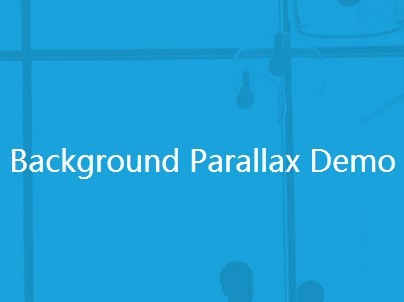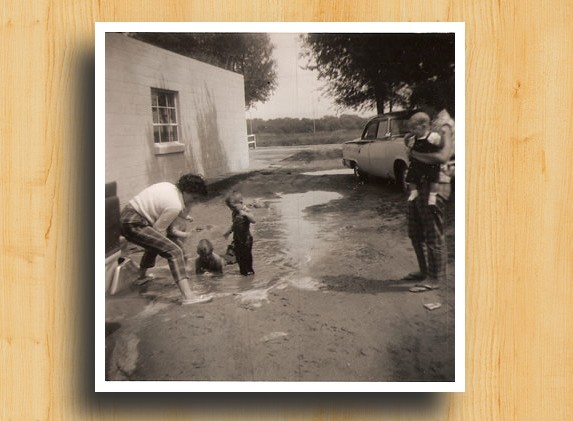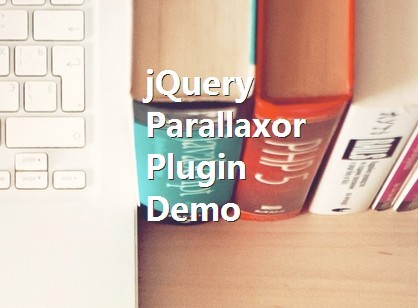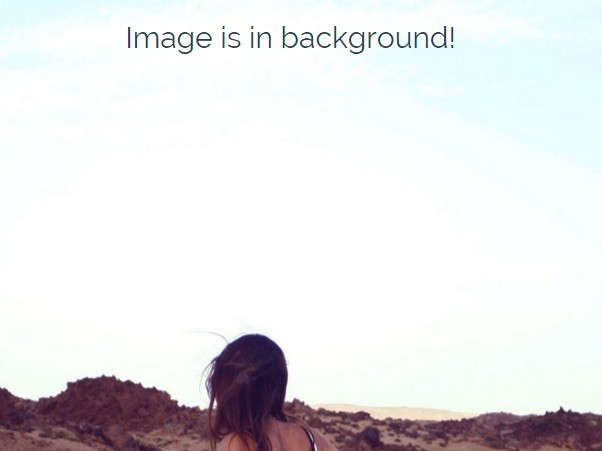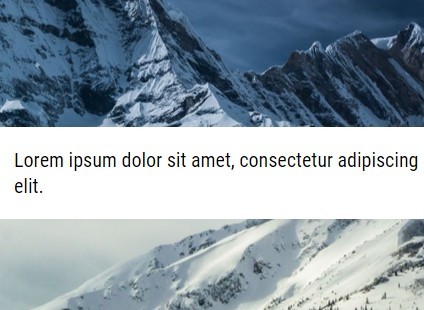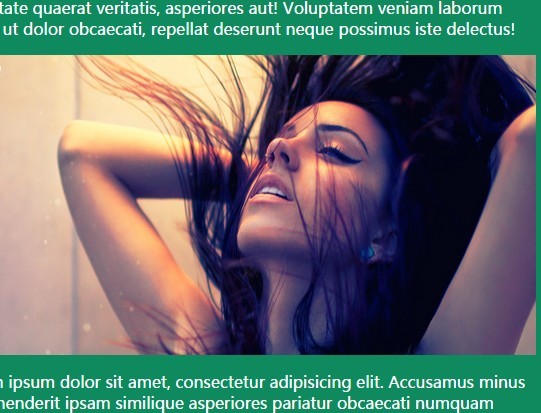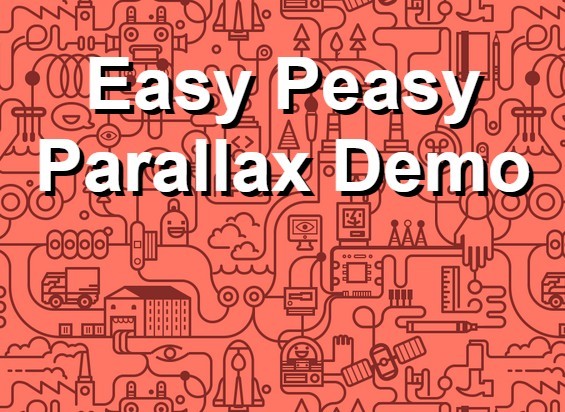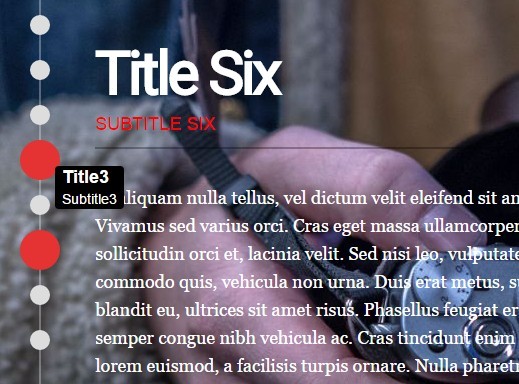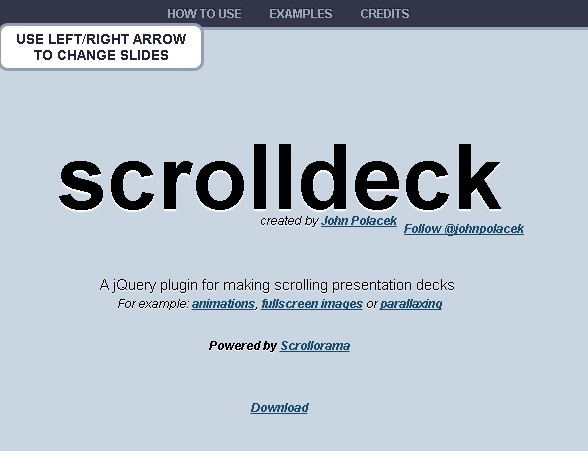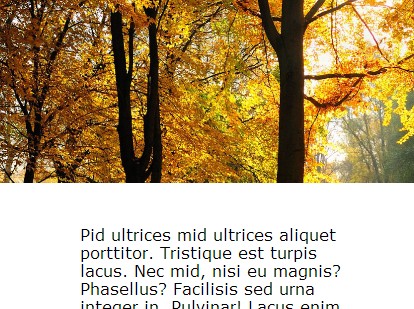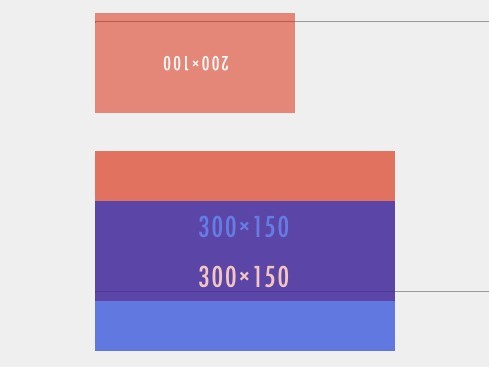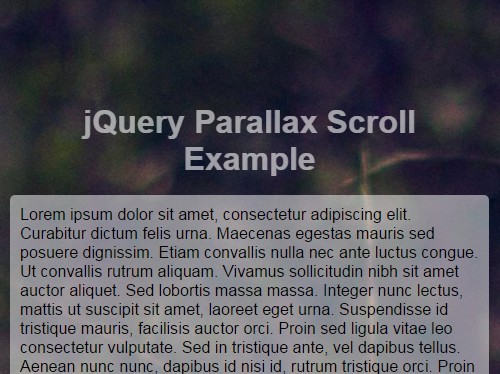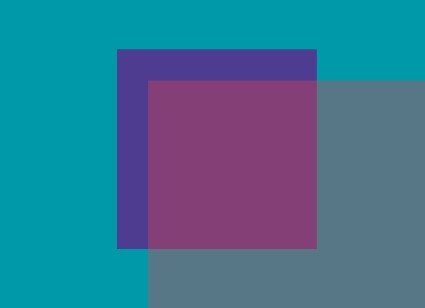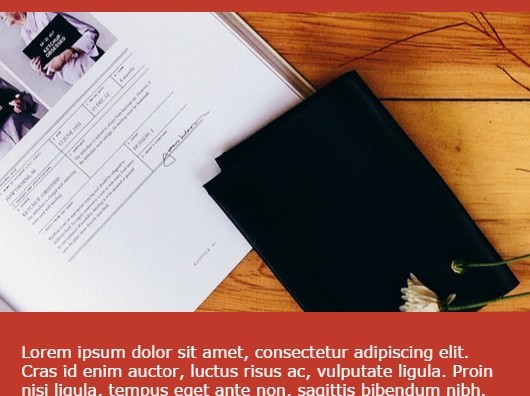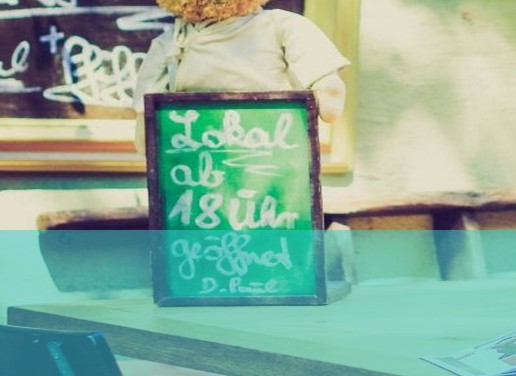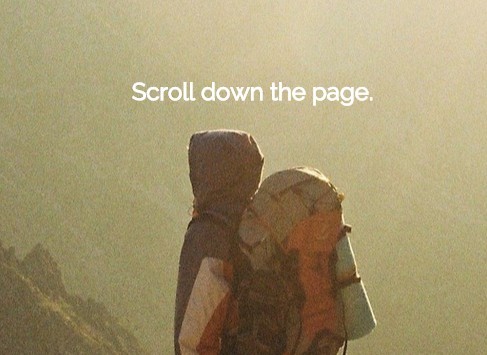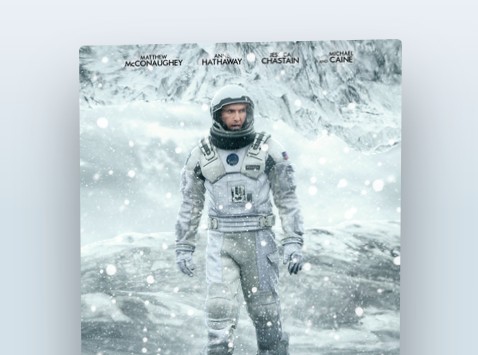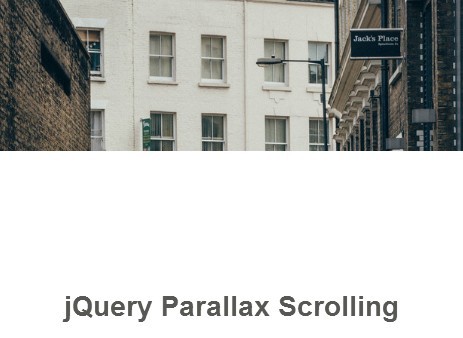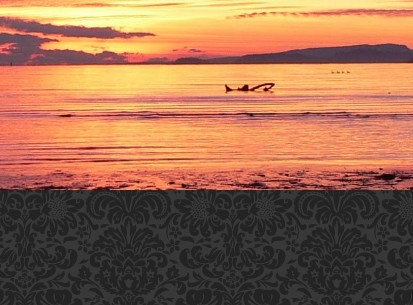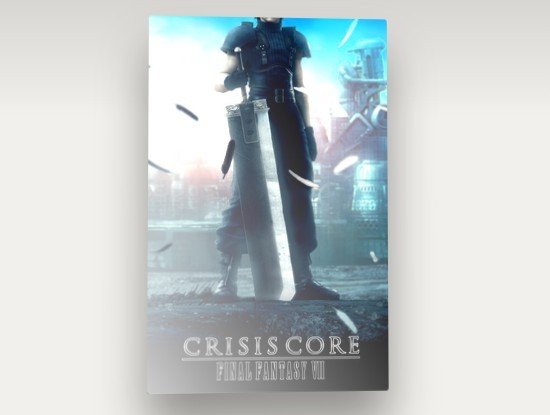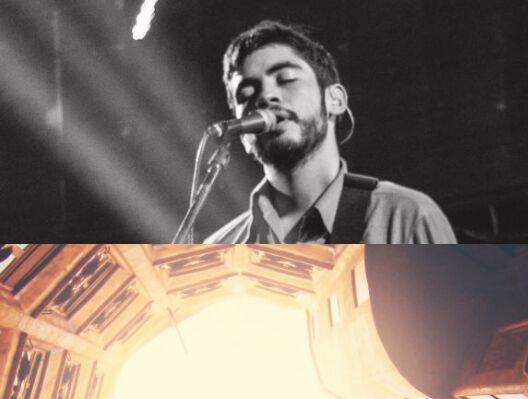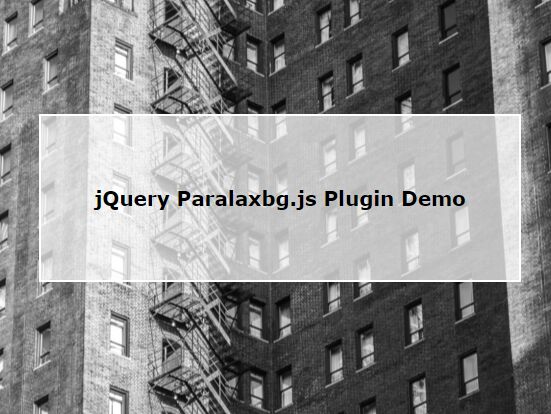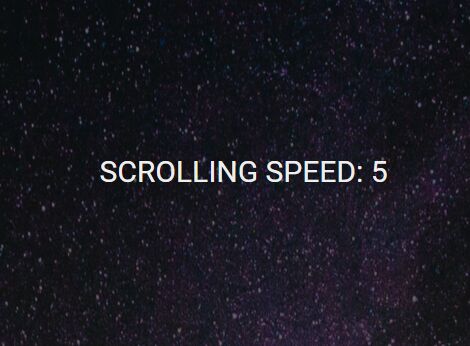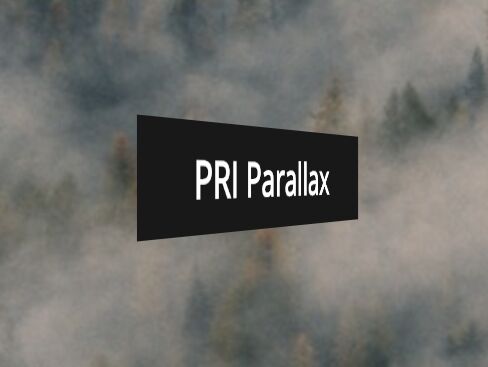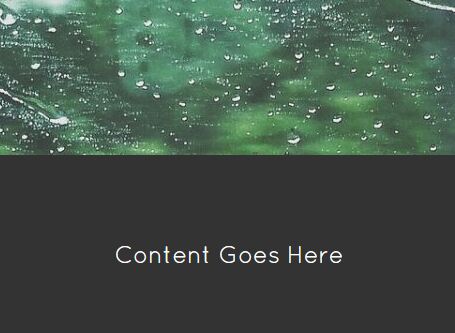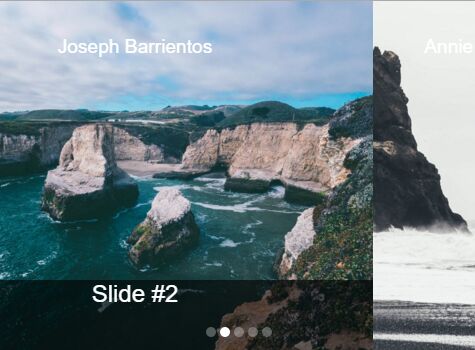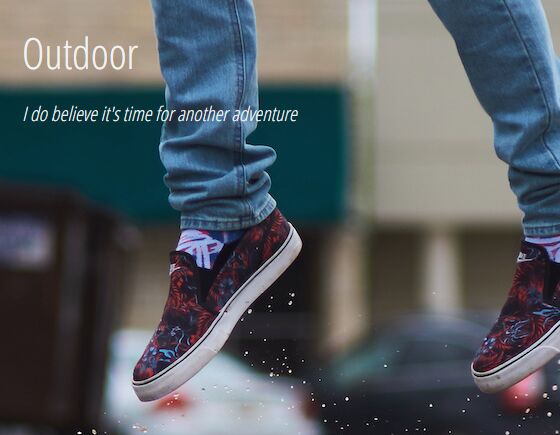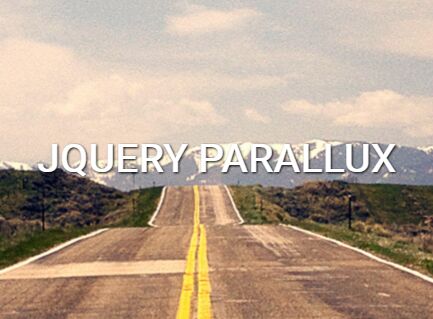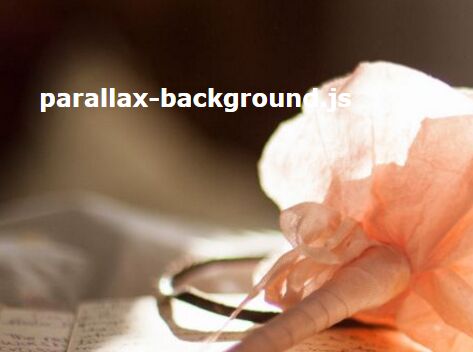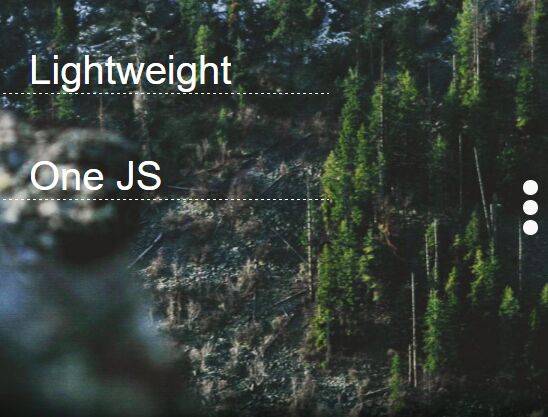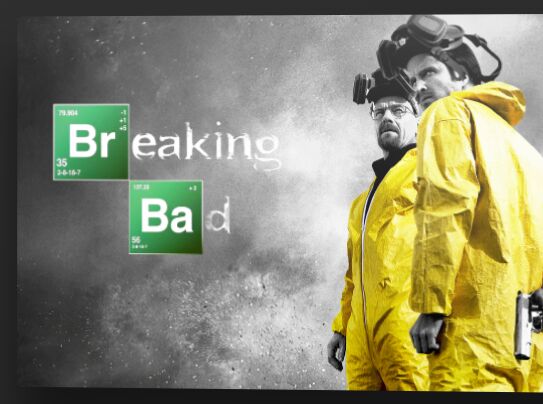jquery.parallaxmouse
Version 1.0.0
Summary
A jQuery plugin for parallaxing elements based on mouse movement.
Features
- Maximum range configuration
- Per element movement rate
- Movement inversion
Author
Wil Neeley ( @wilneeley / github.com )
Usage
Include jquery.parallaxmouse.min.js after jQuery.
Get Started
<div id="galaxy"> <img id="star1" src="images/star1.png" class="top left"> <img id="star2" src="images/star2.png" class="top"> <img id="star3" src="images/star3.png" class=""> </div>jQuery.parallaxmouse uses class names to determine the styling origin direction for each element. If an element is positioned from the left in CSS make sure to add the left class. Likewise for the top, use the top class. If an element is positioned from the right, don't include the left class. If the element is positioned from the bottom don't include the top class.
jQuery(window).parallaxmouse({ invert: true, range: 400, elms: [ {el: $('#star1'), rate: 0.2}, {el: $('#star2'), rate: 0.4}, {el: $('#star3'), rate: 0.1}, ] });The jQuery selected element is the element the parallax mouse motion is relative to.
Configuration is simple: The invert property specifies the direction of movement relative to mouse movement, the range property specifies the maximum distance an element can possibly travel in any direction, and the elms property holds the array of objects you use to specify which elements are being parallaxed.
Each element object contains a reference to the element you would like to parallax and a rate property which specifies how fast an element is to travel through its range.
Positioning CSS
#galaxy { width: 100%; height: 400px; max-height: 400px; position: relative; background: #2f2f6d; overflow: hidden; } #star1 { position: absolute; top: 150px; left: 200px; } #star2 { position: absolute; top: 150px; right: 200px; } #star3 { position: absolute; bottom: 150px; right: 200px; }When setting your elements initial positions in CSS you must set their position property to absolute. jQuery.parallaxmouse only works with pixel values.
Examples
See test/test.html.