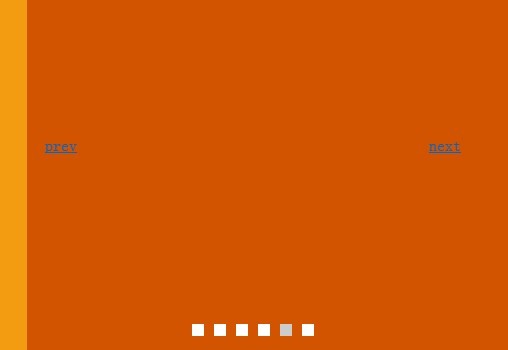Glide.js is a dependency-free JavaScript ES6 slider and carousel. It’s lightweight, flexible and fast. Designed to slide. No less, no more
What can convince you:
- Dependency-free. Everything included, ready for action.
- Lightweight. Only ~23kb (~7kb gzipped) with every functionality on board.
- Modular. Remove unused modules and drop script weight even more.
- Extendable. Plug-in your own modules with additional functionalities.
- Bundlers ready. Using Rollup or Webpack? We have your back.
Documentation
Visit glidejs.com for documentation.
Looking for old documentation? Wiki contains archived documentation of Glide.js in version
^2.0.0.
Donation
Glide.js is an open source project licensed under the MIT license. It's completely free to use. However, it would be great if you buy me a cup of coffee once in a while to keep me awake :)
- PayPal
- Bitcoin (BTC) -
3LS37Xzyiwthmi73GeBrFXcYzJkbV32k4o - Ether (ETH) -
0xB5a1272b14fB4d794bdEaaC72ea9520c8D9fC74A - Litecoin (LTC) -
MA9o1Tcj6VDwKGg1ez4yPngAhTcy988c2S
Getting started
Pull-in a latest version with NPM ...
npm install @glidejs/glide... provide <link> to the required core stylesheet. You can also optionally add an included theme stylesheet ...
<!-- Required Core stylesheet --> <link rel="stylesheet" href="node_modules/@glidejs/glide/dist/css/glide.core.min.css"> <!-- Optional Theme stylesheet --> <link rel="stylesheet" href="node_modules/@glidejs/glide/dist/css/glide.theme.min.css">... then, prepare a little bit of necessary markup ...
<div class="glide"> <div data-glide-el="track" class="glide__track"> <ul class="glide__slides"> <li class="glide__slide"></li> <li class="glide__slide"></li> <li class="glide__slide"></li> </ul> </div> </div>... and finally, initialize and mount a Glide.
import Glide from '@glidejs/glide' new Glide('.glide').mount()Need a few selected modules? Import and mount only what you need.
import Glide, { Controls, Breakpoints } from '@glidejs/glide/dist/glide.modular.esm' new Glide('.glide').mount({ Controls, Breakpoints })Contributing
The issue channel is especially for improvement proposals and bug reporting. If you have implementing problems, please write on StackOverflow with glidejs tag.
Browser Support
- IE 11+
- Edge
- Chrome 10+
- Firefox 10+
- Opera 15+
- Safari 5.1+
- Safari iOS 9+
Building
Build using NPM scripts. The following scripts are available:
build:css- Outputs CSS files from SASS files.build:js- Outputs all destination variants of the script.build- Comprehensively builds the entire library.test- Runs complete test suite.lint- Lints library JavaScript files.
Credits
- Jędrzej Chałubek - Creator
- Contributors
License
Copyright (c) 2014-present, Jędrzej Chałubek. Licensed under the terms of the MIT License.