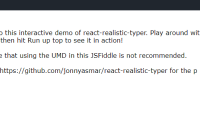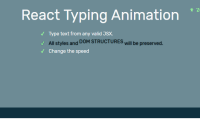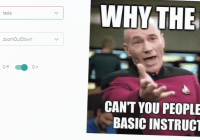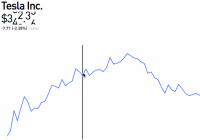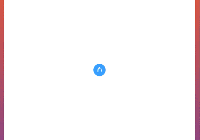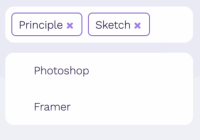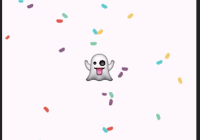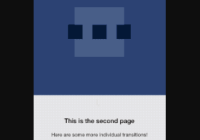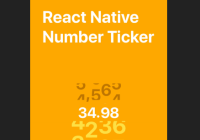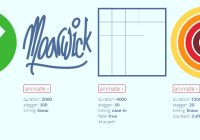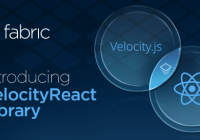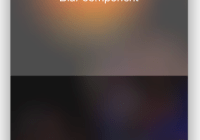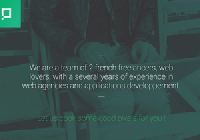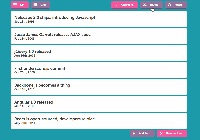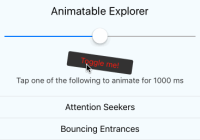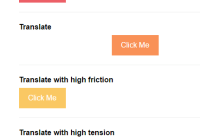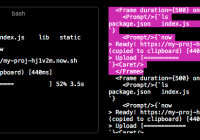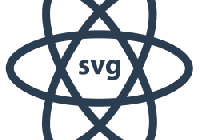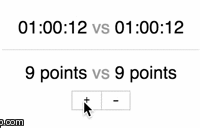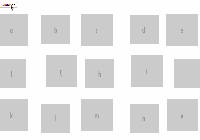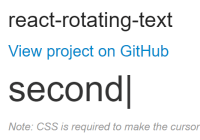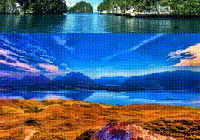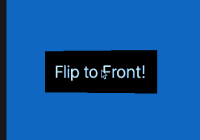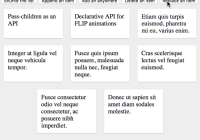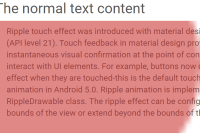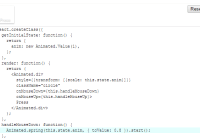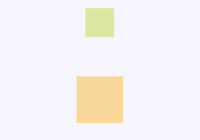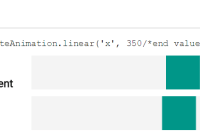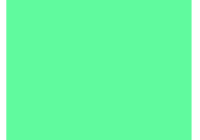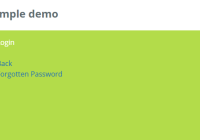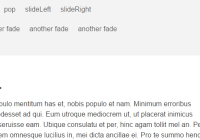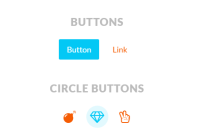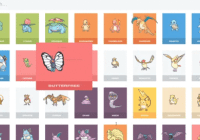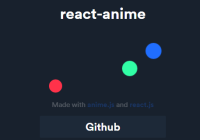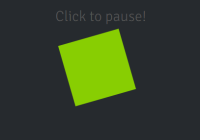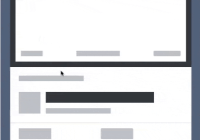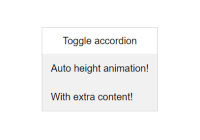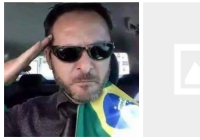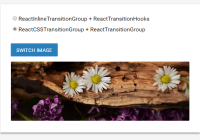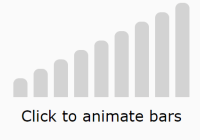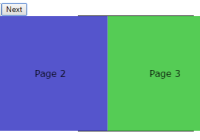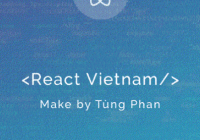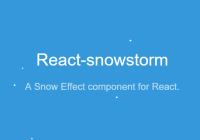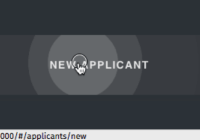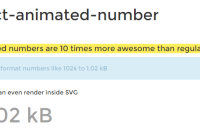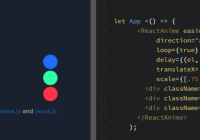react-realistic-typer 
A simple React component that outputs text in a way that simulates human typing.
Requires React 16.2 or later (due to its dependency on React.Fragment).
Check out the interactive demo on JSFiddle!
Usage
RealisticTyper is the React component provided by react-realistic-typer and is very easy to use:
Install
At the root of your project:
npm install --save react-realistic-typer Import
Somewhere in your React app:
import { RealisticTyper } from 'react-realistic-typer' or, if you're old-school:
const RealisticTyper = require('react-realistic-typer').RealisticTyper; Implement
In it's simplest form:
<RealisticTyper message="Hello world!"/> With all available options:
/* * @param {string} message - The message to be typed. * @param {number} [wpm=160] - Target words/minute to type at. * @param {number} [maxVariance=.5] - The maximum percentage variance in decimal format to delay * keystrokes. * @param {number} [maxPause=500] - The maximum pause in milliseconds to simulate when * encountering non-alphabetical characters. */ <RealisticTyper message="Hello world!" wpm={160} maxVariance={.5} maxPause={500} /> Please don't forget to star this repo if you find it useful!
Notes
RealisticTyperbegins typing as soon as it is mounted.- If the
messageprop is updated on a mountedRealisticTyper, it will clear any existing output and begin typing the new message. react-realistic-typerleveragesReact 16.2'sFragmentcomponent, so it only renders the message being typed.