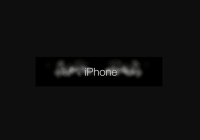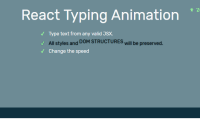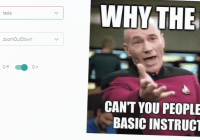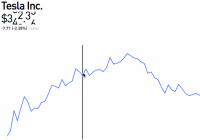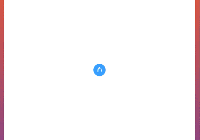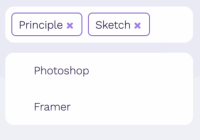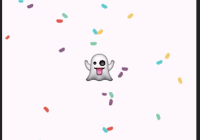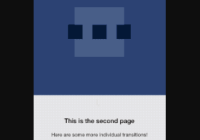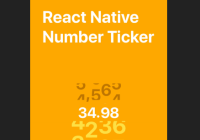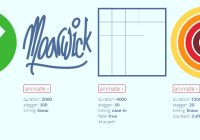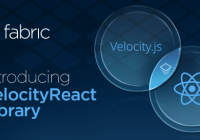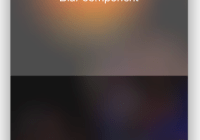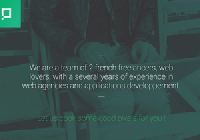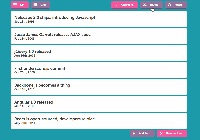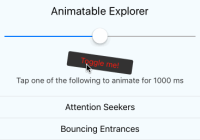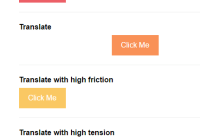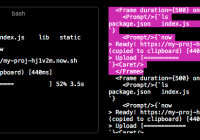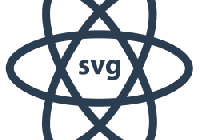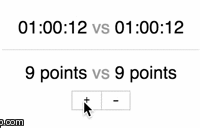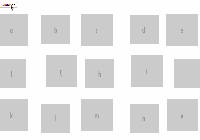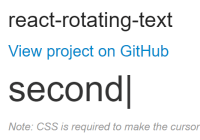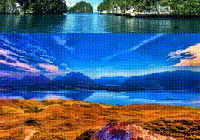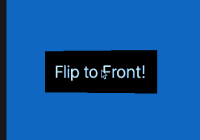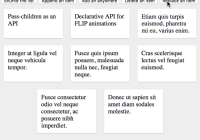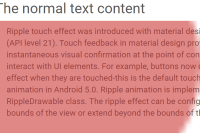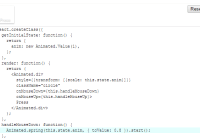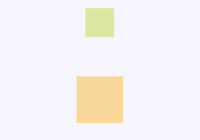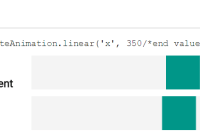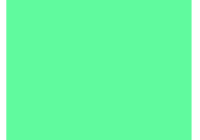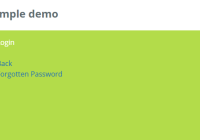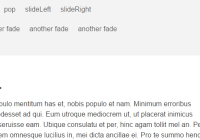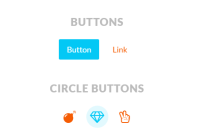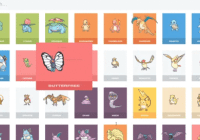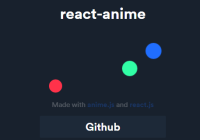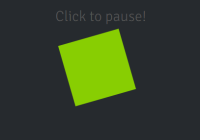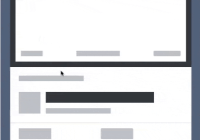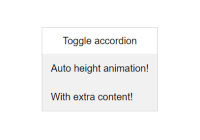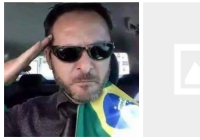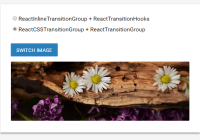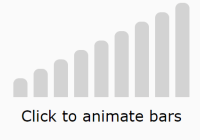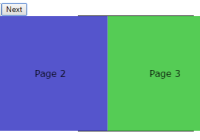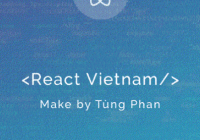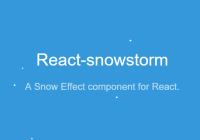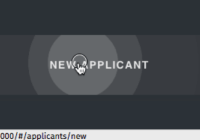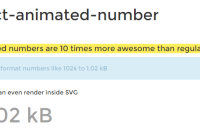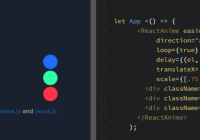ReactNative: Native Morphing Text (Android/iOS) If this project has helped you out, please support us with a star
A Morphing React Native Text View. This library is a RN Bridge wrapper around lexrus/LTMorphingLabel & hanks-zyh/HTextView
📖 Getting started
$ npm install react-native-morphing-text --save
$ react-native link react-native-morphing-text
- Android
Please add below snippet into your app build.gradle
buildscript { repositories { jcenter() google() } ... } allprojects { repositories { mavenLocal() jcenter() google() ... } } This library is supported Android SDK 27 > above
-
iOS
-
Add
LTMorphingLabelin Embedded Binaries & Linked Frameworks and Libraries. You can find this library from below path:node_modules/react-native-morphing-text/ios/LTMorphingLabel/LTMorphingLabelDemo.xcodeproj
-
Please Enable:
Build Settings > Build Options > Always Embed Swift Standard Librariestotrue
-
💻 Usage
import RNMorphingText from 'react-native-morphing-text'; <RNMorphingText effect={"scale"}>{'Text'}</RNMorphingText> 💡 Props
- Scale: (iOS, Android) - Default
| Prop | Type | Default | Note |
|---|---|---|---|
effect | string | scale | Scale Effect Type |
color | string | #000000 | Color of font |
size | number | 12 | Size of font |
- Evaporate: (iOS, Android)
| Prop | Type | Default | Note |
|---|---|---|---|
effect | string | evaporate | Scale Effect Type |
color | string | #000000 | Color of font |
size | number | 12 | Size of font |
- Fall: (iOS, Android)
| Prop | Type | Default | Note |
|---|---|---|---|
effect | string | fall | Scale Effect Type |
color | string | #000000 | Color of font |
size | number | 12 | Size of font |
- Pixelate: (iOS)
| Prop | Type | Default | Note |
|---|---|---|---|
effect | string | pixelate | Scale Effect Type |
color | string | #000000 | Color of font |
size | number | 12 | Size of font |
- Sparkle: (iOS)
| Prop | Type | Default | Note |
|---|---|---|---|
effect | string | sparkle | Scale Effect Type |
color | string | #000000 | Color of font |
size | number | 12 | Size of font |
- Burn: (iOS)
| Prop | Type | Default | Note |
|---|---|---|---|
effect | string | burn | Scale Effect Type |
color | string | #000000 | Color of font |
size | number | 12 | Size of font |
- Anvil: (iOS)
| Prop | Type | Default | Note |
|---|---|---|---|
effect | string | anvil | Scale Effect Type |
color | string | #000000 | Color of font |
size | number | 12 | Size of font |
- Line: (Android)
| Prop | Type | Default | Note |
|---|---|---|---|
effect | string | line | Scale Effect Type |
color | string | #000000 | Color of font |
size | number | 12 | Size of font |
lineColor | string | #1367bc | Line Color |
lineWidth | number | 4 | Width of Line |
- Typer: (Android)
| Prop | Type | Default | Note |
|---|---|---|---|
effect | string | typer | Scale Effect Type |
color | string | #000000 | Color of font |
size | number | 12 | Size of font |
typerSpeed | number | 100 | Speed of Typing |
charIncrease | number | 2 | Char Increase |
- Ranbow: (Android)
| Prop | Type | Default | Note |
|---|---|---|---|
effect | string | ranbow | Scale Effect Type |
color | array | [] | Color of font |
size | number | 12 | Size of font |
colorSpace | number | 150 | Color Space |
colorSpeed | number | 5 | Speed of color changing |
- Fade: (Android)
| Prop | Type | Default | Note |
|---|---|---|---|
effect | string | fade | Scale Effect Type |
color | string | #000000 | Color of font |
size | number | 12 | Size of font |
✨ Credits
- Android: hanks-zyh/HTextView
- iOS: lexrus/LTMorphingLabel
🤔 How to contribute
Have an idea? Found a bug? Please raise to ISSUES. Contributions are welcome and are greatly appreciated! Every little bit helps, and credit will always be given.
💫 Where is this library used?
If you are using this library in one of your projects, add it in this list below.
📜 License
This library is provided under the Apache 2 License.
RNMorphingText @ prscX
💖 Support my projects
I open-source almost everything I can, and I try to reply everyone needing help using these projects. Obviously, this takes time. You can integrate and use these projects in your applications for free! You can even change the source code and redistribute (even resell it).
However, if you get some profit from this or just want to encourage me to continue creating stuff, there are few ways you can do it:
-
Starring and sharing the projects you like
🚀 -
If you're feeling especially charitable, please follow prscX on GitHub.
Thanks!
❤️
prscX.github.io
</ Pranav >