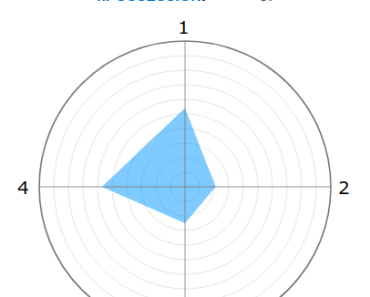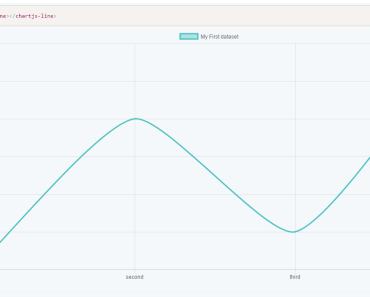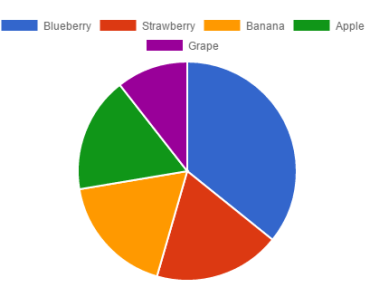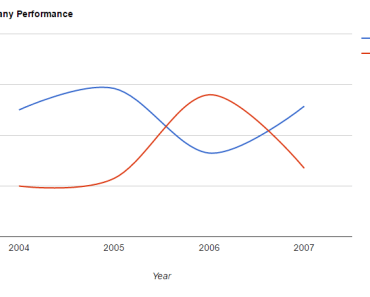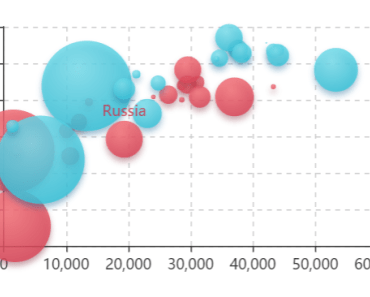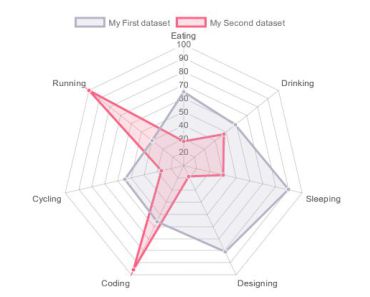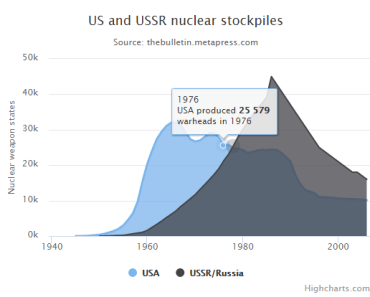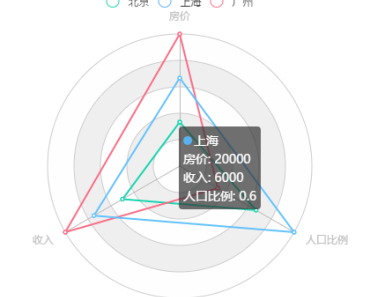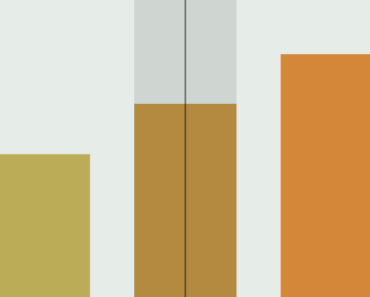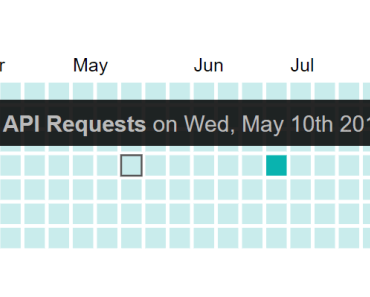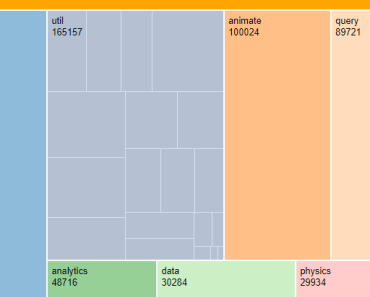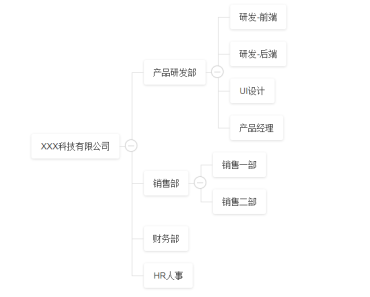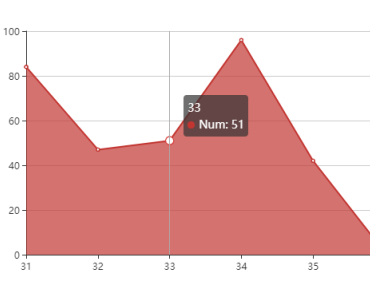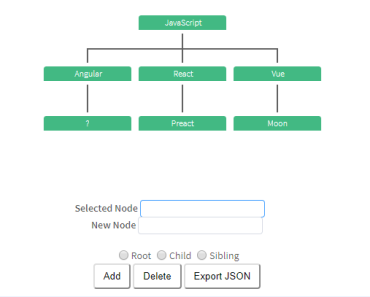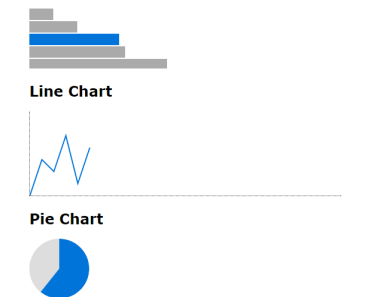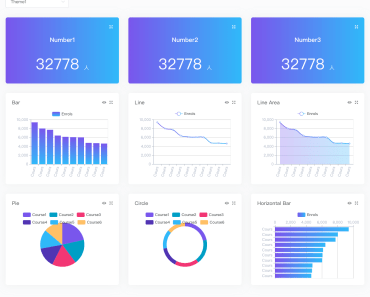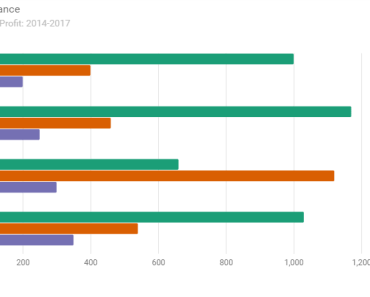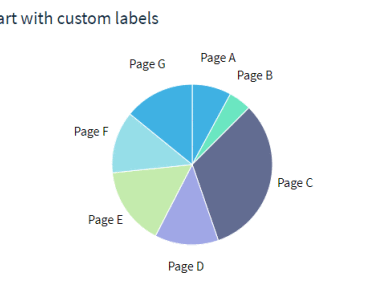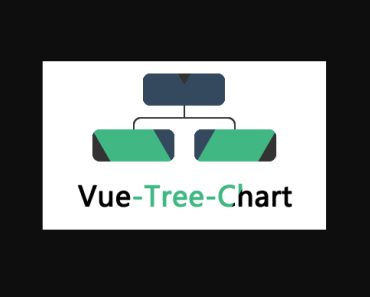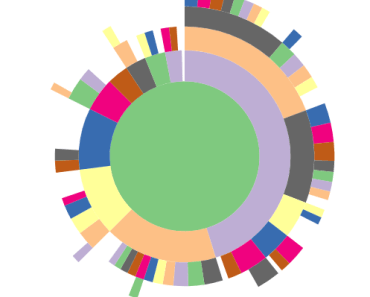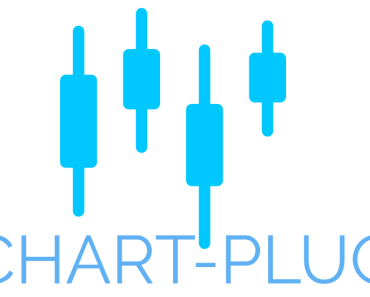V-Radar
This is a Vue component, you can create a radar diagramm with it. Find it on Github !
How to install it:
npm install vue-radar
Import it where you need it and don't forget to add it to your components object.
How to use it:
You need to provide statistics, polycolor, radar and scale data to use the v-radar component.
Example:
template:
<v-radar :stats="stats" :polycolor="polycolor" :radar="radar" :scale="scale"> </v-radar>Minimum script required:
import Radar from 'vue-radar' new Vue({ components: { 'v-radar': Radar }, data: { radar: {}, // empty object is mandatory scale: {}, // empty object is mandatory stats: [ // at least 3 stats are required here { name: 'stat1', // string value: 12, // int }, { name: 'stat2', value: 77, }, { name: 'stat3', value: 44, }, ], polycolor: 'rgba(250, 100, 50, .5)' // any css format is usable (hexa, rgb, rgba...) }, })Full data available:
import Radar from 'vue-radar' new Vue({ components: { 'radar': Radar }, data: { radar: { size: '400', // pixel unit viewbox: '1000', // unit used inside the svg (here 400px = 1000 unités) radius: '350', // same unit than above (diamètre = 900), keep the radius < (viewbox / 2) structure: { external: { // external stroke of the structure's polygon strokeColor: 'rgba(0, 0, 0, 1)', // color (any css format is usable (hexa, rgb, rgba...)) strokeWidth: '4', // pixel unit }, internals: { // internals stroke of the structure's polygon (one every 10%) strokeColor: 'rgba(0, 0, 0, .3)', // color (any css format is usable (hexa, rgb, rgba...)) strokeWidth: '1', // pixel unit }, average: { // average polygon (placed at 50%) strokeColor: 'rgba(0, 0, 0, 1)', // stroke color (any css format is usable (hexa, rgb, rgba...)) strokeWidth: '2', // pixel unit fillColor: 'rgba(0, 0, 0, .5)', // polygon color (any css format is usable (hexa, rgb, rgba...)) }, }, lines: { // lines from center to summits strokeColor: 'rgba(0, 0, 0, .3)', // color (any css format is usable (hexa, rgb, rgba...)) strokeWidth: '1', // pixel unit } }, scale: { // scales of corresponding statistic stat1: 24, // key must be equal to the corresponding statistic, lowercased and without accents stat2: 100, stat3: 100, }, stats: [ { name: 'stat1', // string value: 12, // int shortName: 'A', // The two first letters are used to be display next to their corresponding summits }, { name: 'stat2', value: 77, shortName: 'Super stat' }, { name: 'stat3', value: 44, shortName: 'st' }, ], polycolor: 'rgba(250, 100, 50, .5)' // color (any css format is usable (hexa, rgb, rgba...)) }, })