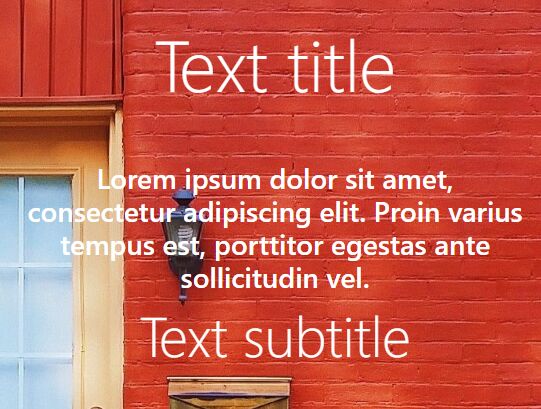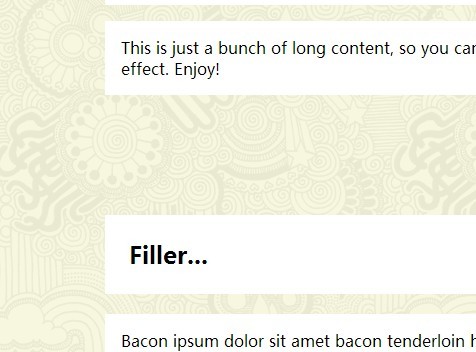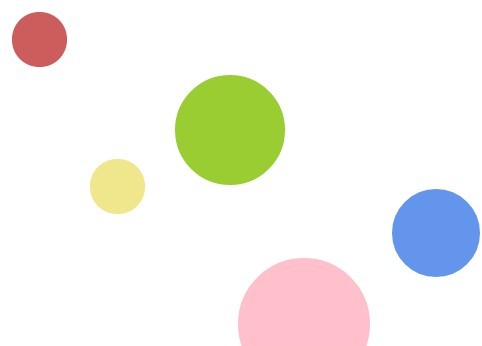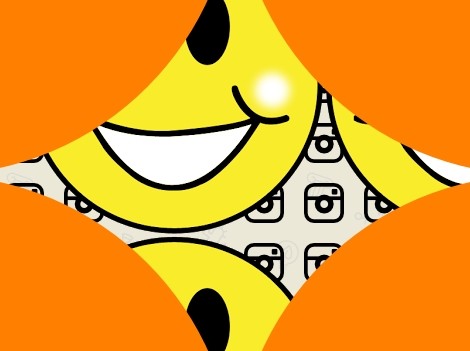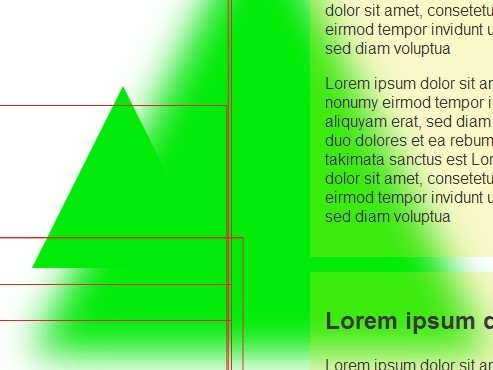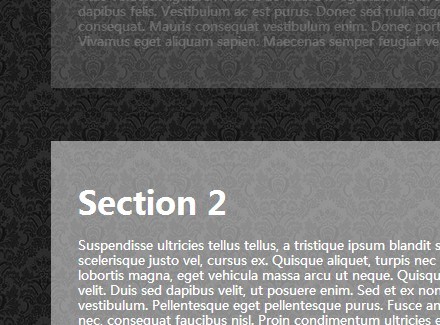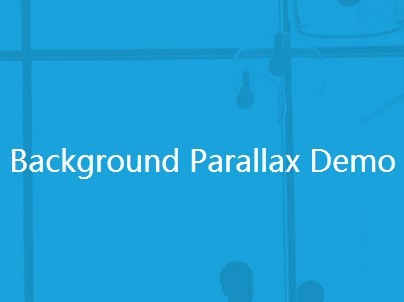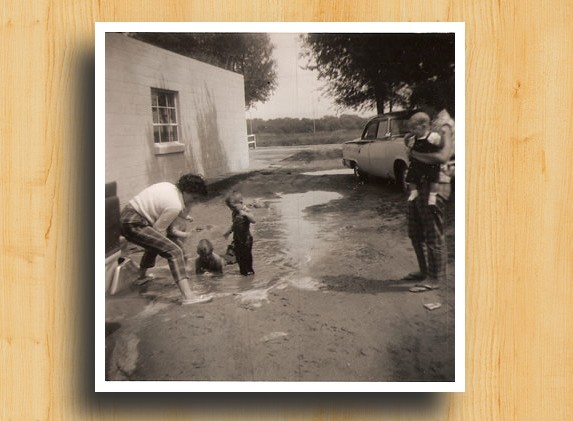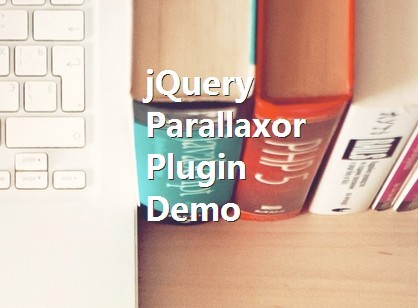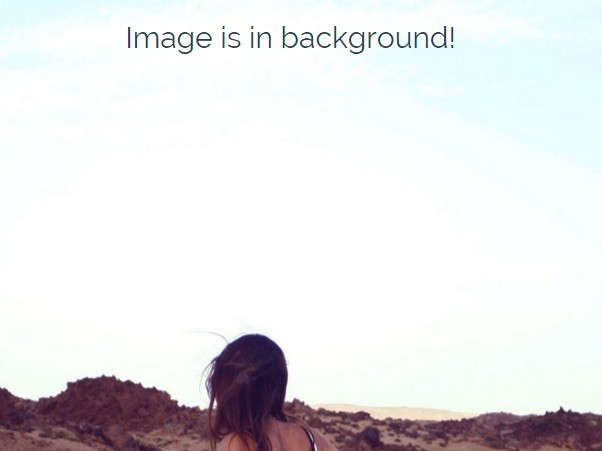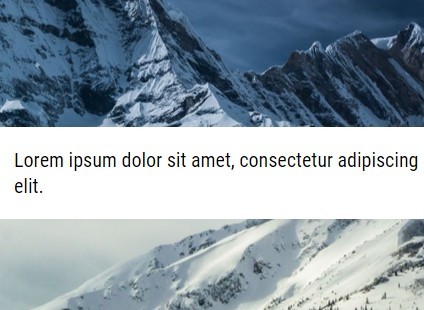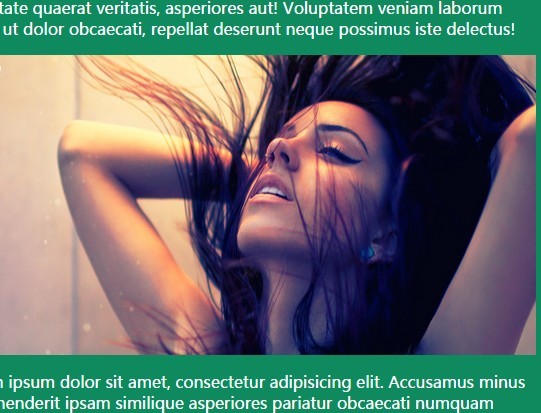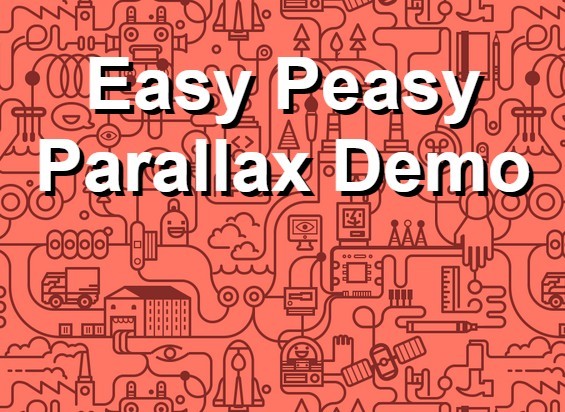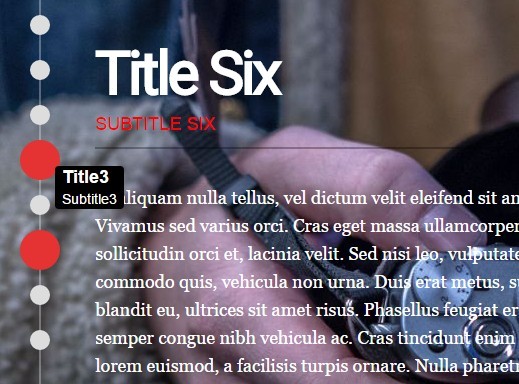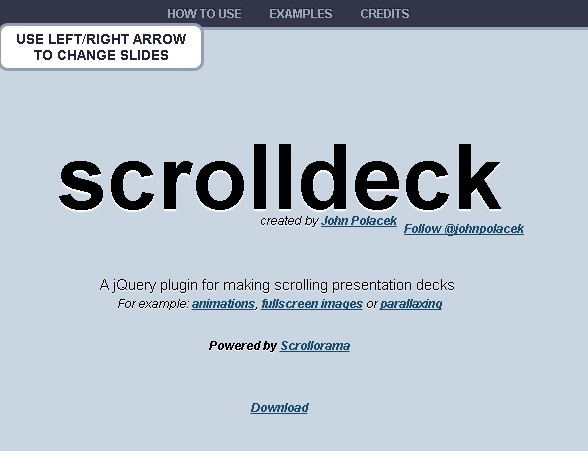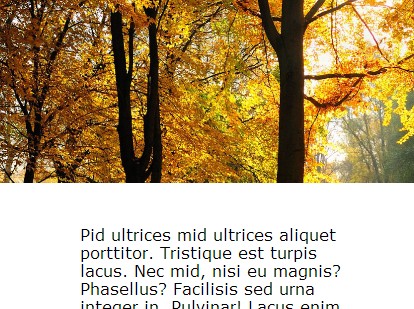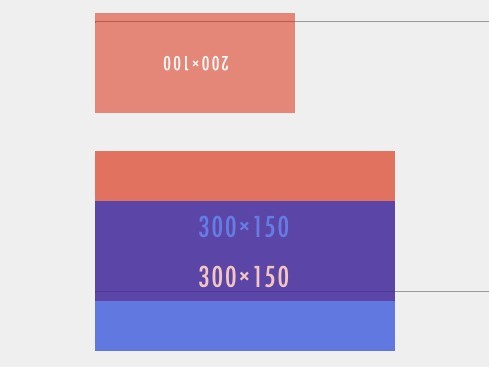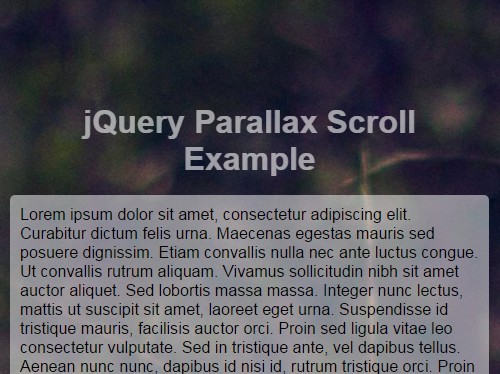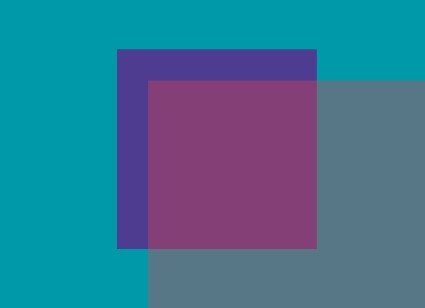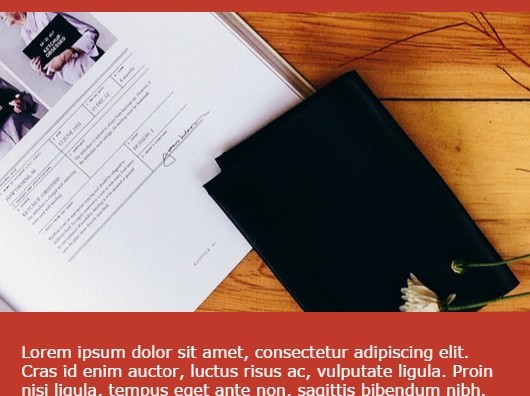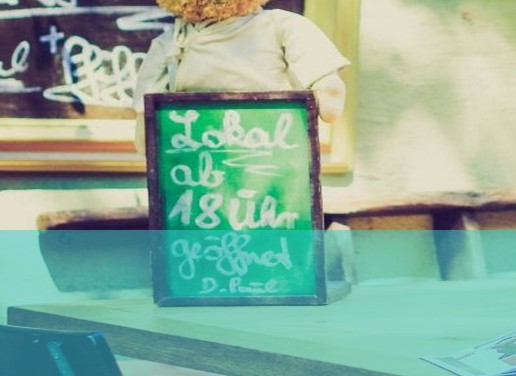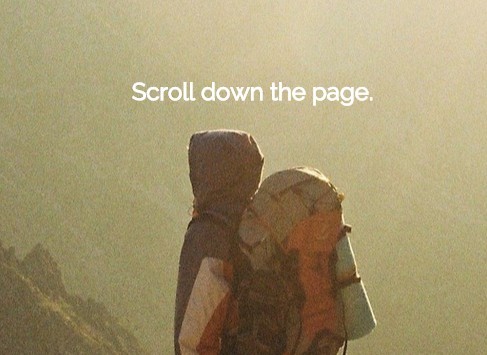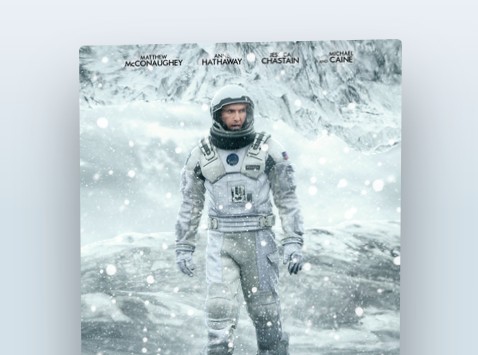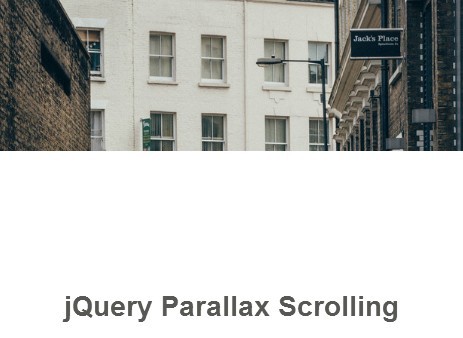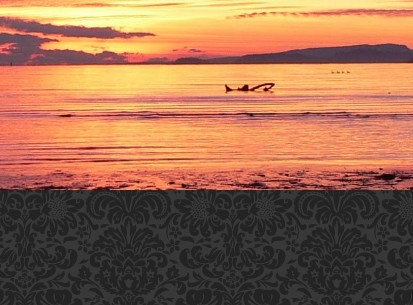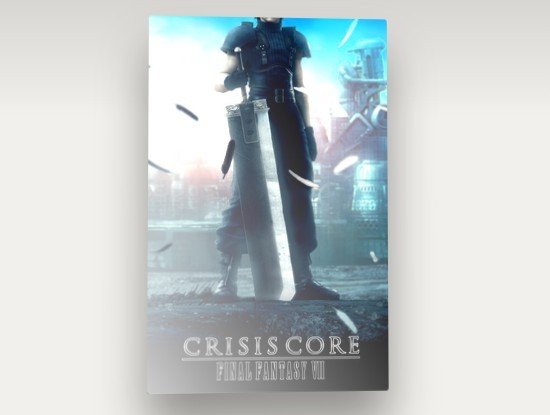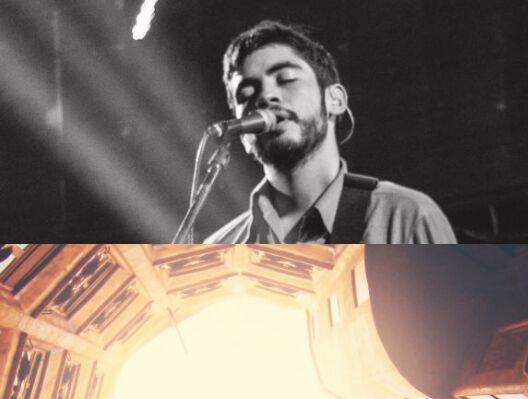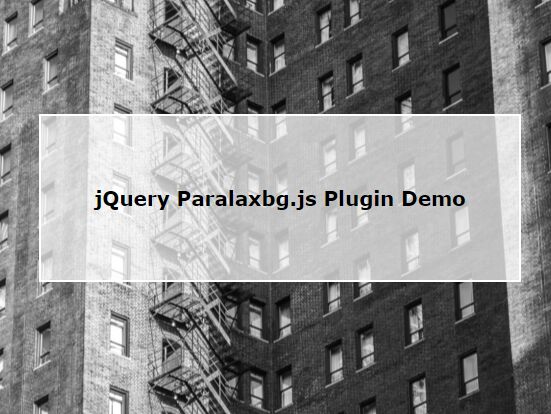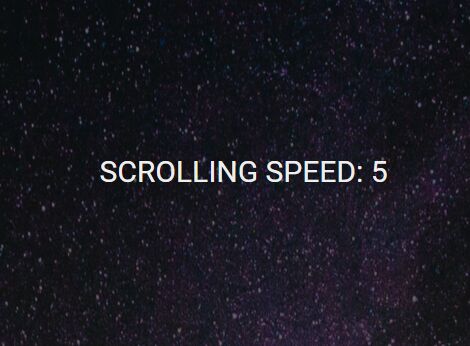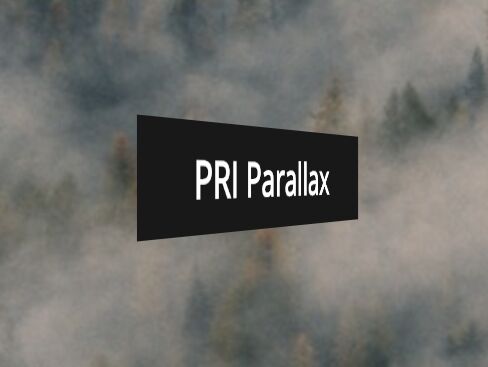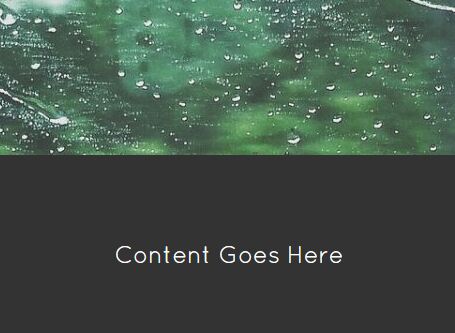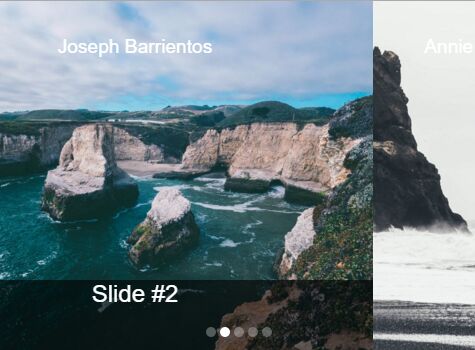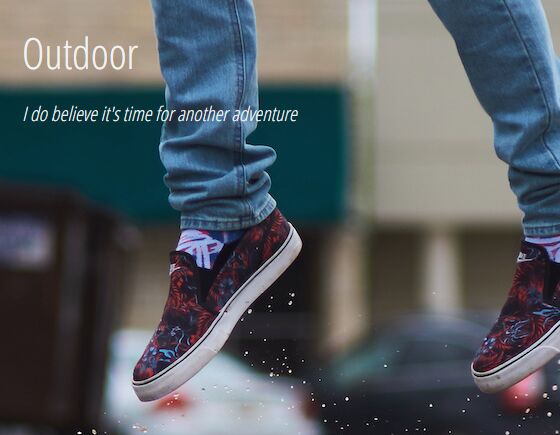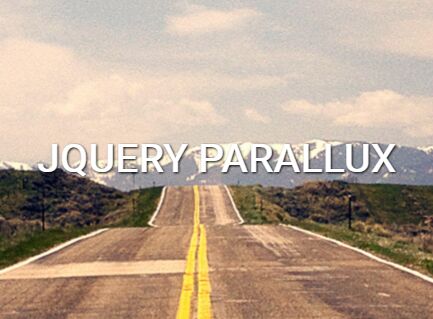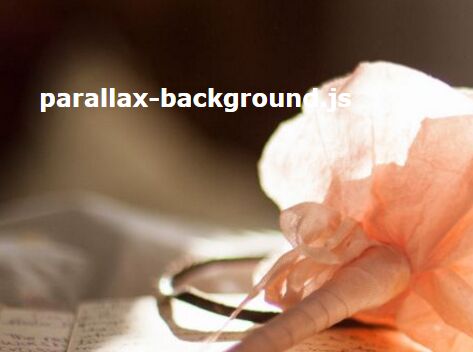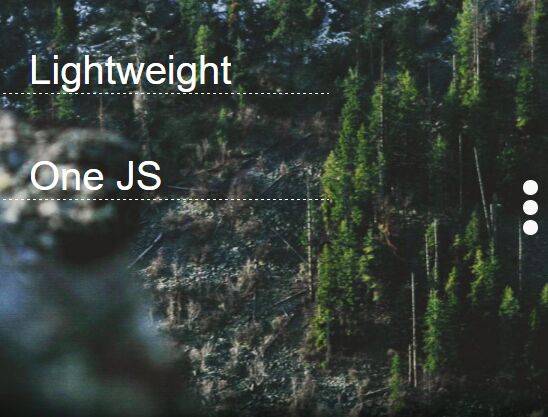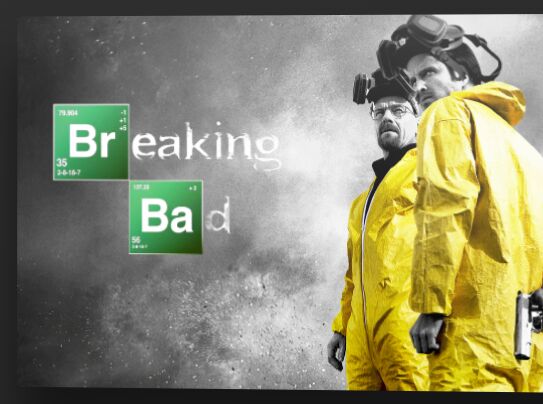jQuery parallax scrolling effect plugin. Works fine on mobile devices.
McParallax is a jQuery plugin to take parallax scrolling effects run in a website.
Getting Started
Include mcparallax.min.js in your document after including jQuery.
<script src="https://ajax.googleapis.com/ajax/libs/jquery/3.2.1/jquery.min.js"></script> <script src="/path/to/mcparallax.min.js"></script>To add parallax effect to a container add an element like this:
<div class="mcparallax" data-image-src="/path/to/image.jpg"></div>Example:
<section> <div class="mcparallax" data-image-src="/assets/images/image-par-03.jpg" data-speed="2"></div> <div class="container container-below-navbar text-white"> <h1 class="display-3 text-center font-title font-bold pb-2">Text title</h1> <h3 class="text-center font-title font-light">Text description</h3> <h2 class="display-4 text-center font-title font-bold pb-2">Text subtitle</h2> </div> </section>Features
Speed
Use data-speed attribute to set the speed of a .mcparallax element. The values of this parameter vary between 2 and 10 with a default value of 2.