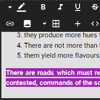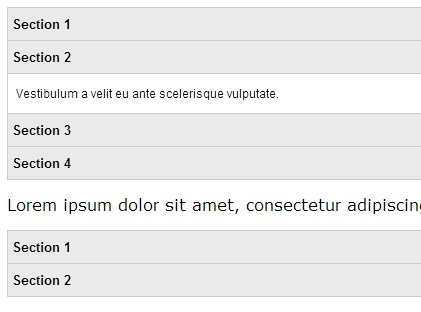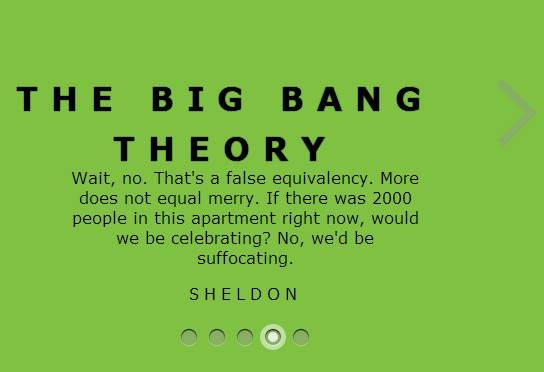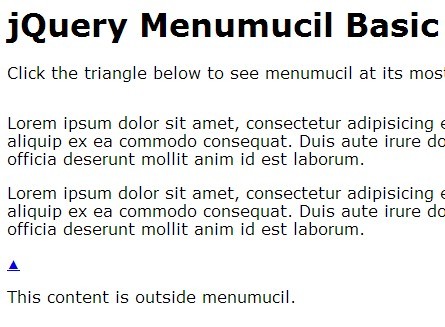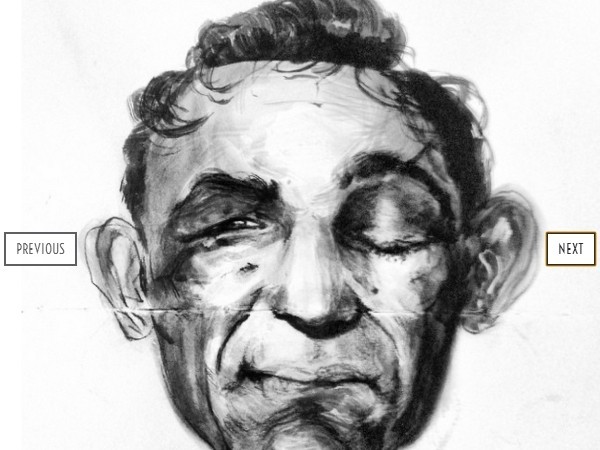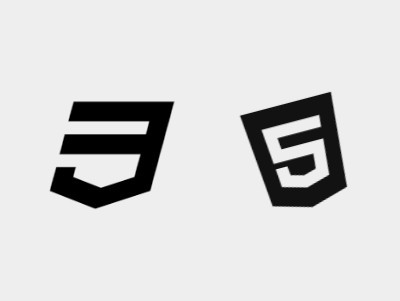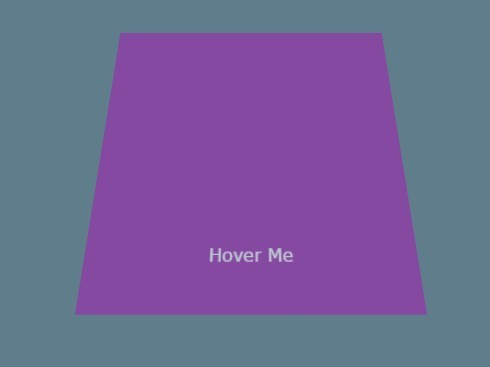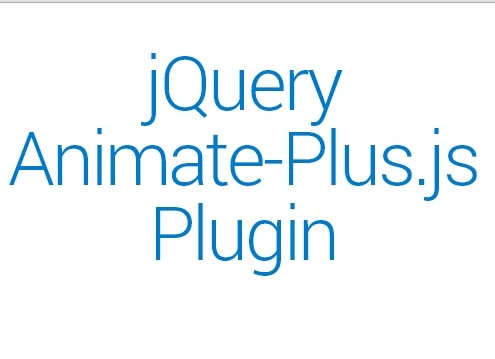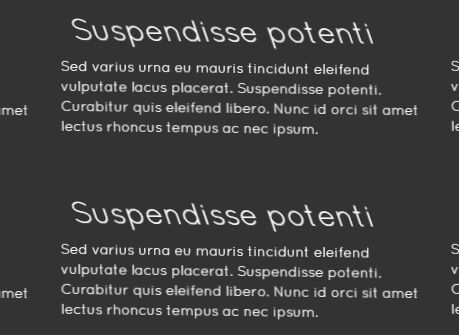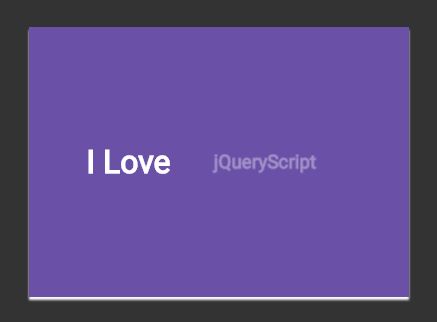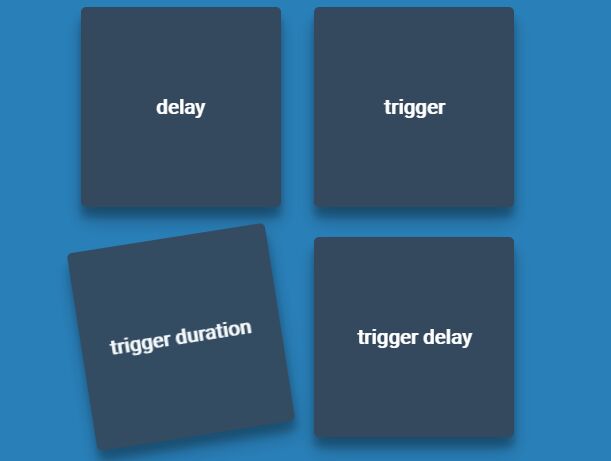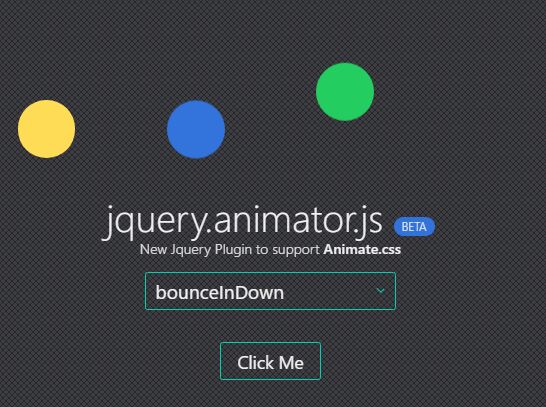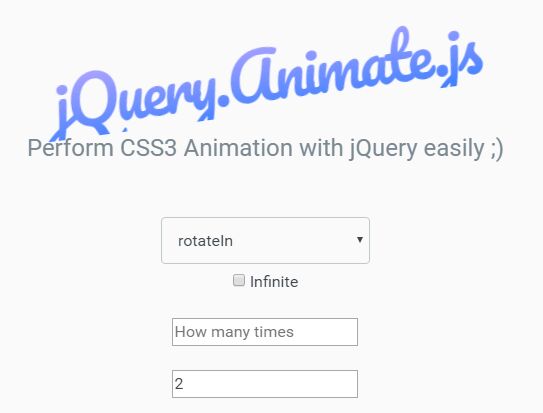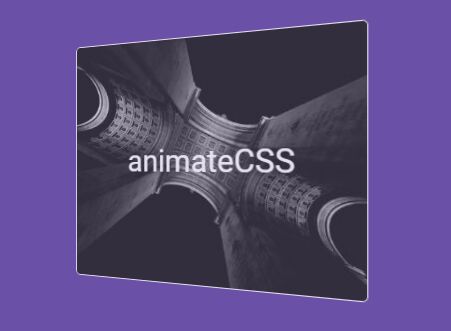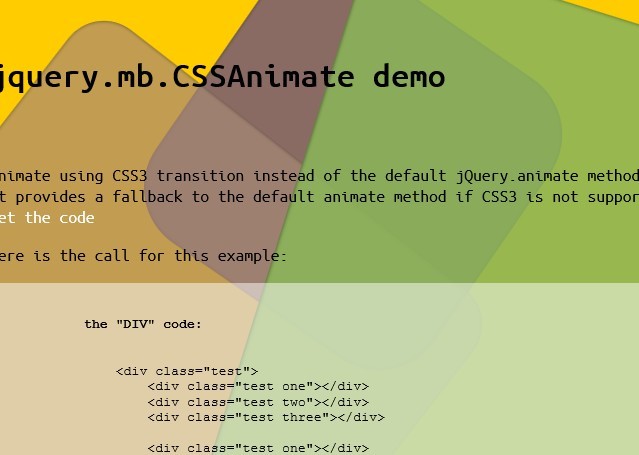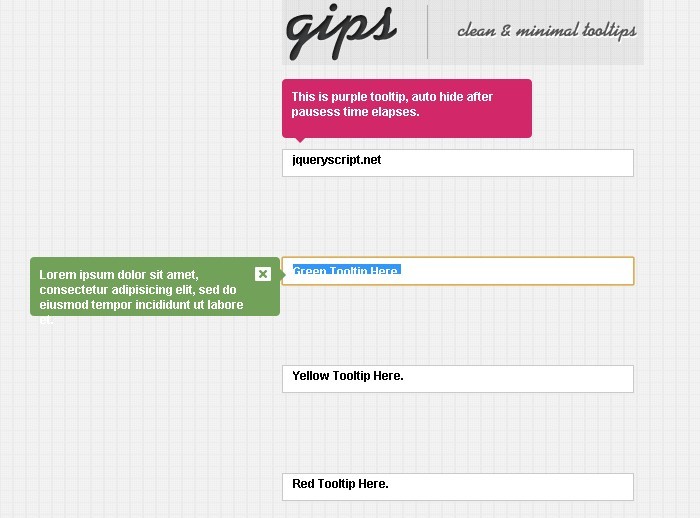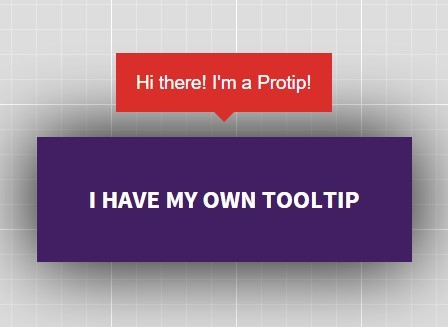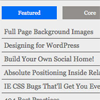MaterialNote v2.0.5
WYSIWYG editor for the web, based on materialnote.js and materializeCss. Version 2 is currently in beta...
Editor Api
MaterialNote is based on summernote.js, so the API is still the same. Please visit summernote.js api guide to deep dive.
Settings additions
Other to the standard summernote.js settings, materialNote have some extras (take a look at official summernote guide for the summernote.js initialization options).
popover.image: added['responsivity', ['responsive']]btn group containing button to handle materialize's image responsivity class.popover.link: addedopenLinkNewWindowbtn to handletargetattribute of the link directly from the popover.popover.table: added['materializeOptions', ['borderedTable', 'stripedTable', 'highlightedTable', 'responsiveTable', 'centeredTable']]btn group to handle materialize's table options.defaultColors.text[String]: default text color used for recent-color button at startup.defaultColors.background[String]: default background color used for recent-color button at startup.followingToolbar[Boolean]: enable/disable following toolbar.otherStaticBarClass[String]: if your app already have a fixed positioned topBar, you will need to add here its class to let materialNote able to calculate the right offset for the editor's toolbar.
Editor colors
If you wish to change any of the editor color, you can quickly achieve the desired result by editing file src/sass/variables.scss, which defines all colours used by the editor as sass variables.
After making desired changes, just run grunt build to create a new dist in the dist folder.
Multi instances
If you put more than one editor in the same page, some parts such as dropdowns will not work properly (since they use ids) unless you pass a unique posIndex parameter to each instance:
$.each($('.materialnote'), function(index, node) { $(node).materialnote({ height: 300, posIndex: index }); }); Contribute
Some lang strings have been added in materialNote other than the ones supplied with summernote.js; by default only english and italian lang files are kept up to date in this repo; if you can help by adding missing strings for your language, please submit a pull request (thank you);
Pull requests are welcome anyway...