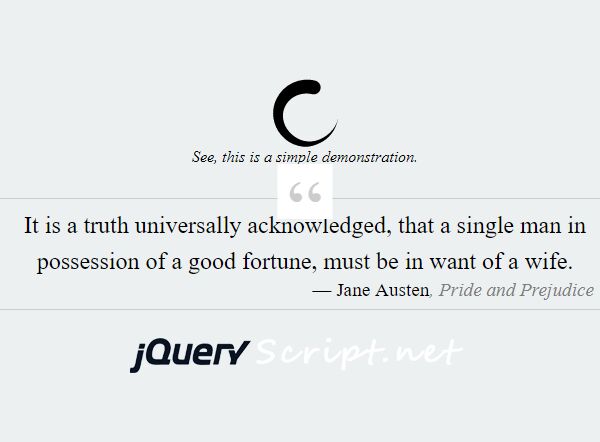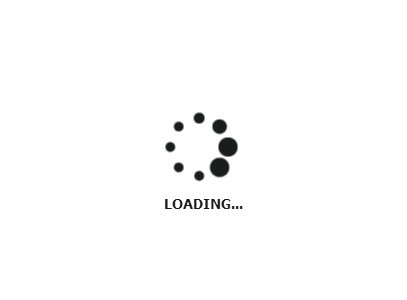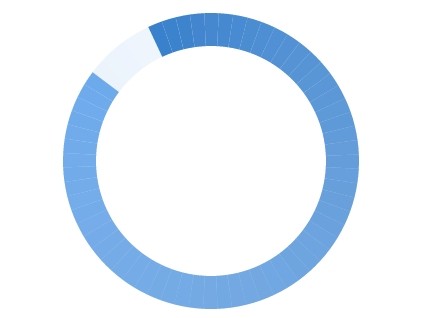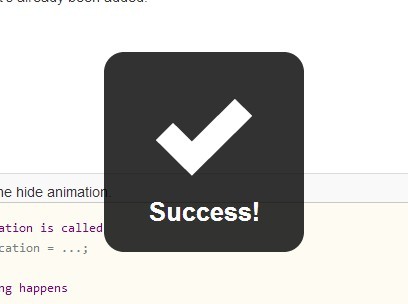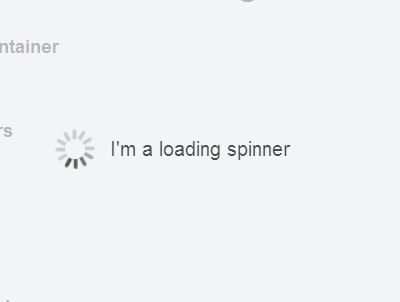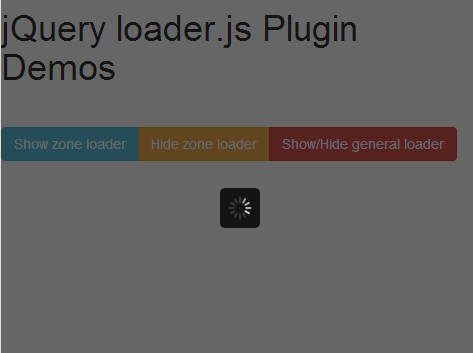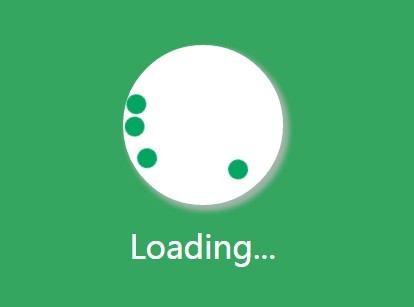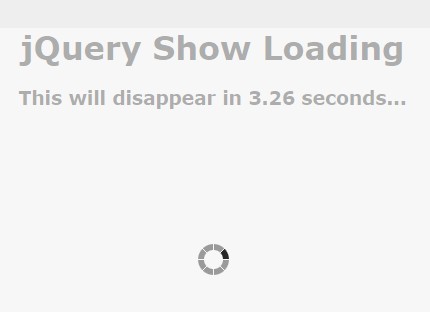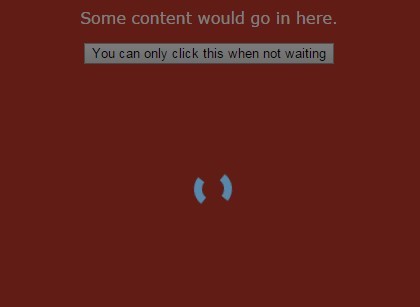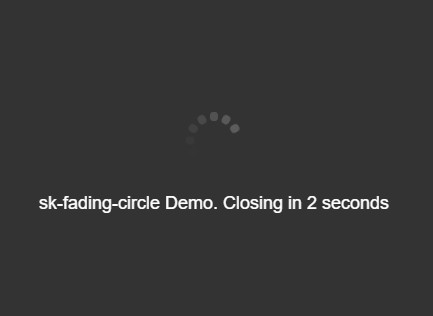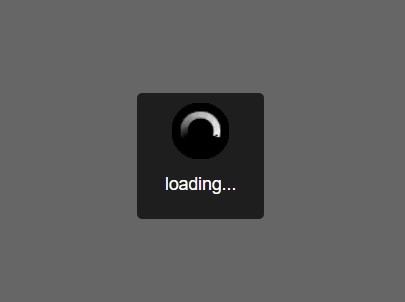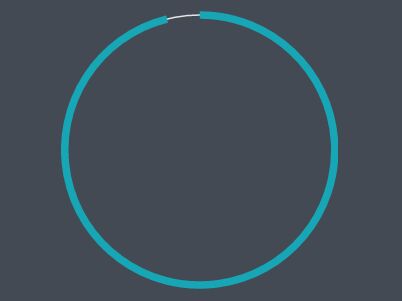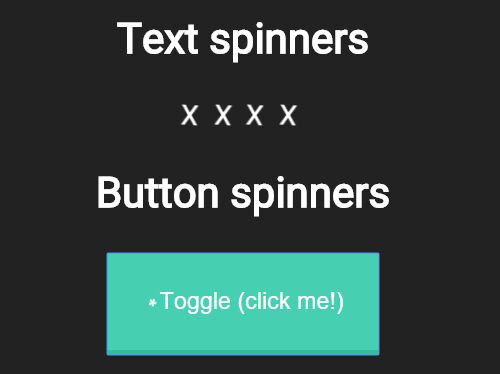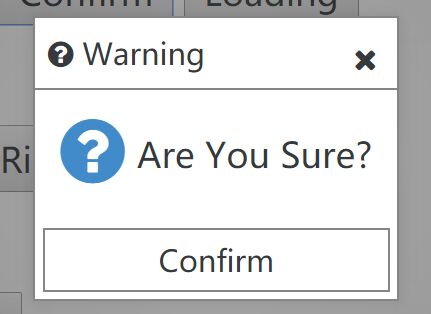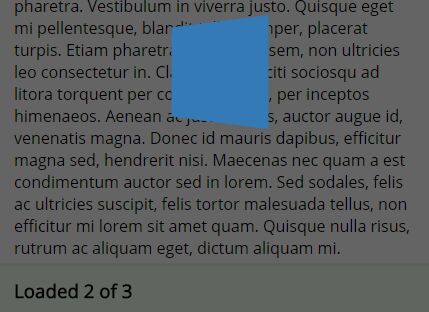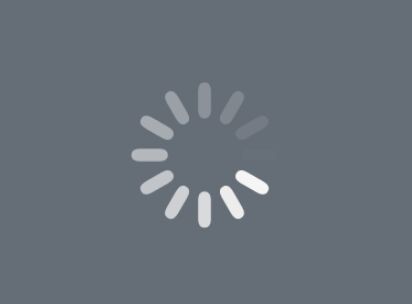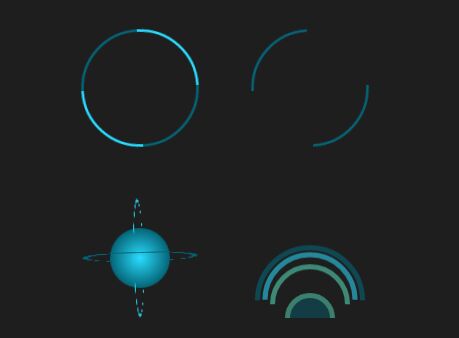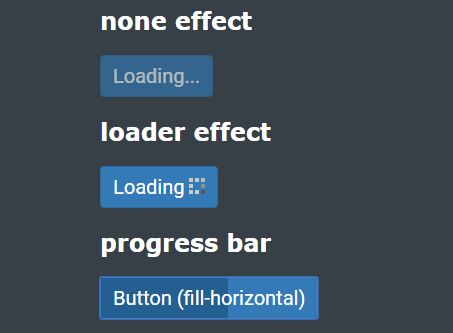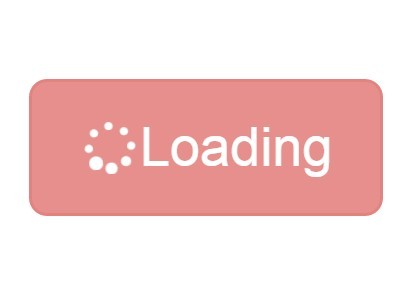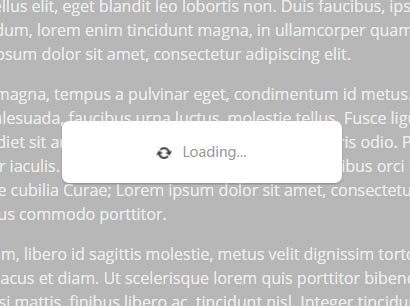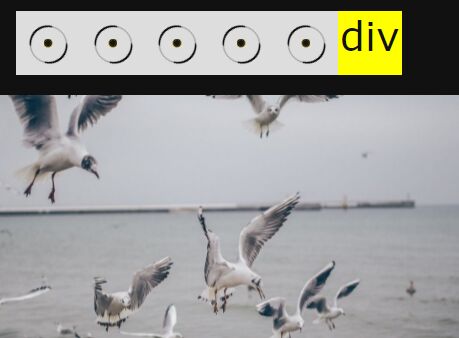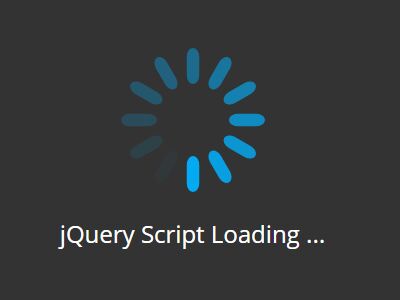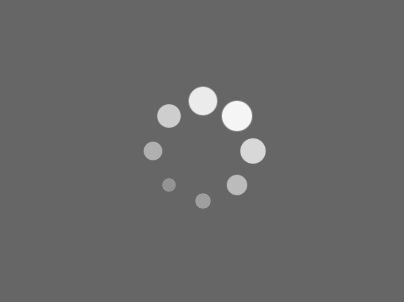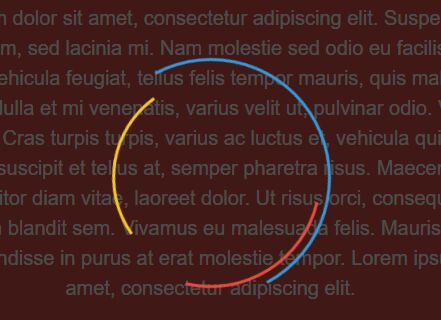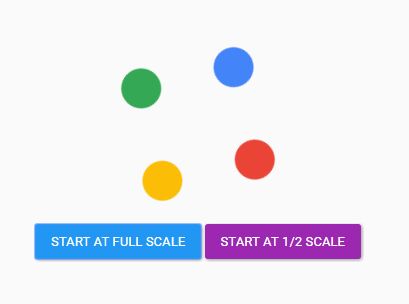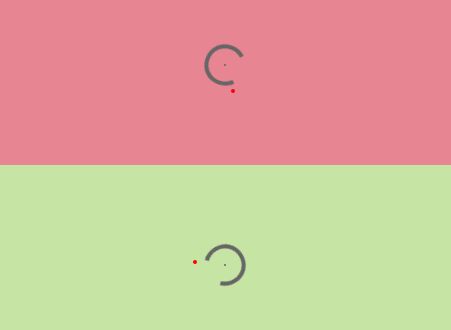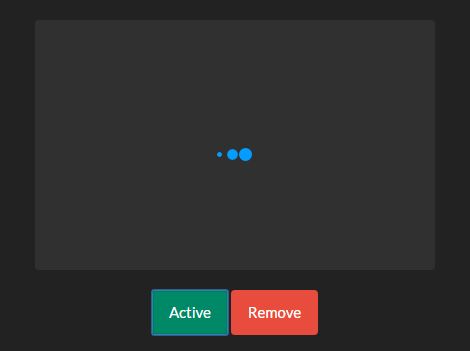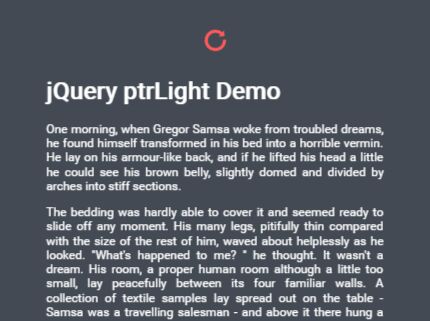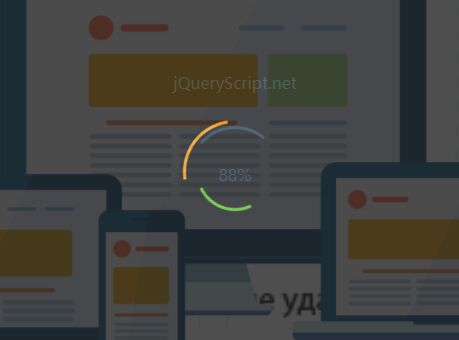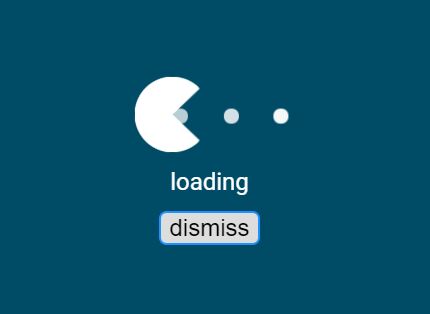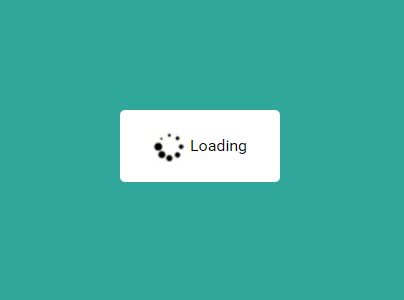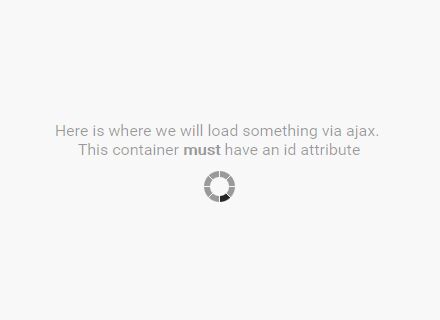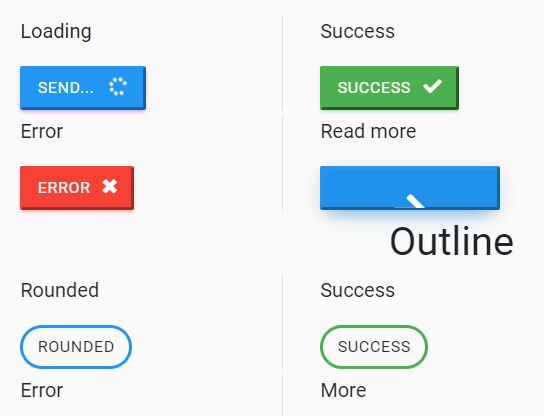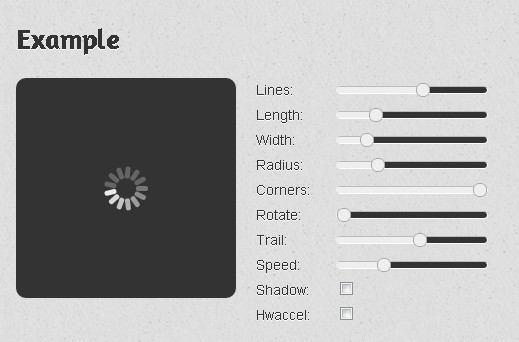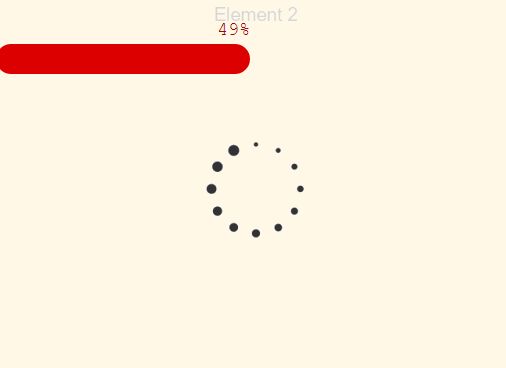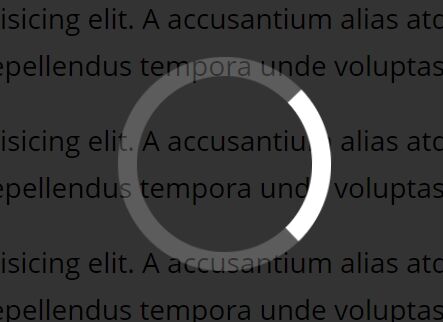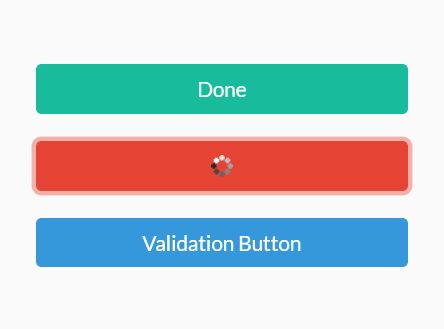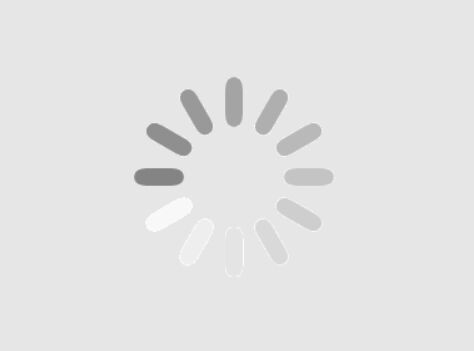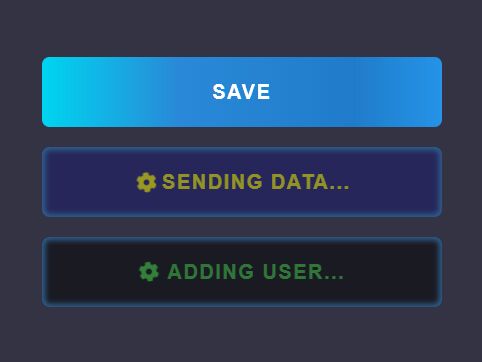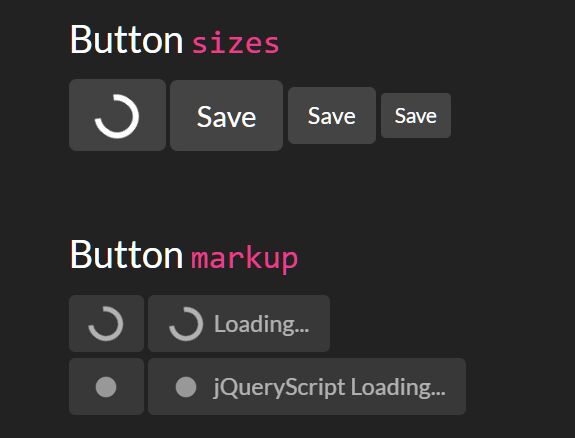Incipit - Plugin jQuery
What is that?
Incipit is a lightweight and easy to use jQuery plugin to display highly captivating loading screens. Let your users discover the first sentence of a great novel to brighten up their waiting times.
The key points:
- Easy to install and use.
- Highly customizable.
- Compatible with all modern browsers.
Table of contents
Introduction
Prerequisite
To work, Incipit needs the jQuery library.
You can call it via an official CDN:
<script src="https://code.jquery.com/jquery-3.2.1.min.js" integrity="sha256-hwg4gsxgFZhOsEEamdOYGBf13FyQuiTwlAQgxVSNgt4=" crossorigin="anonymous"></script> Or download it and insert its compressed version directly into your code:
<script src="jquery-3.2.1.min.js"></script> Hey, you can even use Yarn, NPM or Bower, I don't care. But install jQuery in your project before using Incipit.
Installation
Okay, is jQuery in place? We can move on then.
You must have downloaded the contents of the src folder of this repo to continue. (Note for later: the possibility of passing through package managers is in progress).
First, insert the plugin stylesheet:
<link rel="stylesheet" href="assets/jquery-incipit/incipit.min.css"> Then insert the plugin, after your call to jQuery:
<script src="assets/jquery-incipit/incipit.js"></script> -----or----- <script src="assets/jquery-incipit/incipit.min.js"></script> Do not change the structure of the files organization, unless you are ready to take over all links later...
Usage
Now that everything is in place, you can use the plugin.
Parameters
First step : Initiate Incipit
You initiate Incipit by targeting the body of your document. The purpose of this action is to create a #incipitContent item in the DOM so that you can later display your loading screen and its contents.
$('body').IncipitInit(); Second step : Use Incipit
Nothing simpler, you have to choose on which event to call your loading screen, and tell Incipit to show up with the "show"action.
Example on a submit :
$( "#form" ).submit(function( event ) { event.preventDefault(); $.Incipit('show'); # Your code... }); Example on a click :
$( "#button" ).on("click", function( event ) { event.preventDefault(); $.Incipit('show'); # Your code... }); The loading screen will then appear and give your user the first sentence of a novel randomly.
Last step : Stop Incipit
You can ask Incipit to return to its initial state with the action "hide".
setTimeout(function(){ $.Incipit('hide'); }, 3000); You can also delete Incipit completely by destroying it. This can be usefull, for example, if you want to call a new instance of Incipit with different options.
$.IncipitDestroy(); Options
It is possible to customize the Incipit instance through a series of options. You must define them when you initialize the plugin.
$('body').IncipitInit({ backgroundColor : "#FFFFFF", borderColor : "#CCCCCC", textColor : "#000000", spanColor : "#7e7e7e", icon : "fading-squares", language : "en", note : false, noteCustom: '', logo : false }); Here is a list of all possible options:
| Option | Meaning | Value |
|---|---|---|
| backgroundColor | Allows you to define the background color of the display div of the plugin | Default value : #FFFFFF (Accepted value types: #BEBEBE / rgb(190,190,190) or rgba(190,190,190,1 / lightgray) |
| borderColor | Allows you to define the color of the borders surrounding the quote | Default value : #CCCCCC (Accepted value types: #BEBEBE / rgb(190,190,190) or rgba(190,190,190,1 / lightgray) |
| textColor | Allows you to define the color of the text in the quote | Default value : #000000 (Accepted value types: #BEBEBE / rgb(190,190,190) or rgba(190,190,190,1 / lightgray) |
| spanColor | Allows you to define the color of the text of the quote origin text | Default value : #7e7e7e (Accepted value types: #BEBEBE / rgb(190,190,190) or rgba(190,190,190,1 / lightgray) |
| icon | Set the type of loading icon to be displayed among the available options | Default values : fading-squares (Accepted value: arrow, download, upload, fading-balls, fading-lines, oval-circle, penduleum, round-block, solid-snake) |
| language | Choose the default language of the plugin | Default values : en (Accepted value: en - in english, fr - in french) |
| note | Do you want to display a message under the loading icon? | Default values : false (Accepted value: false, true) |
| noteCustom | Set a specific message for your users | Default values : "Please hold for a moment / Merci de patienter un instant." (Accepted value: false, true) |
| logo | Do you want to display your companie logotype, or anything else, under the quote? | Default values : false (Accepted value: false, true) |
| logoSrc | The path to your image. | example: image/your_logo.svg |
Special thanks
- feedbooks.com. - Provider of all displayed texts, all in the public domain.
- icons8.com-preloaders - The source of the loading icons.
License
This project was developed under the MIT license - see file LICENSE for more details.