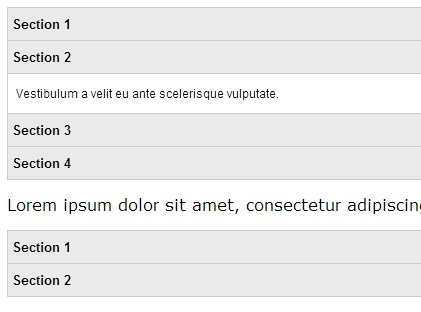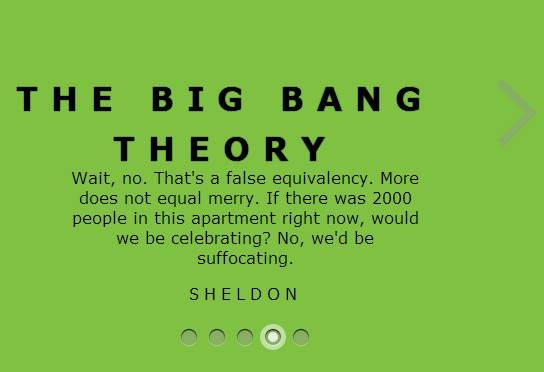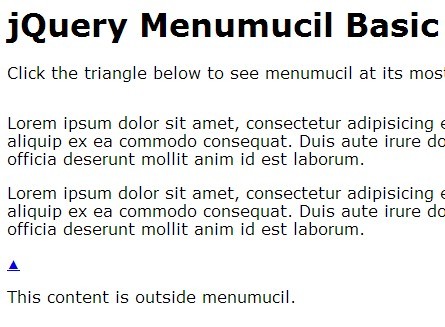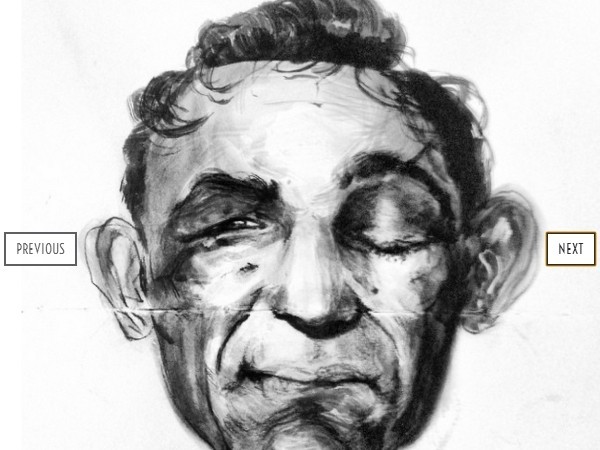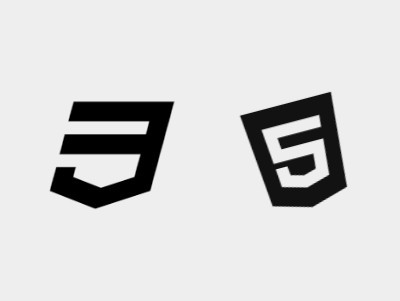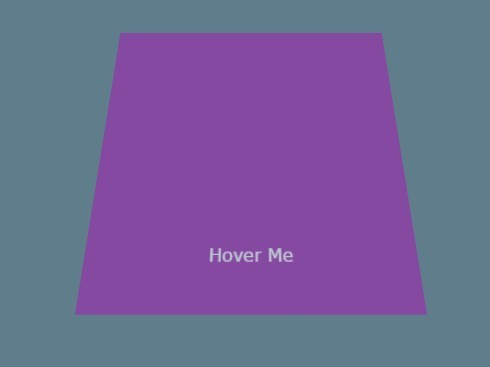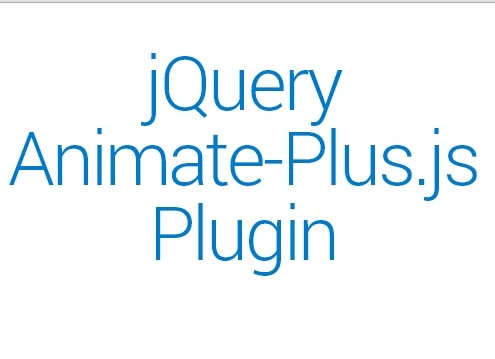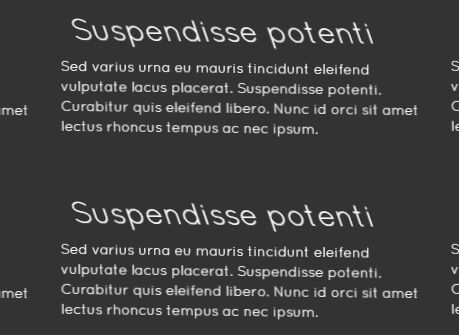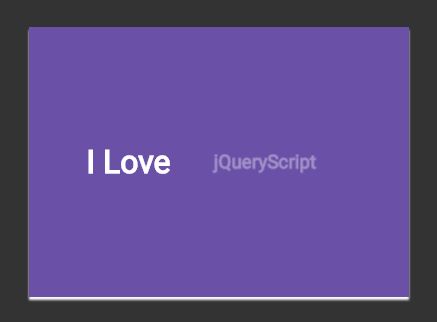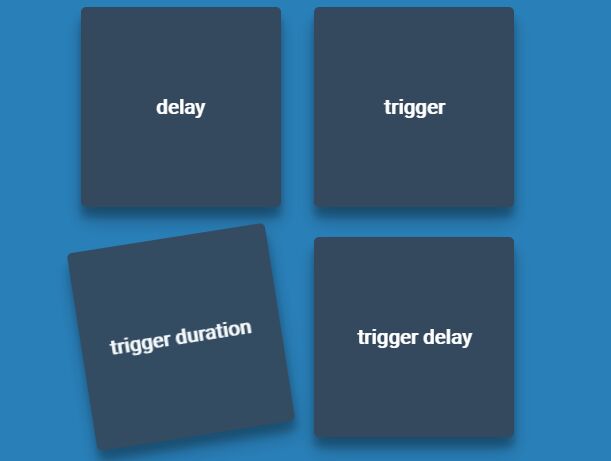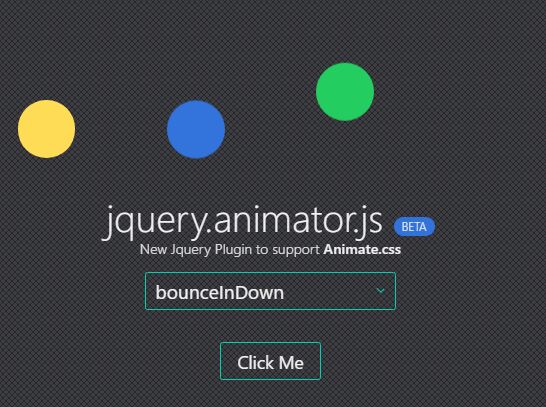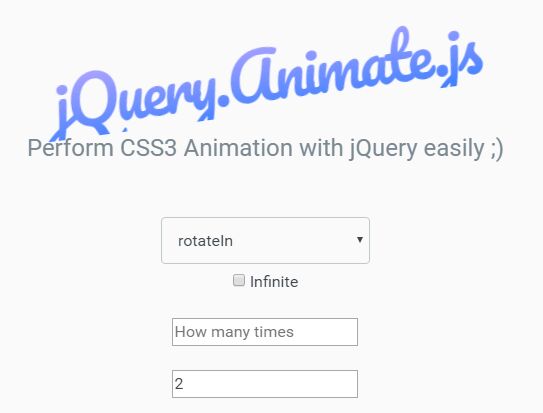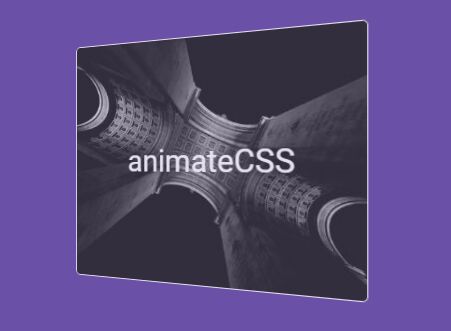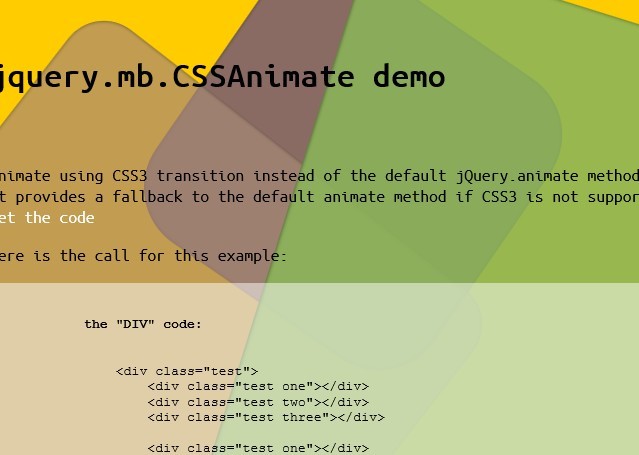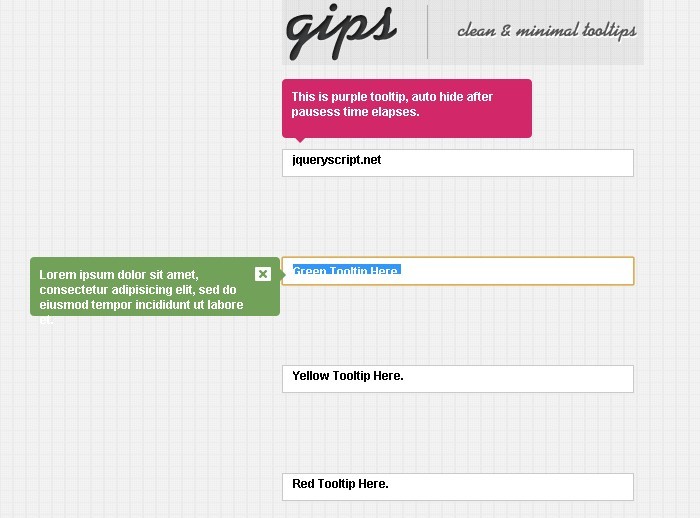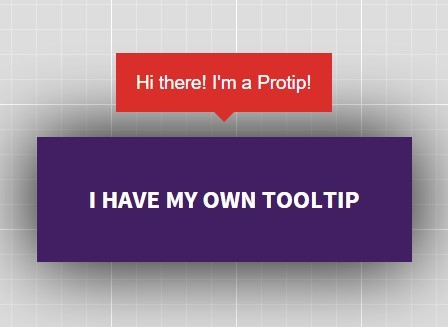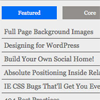InContent
How To Use
In your HTML document, put the follow code for call the LESS/SASS Compiled:
For SASS compiled:<link rel="stylesheet" href="css/sass-compiled.css" type="text/css" />For LESS compiled:
<link rel="stylesheet" href="css/less-compiled.css" type="text/css" />
Put the code below in your HTML document:
<div class="pic"> <img src="img/01.jpg" class="pic-image" alt="Pic"/> <span class="pic-caption bottom-to-top"> <h1 class="pic-title">Pic Title</h1> <p>Some description or text.</p> </span> </div>
The .bottom-to-top is the class of effect that your choice.
See demo here.
Here is the list of classes and effect that you can use:
| Class | Description |
| .pic-title | Title of the image content |
| .bottom-to-top | Effect bottom to top |
| .top-to-bottom | Effect top to bottom |
| .left-to-right | Effect left to right |
| .right-to-left | Effect right to left |
| .rotate-in | Effect rotate in |
| .rotate-out | Effect rotate out |
| .open-up | Effect open up |
| .open-down | Effect open down |
| .open-left | Effect open left |
| .open-right | Effect open right |
| .come-left | Effect come to left |
| .come-right | Effect come to right |
License
InContent is released under MIT License.Test in your Mobile Device
Use some app for read the QR code and test in your mobile. If you dont have, what do you waiting?! =D
Take a look, its Free - QR Reader: iPhone, Android and Windows Phone.