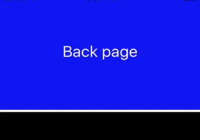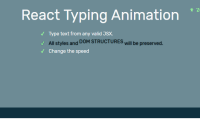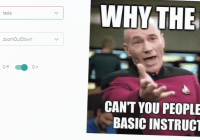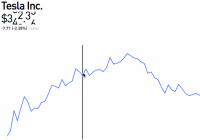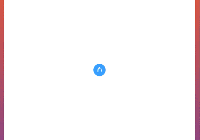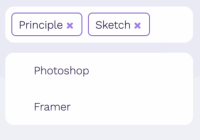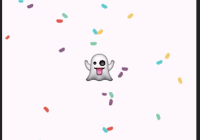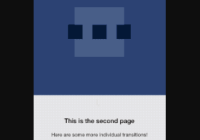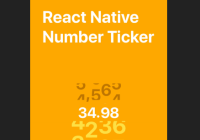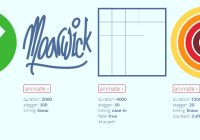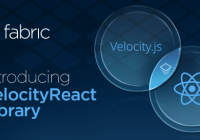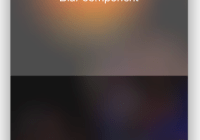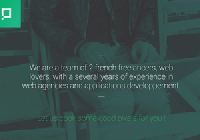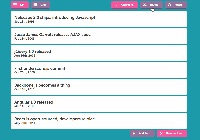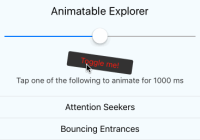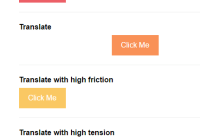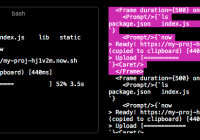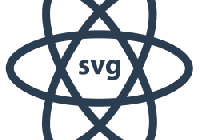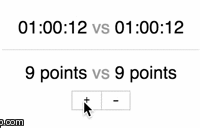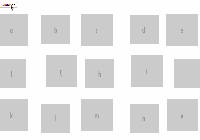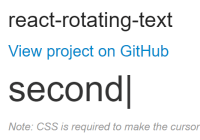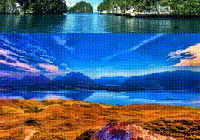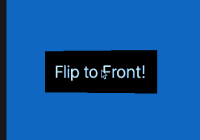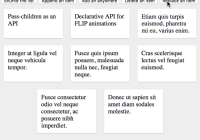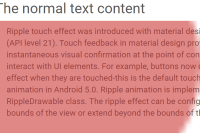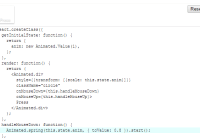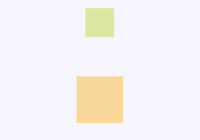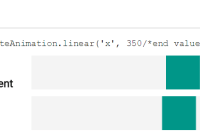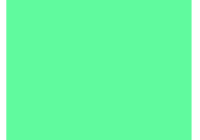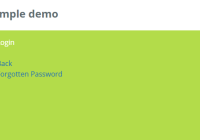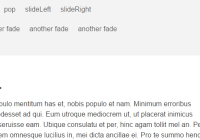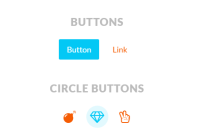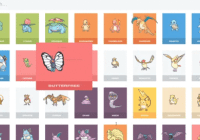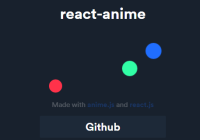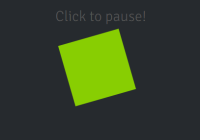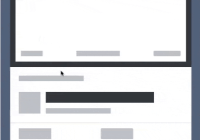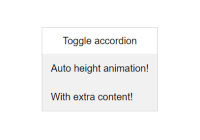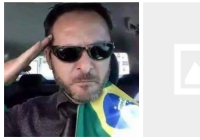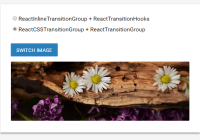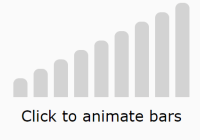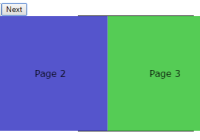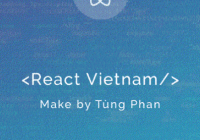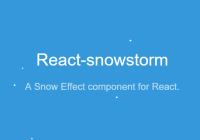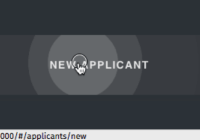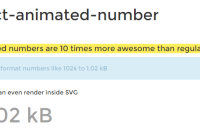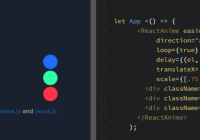react-native-flip-card-view
The purpose of application is to flip view between front page and back page for react native.
Installation
npm install --save react-native-flip-card-viewDemo
Example
import React, {Component} from "react"; import {View,Text} from "react-native"; import FlipCard from "react-native-flip-card-view" export default class Demo extends Component { render = () => { return ( <FlipCard style={{flex: 1}} velocity={2} // Velocity makes it move tension={5} // Slow friction={1} // Oscillate a lot renderFront={this._renderFront()} renderBack={this._renderBack()}/> ); }; //Desired screen view method in front page _renderFront() { return ( <View style={{backgroundColor: 'red',flex:1,height:100}}> <Text>Hello front page</Text> </View>); } //Desired screen view method in back page _renderBack() { return ( <View style={{backgroundColor: 'blue',flex:1,height:100}}> <Text>Hello back page</Text> </View>); } }