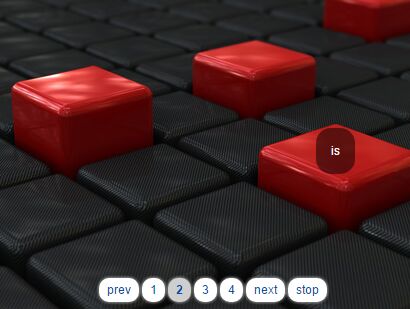simplr-fade / Playground / Multiple
HTML
You can use whatever html structure you want to as long as there is a container with items in it:
<div class="fader"> <div class="item"> <p>item 1</p> </div> <!-- ... --> <div class="item"> <p>item N</p> </div> </div>or a list if you want to:
<ul class="fader"> <li>item 1</li> <!-- ... --> <li>item N</li> </ul>CSS
The container must be relative and the items must be absolute:
/*required*/ .fader { position: relative; } .fader .item { position: absolute; }The items should have a non transparent background and their size should be equal to the size of the container, in order to hide them one under another.
JavaScript
$('.fader .item').srFade()Properties
duration
Animation duration (in milliseconds: 1000 = 1 second, 400 = 0.4 of a second):
$('.fader .item').srFade({duration: 600})delay
Time to wait between each step when auto is on (in milliseconds: 1000 = 1 second, 400 = 0.4 of a second):
$('.fader .item').srFade({delay: 4000})easing
Specify an easing function to use for the transition between items. When using the animate property the jQuery Easing plugin must be included inside your page. When using the css3 property no additional plugin is required.
$('.fader .item').srFade({ easing: 'easeOutSine' })auto
By default simplr-fade cycles through the items automatically:
$('.fader .item').srFade({auto: false})animate
Pass css properties to animate (like in the default jQuery animate method):
$('.fader .item').srFade({ animate: { width: 0, height: 0, top:500/2, left:800/2, opacity:0.5 } })effect
Specify a predefined animation from the jQuery UI Effect plugin. Note that it must be included inside your page before that:
$('.fader .item').srFade({ effect: 'puff' })Appropriate effects to use from the jQuery UI Effect plugin are: blind, clip, drop, explode, fade, fold, puff.
css3
Specify a predefined animation from animate.css. Note that it must be included inside your page before that:
$('.fader .item').srFade({ css3: 'flipOutX' })The animate, effect and css3 properties cannot be used simultaneously.
Events
onFade
Raised just before the animation starts. It receives the item's index that is about to be animated. That's the place to update the navigation of the fader (if there is one).
$('.fader .item').srFade({ onFade: function (index) { $('.fader-nav a').removeClass('active').eq(index).addClass('active') } })onAfterFade
Raised after the animation of the current item has completed. It receives the current item's index. Can be used to start secondary animations within the fader items.
$('.fader .item').srFade({ onAfterFade: function (index) { $('.fader .item').eq(index).find('p').slideDown() } })Methods
First you need a simplr-fade instance:
var fader = $('.fader .item').srFade({ // ... properties and events })prev
Navigate back and forth between your items, usefull for navigation arrows:
$('.prev').click(function () { fader.prev() return false })next
$('.next').click(function () { fader.next() return false })fadeTo
Navigate to specific item, usefull for navigation dots:
$('.fader-nav a').click(function () { fader.fadeTo($('.fader-nav a').index(this)) return false })stop
The automatic transition between items can be stopped temporarily and restarted back later on. Usefull when hovering over the fader:
$('.fader .item').mouseover(function () { fader.stop() })start
$('.fader .item').mouseout(function () { fader.start() })