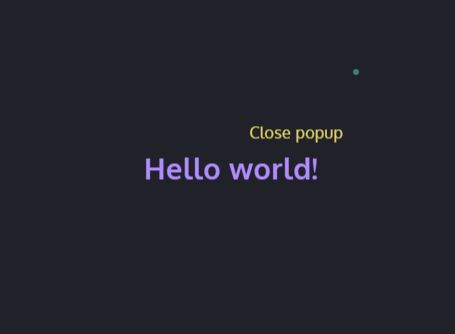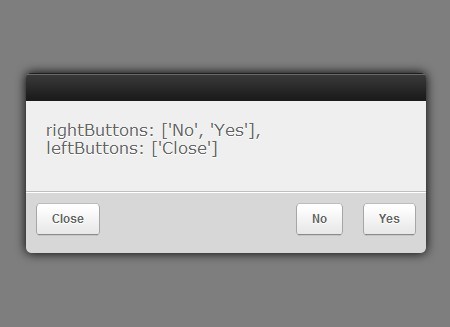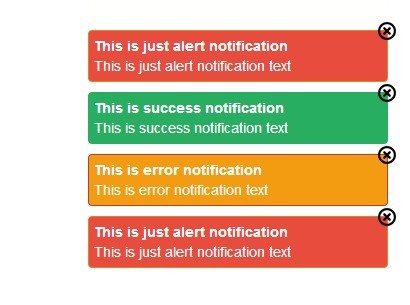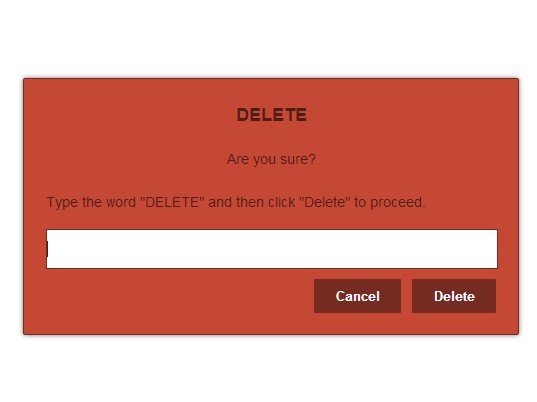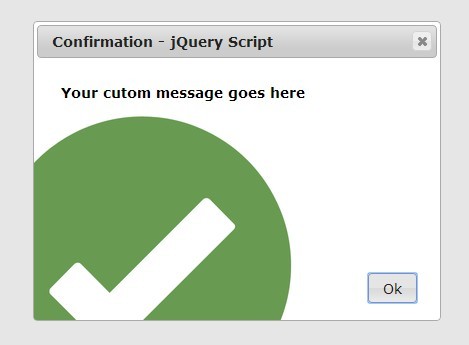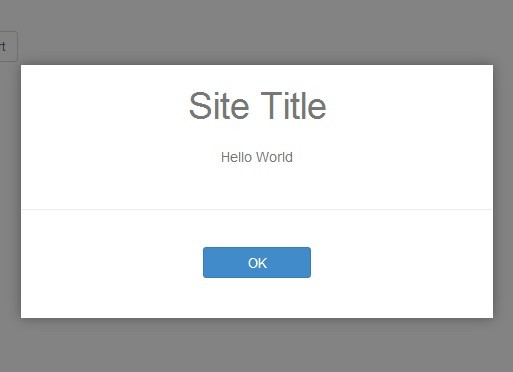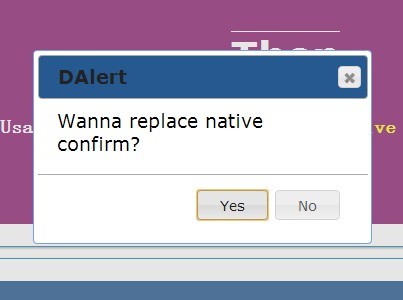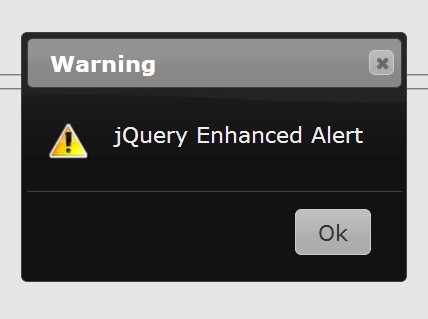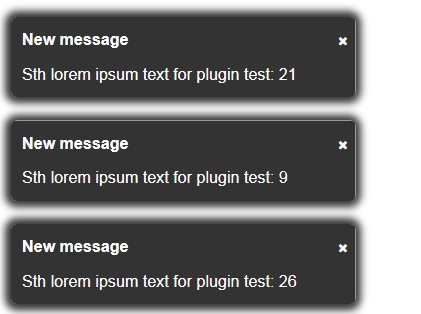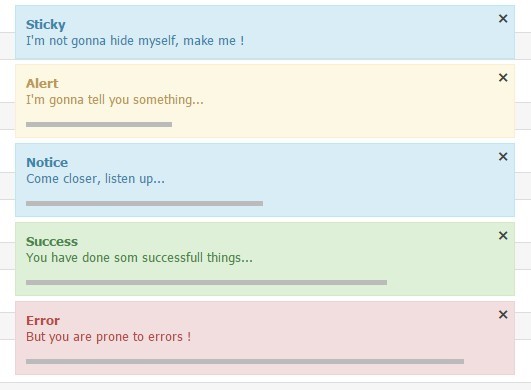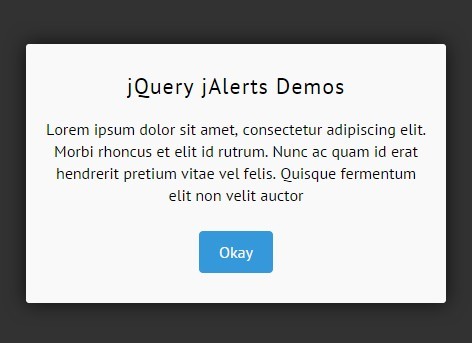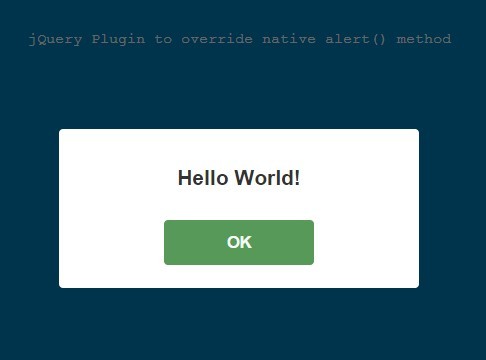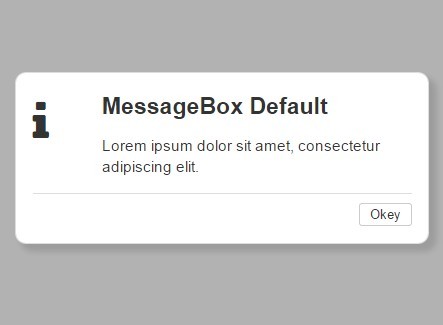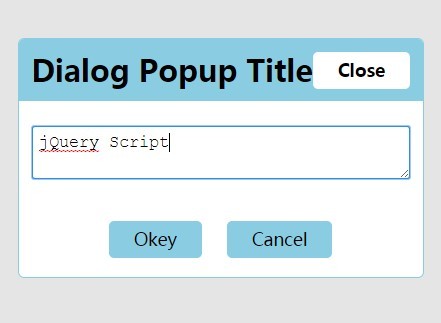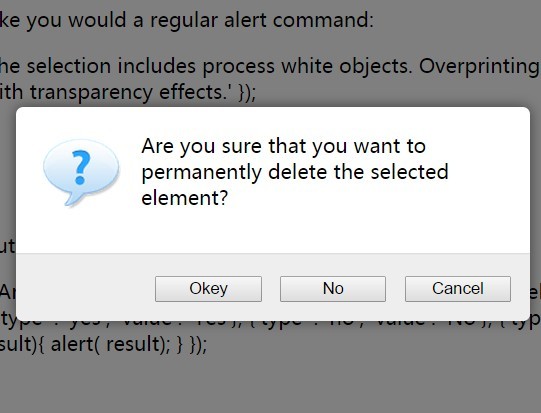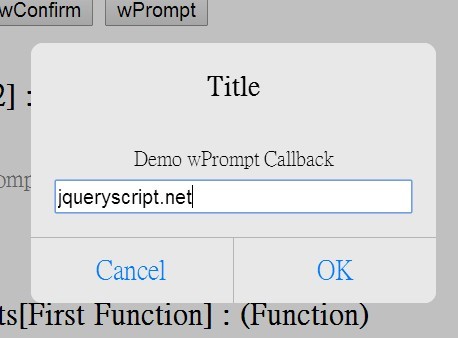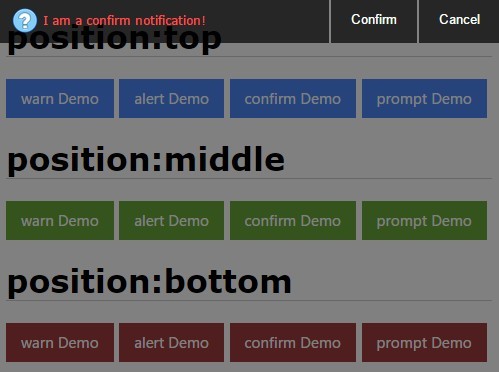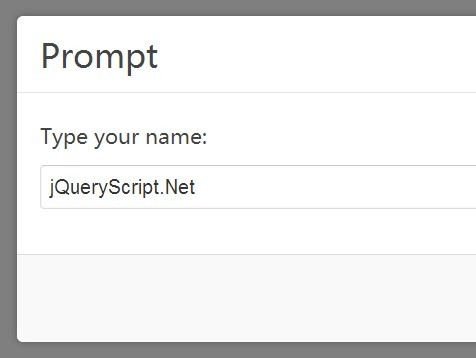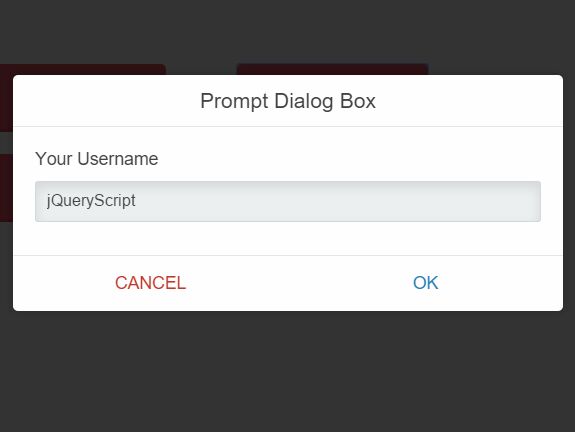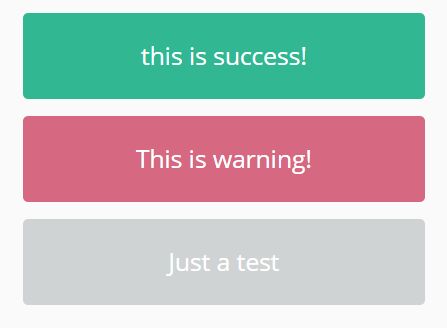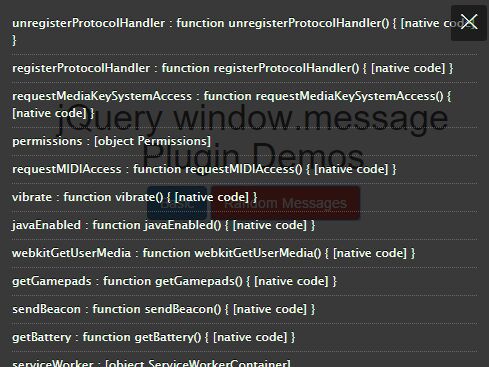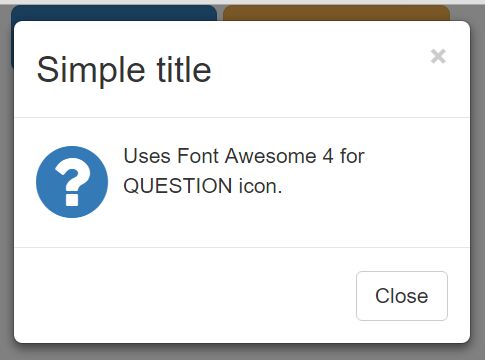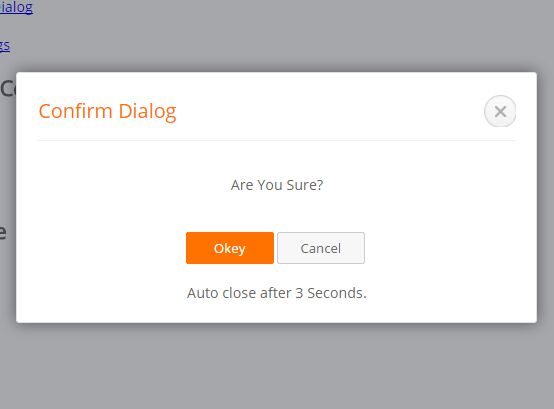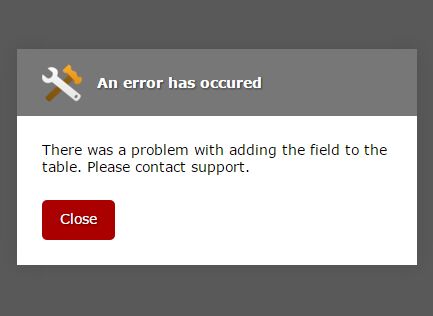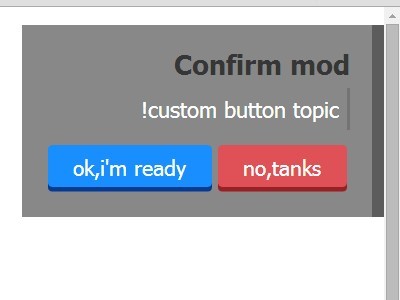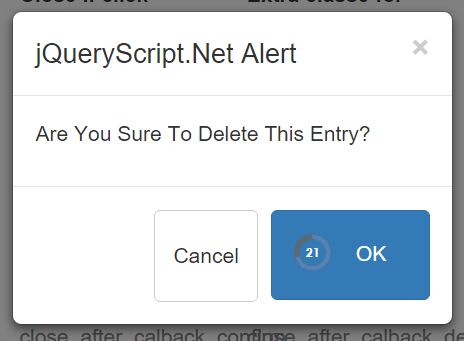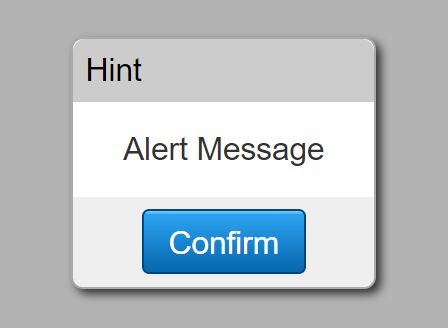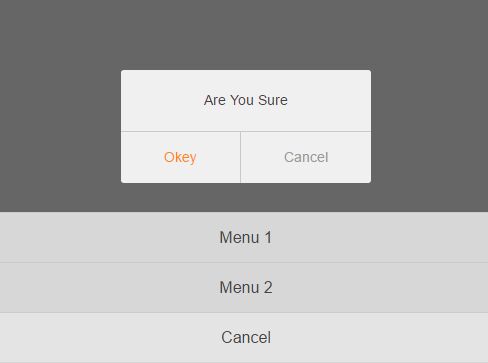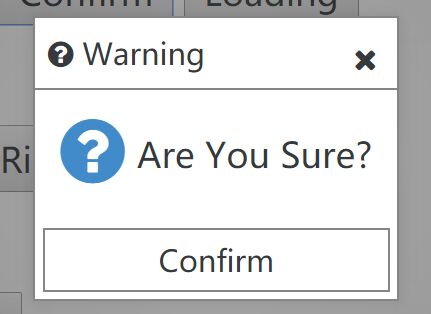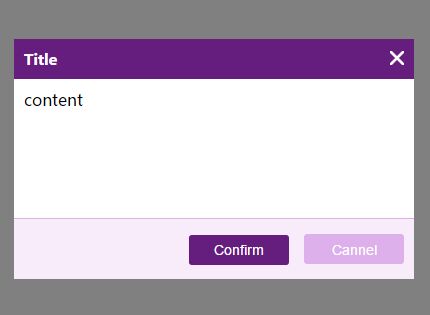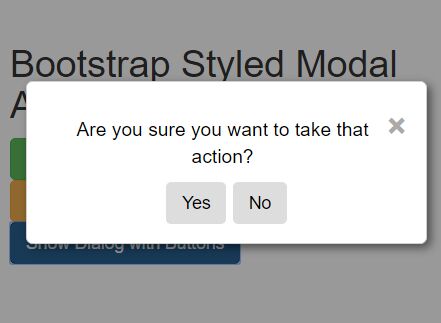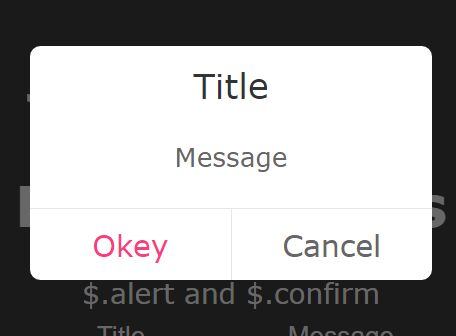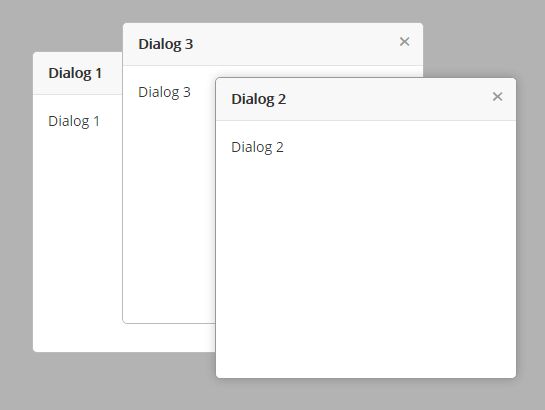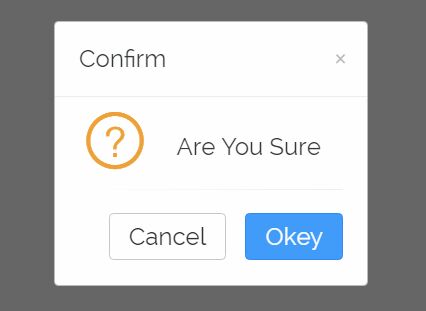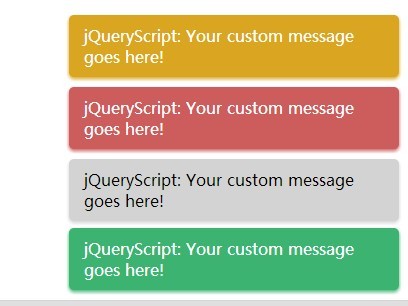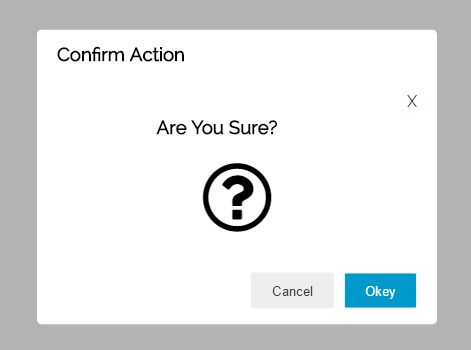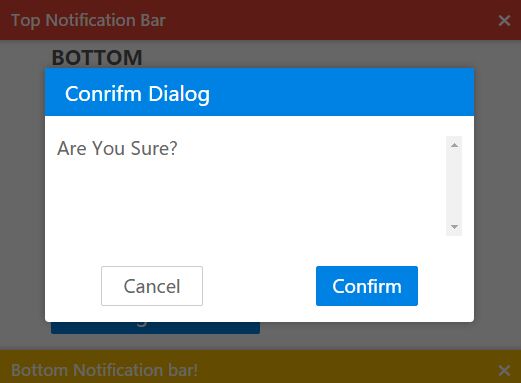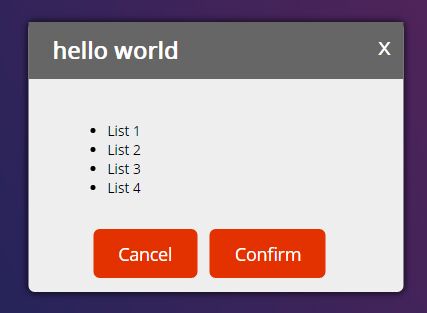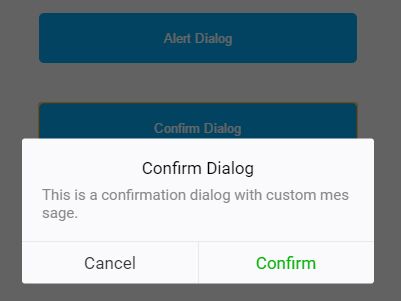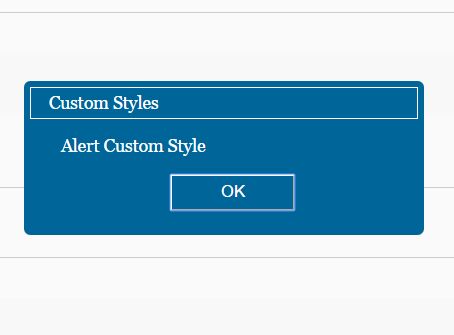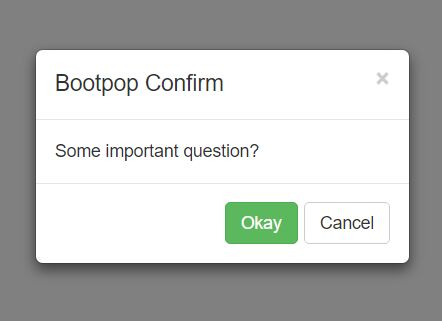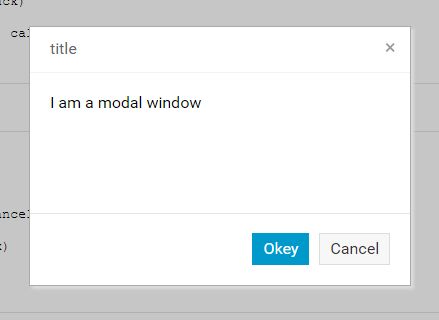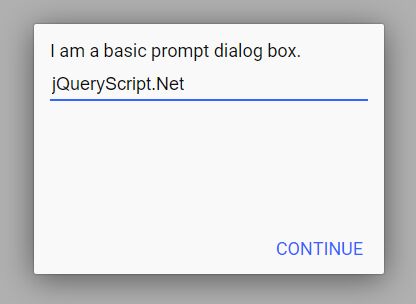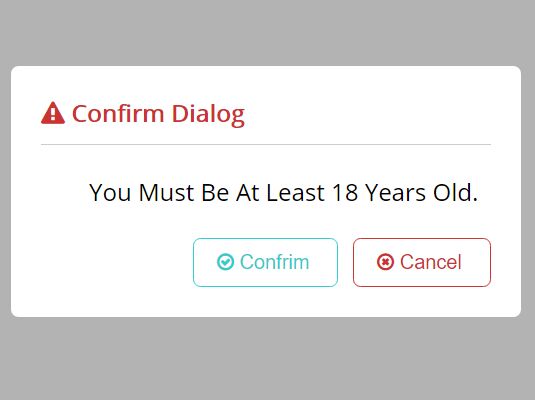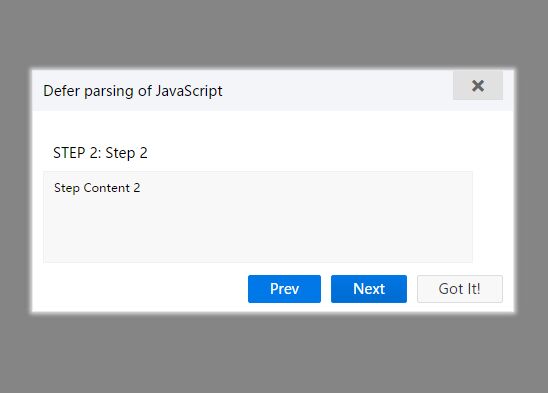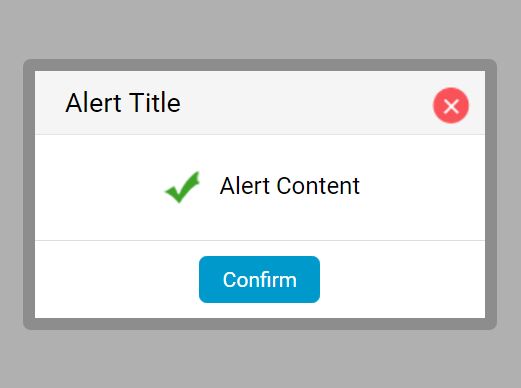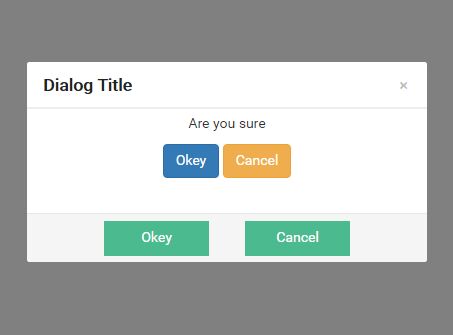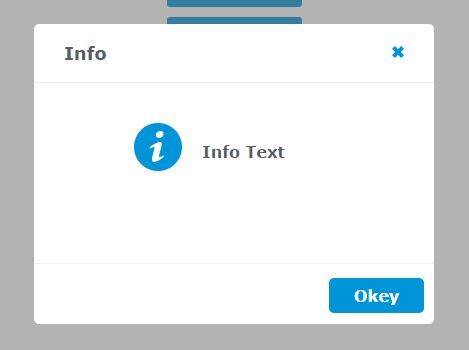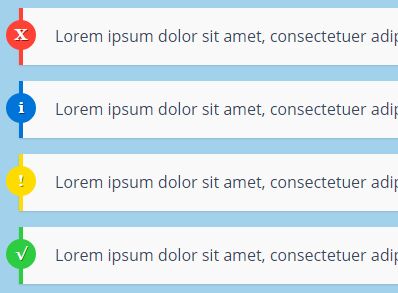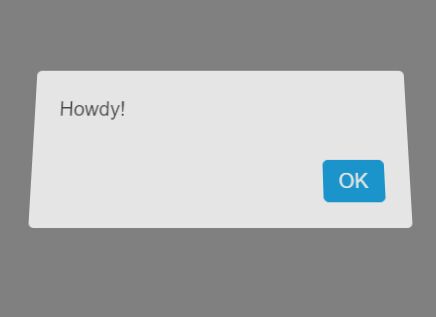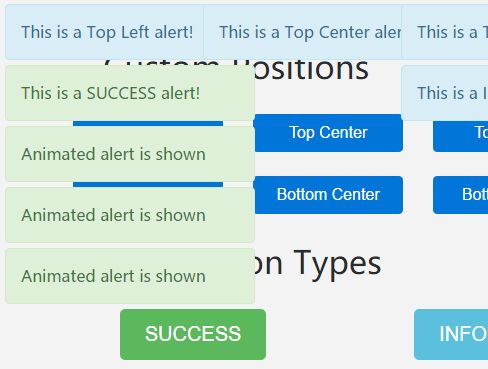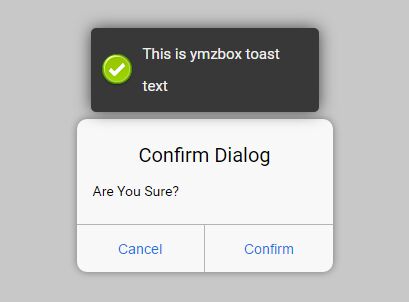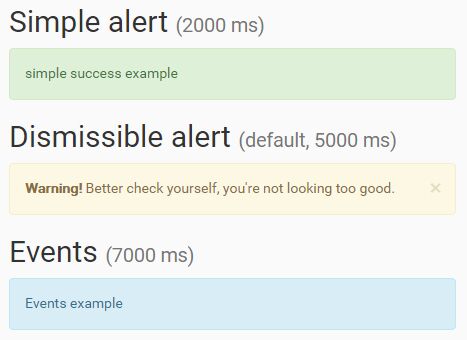Focus
A minimal popup, modal, notification, overlay, drawer and dialogue window plugin.
View the Documentation for more
Development
$ git clone [email protected]:Elkfox/Focus.git
$ npm install
Focus is compiled using gulp. The src file is located in src/focus.js and built into /dist. Gulp is setup to lint the source with the airbnb style guide. Transpile the code using babel from ES6 to ES5 for best browser support. Create git semantic versioning (semver) releases, with automatic changelog creation.
Focus uses Atom conventional commit messages to automatically create a changelog so it is important that your commit messages comply to this standard: https://github.com/conventional-changelog/conventional-changelog/tree/master/packages/conventional-changelog-atom
Commands
npm test Lint the code using the airbnb style guide and return any errors or warnings. If any changes are pushed to the master repository without first being tested the build will not pass the Travis CI tests.
npm run build Compile the code to es5 and build a minified and an unminified version to the dist directory.
npm run release [type] To use the release command correctly you first need to setup your env correctly. See Setting up your env for more info.
Running npm release without any arguments will default to releasing it as a patch which should only be used for releasing backward compatible bug fixes.
[type]
minor- MINOR version when you add functionality in a backwards-compatible mannermajor- MAJOR version when you make incompatible API changes,prerelease- A pre-release version indicates that the version is unstable and might not satisfy the intended compatibility requirements as denoted by its associated normal version.
Refer to https://semver.org/ for more information on release arguments
Setting up your env
To create a github release you first need to duplicate the .env-sample.json and rename it .env.json. The .env.json file should never be commited as we be adding an a github private key to it. You can create a private key by following the link in the sample env. Don't forget to remove the comment from your env.
License
The code is available under an MIT License.