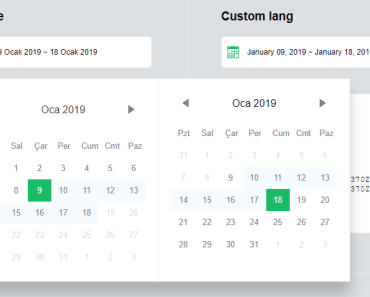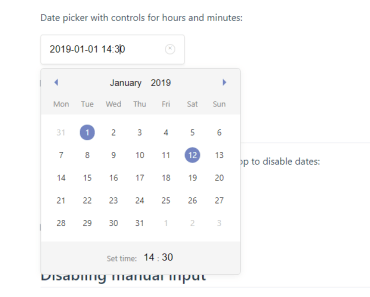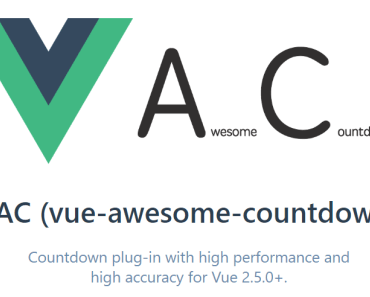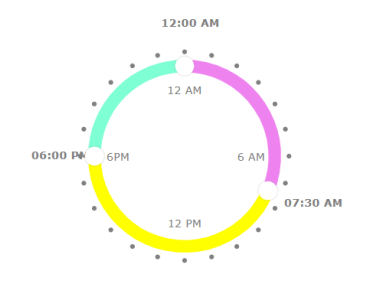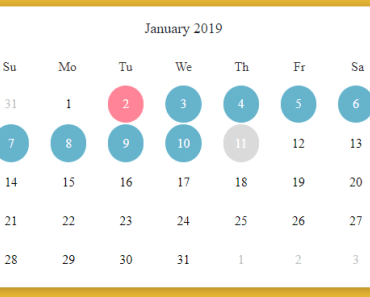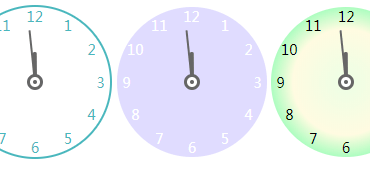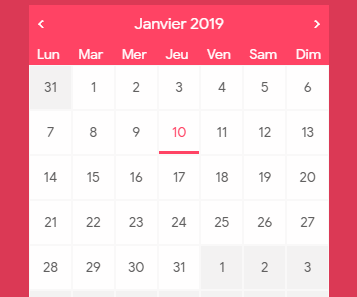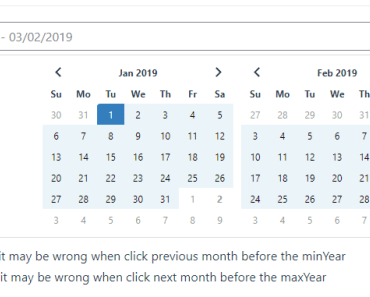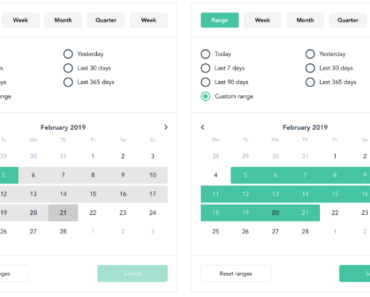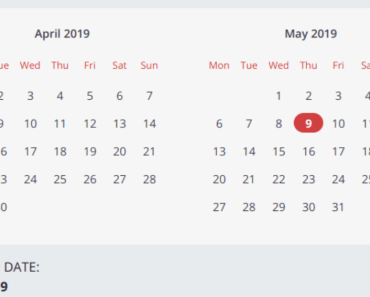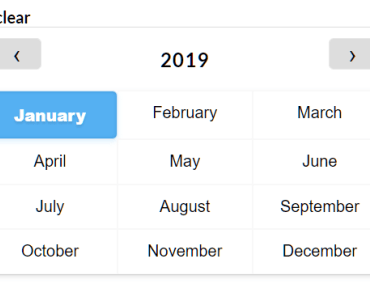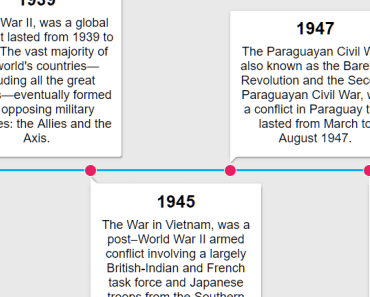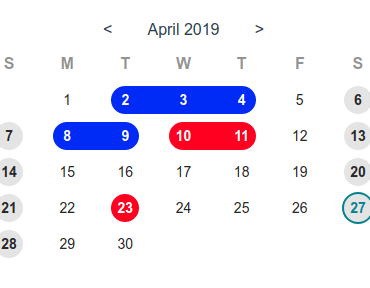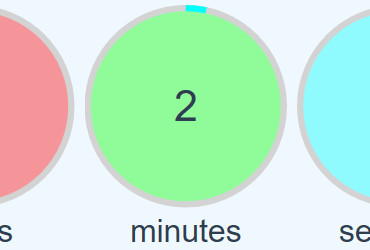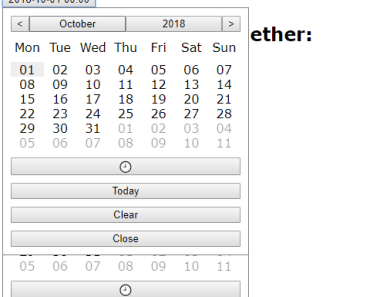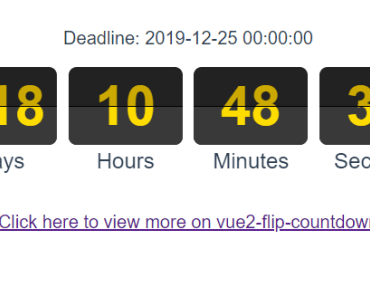Vue Datepicker Component
A Datepicker Component For VueJs (https://edisdev.github.io/vue-datepicker-ui)
Props
<Calendar v-model="" :range="" :lang="" :firstDayOfWeek="" :input-class="" :position="" :disabled-start-date="" :disabled-end-date="" :text-format="" :date-format=""/>| Prop | Value |
|---|---|
| value (v-model) | Date or Array for range |
| range | Boolean - (default: false) |
| lang | String / Supports all languages / iso code language / default: 'tr' |
| firstDayOfWeek | monday or sunday (default: monday) |
| inputClass | String / classname for input |
| position | String / options = top, bottom, left, right / default: left |
| disabled-start-date | Object . This object consists of the start and end information(from and to params). ( For single status and range status of startDate). Default: { from: null, to: null} |
| disabled-end-date | Object . It has the same with disabled-start-end. (For range status of end Date. Ignored in single status.) |
| text-format | String / Short And Long / Short and long formats of month and day names |
| date-format | Object / This is the format in which the selected date will be displayed to the user. / default: { day: '2-digit', month: 'long', year: 'numeric' } |
DEMO (https://edisdev.github.io/vue-datepicker-ui)
note:
date-format object values is consists to toLocaleString in js. (https://developer.mozilla.org/en-US/docs/Web/JavaScript/Reference/Global_Objects/Date/toLocaleString).