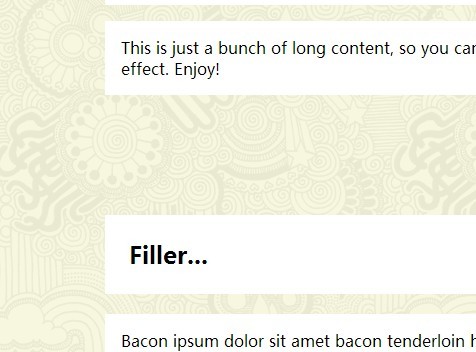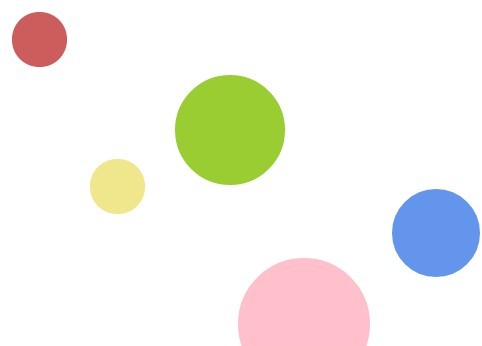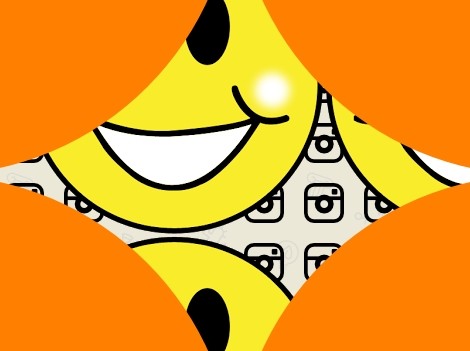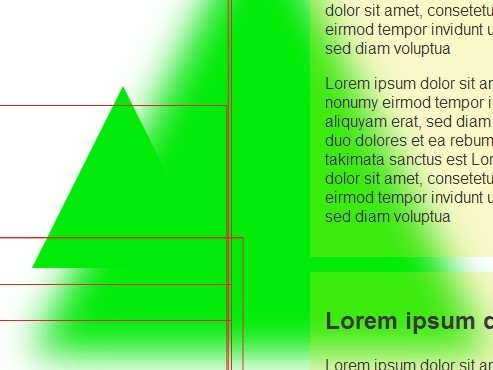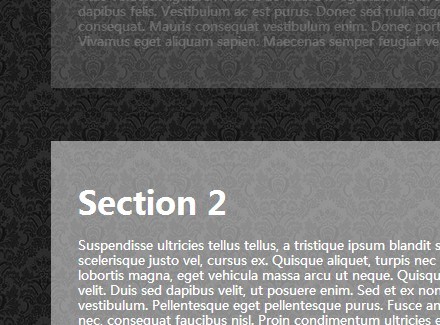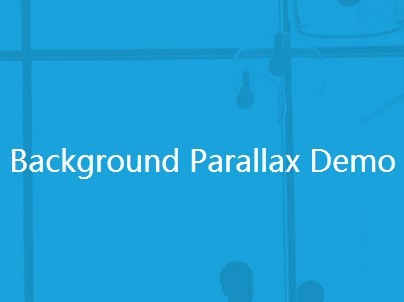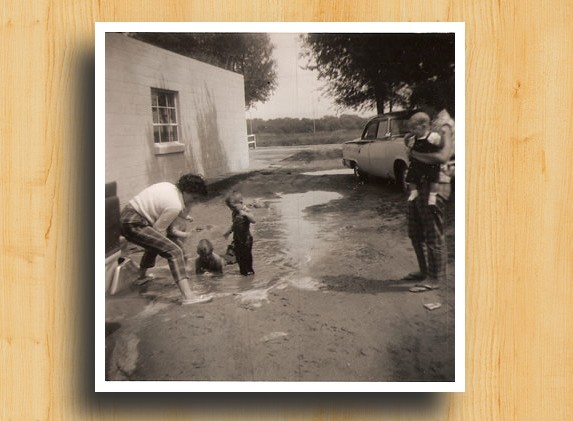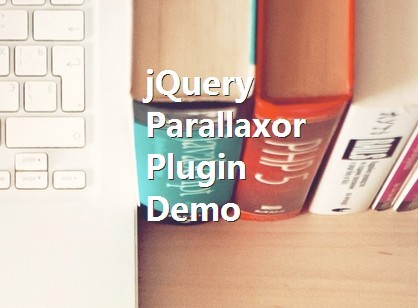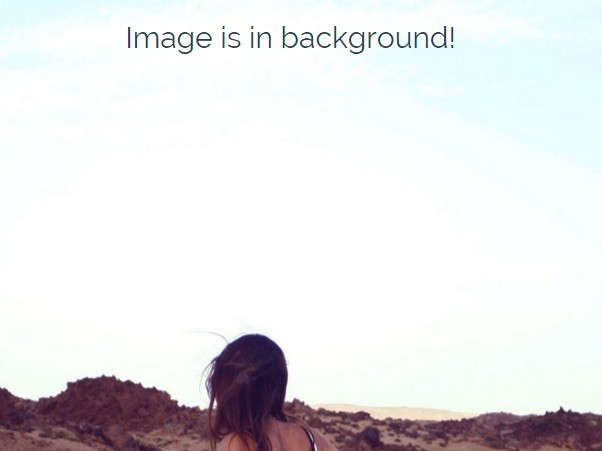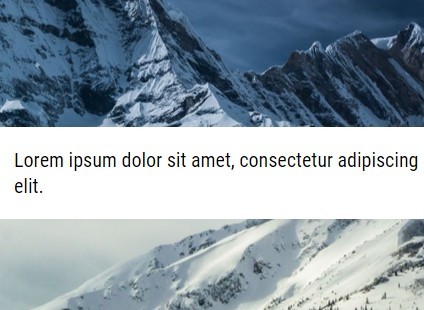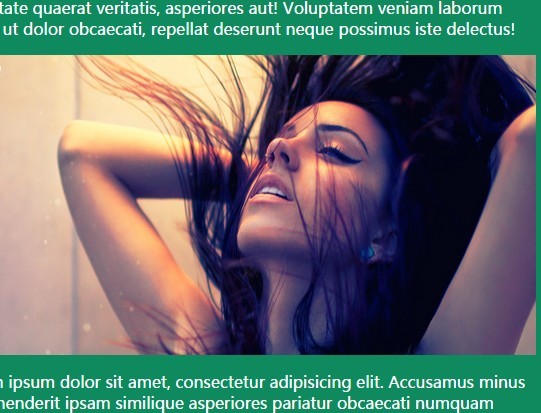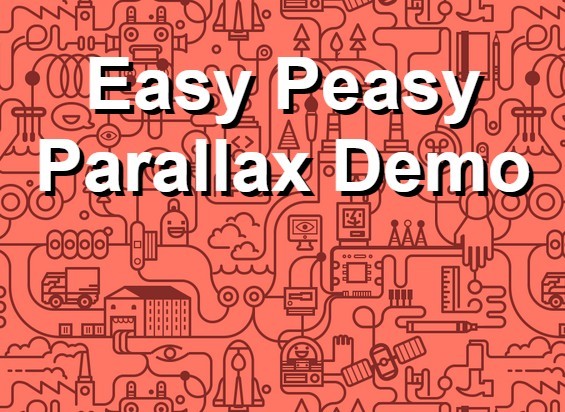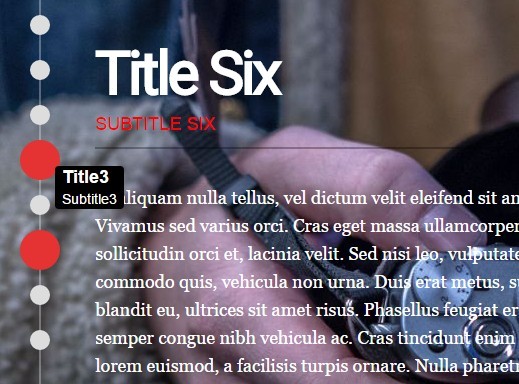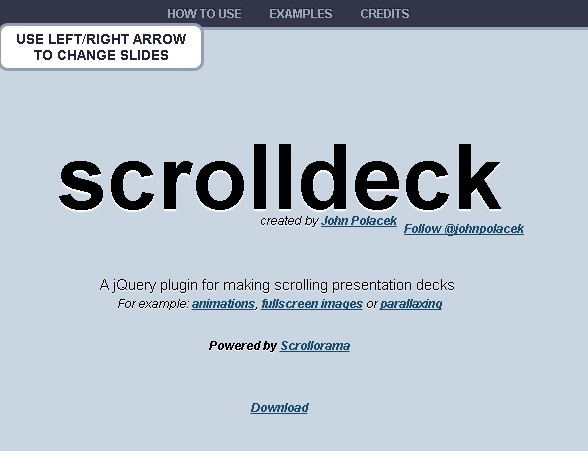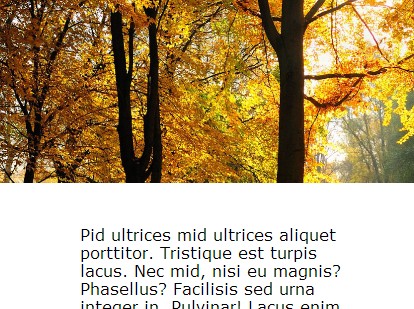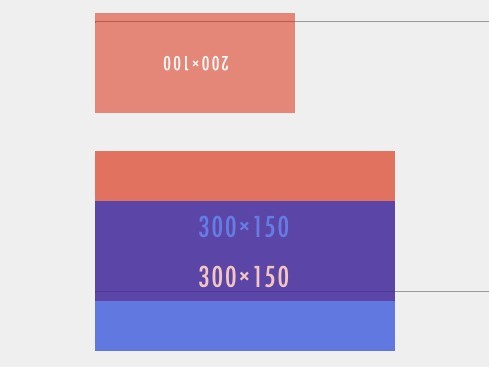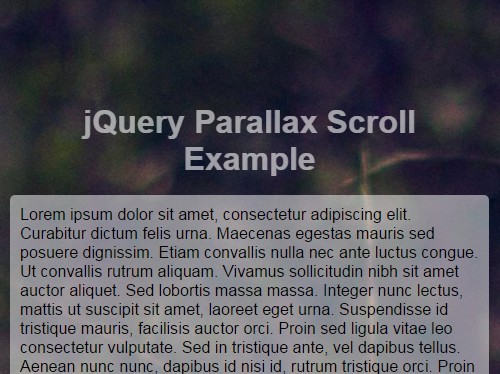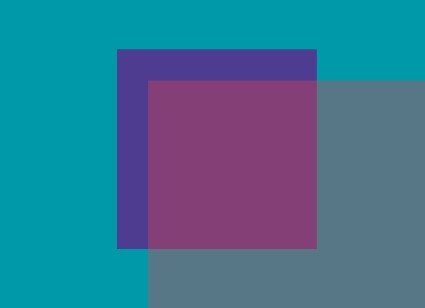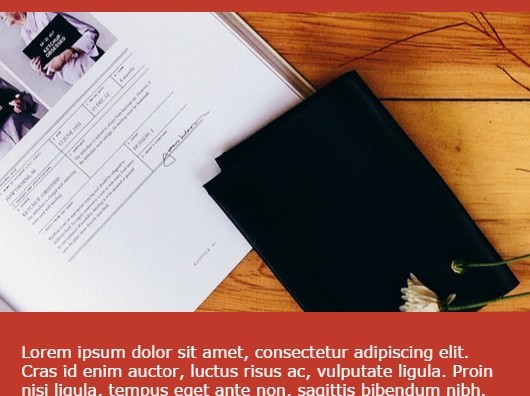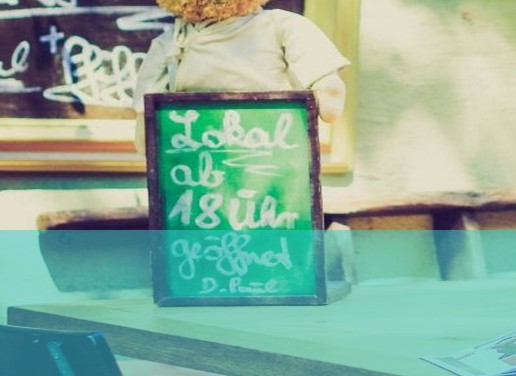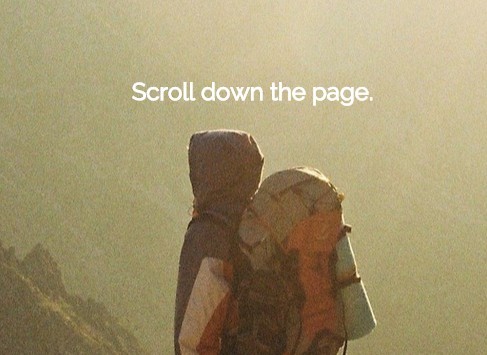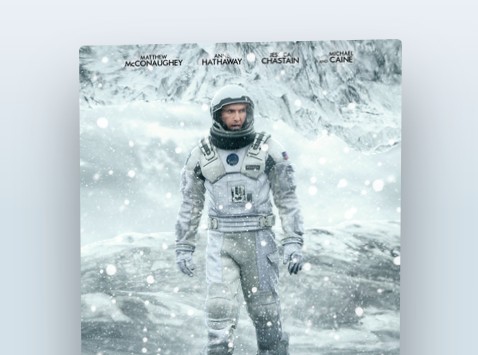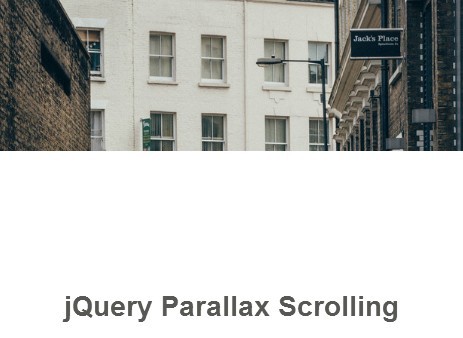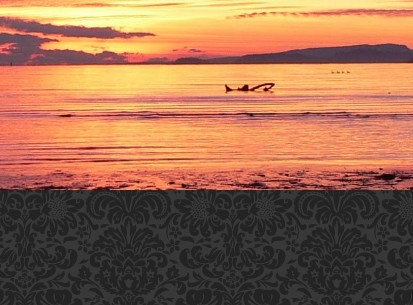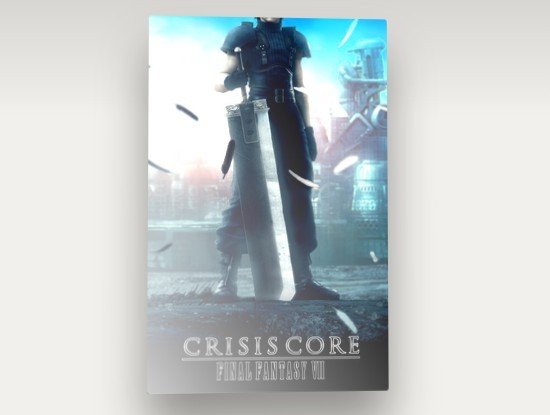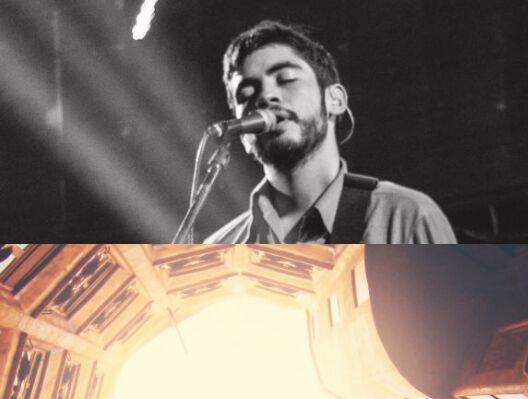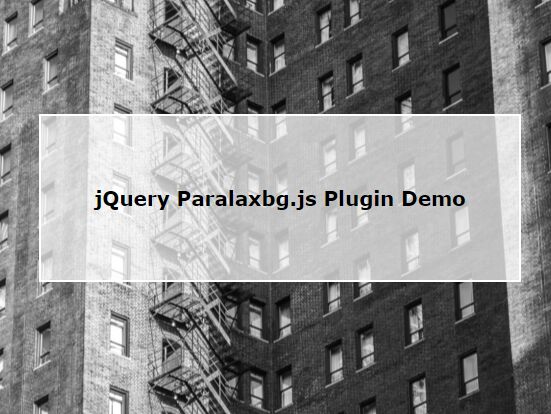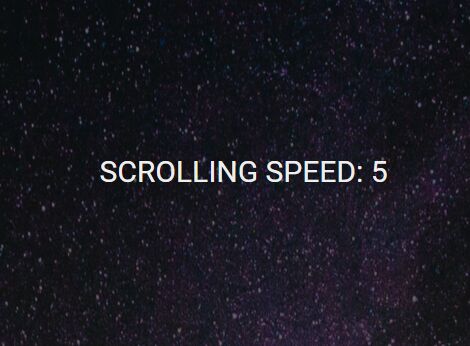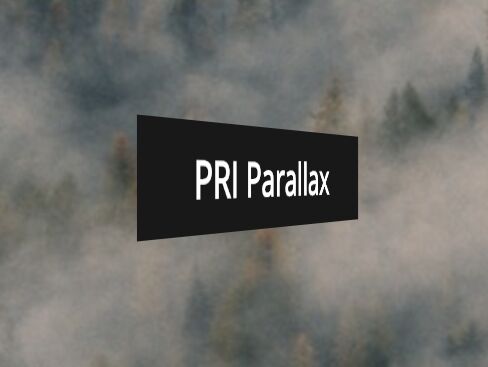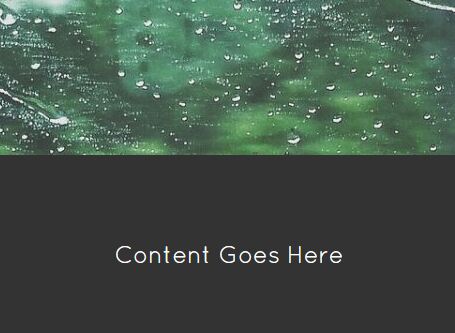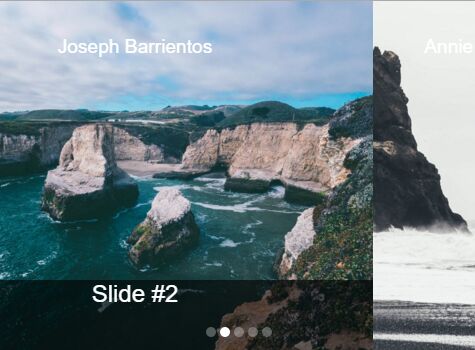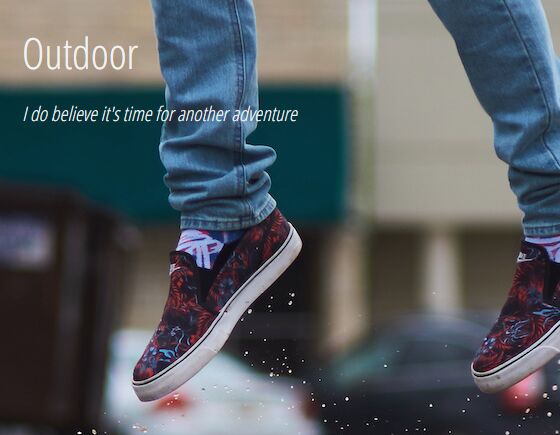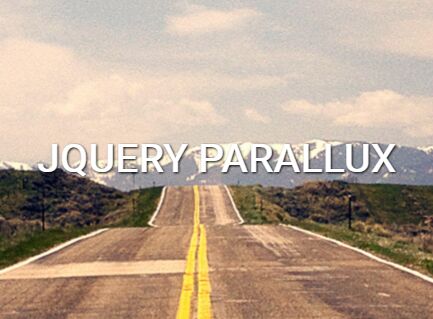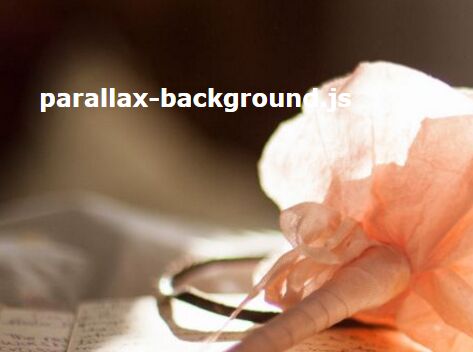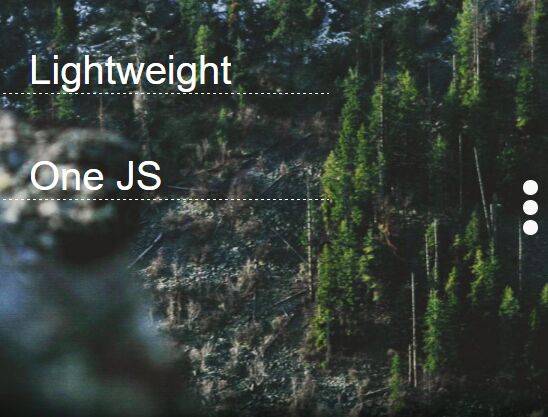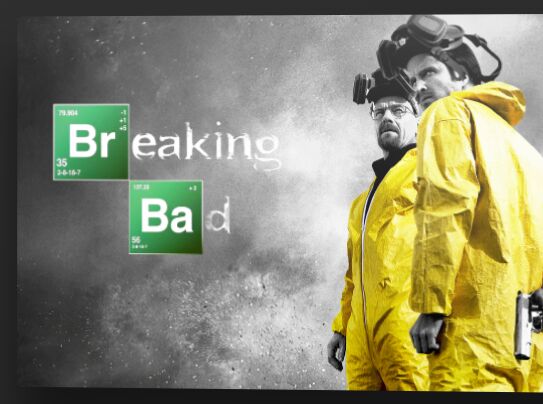jQuery Parallax
jQuery parallax scrolling library with image preloader and custom scroll function (for those that use custom content scrollers).
Song of the project: Joe Satriani - Surfing with the Alien
Versioning Scheme
I use a 3-digit Semantic Versioning identifier, for example 1.0.2. These digits have the following meaning:
- The first digit (1) specifies the MAJOR version number.
- The second digit (0) specifies the MINOR version number.
- The third digit (2) specifies the PATCH version number.
Complete documentation can be found by following the link above.
Examples
Before using the library you have to upload the files from the "src" folder to your server and add the library to your project.
<link href="src/css/parallax.css" rel="stylesheet" type="text/css" /> <script src="src/js/parallax.js" type="text/javascript"></script>Be sure to check out the demo if you are confused.
Example 1 - Without Parameters
CSS
#my-parallax { background: #111 url(../img/1.jpg) no-repeat 0px 0px; background-size: 100% auto; }HTML
<div id="my-parallax" class="parallax parallax-dark"></div>JS
$("#my-parallax").parallax();Example 2 - With Parameters
HTML
<div id="my-parallax" class="parallax parallax-dark"></div>JS
$("#my-parallax").parallax({ image : "./demo/img/1.jpg", height : "400", scroll : "default" });Example 3 - With Parameters & Manual Scroll
HTML
<div id="my-parallax" class="parallax parallax-dark"></div>JS - Setup
$("#my-parallax").parallax({ image : "./demo/img/1.jpg", height : "400", scroll : "manual" });JS - Manual Scroll
$("#my-parallax").parallaxScroll(scrollPosition);Themes
Three themes exist:
- .parallax-default - main color: #f65d96
Default Theme Example:
<div id="example" class="parallax parallax-default"></div>- .parallax-dark - main color: #111111
Dark Theme Example:
<div id="example" class="parallax parallax-dark"></div>- .parallax-light - main color: #ffffff
Light Theme Example:
<div id="example" class="parallax parallax-light"></div>Settings
Default library settings are as follow.
var settings = { image : "", height : "400", scroll : "default" };Allowed parameters are as follow:
- image - String containing image location
- height - Number representing required height of the parallax window.
- scroll - String with value default for regular scroller or manual for custom scroller
Contribution
Please review the following documents if you are planning to contribute to the project:
Integration
My hourly rate is fairly reasonable so, if you need help with integrating Parallax to your existing project, feel free to contact me via the email address below.
Integration inquiries: [email protected]
Support
Please don't hesitate to contact me if you have any questions, ideas, or concerns.
My Twitter account is: @jocic_91
My support E-Mail address is: [email protected]
Copyright & License
Copyright (C) 2016 Đorđe Jocić
Licensed under the MIT license.