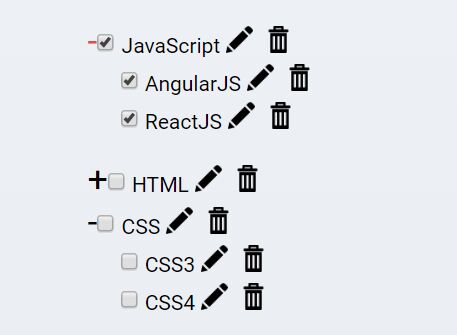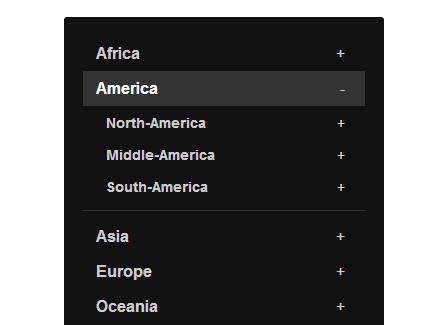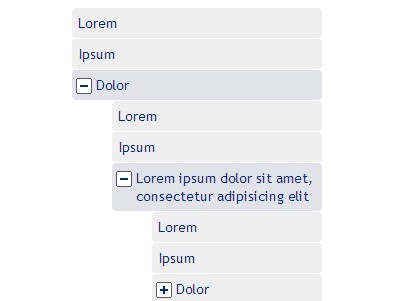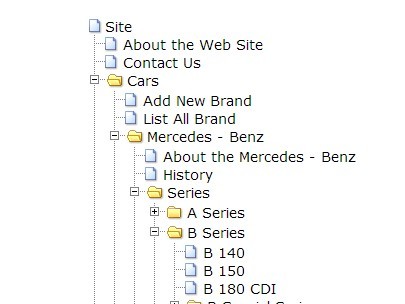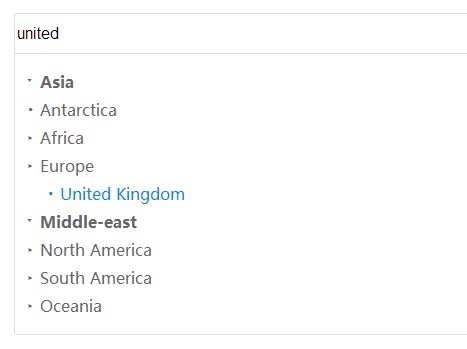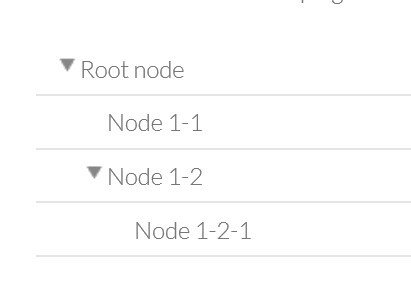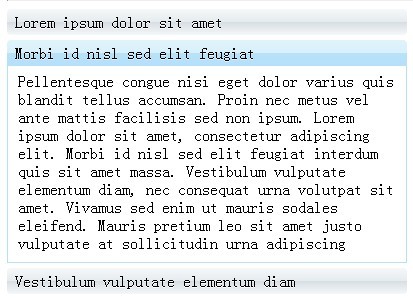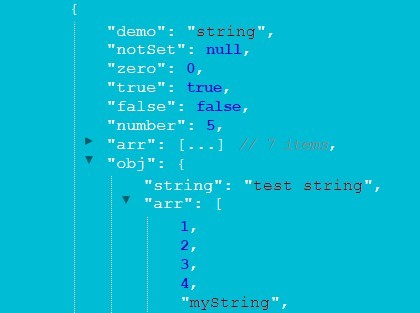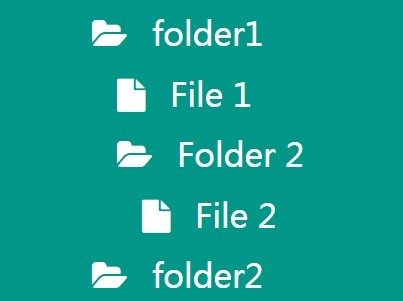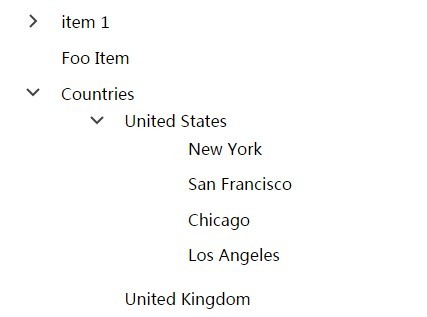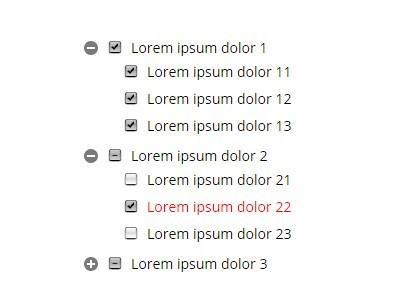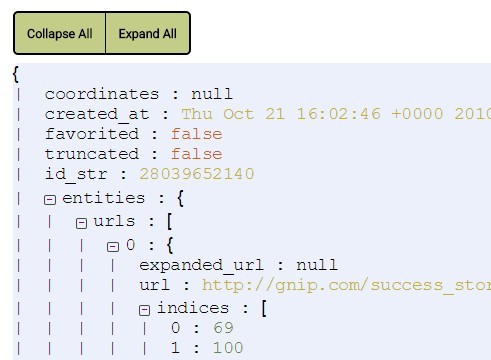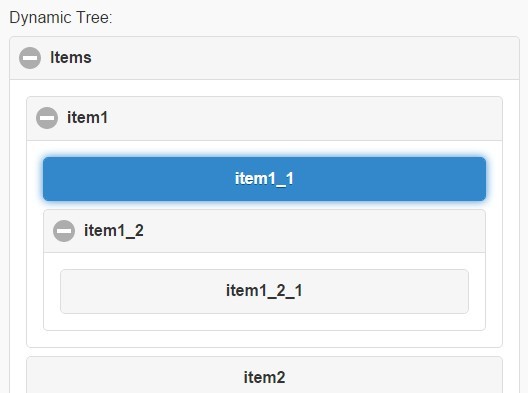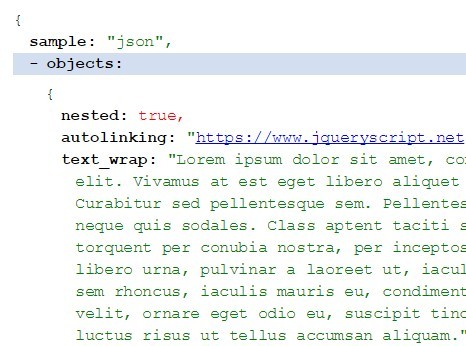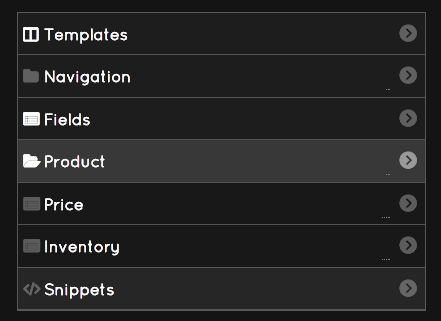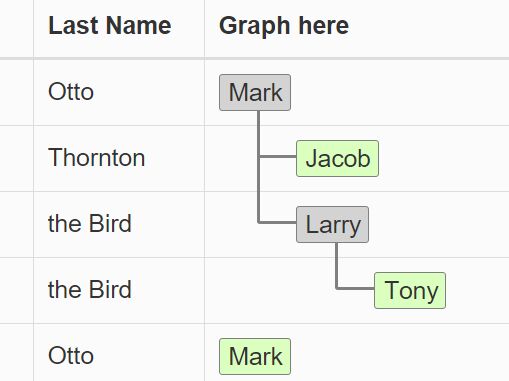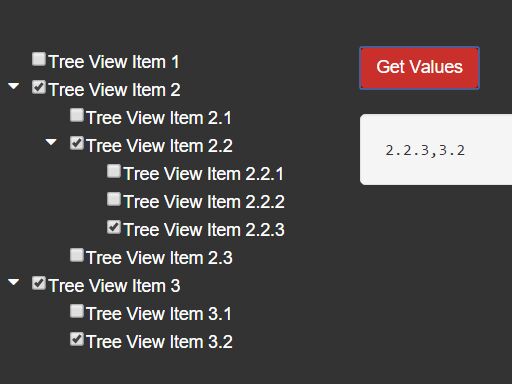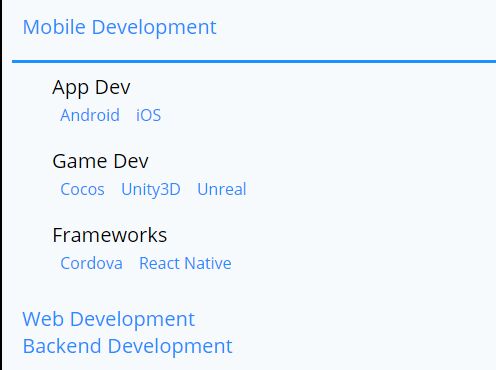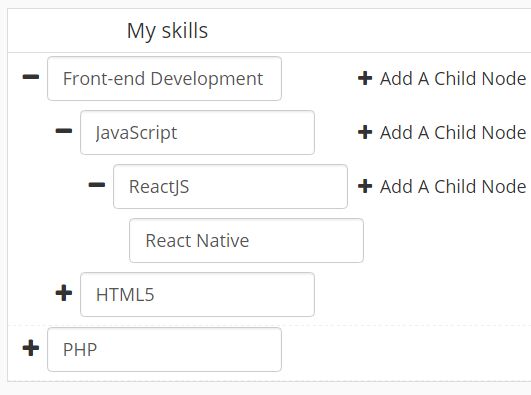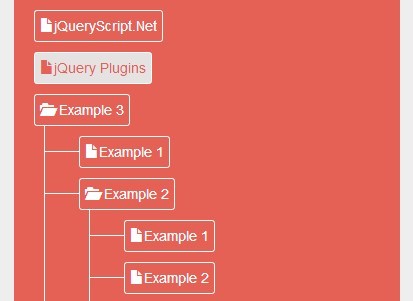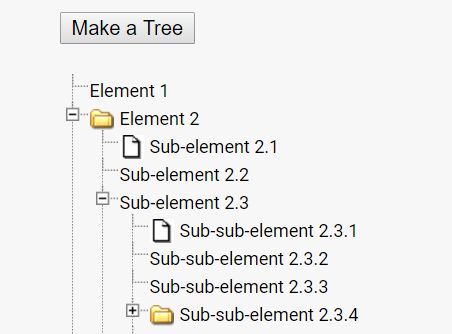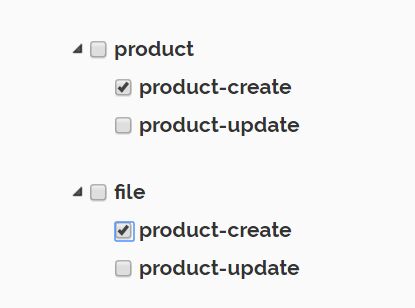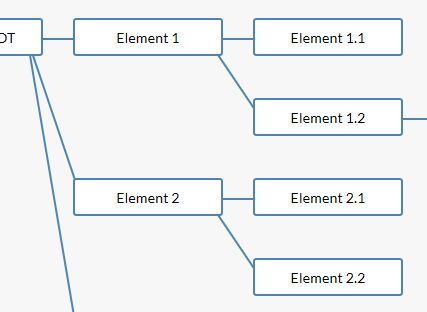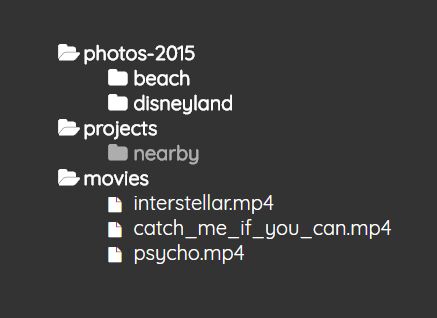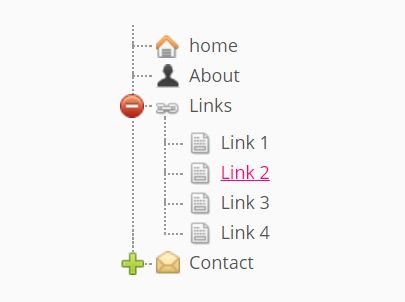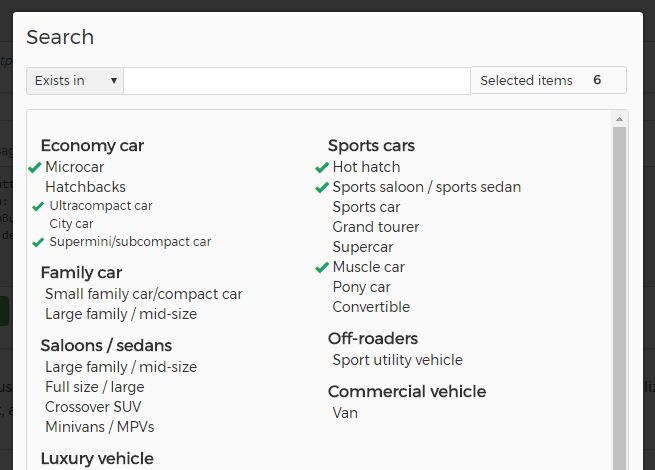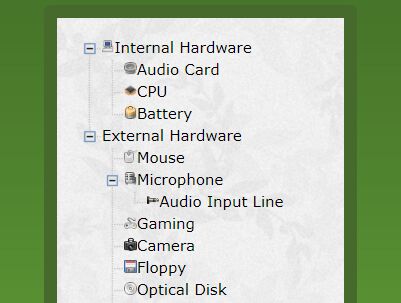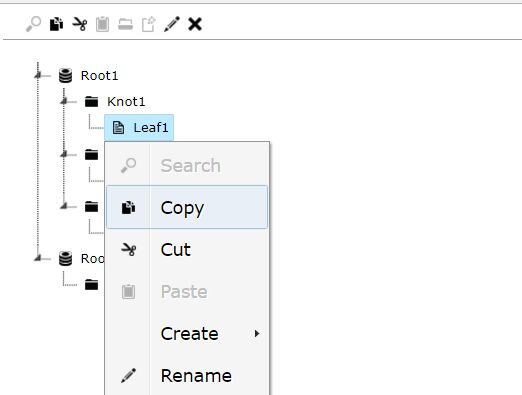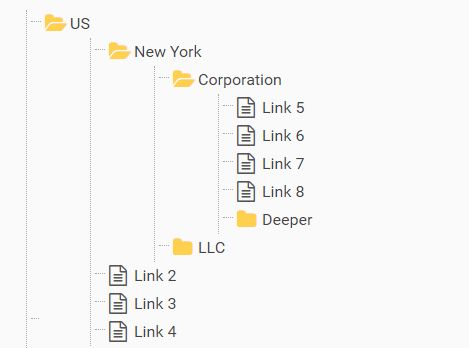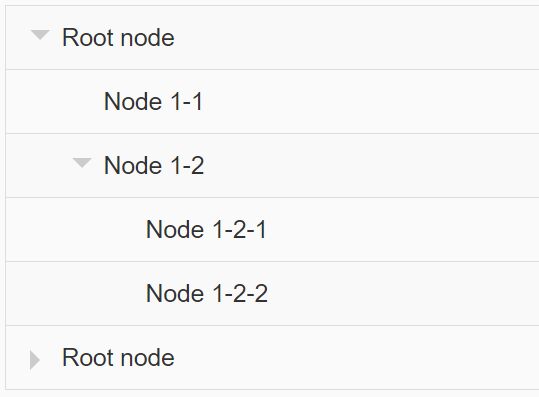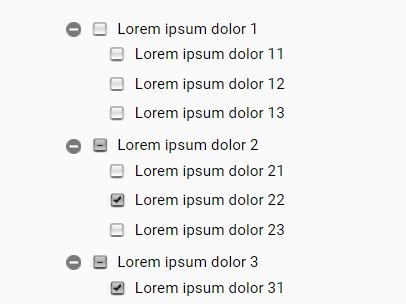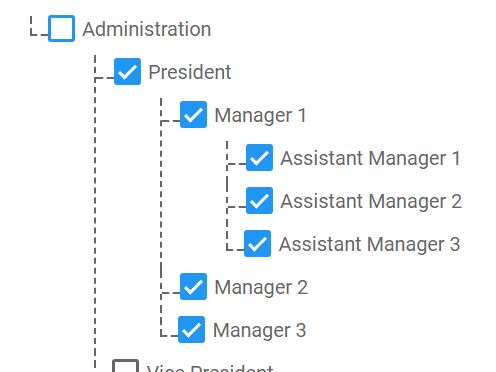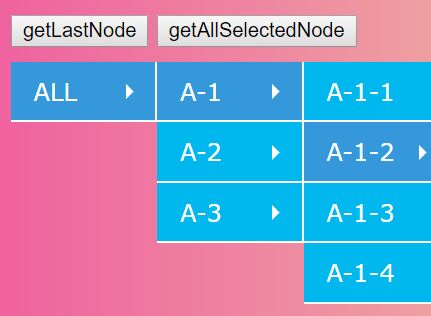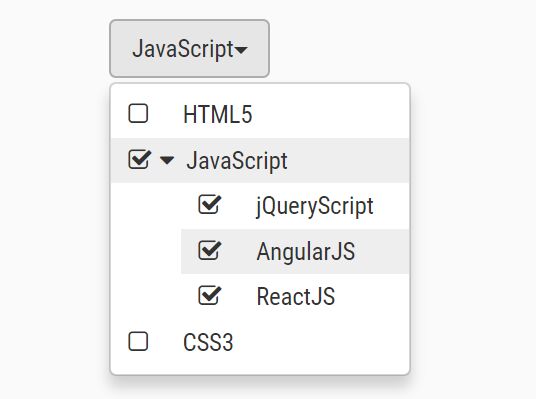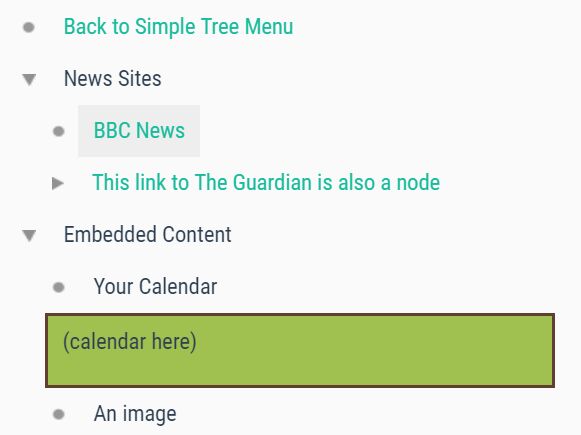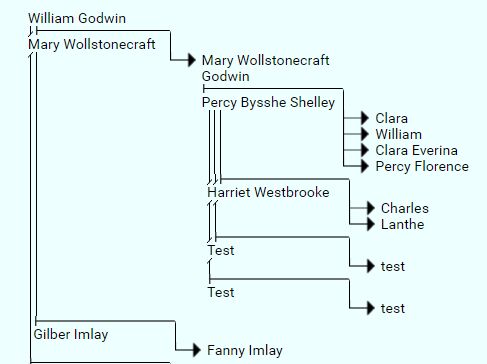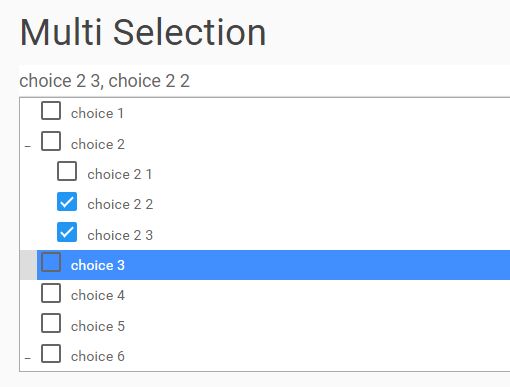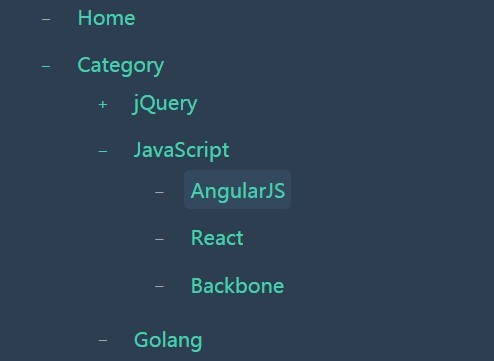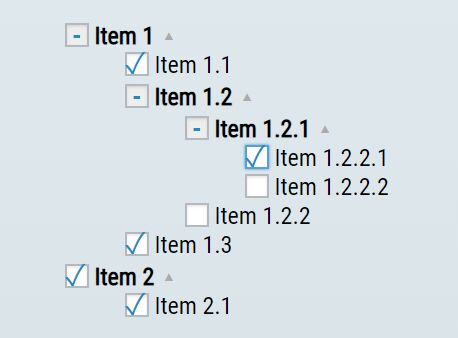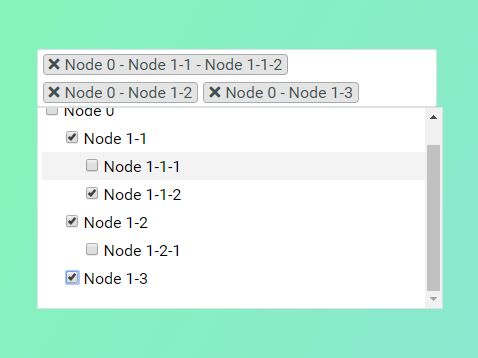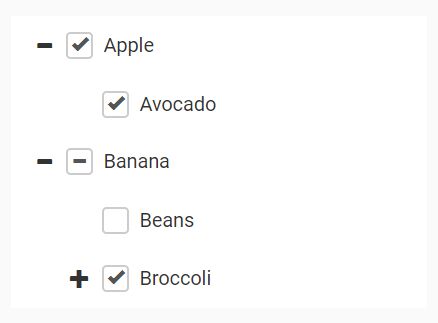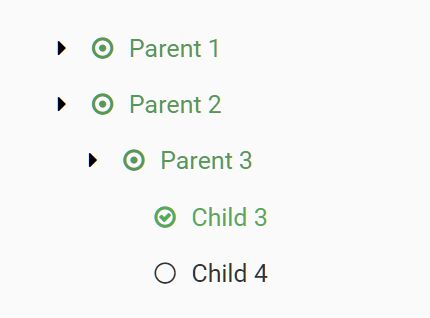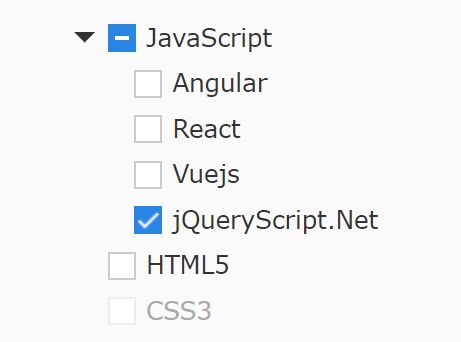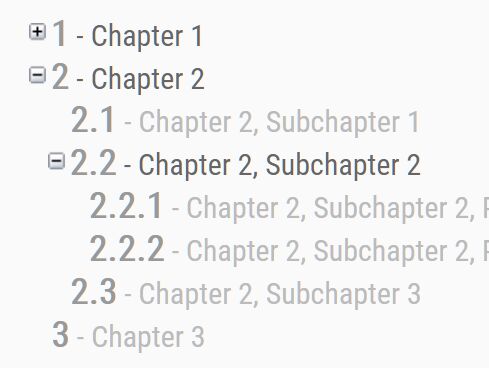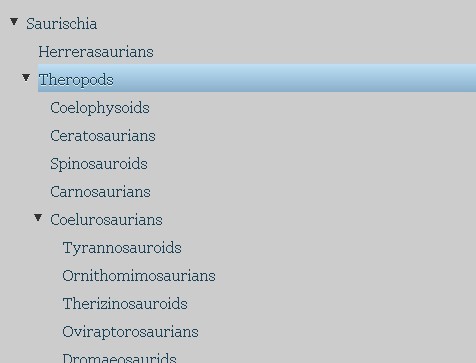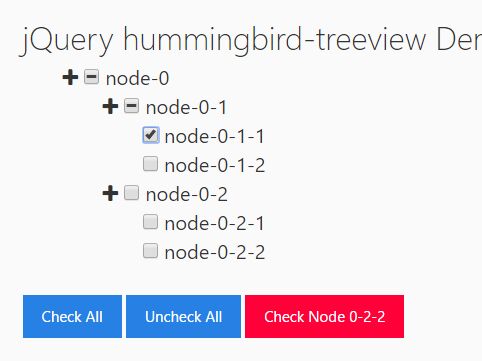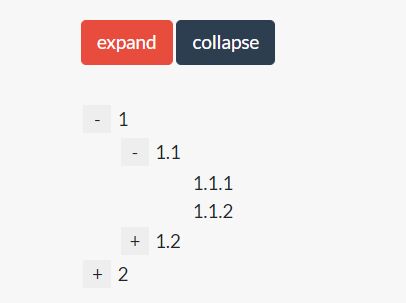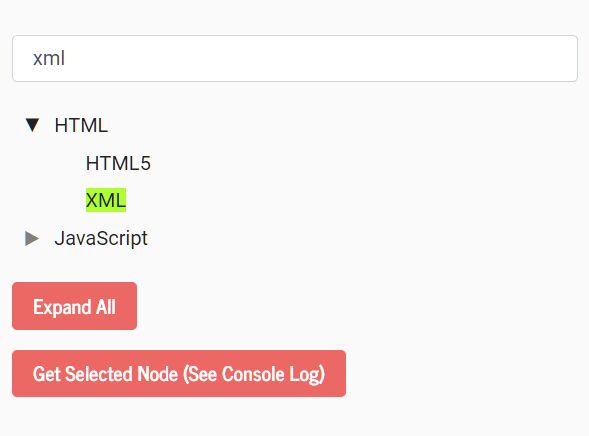ArtaraxTreeView
a TreeView jQuery plugin
How to use
1) Put this on your html page:
<ul class="treeview"></ul>2) Add jquery and plugin file into your html page a:
<!-- jQuery --> <script src="https://code.jquery.com/jquery-2.2.4.min.js"></script> <!-- plugin --> <script src="/artarax-treeview/jquery.artaraxtreeview.js"></script> 3) Declare a json array of objects with 'Id','Title','ParentId' properties
(you can also declare an array of selected ids for checking some items on load)
var treeViewData = [ { 'Id' : 1, 'Title' : 'روت', 'ParentId' : null }, { 'Id' : 2, 'Title' : 'آیتم 1', 'ParentId' : 1 }, { 'Id' : 3, 'Title' : 'آیتم 2', 'ParentId' : 1 }, { 'Id' : 4, 'Title' : 'آیتم 3', 'ParentId' : 1 }, { 'Id' : 5, 'Title' : 'آیتم 1-1', 'ParentId' : 2 }, { 'Id' : 6, 'Title' : 'آیتم 1-2', 'ParentId' : 2 }, { 'Id' : 7, 'Title' : 'آیتم 2-1', 'ParentId' : 3 }, { 'Id' : 8, 'Title' : 'آیتم 3-1', 'ParentId' : 4 }, { 'Id' : 9, 'Title' : 'آیتم 3-2', 'ParentId' : 4 } ]; var selectedItemIds = [7,8,9]; 4) Set treeview settings and assign your previous variables
(you can also set multiple awesome settings like 'mode', 'isDisplayChildren' and etc)
// set settings var artaraxTreeView = $.artaraxTreeView({ jsonData: treeViewData, selectedIds: selectedItemIds, updateCallBack: onUpdate, // callback function deleteCallBack: onDelete // callback function }); // when user click the delete/update button on an item in treeview, the plugin send the item's object into your callback functions function onUpdate(obj) { // you can load updating item's data into your form to let user to edit that alert(obj.Id + " " + obj.Title + " " + obj.ParentId); } function onDelete(obj) { // you can call an API to delete the item alert(obj.Id + " " + obj.Title + " " + obj.ParentId); } 5) Load treeview by code below
// load treeview artaraxTreeView.loadTreeViewOnInsert(1); Here is the full settings and public functions that you can use
/* ------------------------------------------------------------- options: { jsonData: an object array with {Id, Title, ParentId} properties selectedIds: an long array of selected ids isDisplayChildren: this make child <ul> tags display hidden or block. *Valid values are true/false (default is true) mode: "deletable,updatable,radiobox,autoSelectChildren" (default is "deletable,updatable,autoSelectChildren") updateCallBack: callback function that can get selected object as a param deleteCallBack: callback function that can get selected object as a param } methods: 1) getSelectedIds() : get an array of selected ids 2) loadTreeViewOnInsert(rootId) : load treeview items 3) loadTreeViewOnUpdate(rootId) : load treeview items and checked selected checkboxes 4) unCheckedAll() --------------------------------------------------------------------- */ For more information please see the source. there is a demo file (index.html)
If you need help, call me : [email protected] http://moradof.com