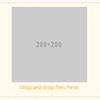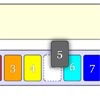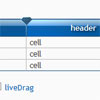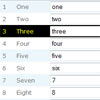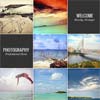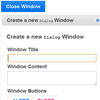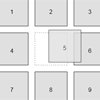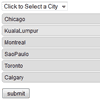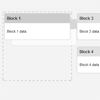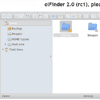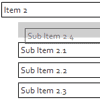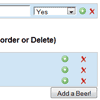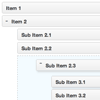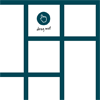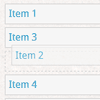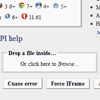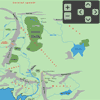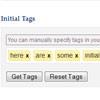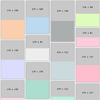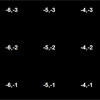Droparea.js
Creates an simple, but powerfull area for drag and drop files to upload, falling back to the traditional select method when the user click on it, yet empowered by the auto preview from the selected file.
Inspired on the solution given by Ravishanker Kusuma (http://twitter.com/hayageek) at http://hayageek.com/drag-and-drop-file-upload-jquery/, which describes how to create a way drag and drop files and upload it to the server.
Live Demo here
Note: This file is about Droparea.js from version
2.0.0. If you are looking for the docs from version1.0.7, please refer to this file.
Dependencies
- jQuery 2.1.3 or later
Getting started
Add the following block of code to the HEAD of your page. Remember that the path should be adjusted for the path to wherever you decide place the source files.
<!-- Import jQuery --> <script type="text/javascript" src="//code.jquery.com/jquery-2.1.3.min.js"></script> <!-- Import Droparea.js --> <link rel="stylesheet" type="text/css" href="path/to/src/droparea.css" media="screen" > <script type="text/javascript" src="path/to/src/droparea.min.js"></script>Within the BODY tag, create the area where files are gonna be dropped, and the input file for the fallback. You can simply copy and paste the code block below:
<div class="droparea" > <span >Drag and drop files here!</span> <img src="http://placehold.it/200" id="file-preview" > </div> <input type="file" name="file" id="file" accept="image/*" style="display: none;" >Now, all we need is create an instance of the Droparea.js, just like shown below. For your convenience, you can simply copy and paste the code block below:
<script type="text/javascript" > $(document).ready(function(){ $('.droparea').droparea(); }); </script>This will automatically create a droppable area in your page. Easy, right?
Options
Even though Droparea.js works well with its standard settings, it can be customized to better fit on your project. You may pass the options to the plugin as follows:
var opts = { ... }; // see the options below. $('.droparea').droparea(opts);Available options
| Option | Type | Default | Definition |
|---|---|---|---|
| url | string | N/A | Server-side script address. |
| method | string | 'POST' | Define the method that droparea.js will use to call the url. Possible options are POST, PATCH or PUT. |
| upload | boolean | true | If false, droparea.js won't call the URL, but force the user to select the file. If false, a fileHolder is required |
| fileHolder | string | '#file' | It is the file holder to place files when upload is set to false. Ignored when upload is set to true. |
| filePreview | string | '#file_preview' | When uploading an image file, and filePreview is given, droparea.js tries to intercept the manual selection of files on fileHolder and display the selected image on filePreview as soon as it is selected. |
| notificationDelay | number | 5000 | How long (milliseconds) droparea.js will keep the notification block overflowing the droppable area. |
| accepted | string | .jpg|.png|.gif | The accepted extensions for uploaded files. If set null or false allow all files. |
| fileMaxSize | number | 2048 | The file maximum size allowed for the uploaded file. |
| extra | array | [] | All the extra data that should be submitted with the file. Push to this array all ids from form elements to be submitted. |
| i18n | object | * See below | The internationalization object containing all used strings for translating the existing messages. |
| i18n.unableToUpload | string | Unable to upload at this time.<br/>Select a file. | |
| i18n.wrongFileType | string | Unacceptable file type!<br/>Try: %s | %s will be replaced by option accepted value. |
| i18n.wrongFileDize | string | Dropped file is too big!<br/>Max file size allowed: %s | %s will be replaced by option fileMaxSize value. |
| i18n.abort | string | Abort | |
| i18n.mb | string | MB | |
| i18n.kb | string | KB | |
| i18n.percent | string | % | |
| i18n.dismiss | string | Dismiss | |
| i18n.error | string | Err | |
| onSuccess | function | null | Called after the upload succeed. Three arguments are passed: server_response, file_name and file. |
| onFail | function | null | Called after the upload fail. One argument is passed: server_response. |
Contributions
Feel free to contribute with this project by either suggesting improvements ou bug fixes at the Issues Page or forking this repository and submitting Pull Requests (prefered).
I will be more than happy to review and answer all comments and requests, however it may take a few days due to my lack and overload in other projects.
Happy coding! :)