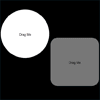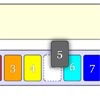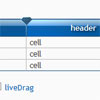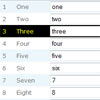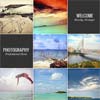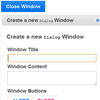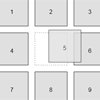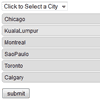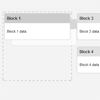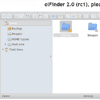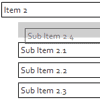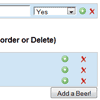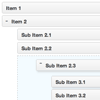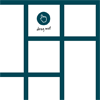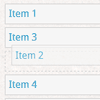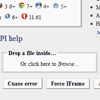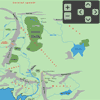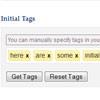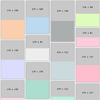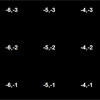jQuery.dragmove
Lightweight jQuery extension for enabling draggable functionality on DOM elements without requiring the jQuery UI library. Compatible with trackpads, touch devices, and standard computer mice.
Installation
Include the latest version of jQuery and jQuery.dragmove.js in the <head> of your HTML document:
<script src="jQuery.min.js"></script> <script src="jQuery.dragmove.js"></script>How to Use
Start by calling the dragmove() method on any element. Optionally add inertia by declaring a CSS transition on the element. The following example will enable dragging functionality for all div elements. See the live demo: code.nath.co/dragmove
jQuery
$(function() { // All div elements $('div').dragmove(); });CSS ( Optional )
div { -webkit-transition: all 200ms ease-out; -moz-transition: all 200ms ease-out; -o-transition: all 200ms ease-out; transition: all 200ms ease-out; } Browser Support
– Google Chrome
– Safari ( Desktop and Mobile )
– Internet Explorer ( 8, 9, 10+ )
– Firefox
Feedback
If you discover any issues or have questions regarding usage, please send a message to [email protected] or find me on GitHub @nathco.