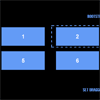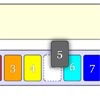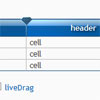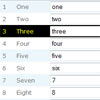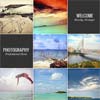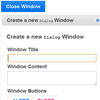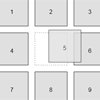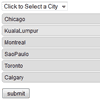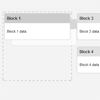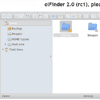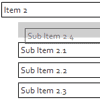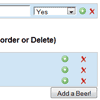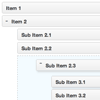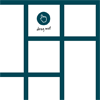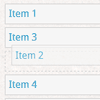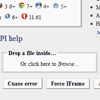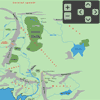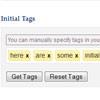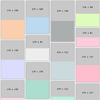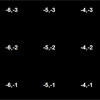jquery.dad.js
DAD: A simple and awesome Drag And Drop plugin!
1.Installation
Insert the basic css file:
<link rel="stylesheet" href="jquery.dad.css"> And the dad plugin file after jquery.
<script src='jquery.min.js'></script> <script src='jquery.dad.js'></script> 2.Usage
Create a group of DOM elements that can be resorted via drag and drop inside the parent container 'demo'.
<div class="demo"> <div>...</div> <div>...</div> <div>...</div> <div>...</div> </div> and just call it:
$(function(){ $('.demo').dad(options); }) 3.Options
You can call options width a JSON object.
- target: '.selector';
- draggable: '.selector' from the target child div.
- callback: function(e){} where e is the jquery object for the dropped element
- placeholder: string with the placeholder text on draggable area
4.Functions
- n.addDropzone(selector,function(e){}); Sample:
var n=$('.demo').dad(); n.addDropzone('.dropzone',function(e){ console.log(e); //e is the jquery object for the dropped element }) - n.activate()
var n=$('.demo').dad(); n.activate(); - n.deactivate()
var n=$('.demo').dad(); n.deactivate(); For more info visit the plugin website