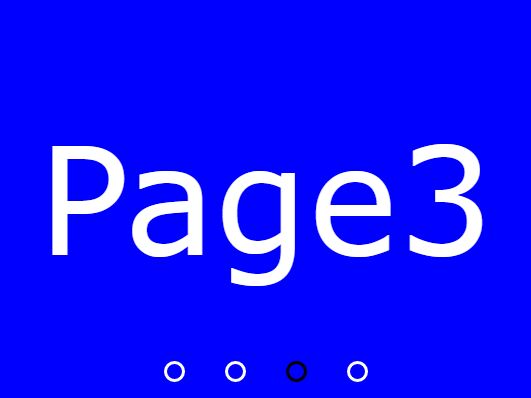page-slide
jQuery页面滑动插件,可简单实现全屏滚动和轮播图效果,觉得不错可以star一下
-
插件默认参数
direction: 'vertical', // 滑动方向,参数vertical,horizontal fullPage: true, // 是否是全屏滑动 width: 500, // 全屏滑动设置为false,不是全屏滚动时,设置滑动宽度 height: 500, // 全屏滑动设置为false,不是全屏滚动时,设置滑动高度 autoSlide: false, // 是否自动滚动,自动滑动时鼠标放到页面上会停止滑动,移开会重新滑动 loop: true, // 是否循环滚动,循环滚动时在最后一张会回滚到第一张 delay: 3000, // 自动滚动间隔时间 duration: 1000, // 滚动持续时间 navigation: true, // 是否显示定位分页,分页导航样式可在CSS中设置,当前导航会获得类名`active`,导航样式请在CSS中设置 navigationEvent: 'click', // 定位分页触发事件,如mouseover、click callback: function () {}, // 回调函数,默认传入参数index,方便判断当前页 -
页面结构
<!-- 目标div结构 --> <div> <div> <div>Page One</div> <div>Page Two</div> <div>Page Three</div> </div> <!-- 设置navigation设置为true,将会自动生成导航元素 <ul> <li> 1 </li> <li> 2 </li> <li> 3 </li> </ul> --> <div> -
demo演示
全屏滚动演示: https://huanghaibin91.github.io/Page-slide/demo/demo-fullpage
轮播图演示: https://huanghaibin91.github.io/Page-slide/demo/demo-carousel
回调函数演示: https://huanghaibin91.github.io/Page-slide/demo/demo-callback