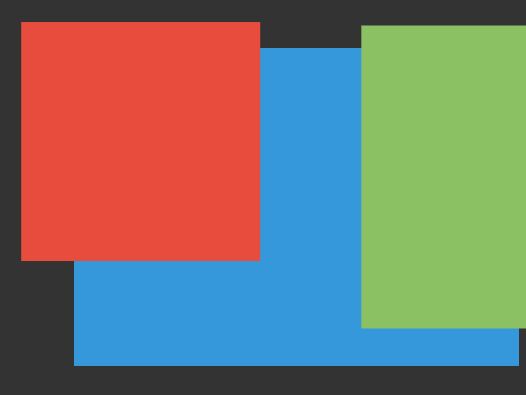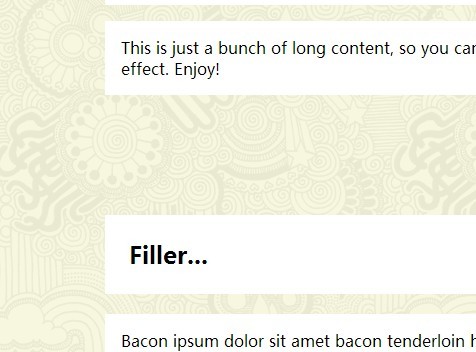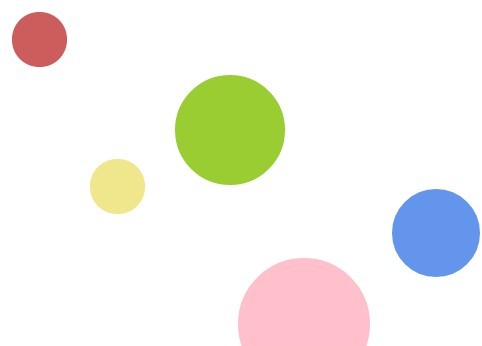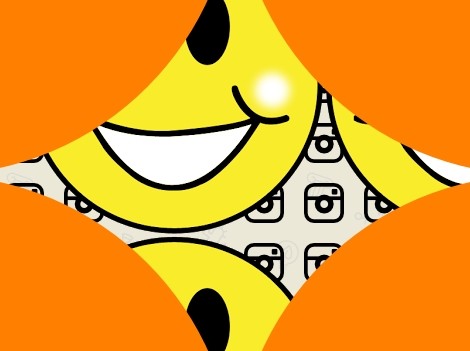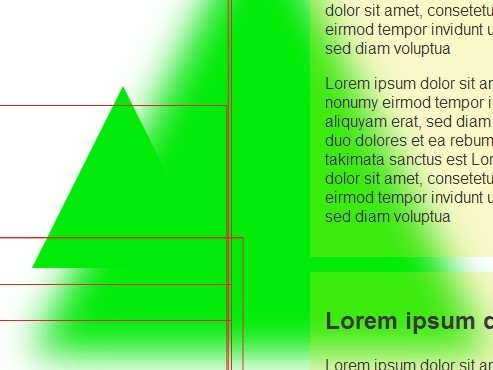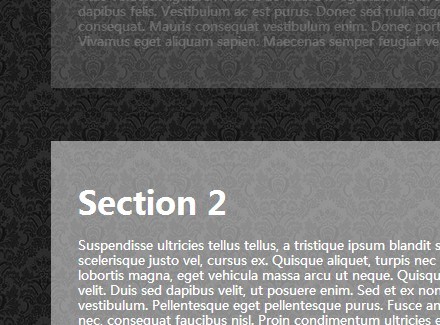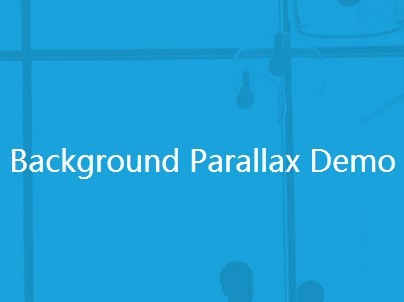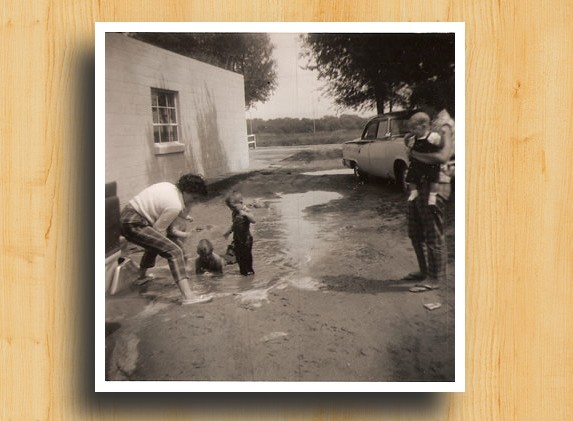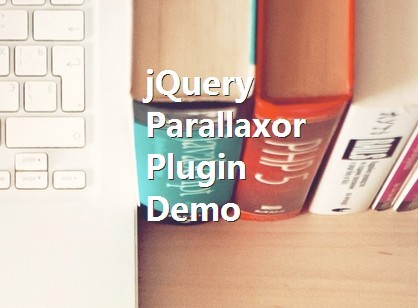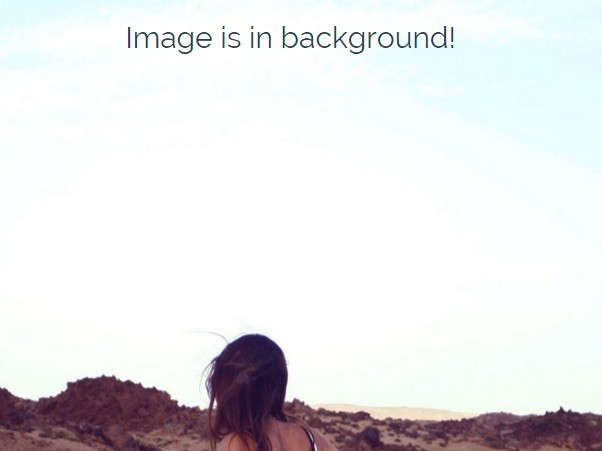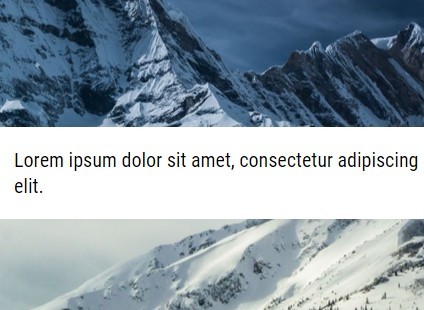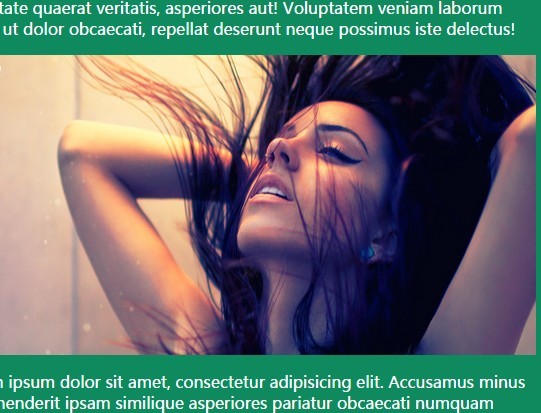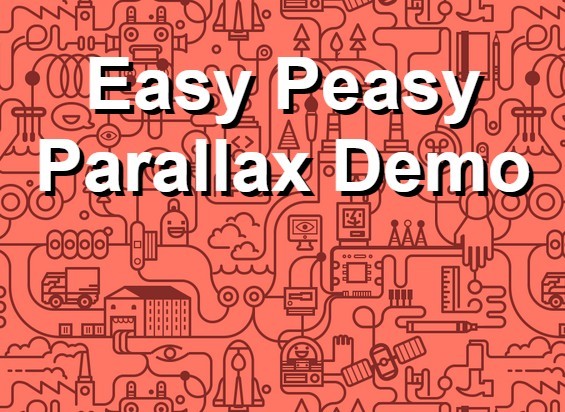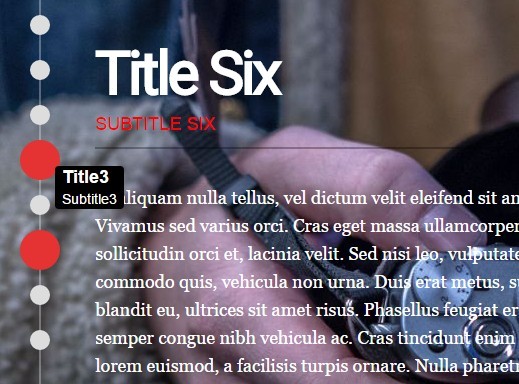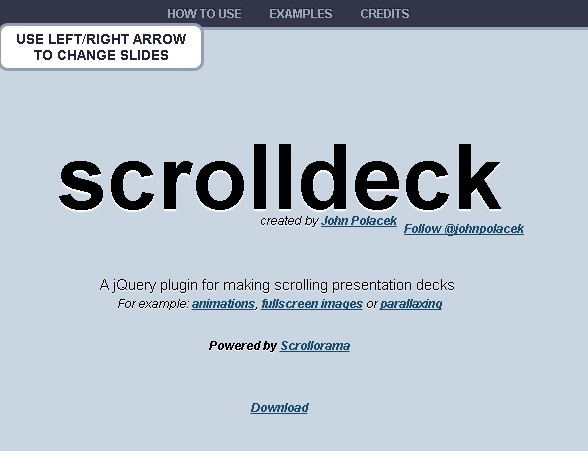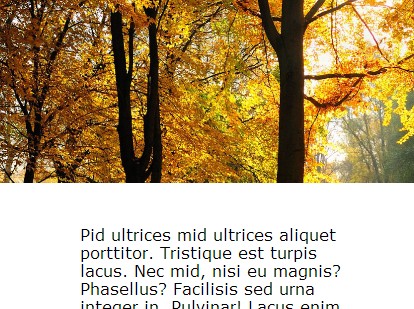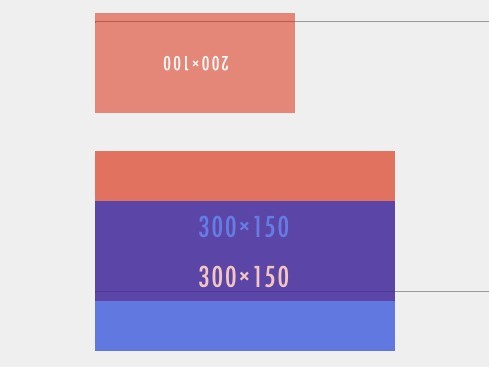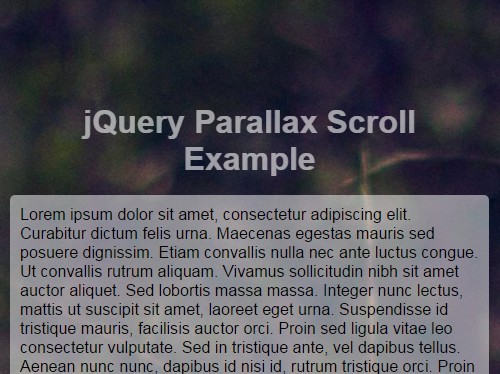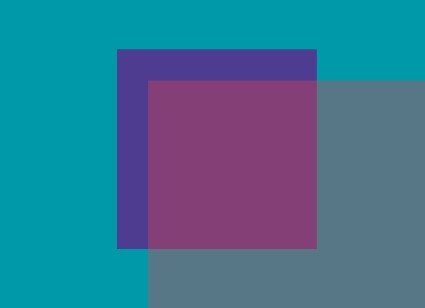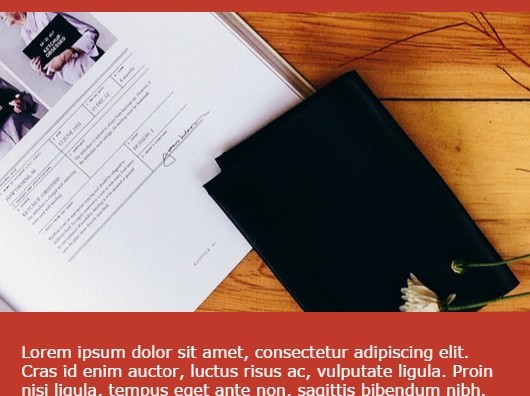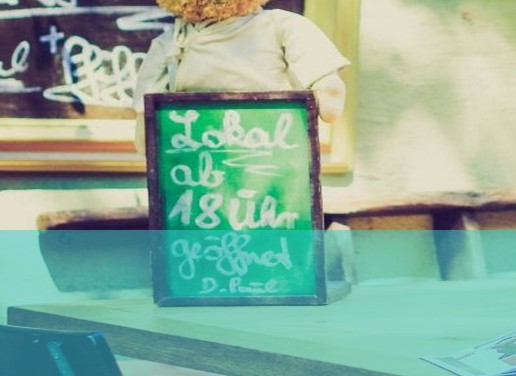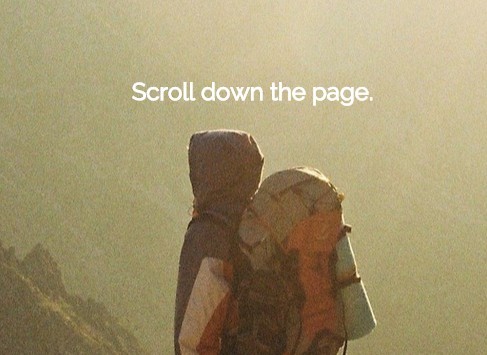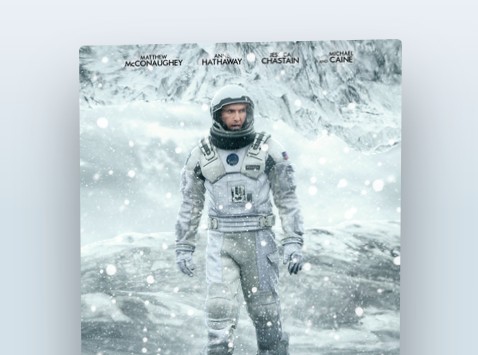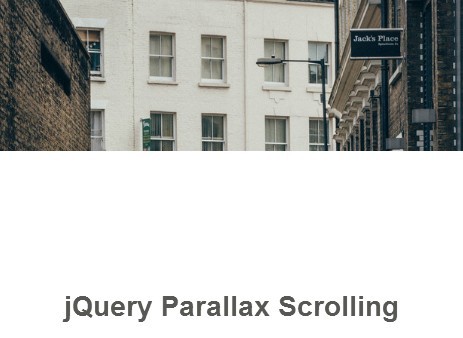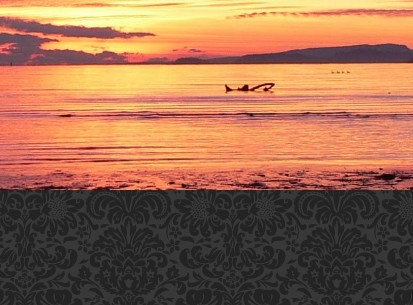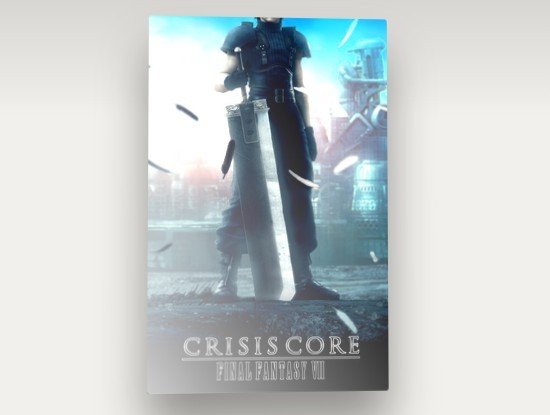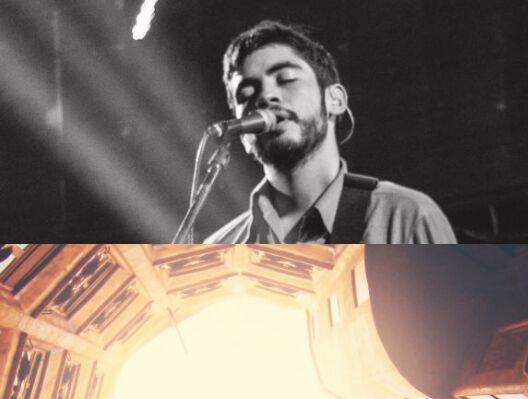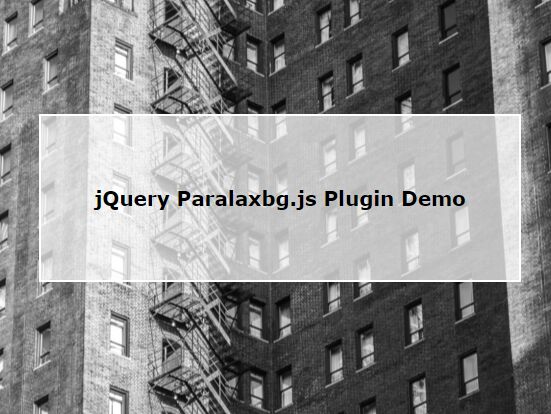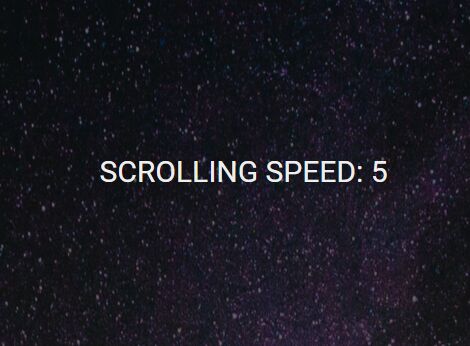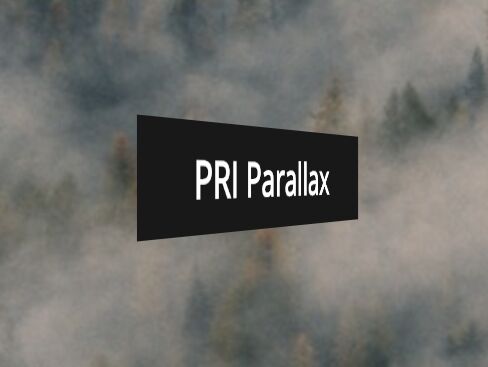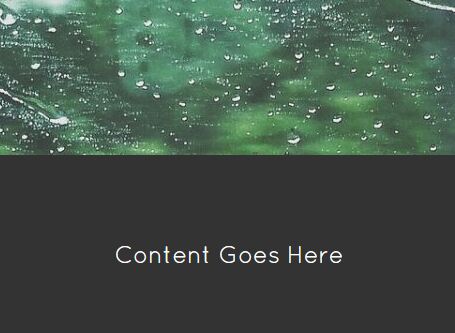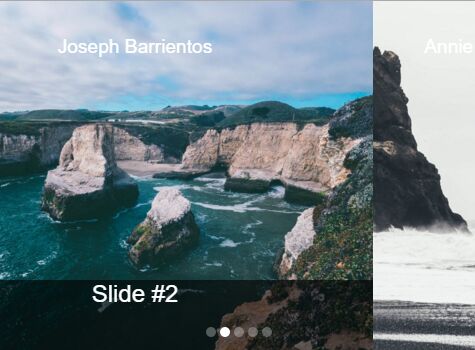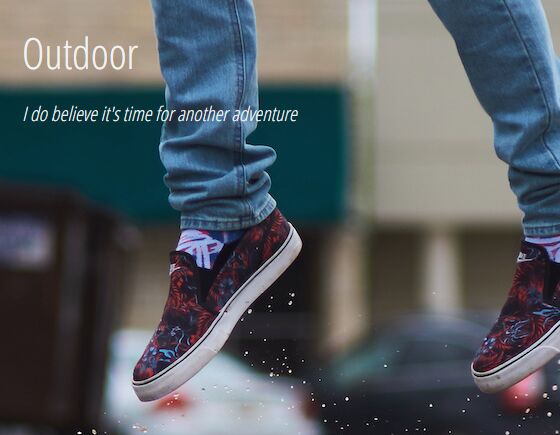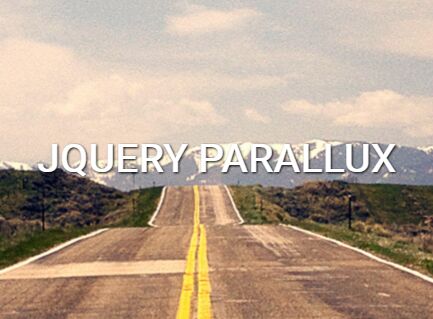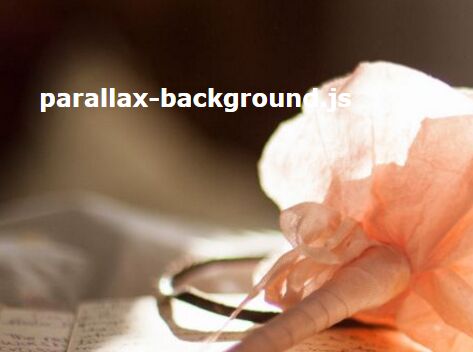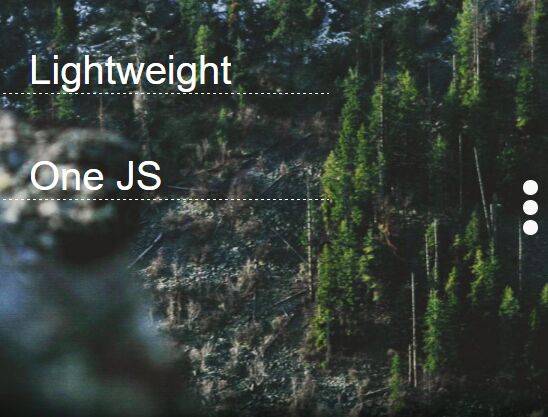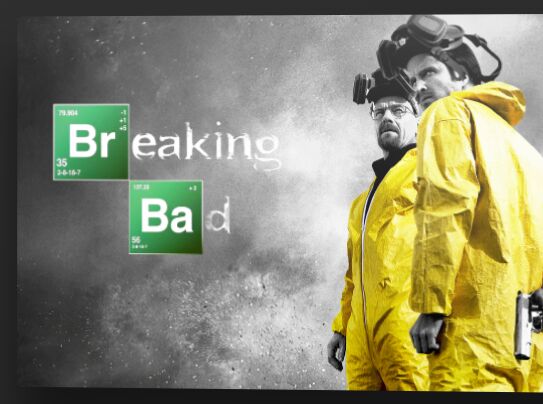jQuery.PointParallax
v. 1.0.2
PointParallax is a jquery plugin for pleasantly displacing certain elements to certain points. It supports padding block and margin elements. It does not require the description of styles for elements. Compatible with modern browsers Chrome / Firefox / Edge / Safari, some limitations may exist.
FEATURES
DEPENDENCIES
It's a plugin for the jquery framework, you need to include jquery in your scripts. it works with jQuery 1.x / 2.x / 3.x branch (slim version don't works)
- INSTALLATION Put loading script tag after jquery script tag and loading:
- HOW TO USE Initialize PointParallax ALWAYS in (document) ready statement.
// 1. Simple mode, it styles document scrollbar: $(function() { $('.pointparallax').pointparallax(); });CONFIGURATION PARAMETERS
When you call "PointParallax" you can pass some parameters to custom visual aspects:
$('.pointparallax').pointparallax({ itemsSelector: '.point__item', // Selector for moving elements. items: {}, // Ability to specify elements and their attributes in an array. itemIncludeMargin: false, // Whether to use a magrin to count the area of elements. position: null, // The default item position, if they do not have a position. Does not consider positioning by styles. autoheight: false, // Whether to change the height of a common block relative to the dimensions and positions of the elements. autoheightClass: 'pointparallax-autoheight', // Selector class for change the height. fixedClass: 'pointparallax-fixed', // Class for blocking the movement of an element. Does not affect the positioning. point: 'center', // The default point to which all the elements move. Default: center. path: 100, // The amount of path that must pass the elements to the control point. Default: Full path. easing: 'linear', // A string indicating which easing function to use for the transition. });CONFIGURATION ATTRIBUTES
For the main element:
<div class="pointparallax" data-point="center" <!-- The default point to which all the elements move. Default: center. --> data-path="100" <!-- The amount of path that must pass the elements to the control point. Default: Full path. --> data-easing="linear" <!-- A string indicating which easing function to use for the transition. --> > </div>For the moving elements:
<div class="point__item" data-position="" <!-- The default item position. Does not consider positioning by styles. --> data-point="center" <!-- The default point to which all the elements move. Default: center. --> data-path="100" <!-- The amount of path that must pass the elements to the control point. Default: Full path. --> data-easing="linear" <!-- A string indicating which easing function to use for the transition. --> > </div>