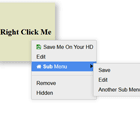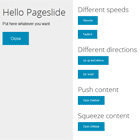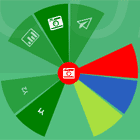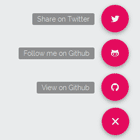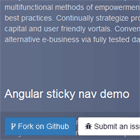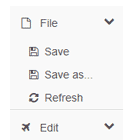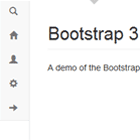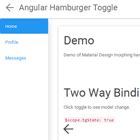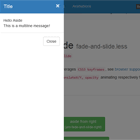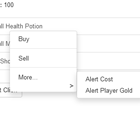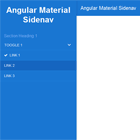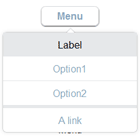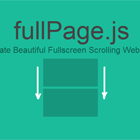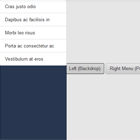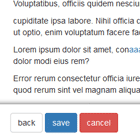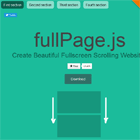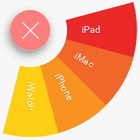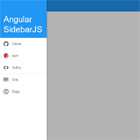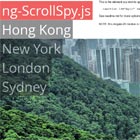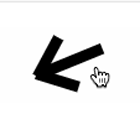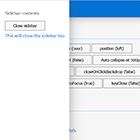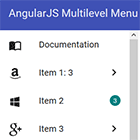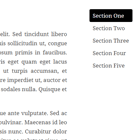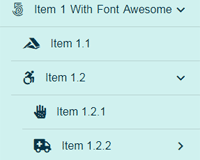ng2-right-click-menu
Right click context menu for Angular 2+
DEMO https://msarsha.github.io/ng2-right-click-menu/
Dependencies
@angular/cdk
@angular/cdk/overlay-prebuilt.css
Setup
npm install --save ng2-right-click-menu @angular/cdk
import ShContextMenuModule
import {ShContextMenuModule} from 'ng2-right-click-menu' @NgModule({ //... imports: [ShContextMenuModule] //... })import css file in your styles.css:
@import "~@angular/cdk/overlay-prebuilt.css";Usage
Defining a Basic Menu Template
The menu template is built using the sh-context-menu component as the menu wrapper, and nested ng-template with the shContextMenuItem directive for every menu item:
The shContextMenuItem directive provide a template variable (let-data) that gives you access to the data object attached to the menu.
<sh-context-menu #menu> <ng-template shContextMenuItem let-data (click)="onClick($event)"> <div> Menu Item - {{data.label}} </div> </ng-template> </sh-context-menu>Attaching Menu To An Element
Attaching works by using the shAttachMenu directive and providing the #menu (from the above example) template variable:
The object provided to the [shMenuData] input will be available as a template variable inside ng-templates with shContextMenuItem
<div [shAttachMenu]="menu" [shMenuData]="data">Right Click Me</div>Sub Menus
Sub menu is attached to the shContextMenuItem directive using the [subMenu] input.
The [subMenu] input is provided with a sh-context-menu's template variable (just like attaching a menu to an element).
<sh-context-menu #menu> <ng-template shContextMenuItem let-data [subMenu]="#nestedMenu"> <div> Menu Item - {{data.label}} </div> </ng-template> <sh-context-menu #nestedMenu> <ng-template shContextMenuItem let-data> <div> Menu Item - {{data.label}} </div> </ng-template> </sh-context-menu> </sh-context-menu>API
sh-context-menu (component)
| Name | Type | Default | Description |
|---|---|---|---|
| [this] | any | null | the this context for input callbacks (visible) - typically the menu's host component |
shContextMenuItem (directive)
| Name | Type | Default | Description |
|---|---|---|---|
| [subMenu] | ShContextMenuComponent | null | sub menu |
| [divider] | boolean | false | render a divider |
| [closeOnClick] | boolean | true | should the menu close on click |
| [visible] | (event: ShContextMenuClickEvent) => boolean | null | function to determine if a item is visible |
| (click) | (event: ShContextMenuClickEvent) => void | null | click handler |
shAttachMenu (directive)
| Name | Type | Default | Description |
|---|---|---|---|
| [shAttachMenu] | ShContextMenuComponent | null | the menu that will be attached to the element |
| [shMenuTriggers] | string[] | null | list of event names that will trigger the menu |
| [shMenuData] | any | null | the data object that will be injected to the menu item's template |
Setting up development env
npm start to run the demo application
develop the library under /lib