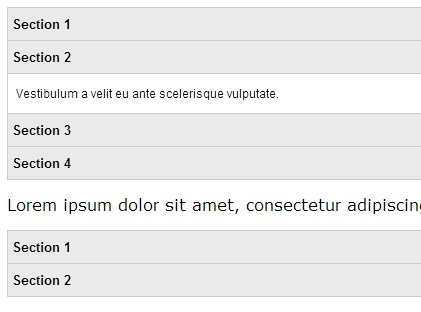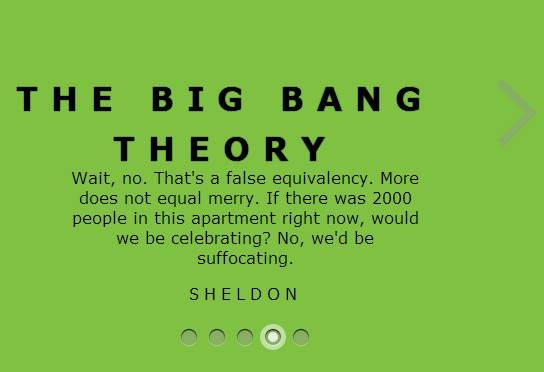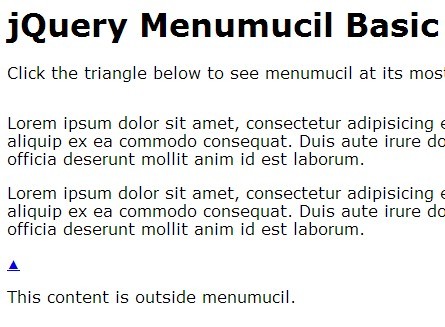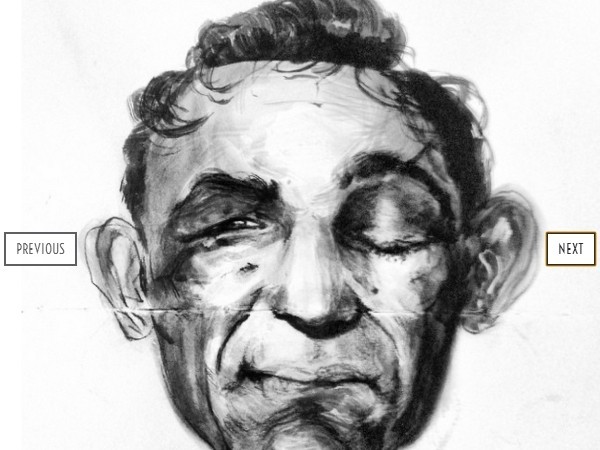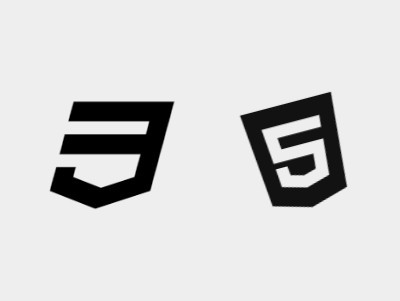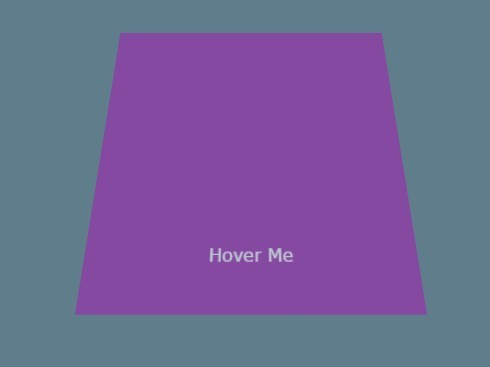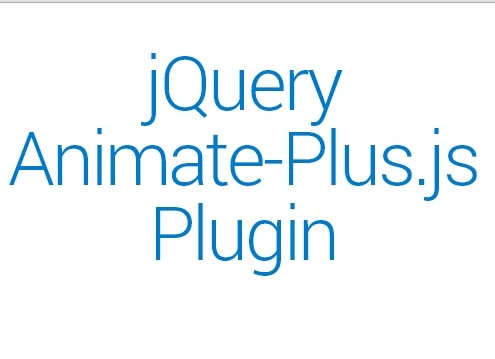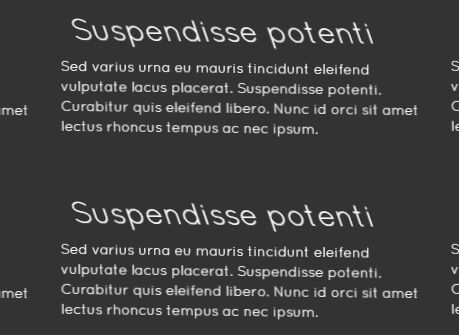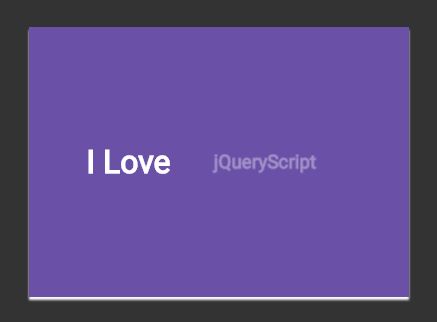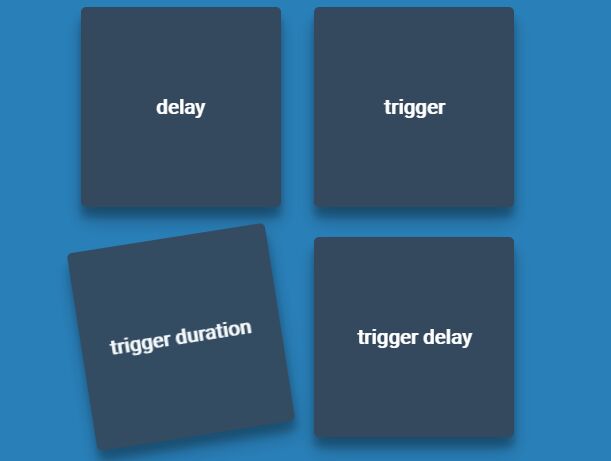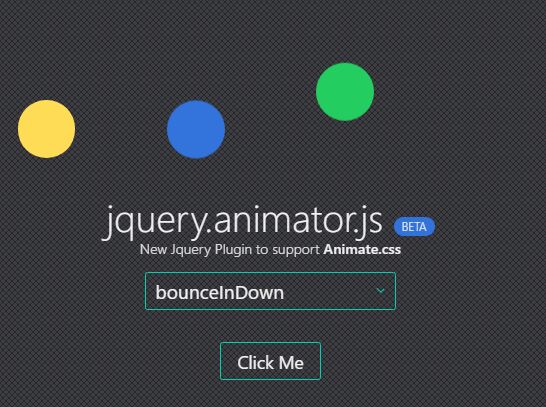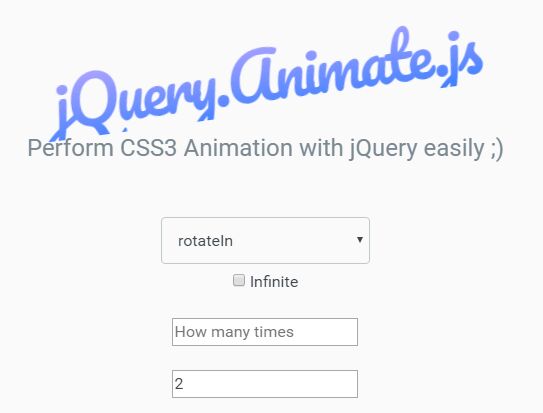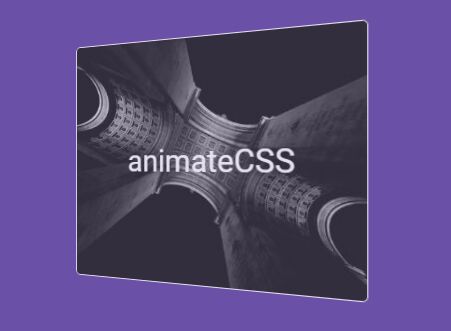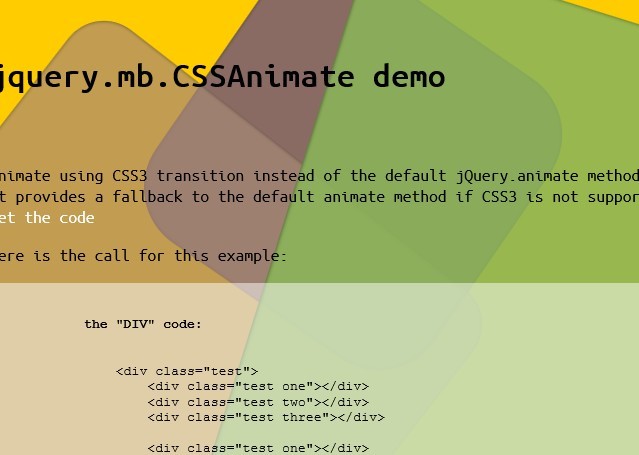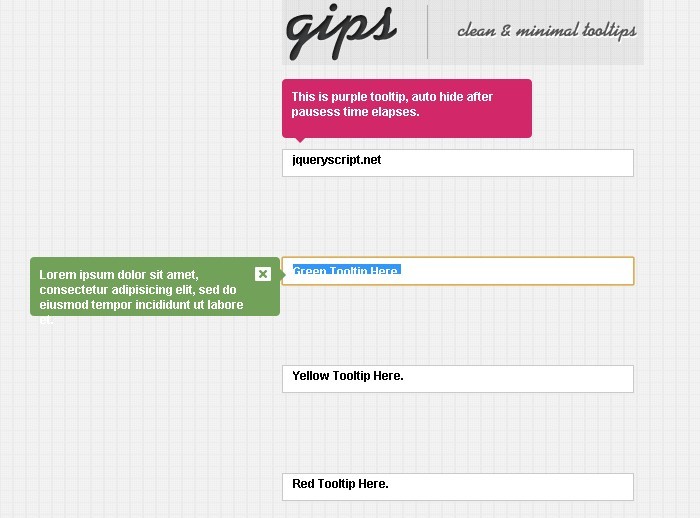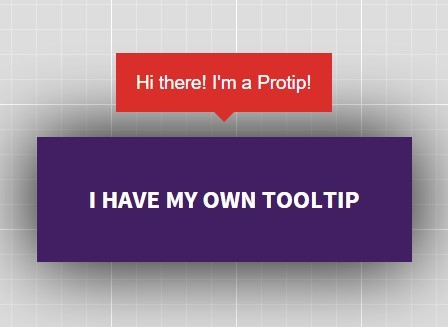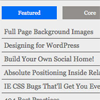ASlider
A simple, responsive slider with no external dependencies except Jquery.
View a demo of A-Slider
- No dependencies except jQuery; works well with Twitter Bootstrap if required
- Specify optional audio for each slide
- Specify slide duration individually for each slide
- Supports multiple sliders on the same page
- Uses CSS 3 transitions for better performance
- Slide any content, not just images
- Configuration done using HTML attributes - no javascript configuration needed
Note that there is no way to control the slider using JavaScript once initialised.
Installation
bower install a-slider or download aslider.js from this repository and add it manually
Usage
Include aslider.js and jQuery.
Set class="aslider" to declare a slider.
Within an aslider, any elements with a class of "aslide" are slides.
eg.
<div class="aslider"> <div class="aslide" data-duration="12"> <img src="animage.jpg" alt="an image" /> </div> <div class="aslide" data-duration="22" data-audio="avideo.mp3" data-audio-loop> <h1>This slide has text and a video</h1> <video src="avideo.flv" /> </div> </div>#####Configuration options (for the entire slider, applied to the element with class aslider):
data-hide-controls: If present, hides the controls - both the mute and the pause buttons.
data-hide-mute: If present, hides the mute button.
data-hide-pause: If present, hides the pause button.
#####Configuration options (for each slide):
data-duration="<time>":
Duration the slide should be shown, in seconds. Required.
data-audio="<path to audio>":
An audio clip to play when this slide is shown. Optional.
data-audio-loop: If present, this tag causes audio for the slide to loop. Optional.