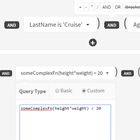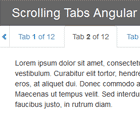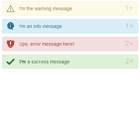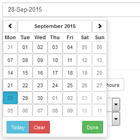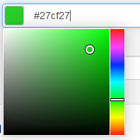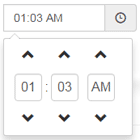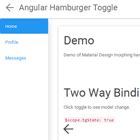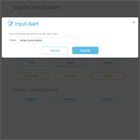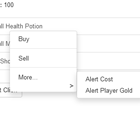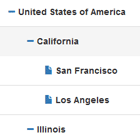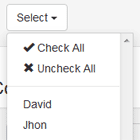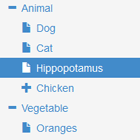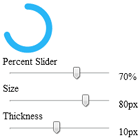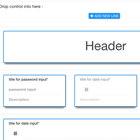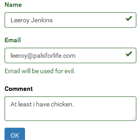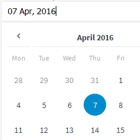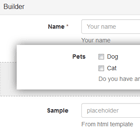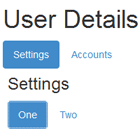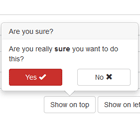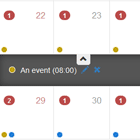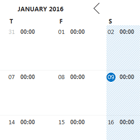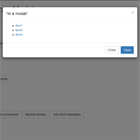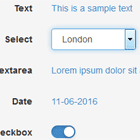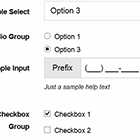ngQueryBuilder | Angular Query Builder
An elegant, easily customizable SQL Query Builder in Angular.
Description
- An angular directive for Formula/Query Builder.
- Works well with/without Bootstrap/Foundation.
Dependecies
- Angular.js
- jQuery
Installation
Install using bower
bower install ngQueryBuilder or
Get the queryBuilder.min.js & queryBuilder.css files from dist folder.
Usage
- Make sure you include the
ngQueryBuildermodule in you angular app:
angular.module('myApp', ['ngQueryBuilder']); - once you've added the module in your app. Use the code below to get the query builder up and running:
<query-builder data="query" // Object in which the query will be reflected columns="columns" //Columns for building query (Should be Array of Strings | eg - ['NAME', 'AGE', 'GENDER']) operations="operations"> //Operations which are to be applied on columns (Should be Array of Strings | eg - ['<', '>', '=']) </query-builder> Output JSON
{ "bracketIds": [3, 2, 1, 1, 2, 3], //Storing Ids for easier repopulation of stored queries "expression": "(((0OR1)AND2)AND3)", // Expression corresponding to the query created by the user. "operands": { // Stores the variables referenced in the expression above "0": { "colName": "FirstName", "custom": "", "operation": "is", "type": "basic", "value": "Tom" }, "1": { "colName": "LastName", "custom": "", "operation": "==", "type": "basic", "value": "Cruise" }, "2": { "colName": "Age", "custom": "", "operation": ">", "type": "basic", "value": "30" }, "3": { "colName": "", "custom": "someFunction(convertHeightToCms(height))", "operation": "", "type": "custom", "value": "" } } } Customization
- You can easily customize the look and feel of the query builder by changing the following variables in the queryBuilder.scss file as per your requirement:
$border-color: #EAEAEA; // border color for the dropdown & the list inside the dropdown $label-background: #444; //background of label showing operators (AND, OR, +, - ,etc) $text-color: #333; // Color of text $light-gray: #FAFAFA; // Color of popover header - Run
gulp sassto get the complied css file from css/multiselectdropdown.css
Demo
visit http://fauzankhan.github.io/angular-query-builder/ to see the Query Builder in action