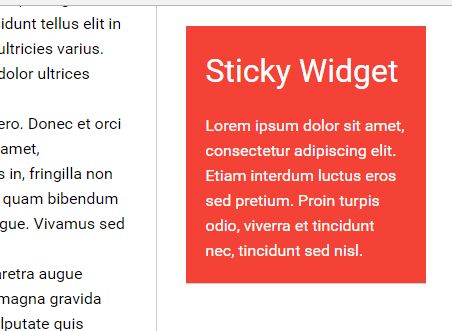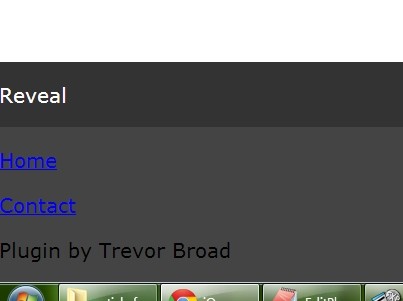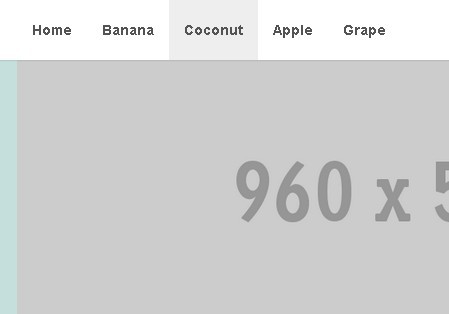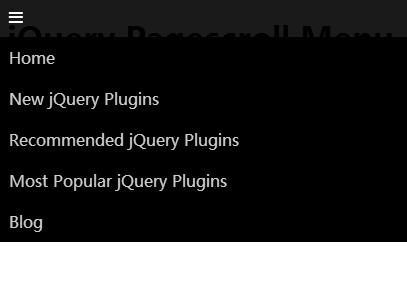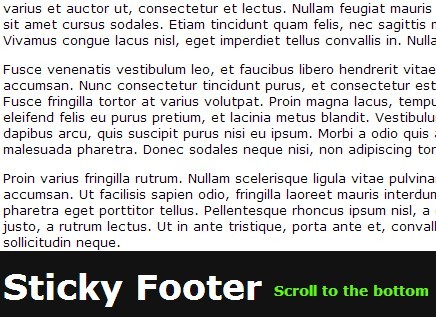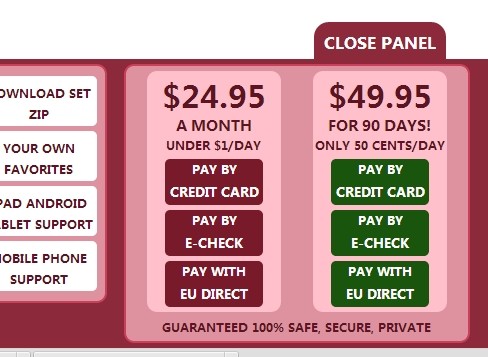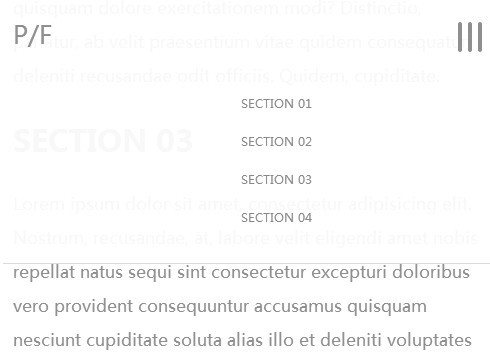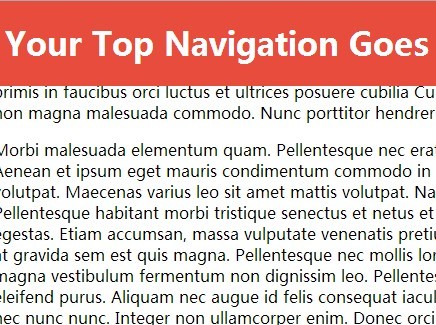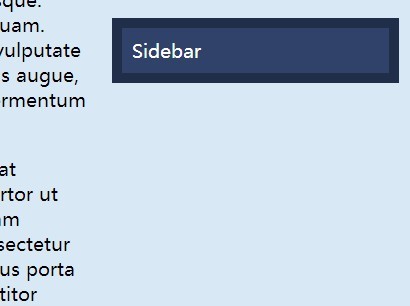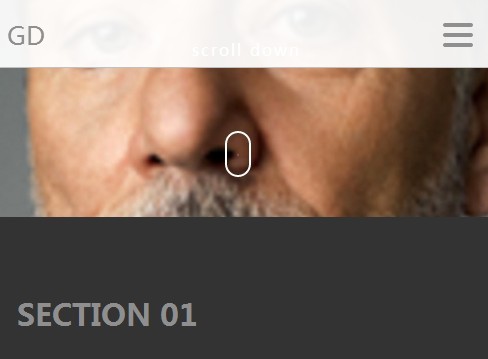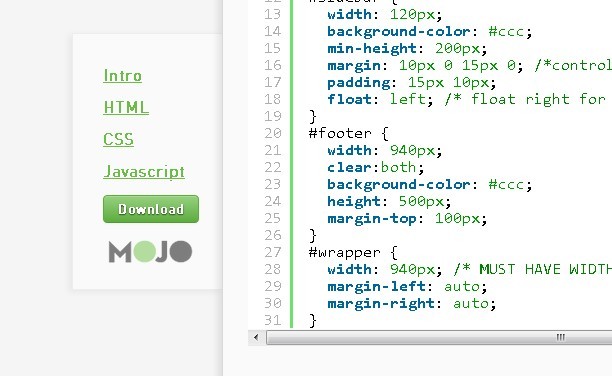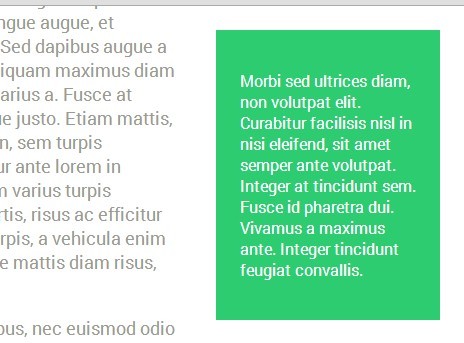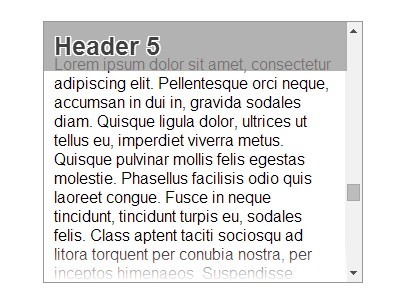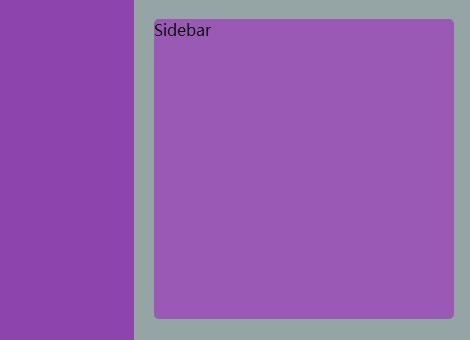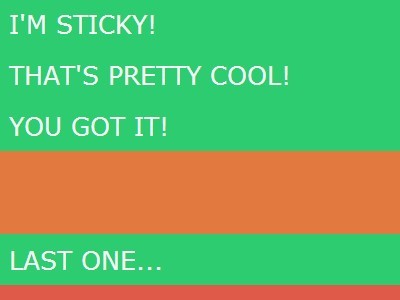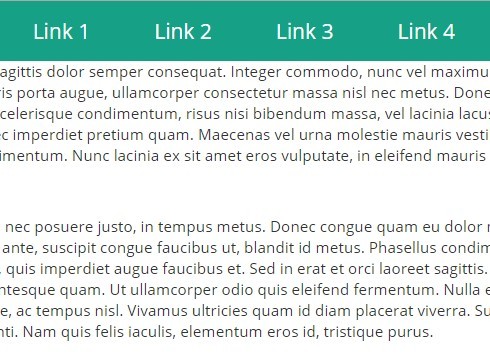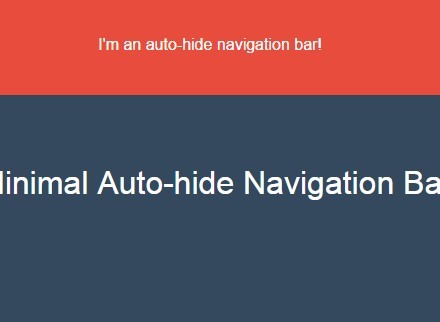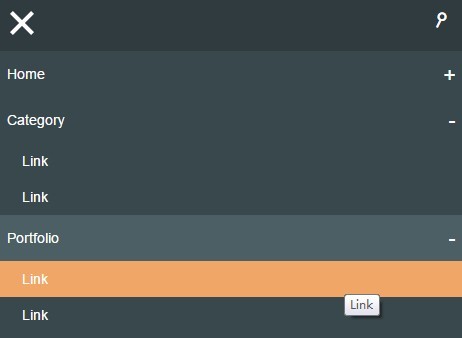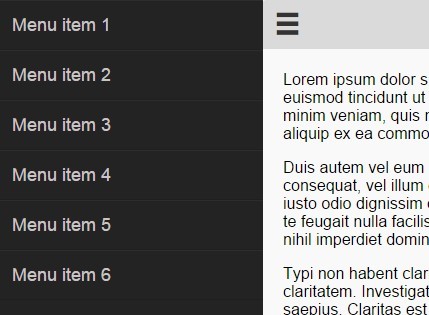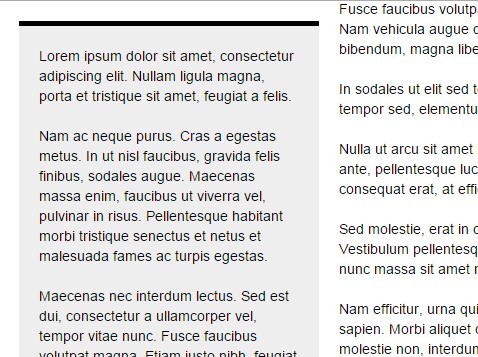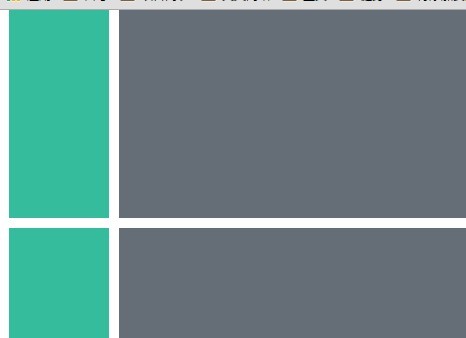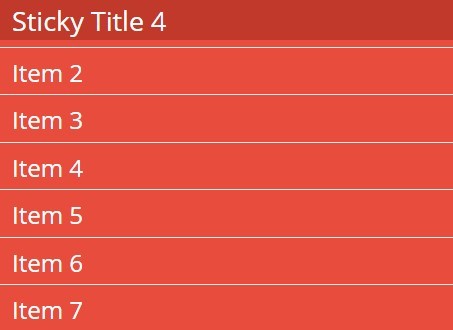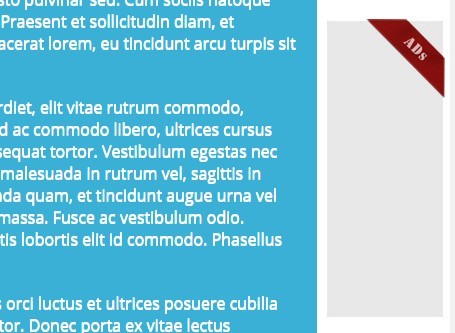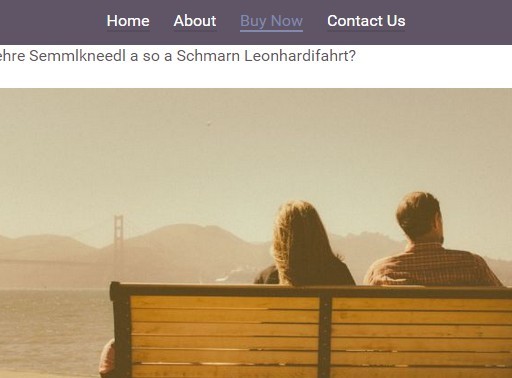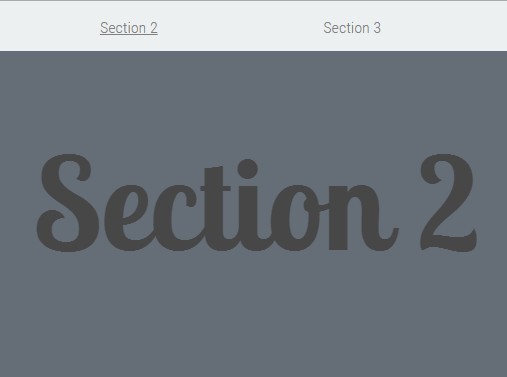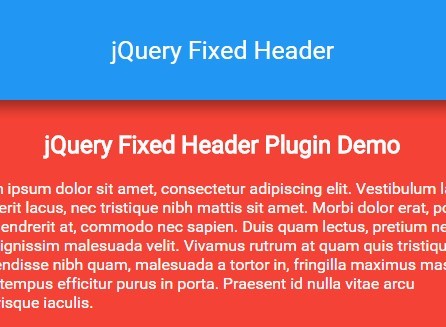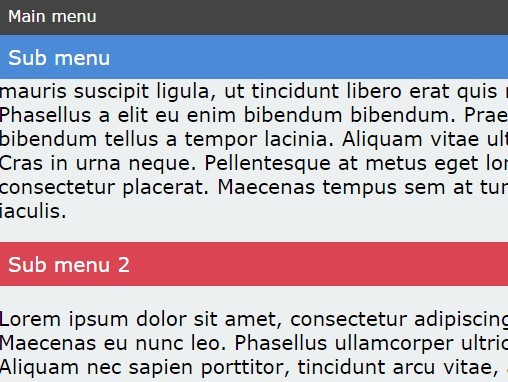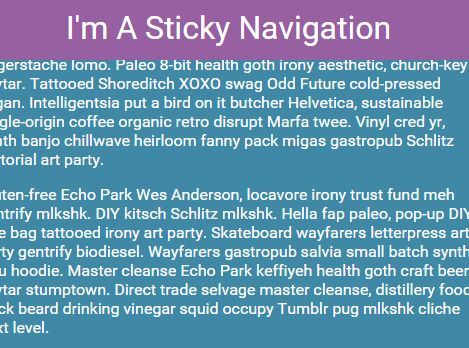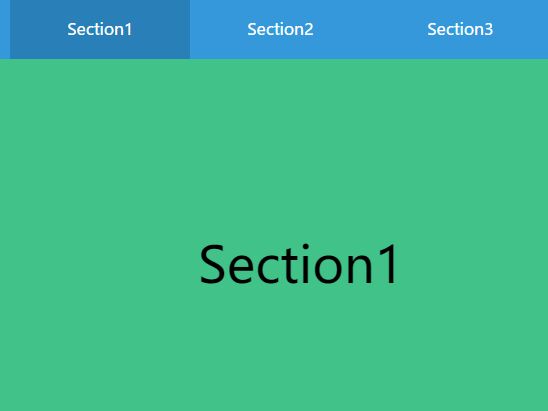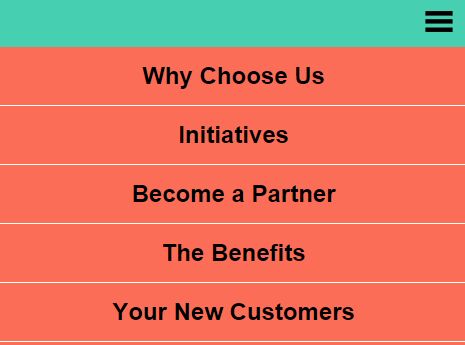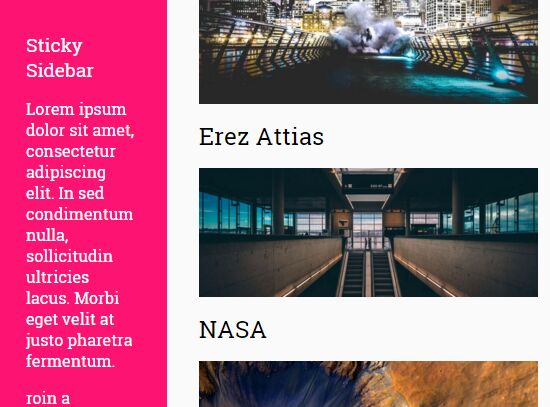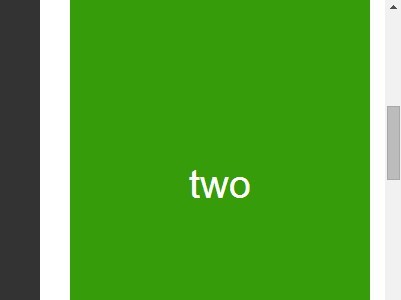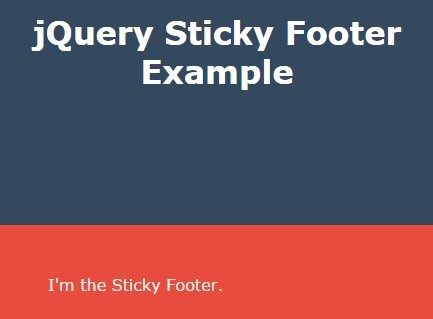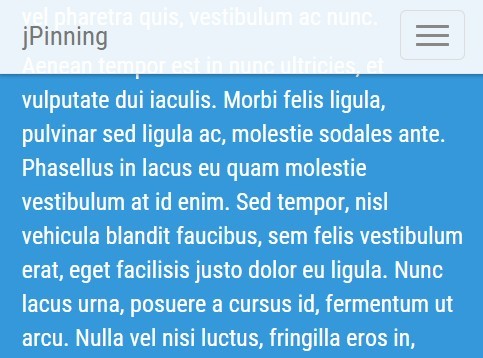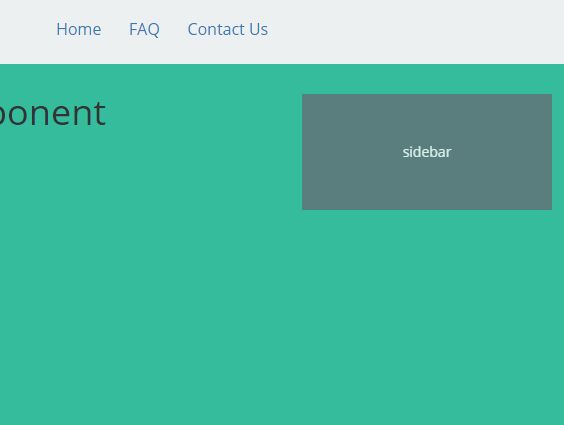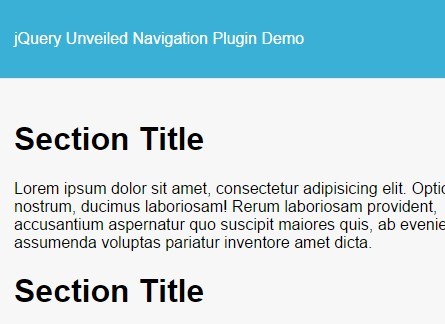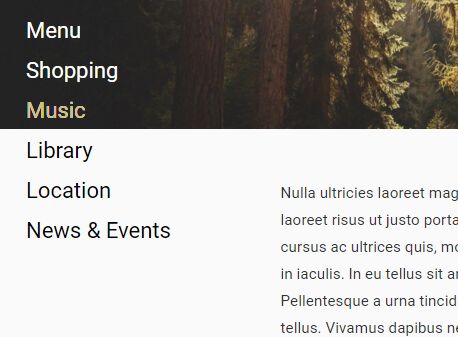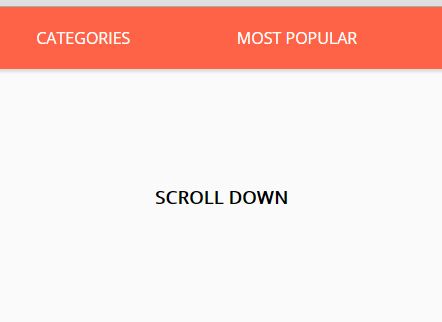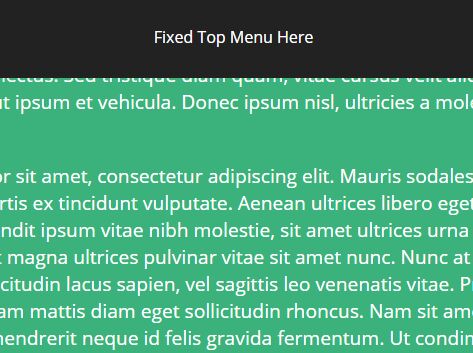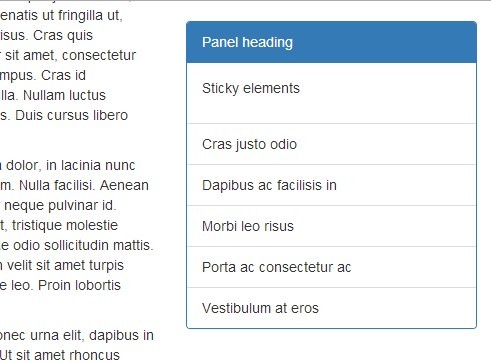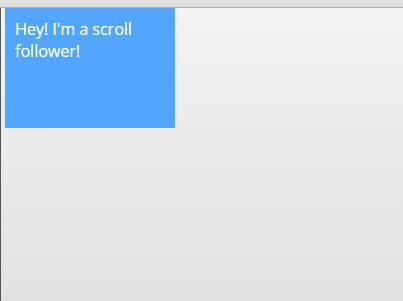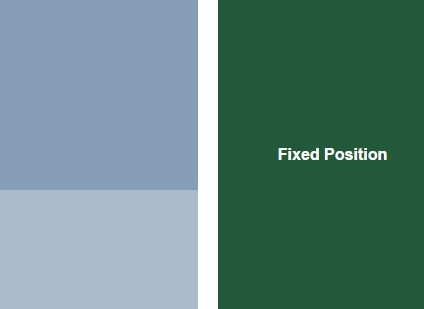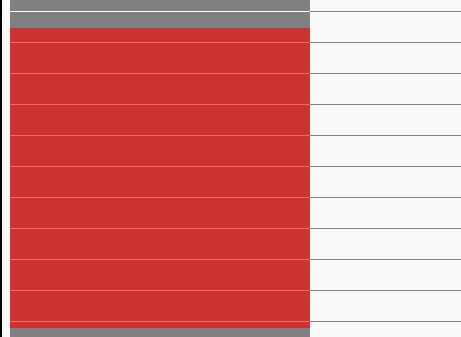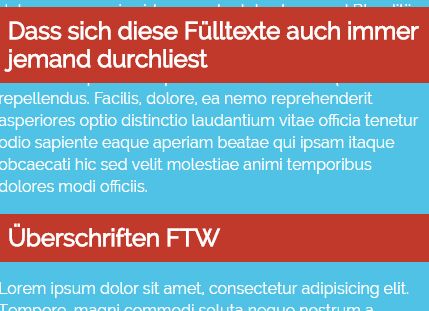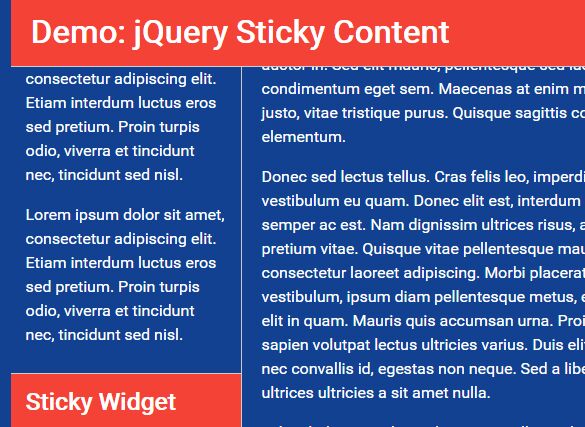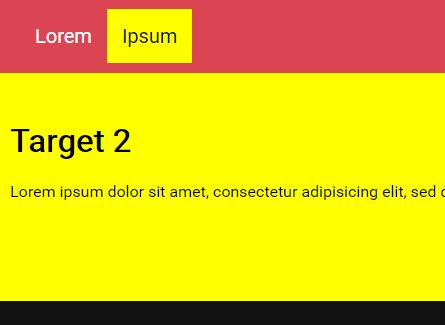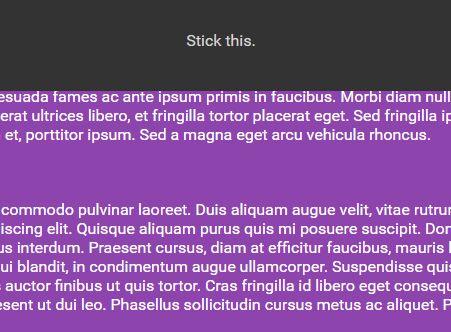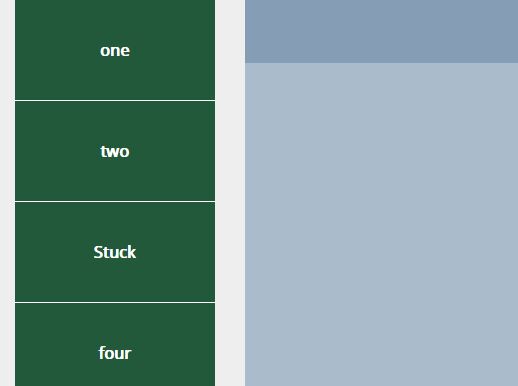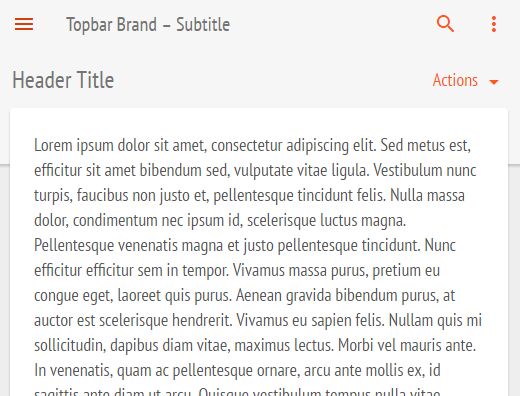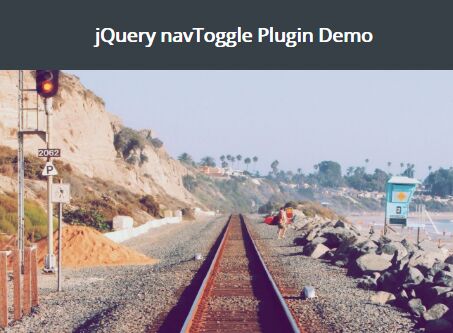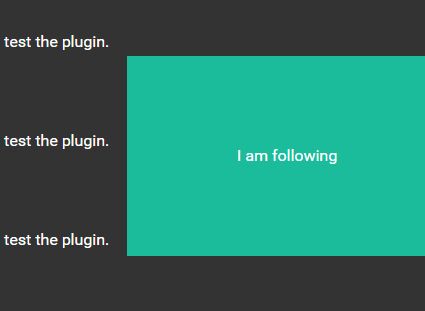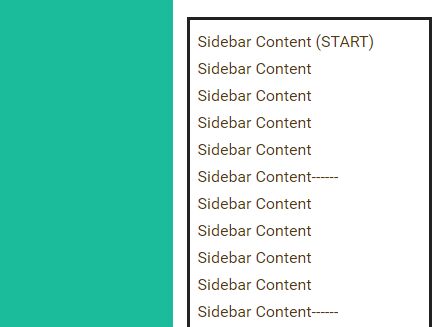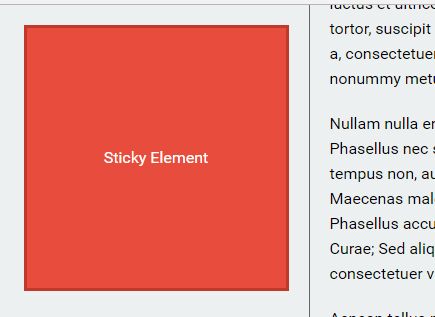jQuery Sticky Plugin
Sticky is a jQuery plugin that gives you the ability to make any element on your page always stay visible. jQuery Sticky not using wraper div element.
Usage
<script src="jquery.js"></script> <script src="jquery.sticky.js"></script> <script> $(document).ready(function(){ $("#sticker").sticky({topSpacing:0,bottomSpacing:0}); }); </script>Options
- topSpacing: Pixels between the page top and the element's top. Default value 0.
- bottomSpacing: Pixels between the page bottom and the element's bottom. Default value 0.
Events
- sticky-start: When the element becomes sticky.
- sticky-end: When the element returns to its original location.
- sticky-bottom-reached: When the element reached the bottom space limit.
- sticky-bottom-unreached: When the element unreached the bottom space limit.
To subscribe to events use jquery:
<script> $('#sticker').on('sticky-start', function() { console.log("Started"); }); $('#sticker').on('sticky-end', function() { console.log("Ended"); }); $('#sticker').on('sticky-bottom-reached', function() { console.log("Bottom reached"); }); $('#sticker').on('sticky-bottom-unreached', function() { console.log("Bottom unreached"); }); </script>