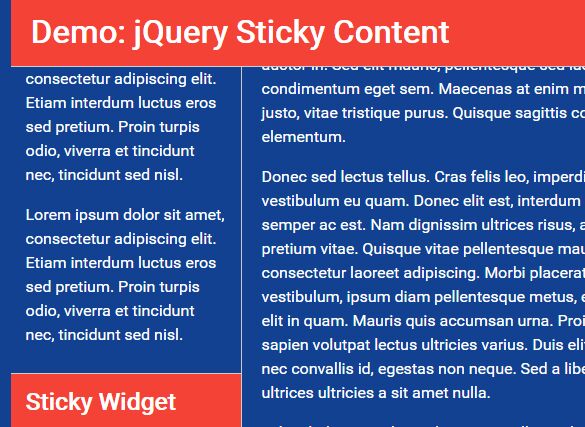jSticky
jQuery plugin to keep select DOM element(s) in view while scrolling the page. Features stop points and z-indexing. Works when being applied to a class of multiple elements simultanesouly.
Using jSticky
$('#foo').sticky(); Options
Top spacing, z-index, and stopper.
$('#foo').sticky({ topSpacing: 80, // Space between element and top of the viewport zIndex: 100, // z-index stopper: "#bar" // Id, class, or number value stickyClass: false // Class applied to element when it's stuck }); Note: If no stopper id or class is provided, the default is 'sticky-stopper'. You can also use number values for pixel points on the y-axis.
Tip: Use the zIndex option if you need to stack various sticky elements while scrolling the page.