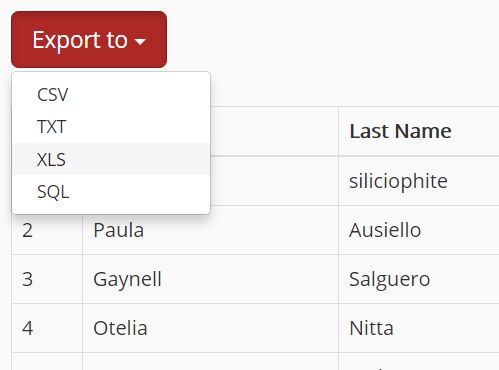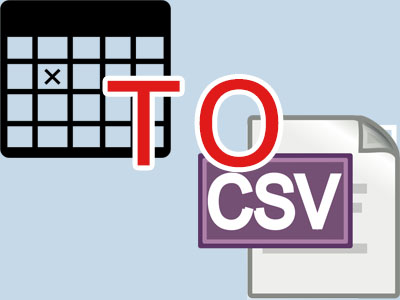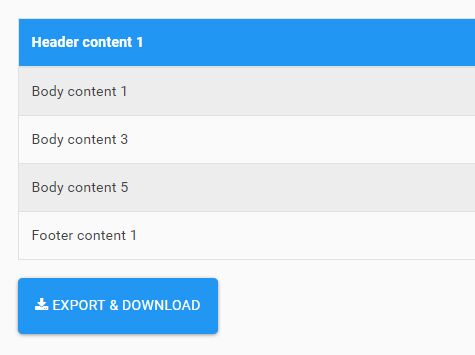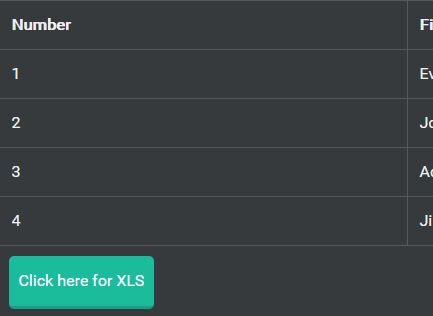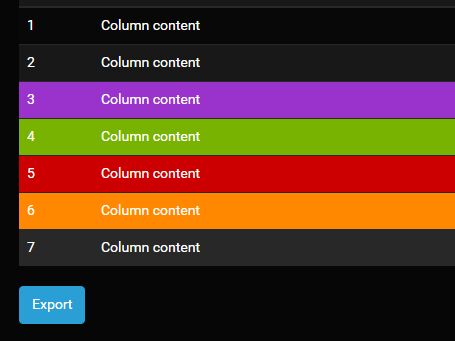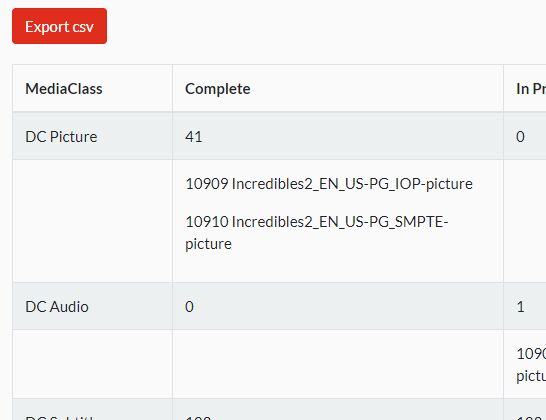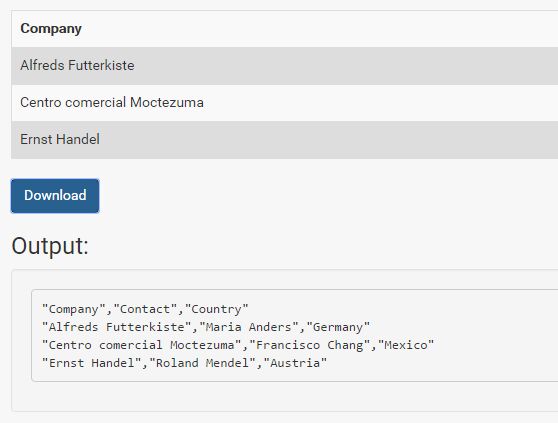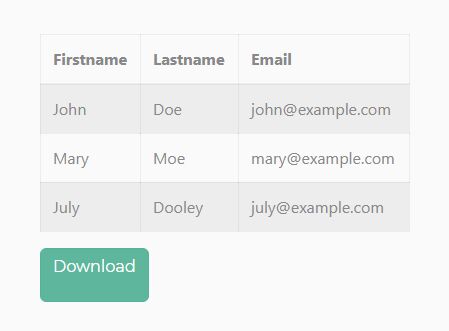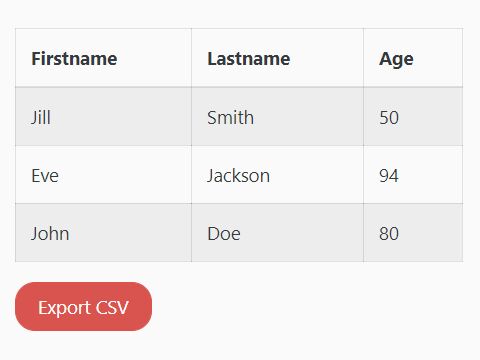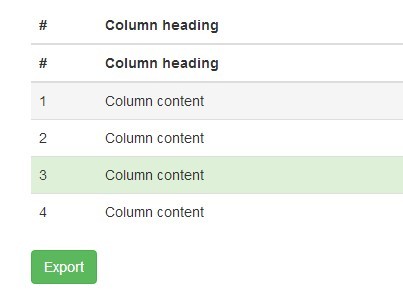jQuery Table Exporter
This is a simple jQuery plug-in that allows exporting html tables to CSV, XLS, TXT, SQL, JSON.
Usage
Import the script before </body>:
<script type="text/javascript" src="tableExport.js"></script>And add this code to your javascript file:
$('.table').tableExport({ filename: 'table', format: 'csv', });.table - The class name of the exported table.
(or using options):
$('.table').tableExport({ filename: 'table_%DD%-%MM%-%YY%', // the filename prefix + date format (the extension is automatic) format: 'xls', // type of your export file: csv, xls, txt, sql, json cols: '2,3,4', // export of specified columns });Exclude columns
$('.table').tableExport({ filename: 'table_%DD%-%MM%-%YY%', format: 'csv', excludeCols: '1,5', });Call events
$('.table').tableExport({ filename: 'table_%DD%-%MM%-%YY%', onbefore: function() { alert('The export of tables begins!'); }, onafter: function() { alert('Export complete :)'); }, });Date format
- %DD% — day
- %MM% — month
- %YY% — year
- %hh% — hours
- %mm% — minutes
- %ss% — seconds
Options
- filename — the name of the exported file (without extension)
- format — the export file format (only: csv, xls, txt, sql, json)
- cols — select specific columns for export
- excludeCols — excludes specified columns when exporting
- head_delimiter — separator for titles when exporting
- column_delimiter — separator for column when exporting
- onbefore(this) — Function to call before trigger is called
- onafter(this) — Function to call after trigger is called
Demos
More demos in the examples folder. Or on the links below :)
To Do
- Parsing date
- Exporting SQL
- Support Safari browser
30.11.2017
- UPD: JSON Exporting
- Bug fixes
Contacts
- E-Mail: [email protected]
- Website: https://archakov.im
License
Now licensed under the MIT License: http://deuxhuithuit.mit-license.org