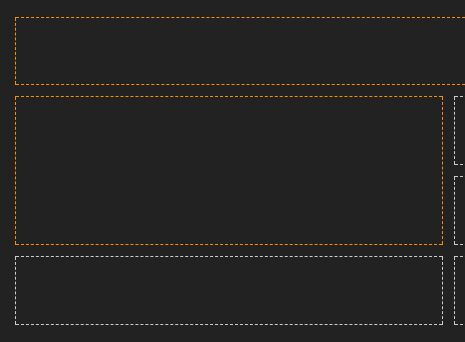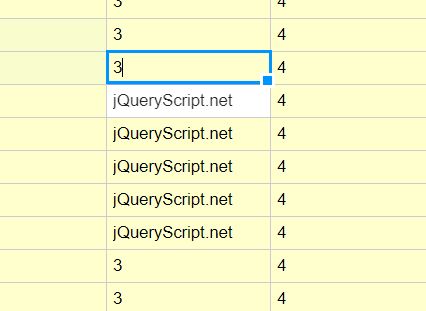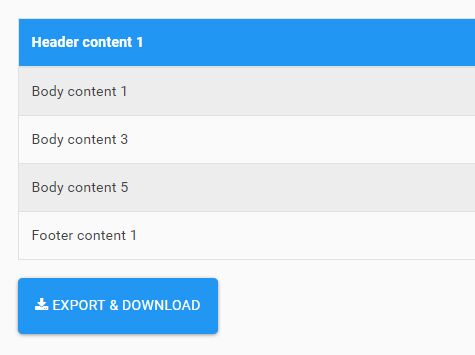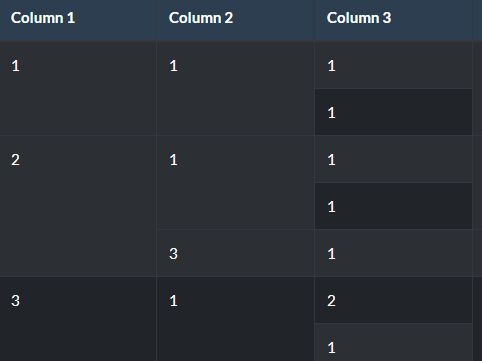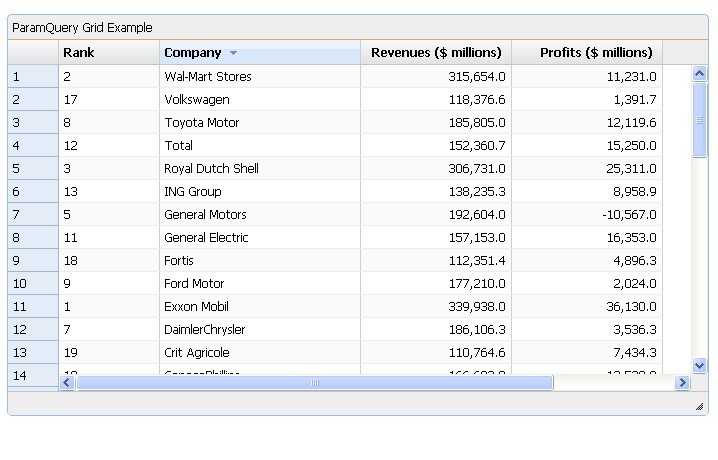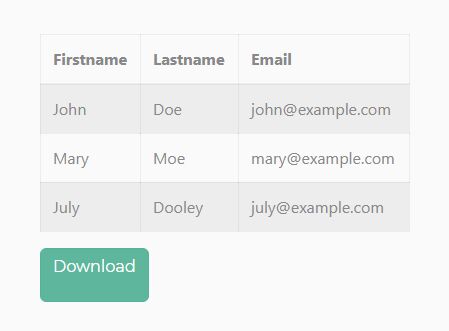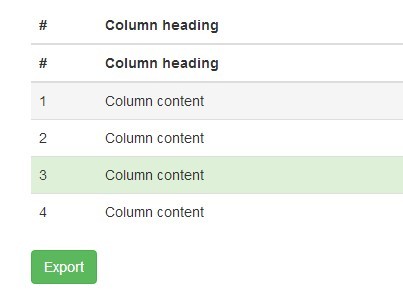A JavaScript Library for creating Excel Spreadsheets from HTML Tables
Overview
A Small HTML JavaScript Library which can be used to create Excel Spreadsheets from HTML Tables.
If you are using the Chrome Web Browser, check out our Chrome App that implements this library. You can use this app to see if the js-excel-generator is right for your project. The Chrome App is also an open source project, you can view the source code here
The project is still very early in development, more updates will follow shortly.
Getting Started - How to use
-
Include and reference the excel-gen.js library and the jquery, jszip and FileSaver dependencies
example:
<script type="text/javascript" src="./external/jquery-1.8.2.js"></script> <script type="text/javascript" src="./external/jszip.js"></script> <script type="text/javascript" src="./external/FileSaver.js"></script> <script type="text/javascript" src="./scripts/excel-gen.js"></script> -
Call the library within on the desired HTML Table
example:
$(document).ready(function () { //Creates new Generator excel = new ExcelGen({ "src_id": "[ID For Table]", "show_header": true, "file_name": "myExcelOutput.xlsx" }); //Generates Excel Output and sends download to the browser. excel.generate(); });Usage - Options
The following options are current available:
{ "src_id": "", "src": null "header_row": null, "body_rows": null, "format": "xlsx|csv", "type": "table|normal", "show_header": false, "author": "JavaScript Excel Generator", "file_name": "output.xlsx", "column_formats": [], "exclude_selector": null } src_id - ID of HTML Table to Export to Excel. Can use src or header_row and body_rows instead.
src - jQuery element of the HTML Table to Export to Excel
header_row - JQuery Element of the header TR tag, if src_id or src is not specified this will be used.
body_rows - Jquery Elements of the body TR tags, if src_id or src is not specified this will be used.
note: both header_row and body_rows properties must be set if not using src_id
format - Specifies the output format, current options are xlsx for standard workbook or csv for CSV output.
type - If set to 'table', the output will be generated inside of a Filterable Excel Table
show_header - Show the header on the Excel Output
author - Name to be listed as the author of the Excel Output
file_name - File name of the Excel Output
column_formats - Array of column formats (see demo for more info). For a list of column formats see ExcelDataFormats.md
exclude_selector - jquery selector of cells to exclude from output in to Excel. NOTE: all cells along a column of the table must be excluded, otherwise the output spreadsheet will be broken. See the last example in the demo for more info.
Dependencies
The code uses jQuery, jszip.js and FileSaver.js. For ease of use, these libraries have been included in the 'external' folder of this project.