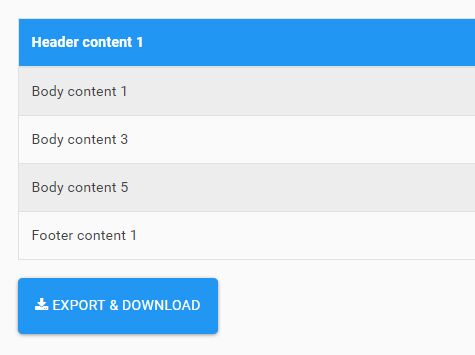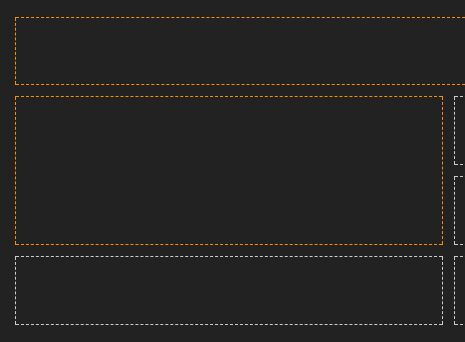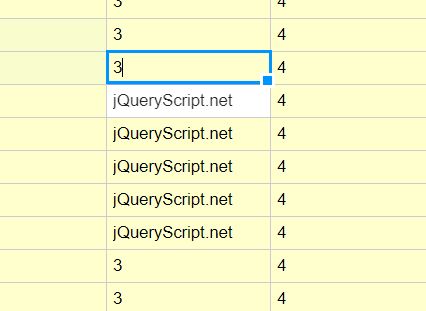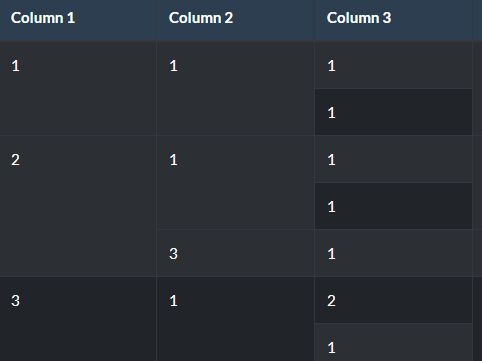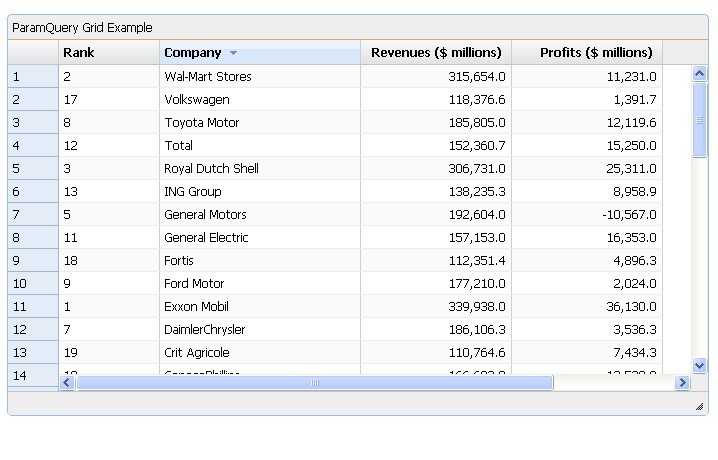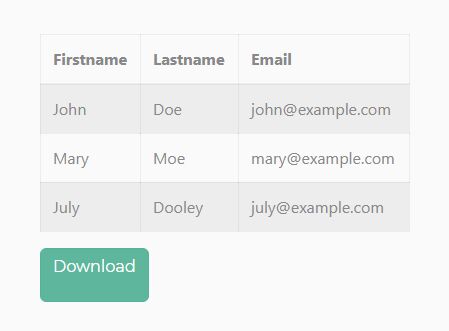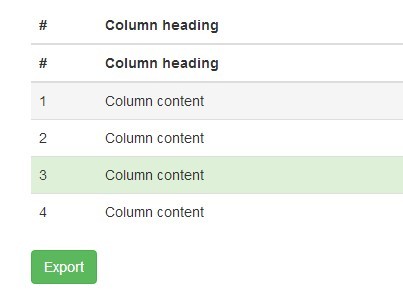TableExport xls with Bold Headers jQuery Plugin
A jQuery plugin which generates a basic .xls file with bold headers from a HTML table.
Install
npm install tableexport-xls-bold-headersor just downloadtableexport-xls-bold-headers.jsfrom this repository.- Include
tableexport-xls-bold-headers.jsin your HTML files.
Usage
Let your HTML table be like:
<table id="myTable"> <thead> ... </thead> <tbody> ... </tbody> </table>Call:
$('#myTable').tableExport({ type: 'excel', escape: 'false', filename: 'myExport.xls' });to generate and download the Excel file 'myExport.xls'
Credits
Original code by Shreedhar Bhat from this StackOverflow answer, with some small modifications by Carlo Pantaleo.