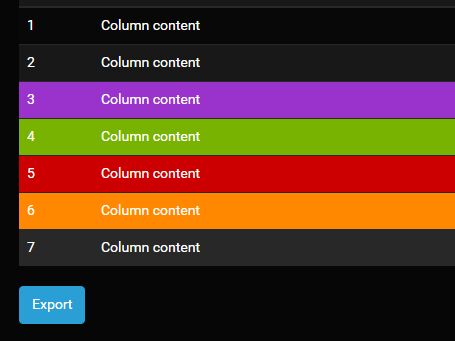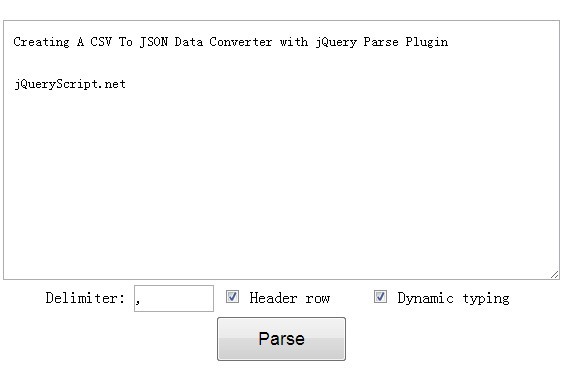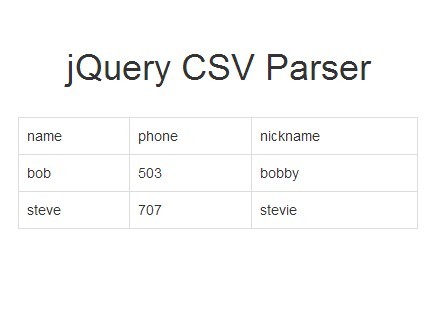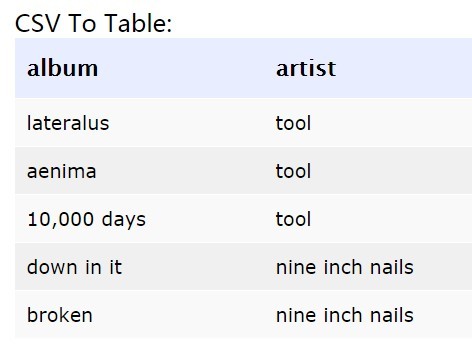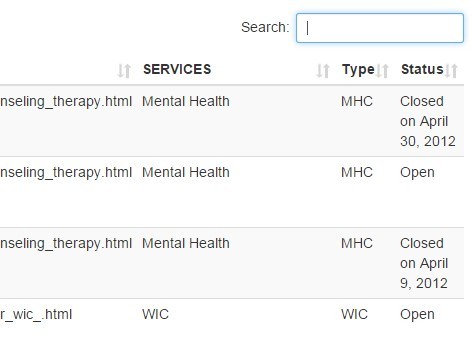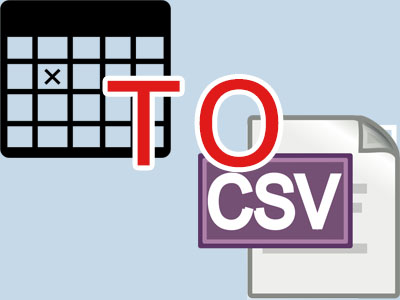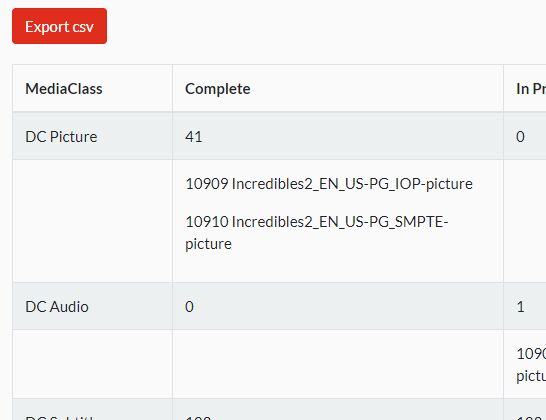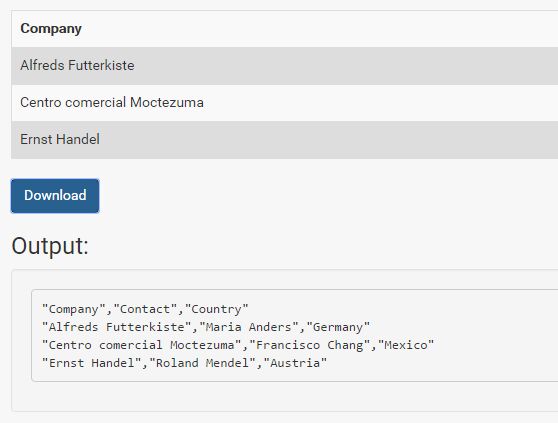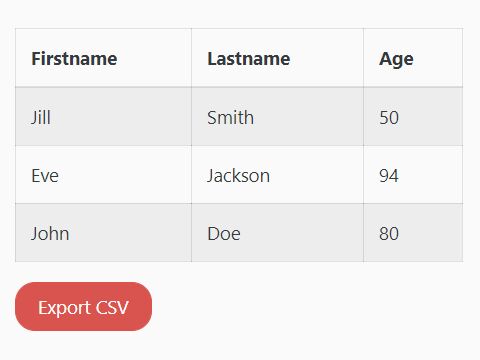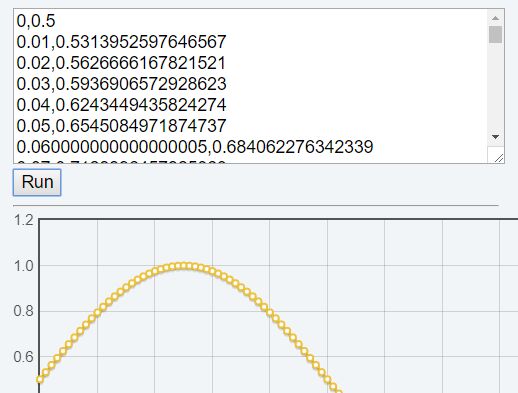csvExport
Export your HTML tables to CSV format.
Doc
- Installation
Simply import JQuery & csvExport into your HTML.
<script src="https://code.jquery.com/jquery-3.2.1.min.js" integrity="sha256-hwg4gsxgFZhOsEEamdOYGBf13FyQuiTwlAQgxVSNgt4=" crossorigin="anonymous"></script> <script src="https://unpkg.com/[email protected]/csvExport.min.js"></script> - How to use Select your table(s) with a JQuery selector.
$('table').csvExport(); - Options
{ escapeContent:true, //Escapes illegal chars title:'Exported_Table.csv', //File name beforeStart : function(table) {}, //Triggers before anything is called onStringReady : function(currentString) {} //Triggers when your CSV string is ready } - Example
$('table').csvExport({ title: "Table_Test.csv", beforeStart: function(t){ console.log(t); }, onStringReady: function(s){ console.log(s); } }); Authors
- Zenoo - Initial work - Zenoo.fr