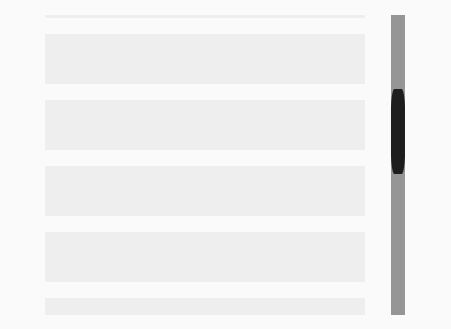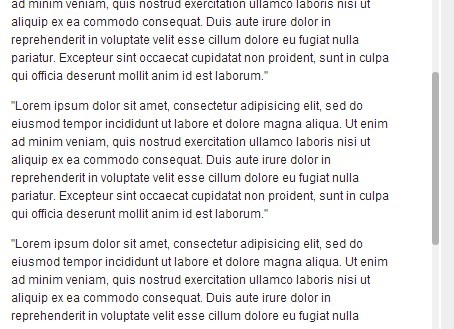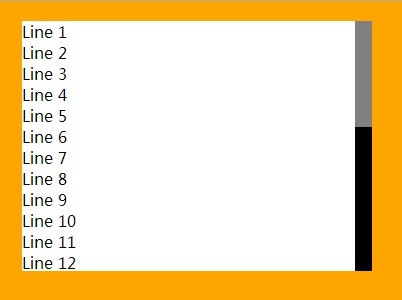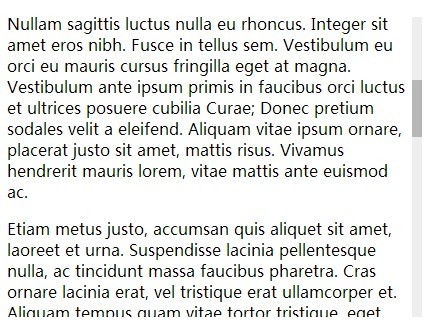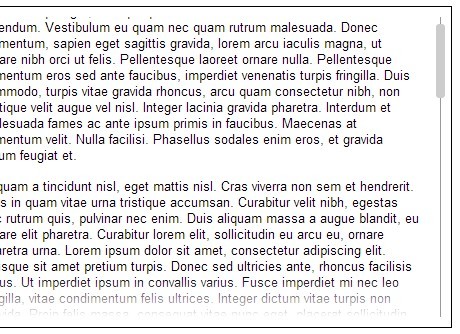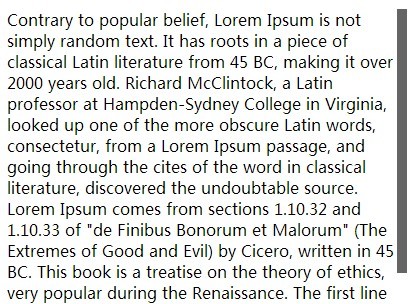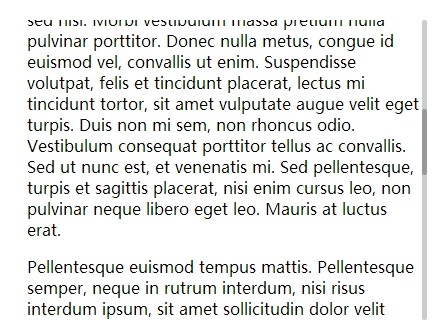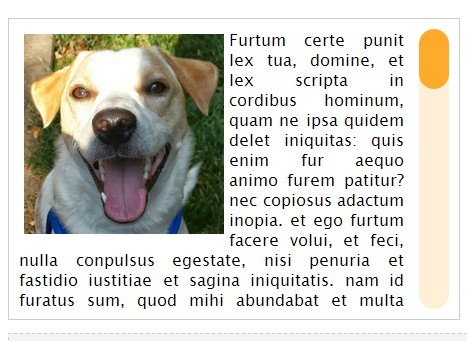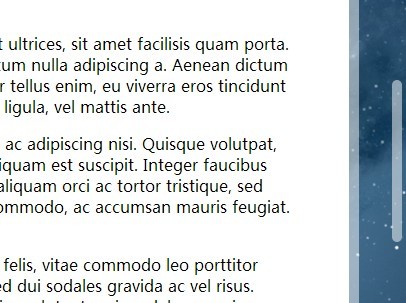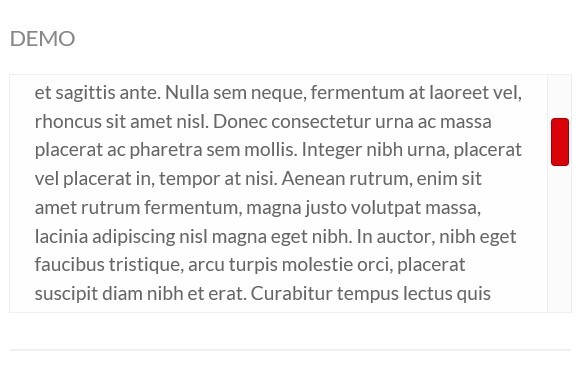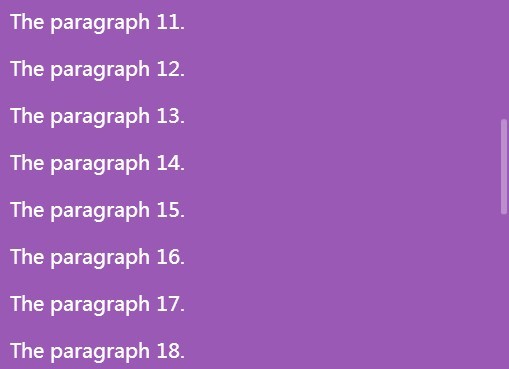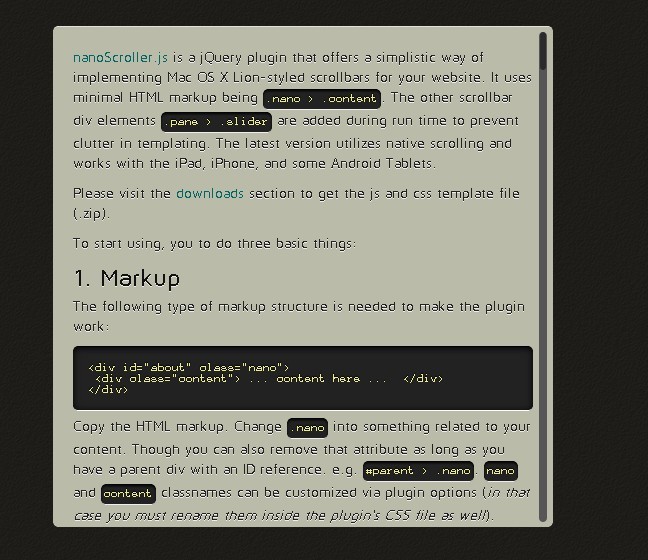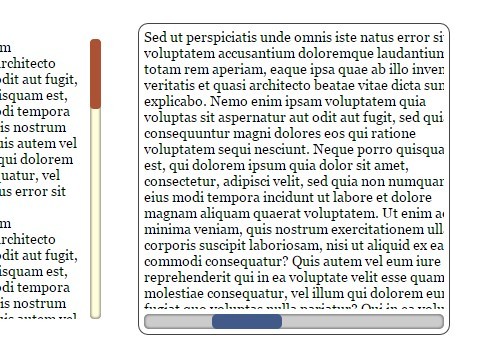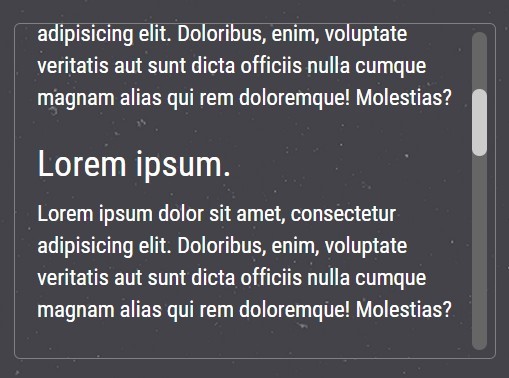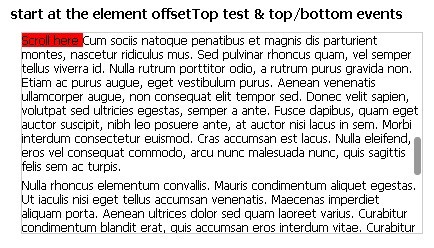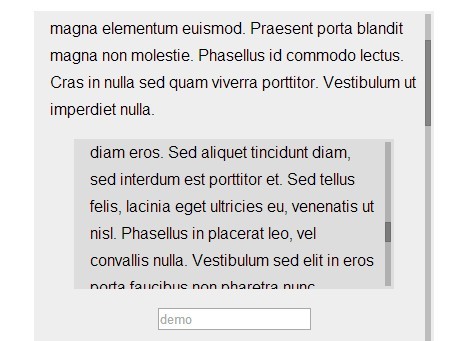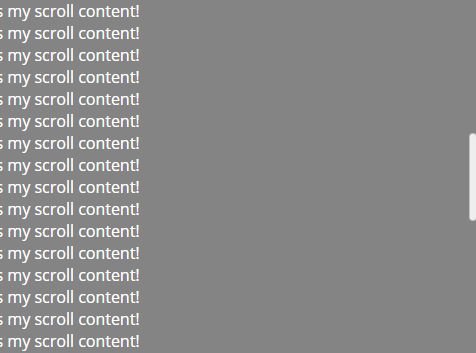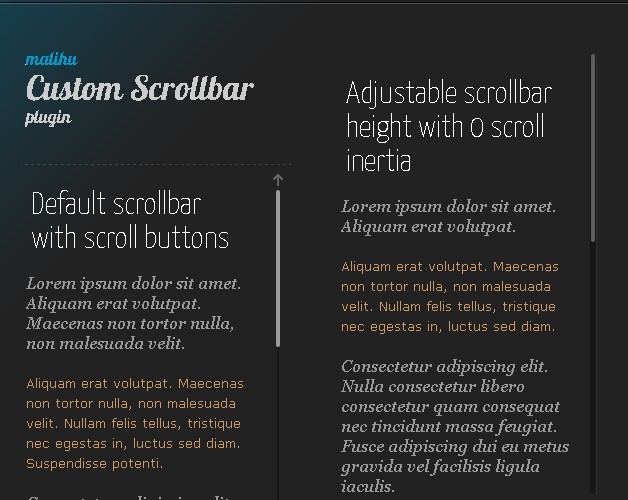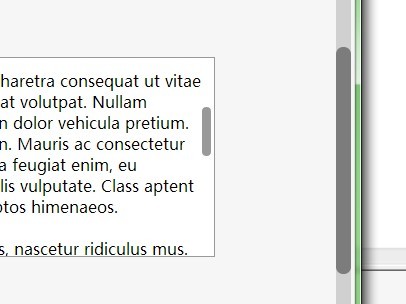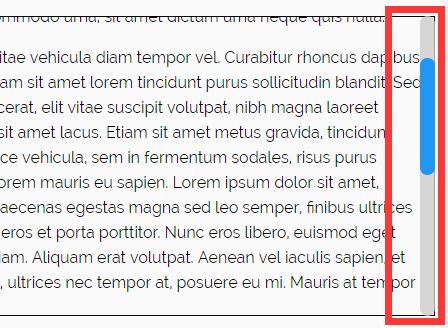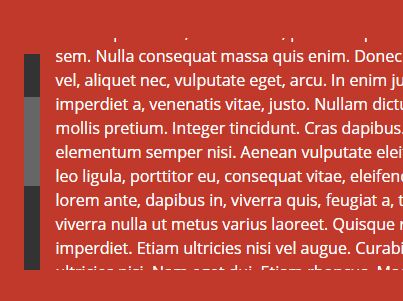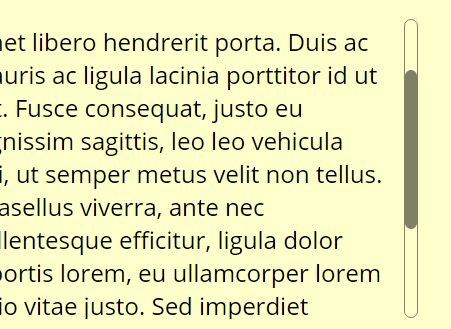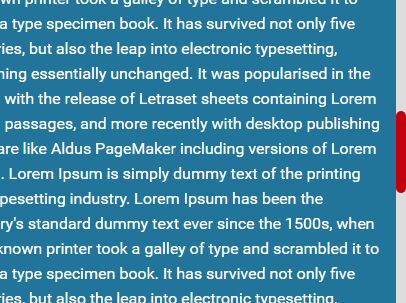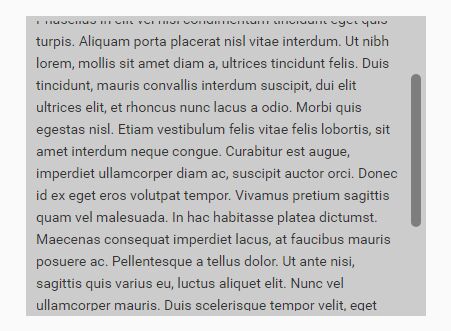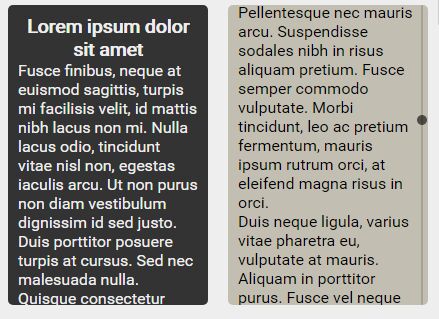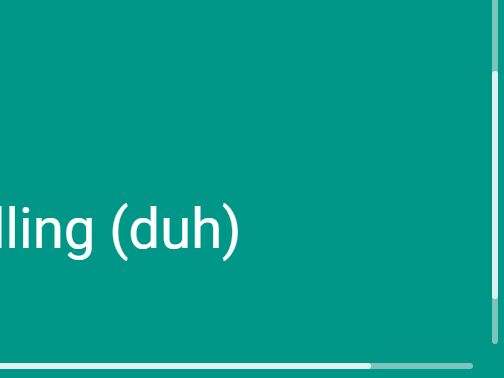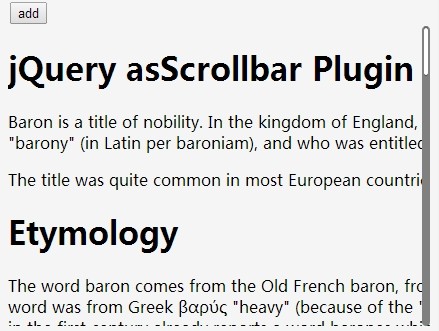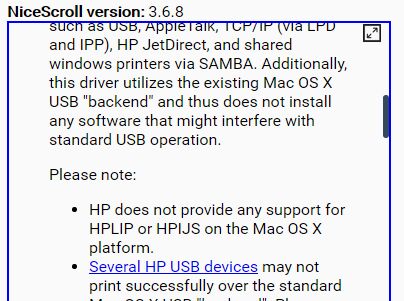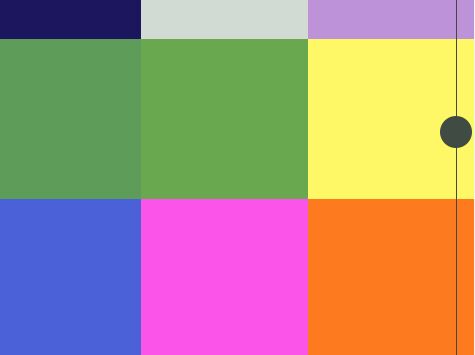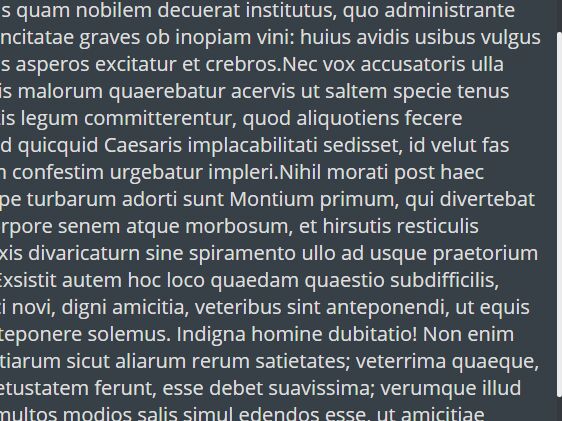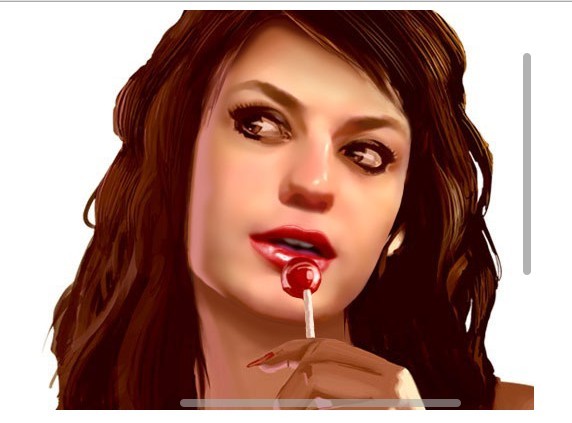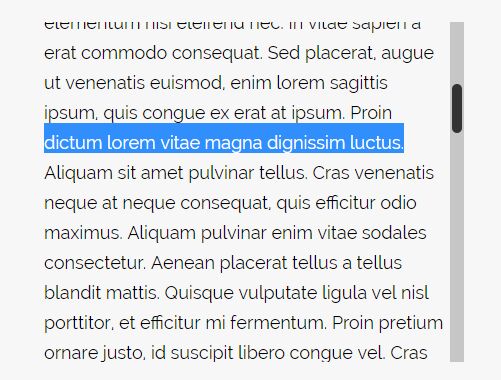HoverScroll
by Ramesh Kithsiri
You can turn any div is scroll-able with this jquery plugin. you don't want to dragging while scrolling. It will scrolling auto with your mouse pointer.
Installation
CDN:-
- Download the
hoverscroll.cssandhoverscroll.jsfiles. - Copy these files to your css folder and js folder
- Put
<link type="text/css" rel="stylesheet" href="css/hoverscroll.css"/> <script type="text/JavaScript" src="https://code.jquery.com/jquery-3.2.1.js"></script> <script type="text/JavaScript" src="js/hoverscroll.js"></script> In your html <head> tag.
Usage
Add a scrollX and scrollY classes to your div.
For vertical scroll
<div class="scrollY"></div>
For horizontal scroll
<div class="scrollX"></div>