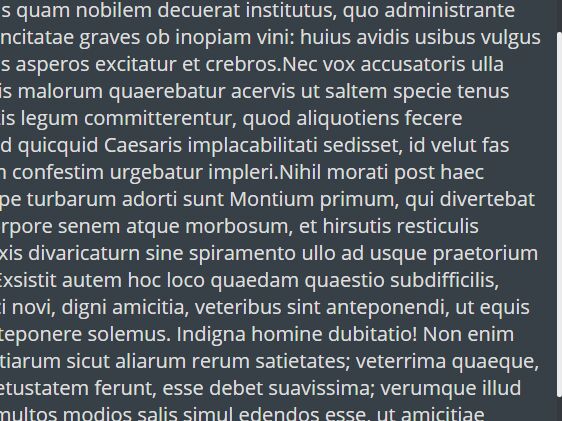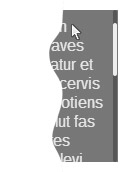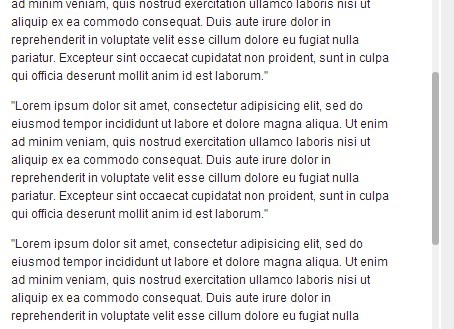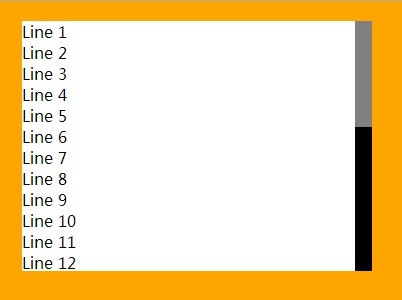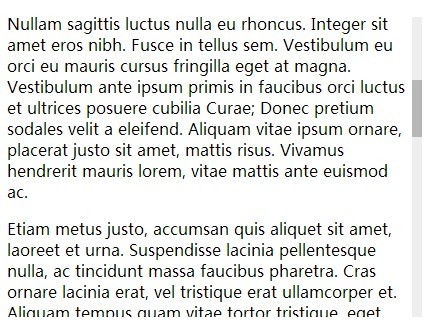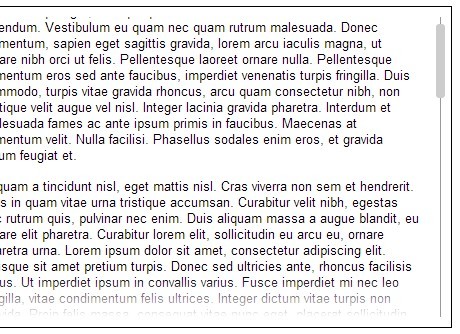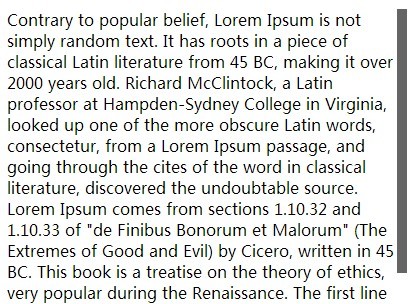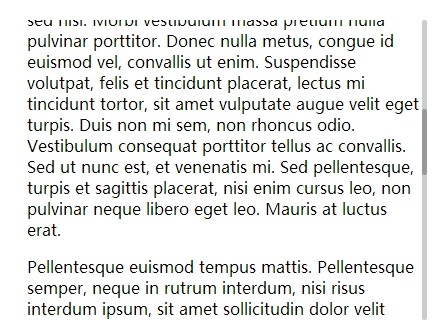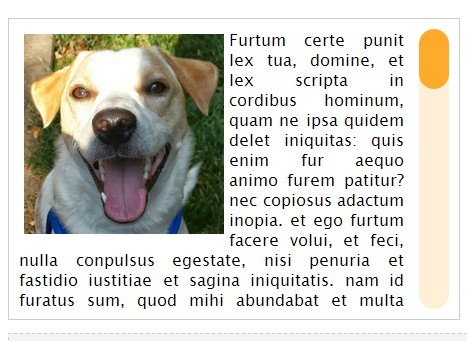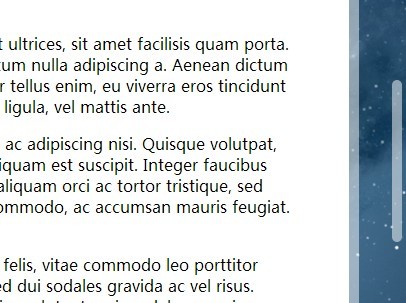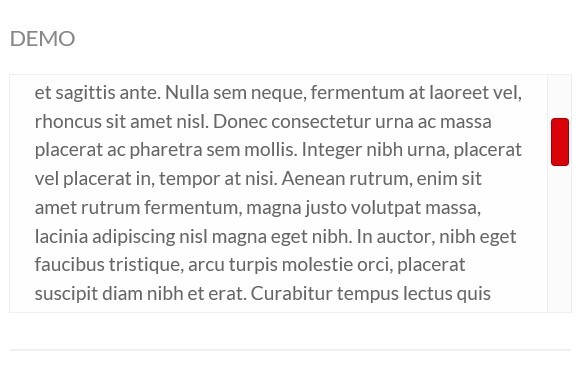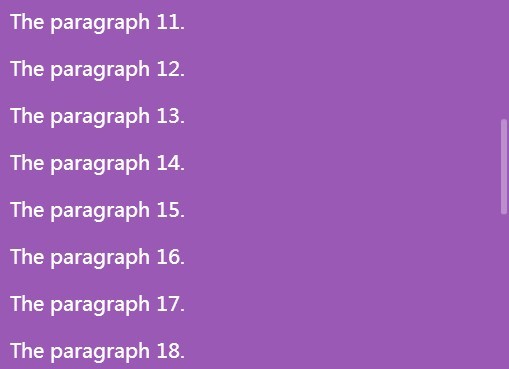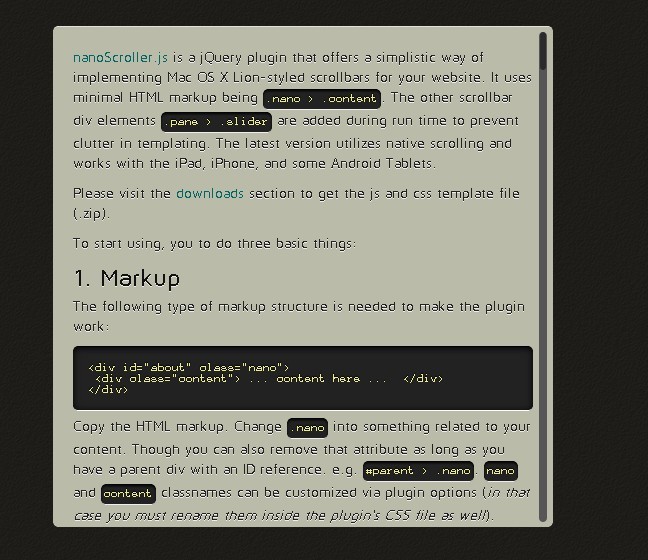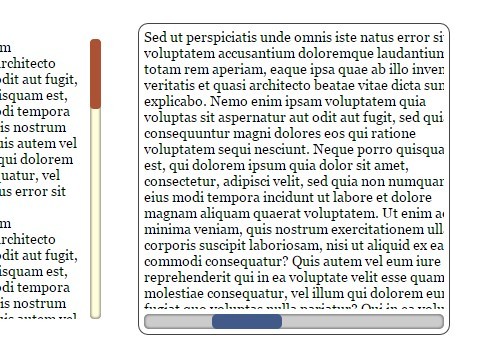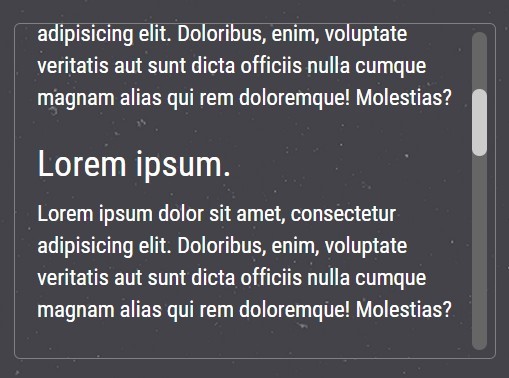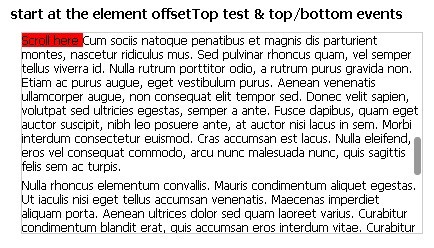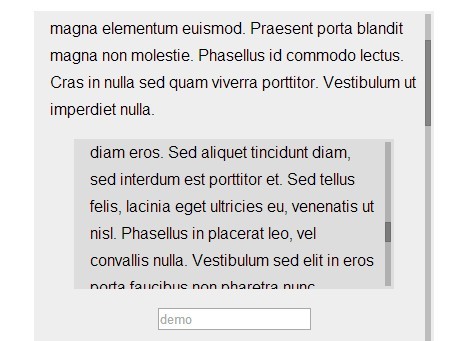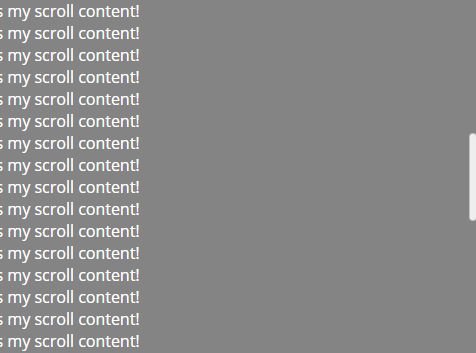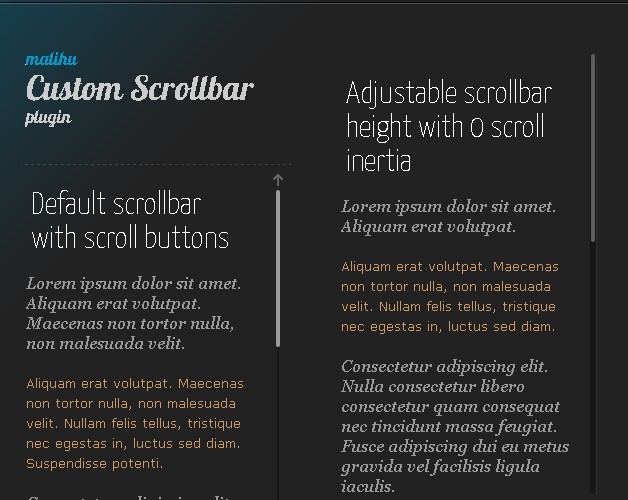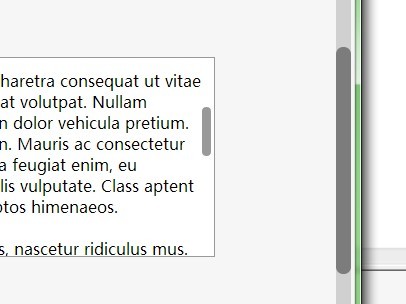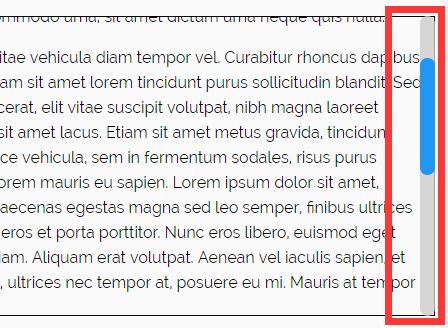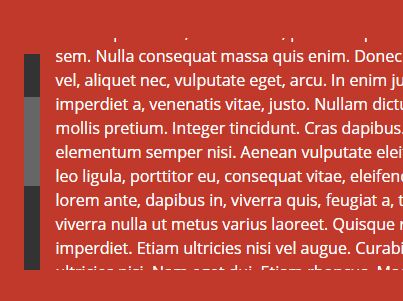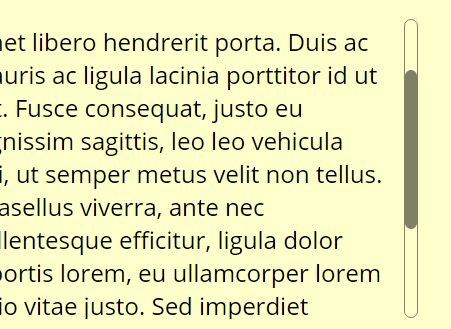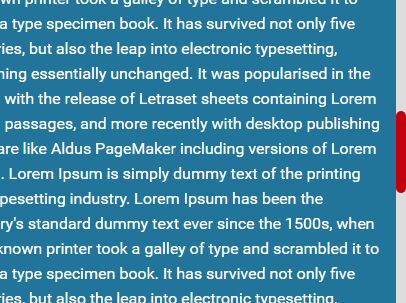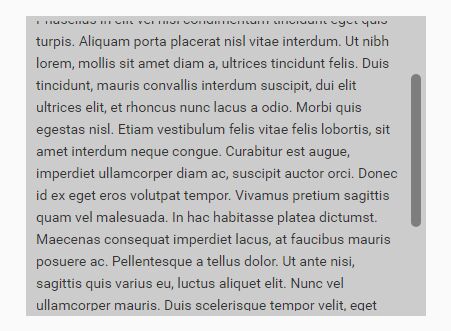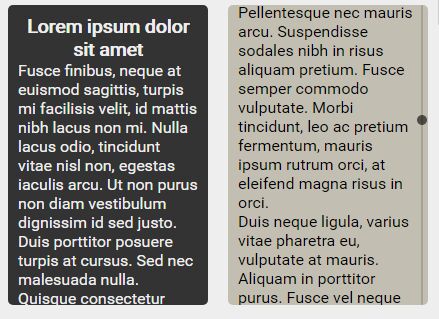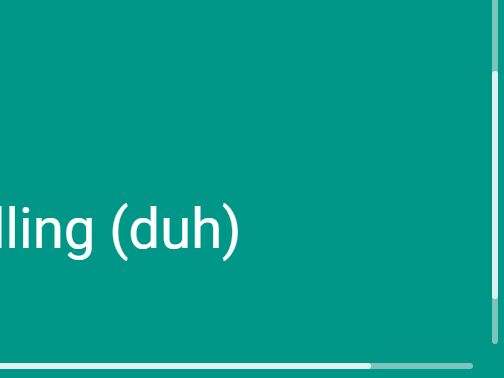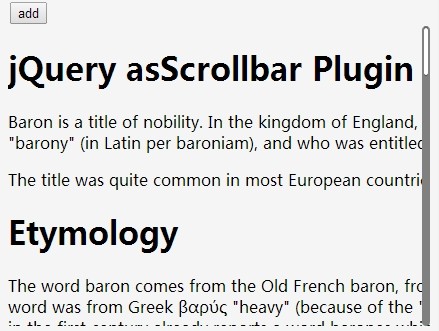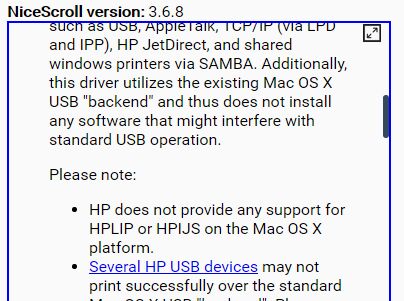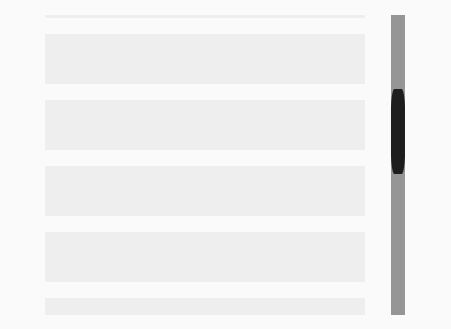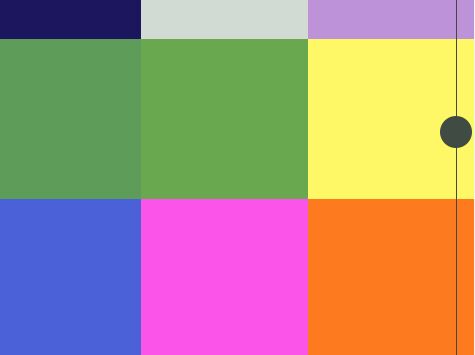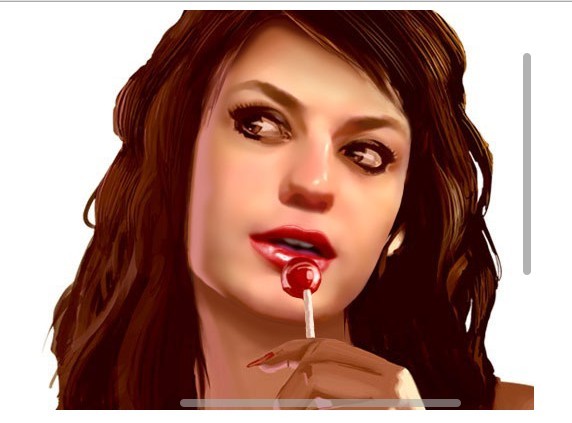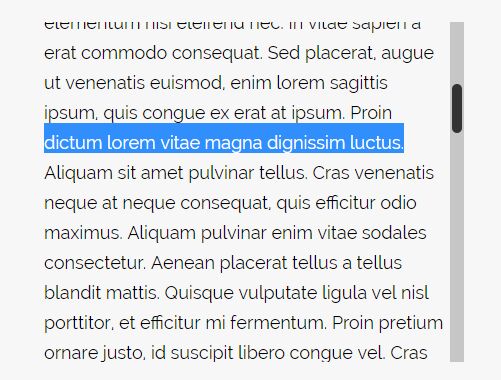Nice-Scrollbar
Responsive jQuery based scrolling Bar, for PC and Smartphones (touch events). It is modern slim, easy to integrate, easy to use. Tested on Firefox/Chrome/Maxthon/iPhone/Android. Very light <7ko min.js and <1Ko min.css.
Infos
- Get bigger when the mouse is next to it.
- Scrolling working on Smartphone with the finder on the div you need to scroll.
- Automatic adaptive scrolling even if content will appear later.
- You can use a mouse on PC to move the scrollbar.
- You can click inside the scrollbar to move quickly top or down.
- You can use the scrolling button of the mouse to scroll content.
- You can click in the bar to quickly page up or down.
- You can use scrolling content inside scrolling content.
- Pixel perfect.
- Support browser zooming.
- Add "force scrolling" by scrolling more on extrem position (top or bottom) when 1 scroll element is child of another one. (option) (enable by default)
Dependencies
Smart display
When the user is far away, the scrollbar is hidden. When the user approach, the scrollbar appear.
Live Demo
You can test it on my website. www.ti-r.com (NiceScroll)
Demo Files
There is 5 demos inside demos directory
-
demo-basic.html:
- It show how to use it with a very basic sample.
-
demo-dynamic-add-content:
- Same as basic but you can add content to the scroll div.
- The scrollbar is automatically changing size.
-
demo-dynamic-inside-another:
- Enable to see scrolled content inside another scrolled control.
-
demo-set-options:
- Show how to set options.
-
demo-add-remove:
- Show how to add remove scrolling.
How to use it
- Html: You need 2 div, the parent will own the scrollbar, the child will be scrolled.
<div id="divNiceScrollSampleParent"> <div id="divNiceScrollSampleInside"></div> </div>- CSS: "padding-right" enable to get some space when the scrollbar grow. "padding" enable to get some space for the text scrolled.
#divNiceScrollSampleParent { padding-right:10px; height:152px; width:580px; } #divNiceScrollSampleInside { padding:5px; }- Javascript:
var niceScroll = new TR.NiceScroll("#divNiceScrollSampleInside"); niceScroll.Add(); // After you use it, you can remove remove it niceScroll.Remove();Reason
I needed a scrolling library for my personal website, and because I couldn't find a good one fitting all my needs, I just create my own :)
License
The MIT License (MIT), check "LICENSE" file.
Changelog
-
Version 1.3.6
- Default value ajusted to 10 px radius for sensibility touch parameter.
-
Version 1.3.5
- Fix bug with touch devices.
- Emitting a clicking event on the "touch end" event if the div is not scrolling.
- Added option to parameter the Sensibility Touch in px to consider a click.
- Fix bug with touch devices.
-
Version 1.3.4
- Fix bug to restore the scrolltop position of the parent previously existing.
- Allow to restore the scroll positon of the user on the "Go Back" browser button on my website.
- Fix bug to restore the scrolltop position of the parent previously existing.
-
Version 1.3.3
- Remove underscore dependency.
- Fix bug where clicking on the scrollbar was not responding.
- Add animation for clicking on background of the toolbar.
-
Version 1.3.2
- Remove CHANGELOG.md
- Change debug function.
- Add debug option inside options.
- Named listener event on mousemove.
- Add variable inside object.
- Rename vars.
-
Version 1.3.1
- Bug fix on options.
- Update scrollbar on parent resize.
-
Version 1.3.0
- Add/Remove events binding with namespace.
- Add a grandparent node automatically.
- Enable to force scrolling by scrolling more on extreme position (top or bottom) when 1 scroll element is child of another one. (enable by default)
- Add options:
- Set the size of the minimum inner size height
- Activate force scrolling
- Set force scrolling attempt before to continue to scroll over the screen
-
Version 1.2.0
- Fix a bug where too much content to scroll make the cursor too small.
- Fix a bug on placement for some cases.
- Add namespace for global vars.
-
Version 1.1.0
- Insert scrollbar before parent of the div because of a Firefox Bug
- Firefox: bug scrollbar absolute position is moving on scrolling content
- Insert scrollbar before parent of the div because of a Firefox Bug
-
Version 1.0.0
- Release