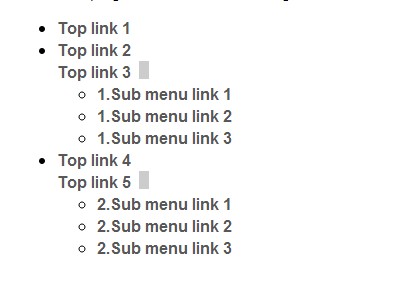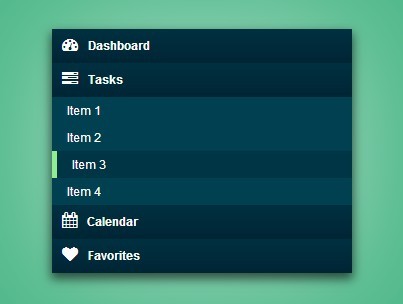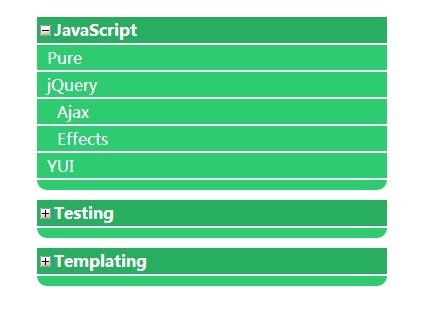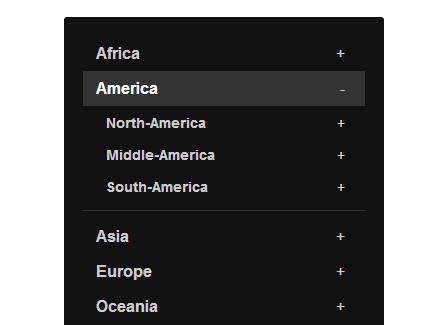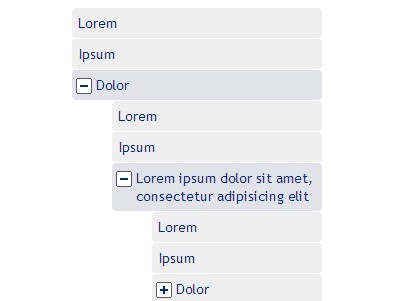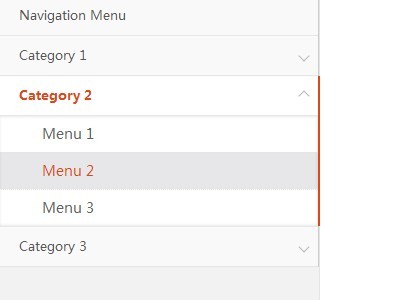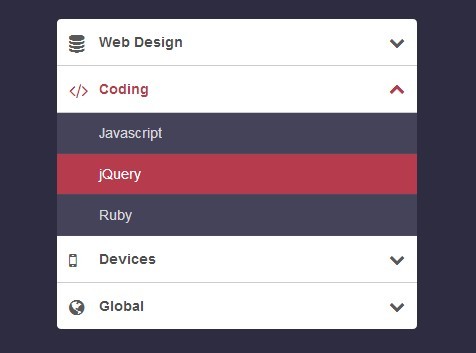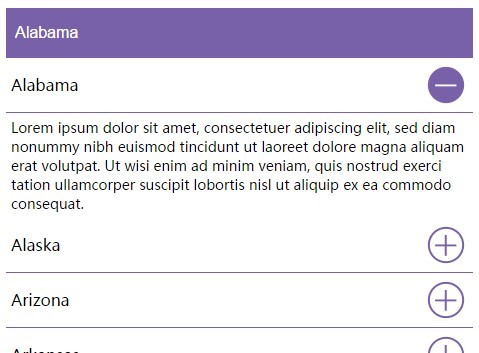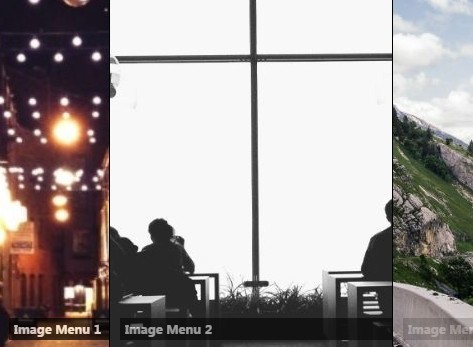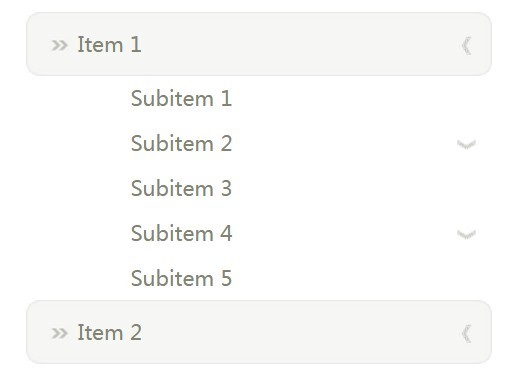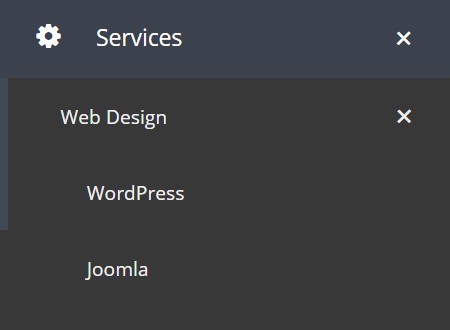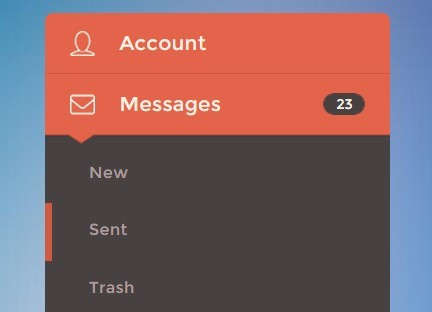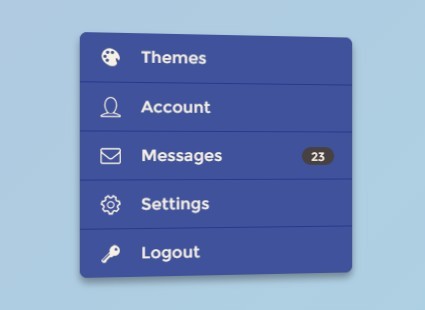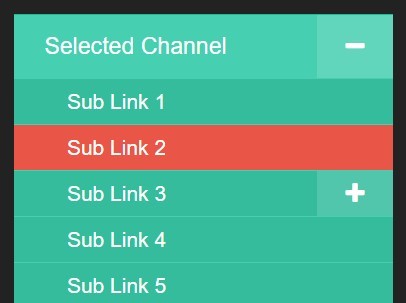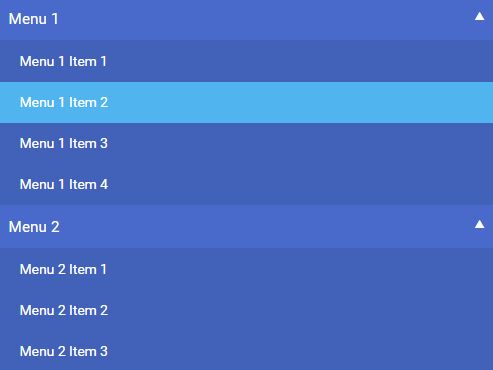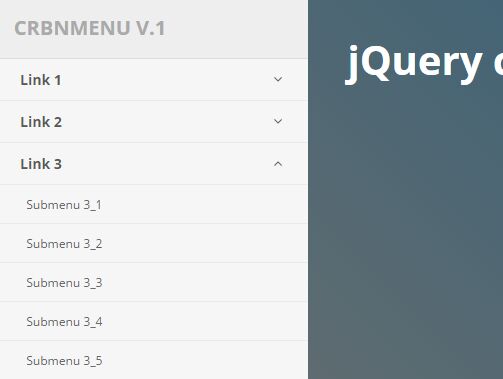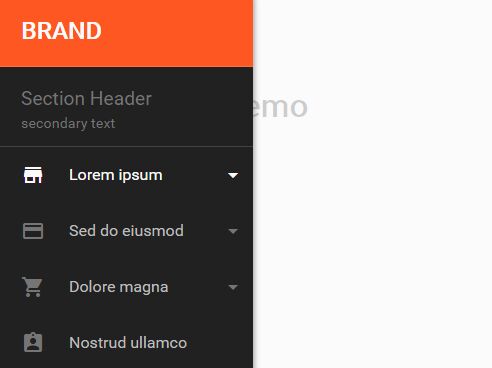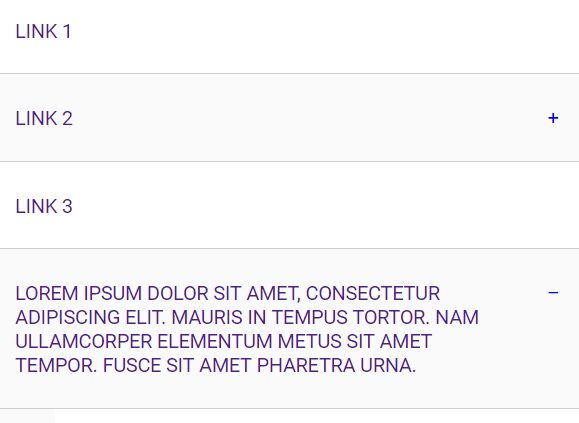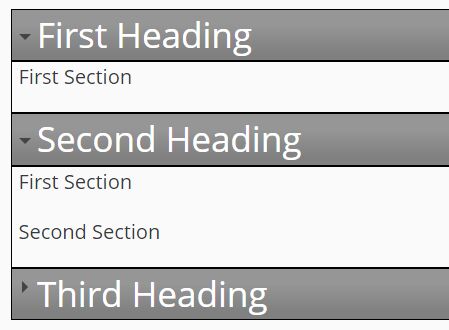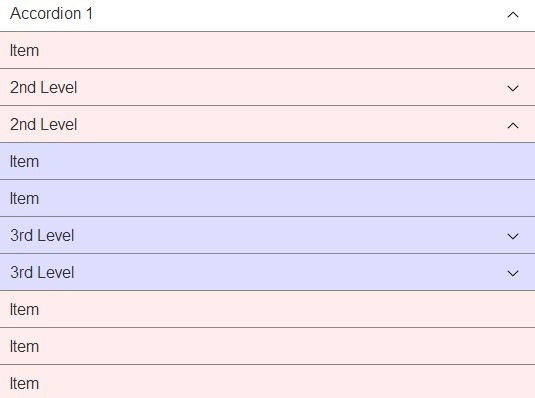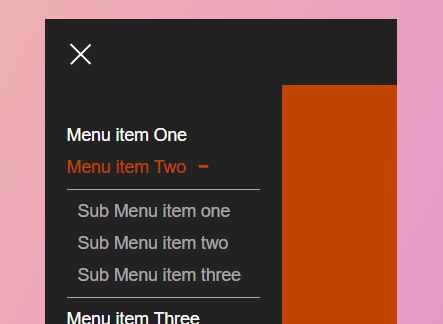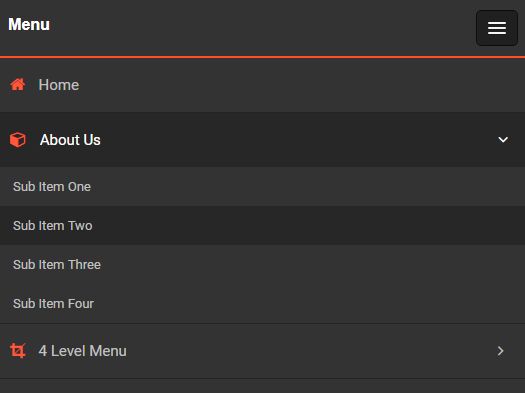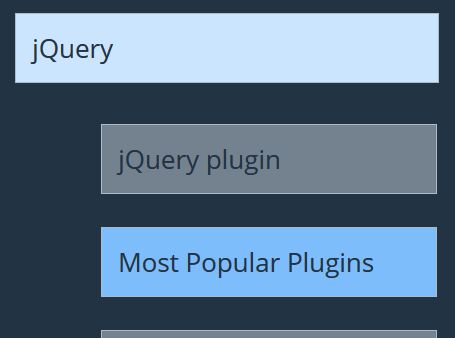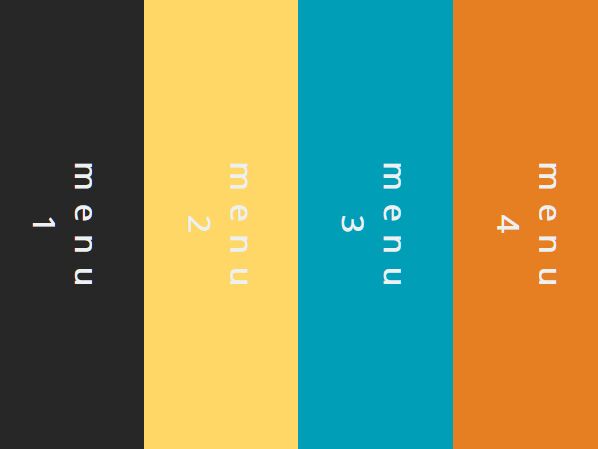jQuery Slight Submenu plugin
Why is this?
For the single purpose of automating nested menu management with the slight presence of javascript.
Short overview
What does it do?
- adds behavior related to nested unordered lists - adds buttons for expand/collapse inside the corresponding list item with the nested UL
- lets you configure every aspect of the plugin in any way you want - setting button events of your choice, modifying added css classes, executed callbacks, even overriding defaults globally
Features:
- very easy to use and just a few kilobytes in size with full control over every aspect that the plugin touches;
- does not shadow any a's hrefs (this is why buttons are used to expand/collapse submenus);
- possibility to replace defaults globally
- almost no css, as this plugin is intended to add behavior so its up to you how things will look
- multilevel submenu nesting with each nesting for itself (full control, again)
- inline css option allowing css to be applied inline (by default it is not) for the javascript lover and the one who would need that kind of functionality
- deep nesting (loose, even uneven structure, no pun intended) for fine control even in the most markup-twisted situation or for custom scenarios (say an accordeon)
- supports even ie7+ (keep in mind that jQuery 2.* and upwards does not support < IE9 and if you use that, no support for those old browsers)
Demo
For a showcase of those features you can have a look at the GitHubPages demo page or the demo page which is included with the plugin.
Limitations:
- only a single submenu (UL) in a LI is supported and will work as expected;
- currently, opening/closing a submenu always uses a "submenu button" (for now you cannot delegate this responsibility directly to the corresponding <a> next to the button) though you can emulate the behaviour
- I can't think of any other major limitations;
Min jQuery version: 1.8
Plugin options and usage:
To use the plugin you need >= jQuery 1.8 and the plugin itself:
<script src="http://code.jquery.com/jquery-1.8.0.min.js"></script> <script src="js/jquery.slight-submenu.min.js"></script>If you are not using inline css (plugin option), there is some mandatory css (for things to work) that you might want to include or copy contents from:
<link rel="stylesheet" href="css/slight-submenu.css" />After that you can simply apply the plugin to an element/s which has/have an UL (or is itself an UL) and has in his children LIs another UL (to become a submenu):
$('selector').slightSubmenu(options);Options:
You can modify almost every aspect that the plugin has contact with:
$('#master-menu').slightSubmenu({ buttonActivateEvents: 'click mouseenter', // Space separated events string (just as you would use in a plain jQuery .on('events-string', ...) ) that activate the expand/collapse buttons buttonCloseNotSubmenuEvents: 'mouseenter', // the events that should collapse a submenu are the same as the ones that open it - this option lets you specify those that should not be able to close it multipleSubmenusOpenedAllowed: true, // pretty straighforward - if set to false, only a single submenu at a time can stay expanded prependButtons: false, // this is where to put the buttons inside the parent LI - in the beginning (true) or just before the submenu UL (false) applyInlineCss: false, // more control with javascript topUlClass: 'slight-submenu-master-ul', // class for the top most ul, holding the LIs with submenu ULs topLiClass: '', // class for the top UL LIs topLiWithUlClass: 'li-with-ul', // class for the LIs that hold an UL buttonClass: 'slight-submenu-button', // class for the expand/collapse buttons buttonSubmenuOpenedClass: 'opened', // class for the button when its corresponding submenu is visible submenuUlClass: 'slight-submenu-ul', // class for the directLiInlineCss: $.fn.slightSubmenu.defDirectLiInlineCss, // *InlineCss options hold js objects with css definitions (those options correspond to the elements we can attach classes to) submenuUlInlineCss: $.fn.slightSubmenu.defSubmenuUlInlineCss, topContainerInlineCss: $.fn.slightSubmenu.defTopContainerInlineCss, buttonInlineCss: $.fn.slightSubmenu.defButtonInlineCss, buttonActiveInlineCss: $.fn.slightSubmenu.defButtonActiveInlineCss, // callbacks that control the way the currently processed submenu is managed handlerButtonIn: $.fn.slightSubmenu.handlerButtonIn, // receives a jQuery object (the $submenuUl) as an argument; makes the menu visible handlerForceClose: $.fn.slightSubmenu.handlerForceClose // receives a jQuery object (the $submenuUl) as an argument; hides the menu handlerGenerateButtonMarkup: $.fn.slightSubmenu.handlerGenerateButtonMarkup // allows for custom submenu button markup });The referenced $.fn.slightSubmenu.* objects/functions look like this:
$.fn.slightSubmenu.handlerButtonIn = function($submenuUl) { $submenuUl.show(1000); }; $.fn.slightSubmenu.handlerForceClose = function($submenuUl) { $submenuUl.hide(1000); }; // the passed argument, by default is settings.buttonClass $.fn.slightSubmenu.handlerGenerateButtonMarkup = function(buttonClass) { return '<span class="' + buttonClass + '"></span>'; }; $.fn.slightSubmenu.defTopContainerInlineCss = { position: 'relative' }; $.fn.slightSubmenu.defDirectLiInlineCss = {}; $.fn.slightSubmenu.defSubmenuUlInlineCss = {}; $.fn.slightSubmenu.defButtonActiveInlineCss = {}; $.fn.slightSubmenu.defButtonInlineCss = { background: '#ccc', display: 'inline', marginLeft: '8px', width: '10px', height: '18px', position: 'absolute', cursor: 'pointer' // this might be the difference // between the 'click' working on iOS and not };You can guess you can replace (globally) any of that with your own defaults as it is all public.
$.fn.slightSubmenu.handlerButtonIn = function($submenuUl) { // code };Have fun using the plugin!