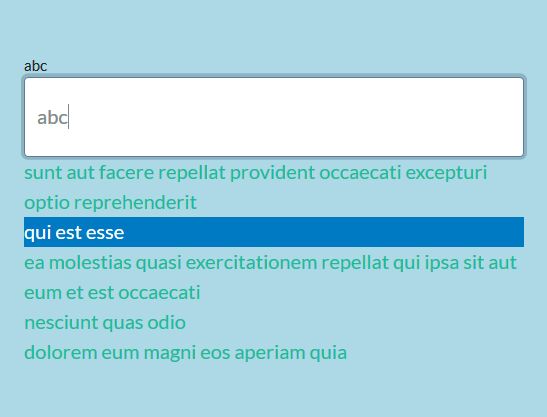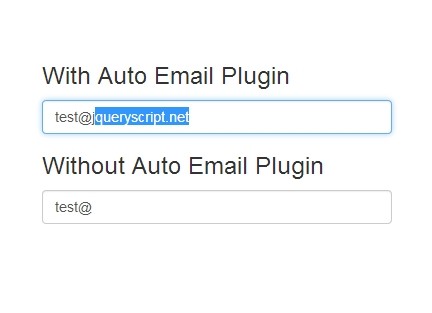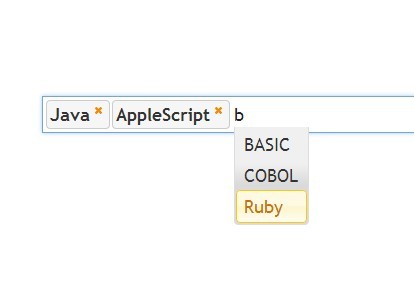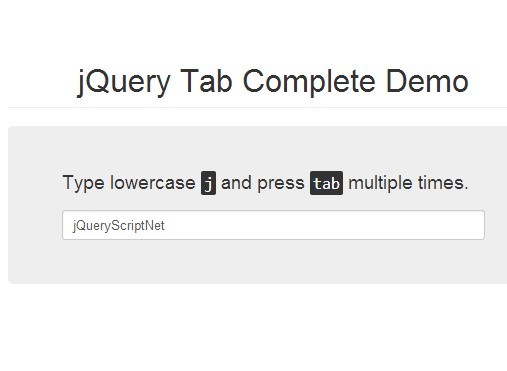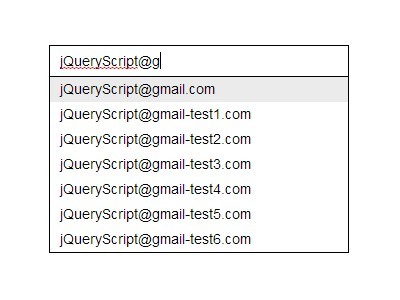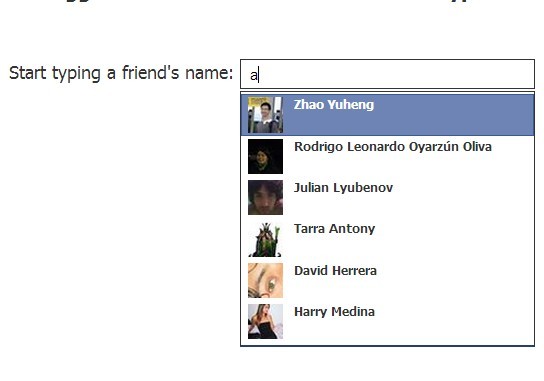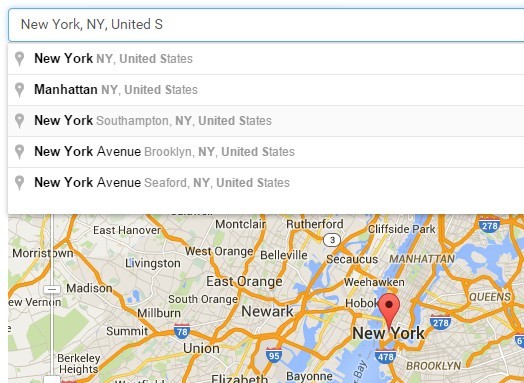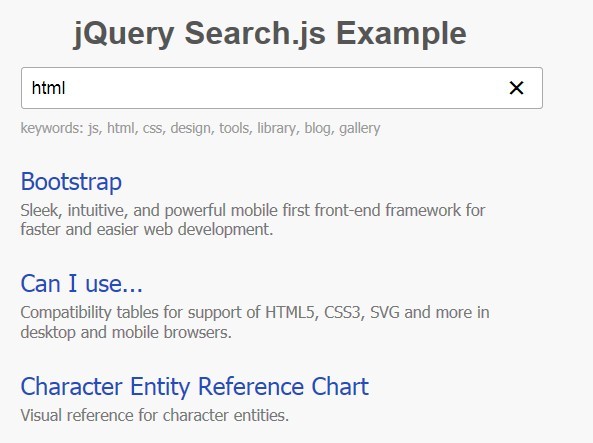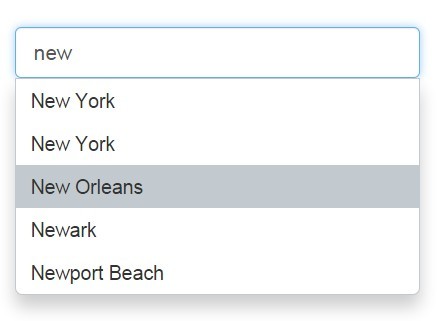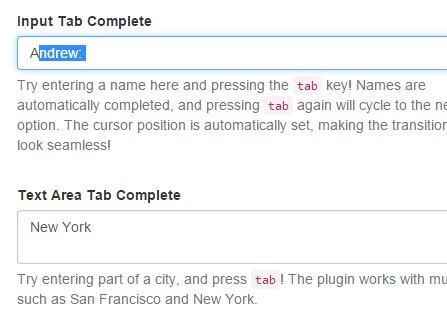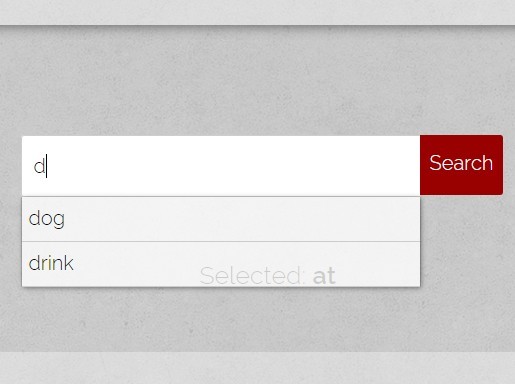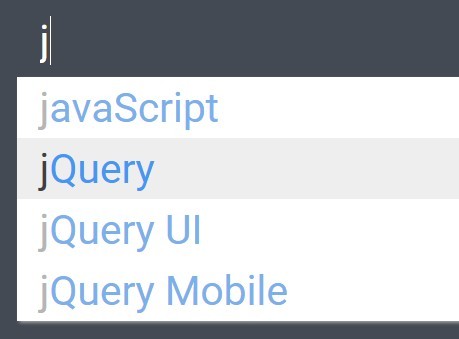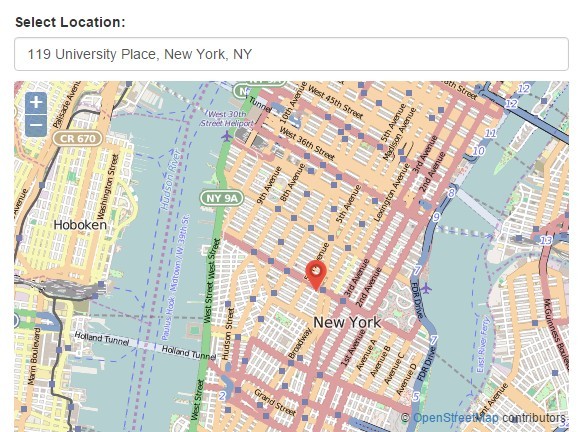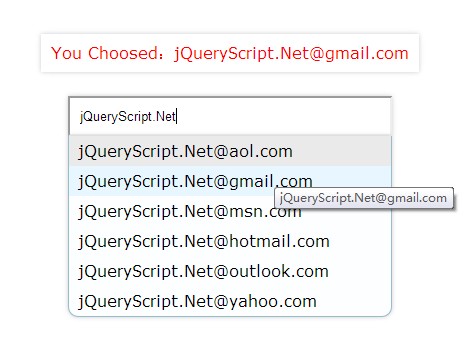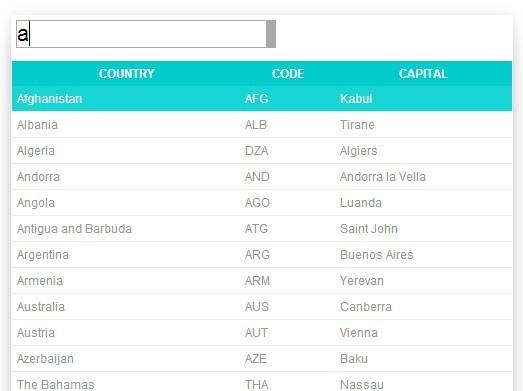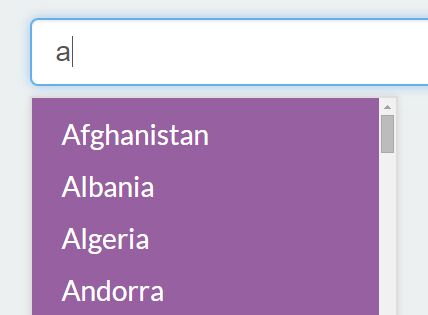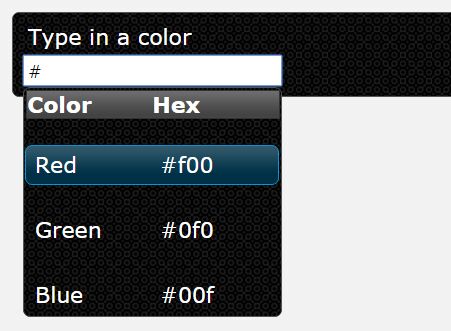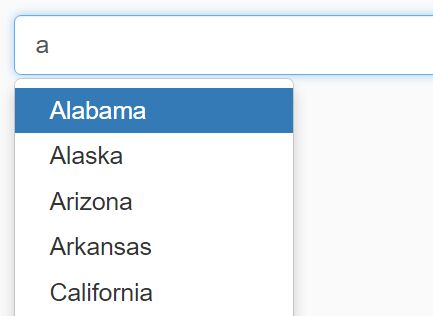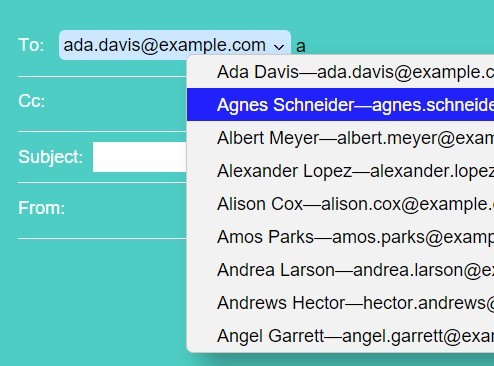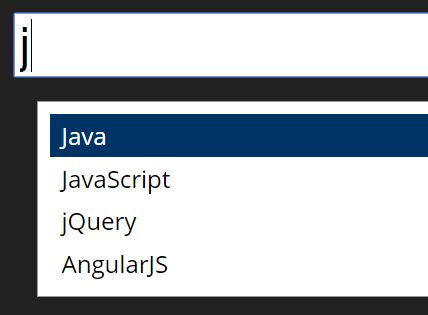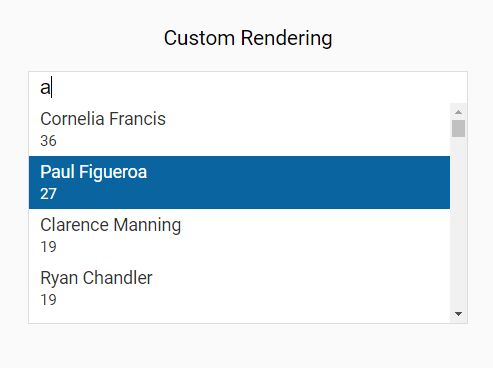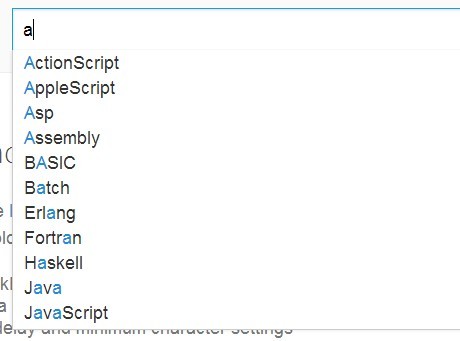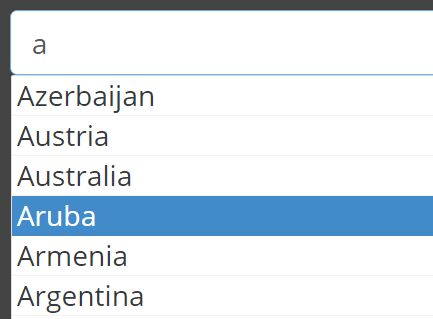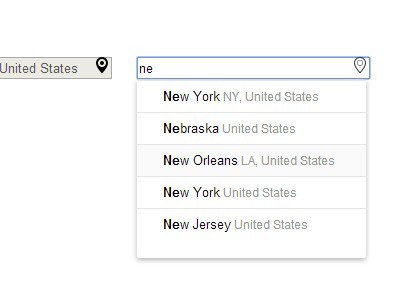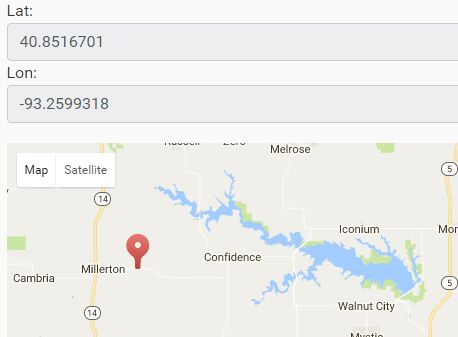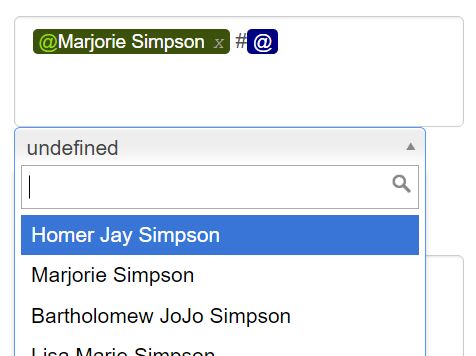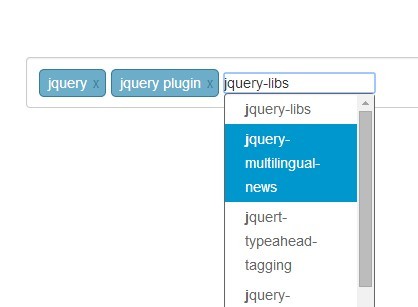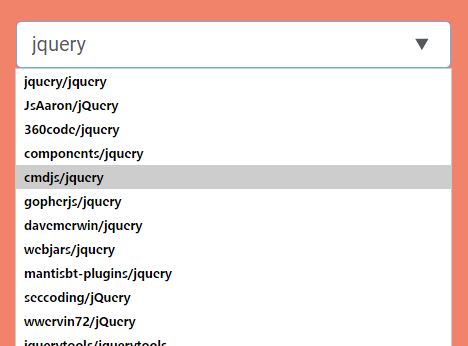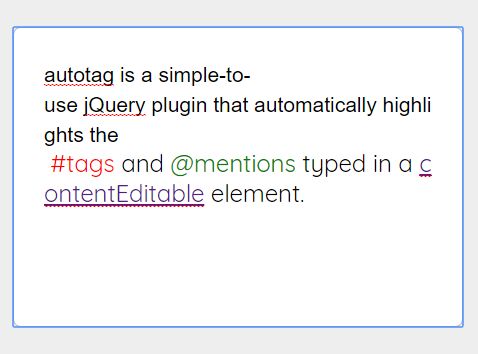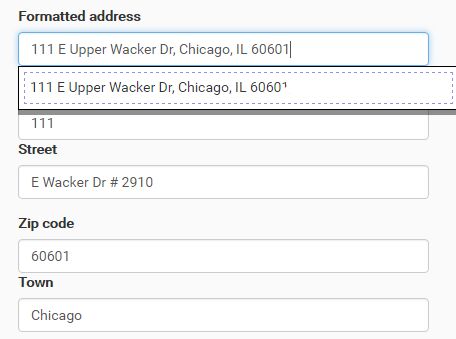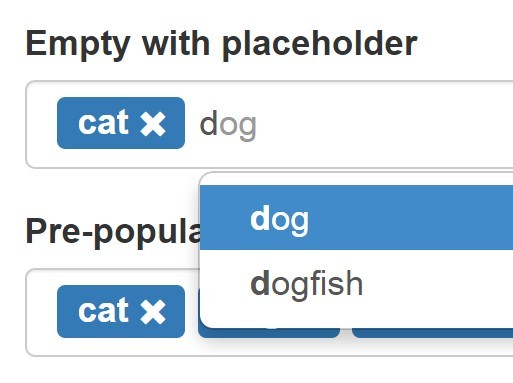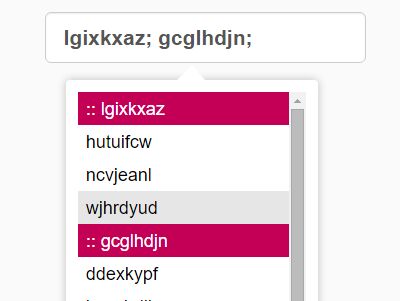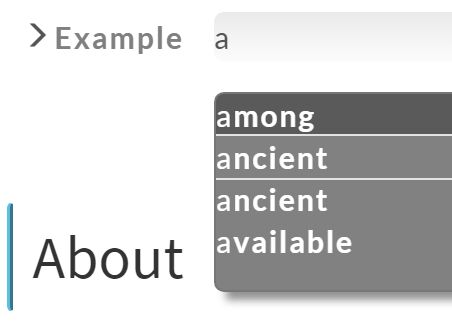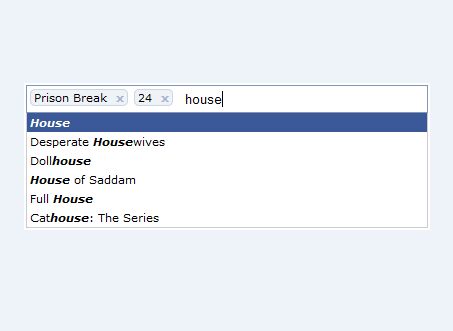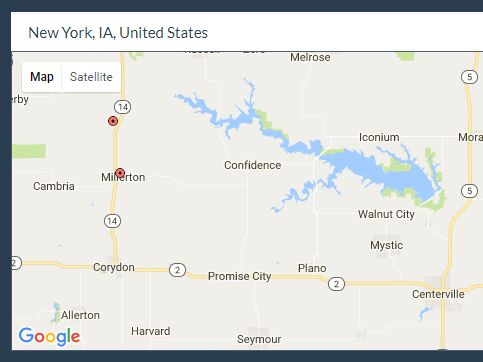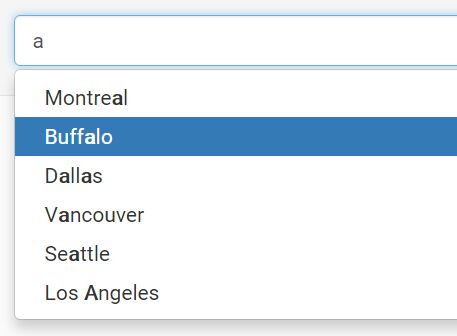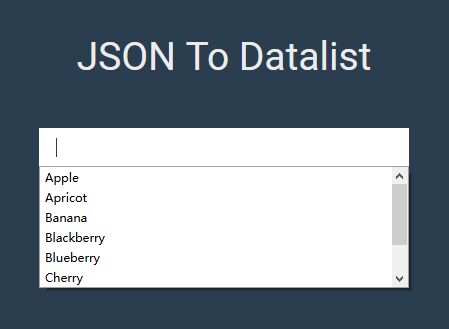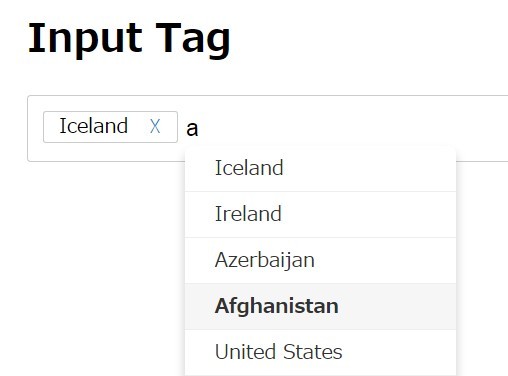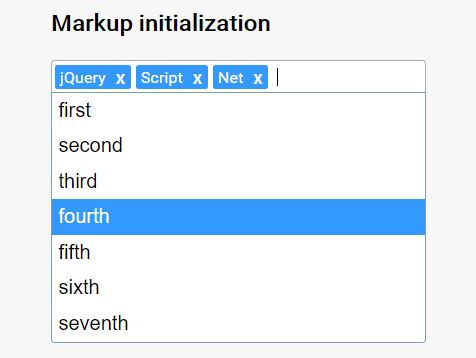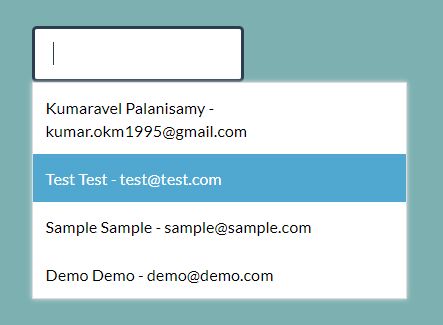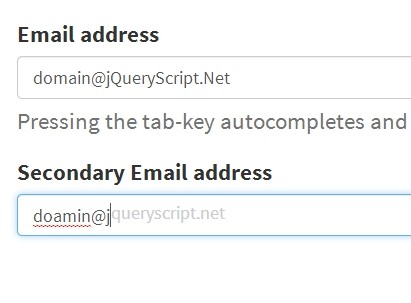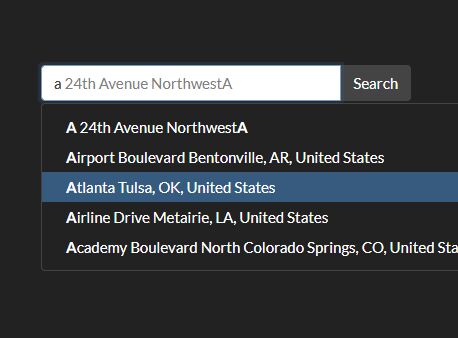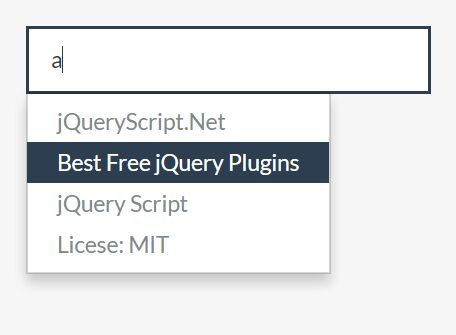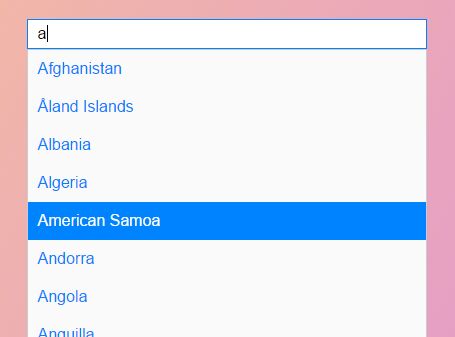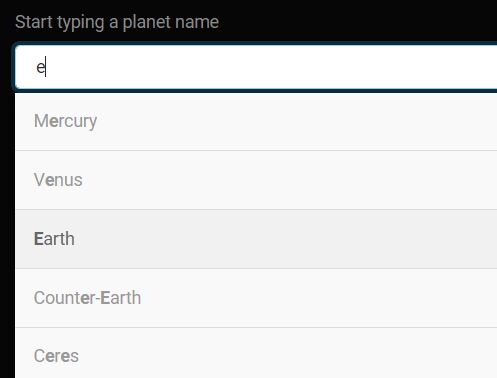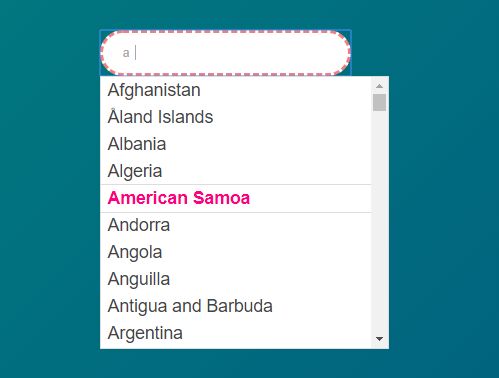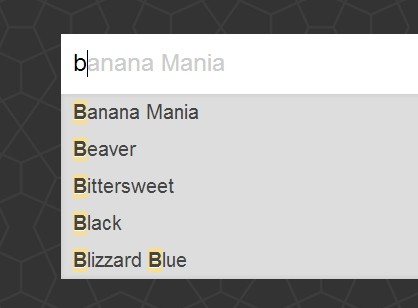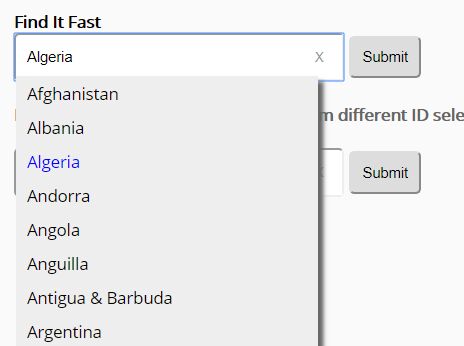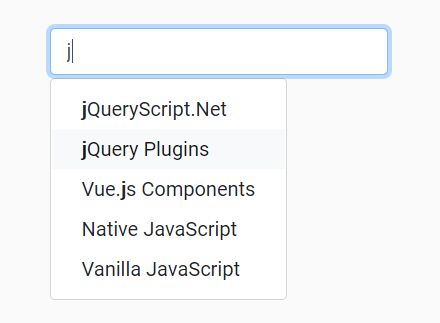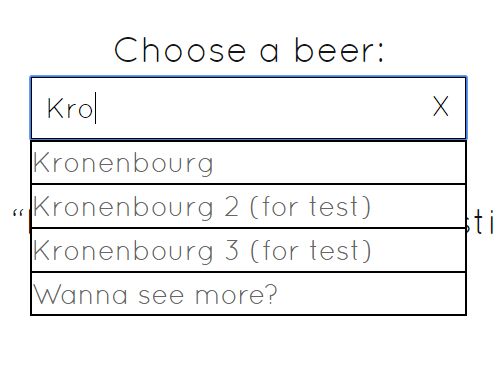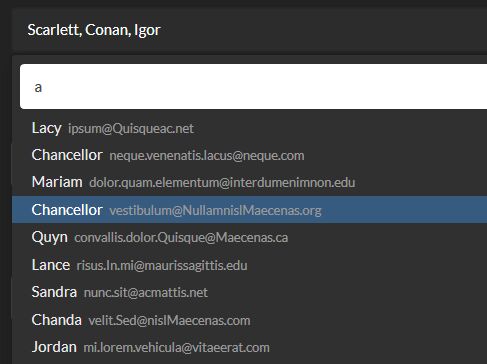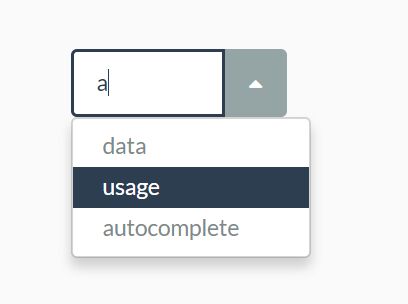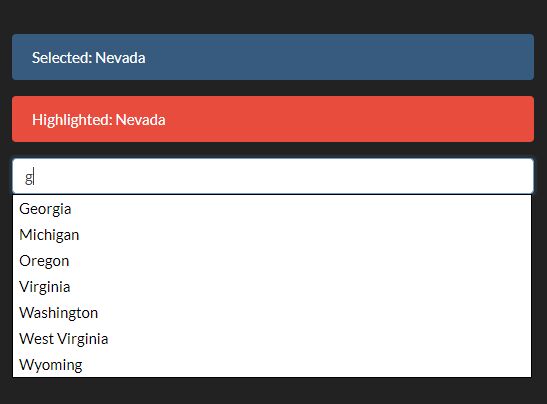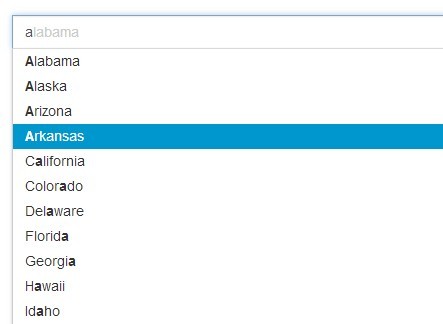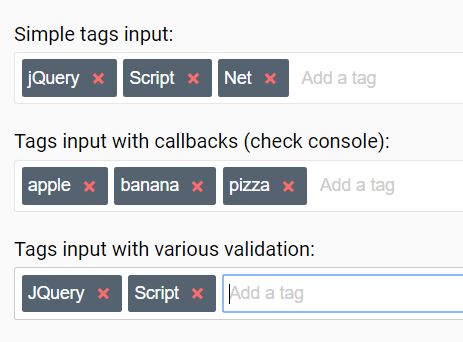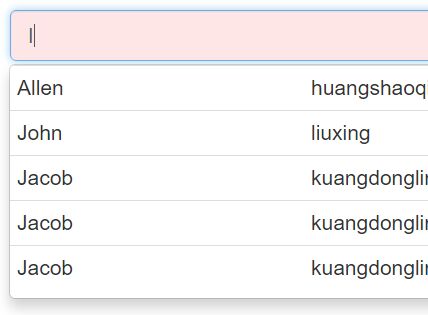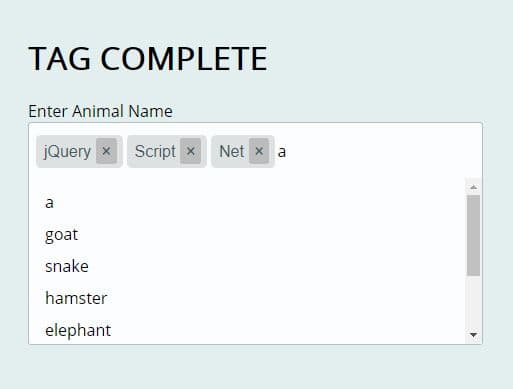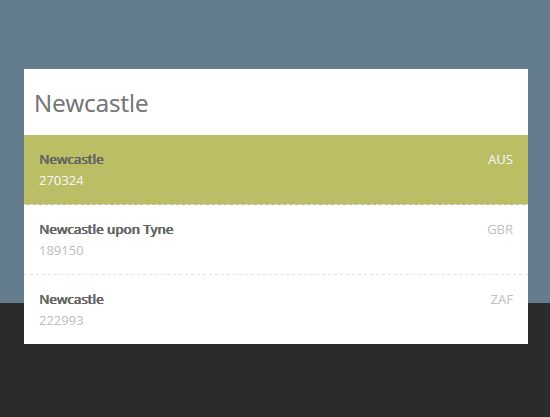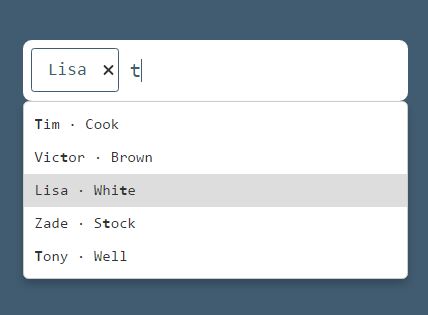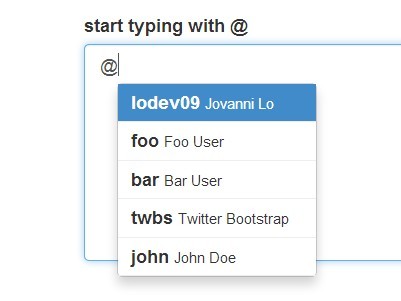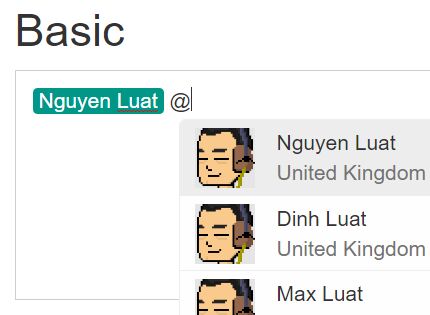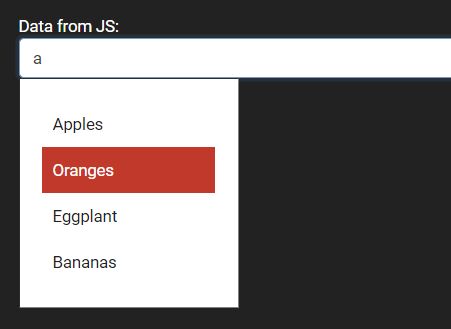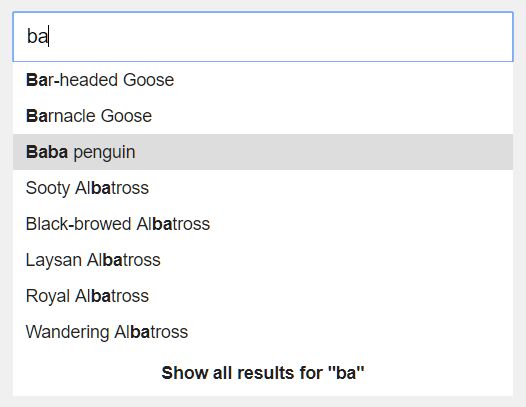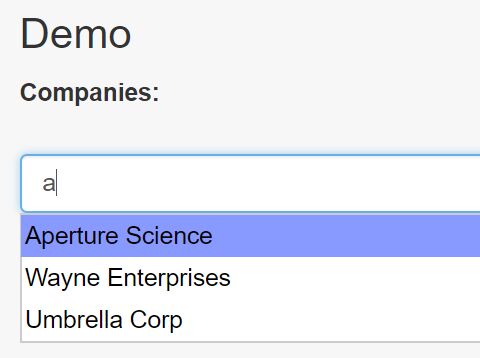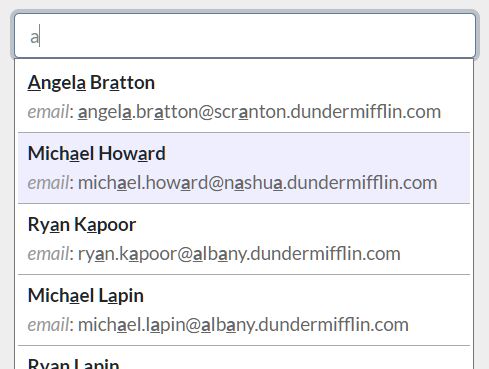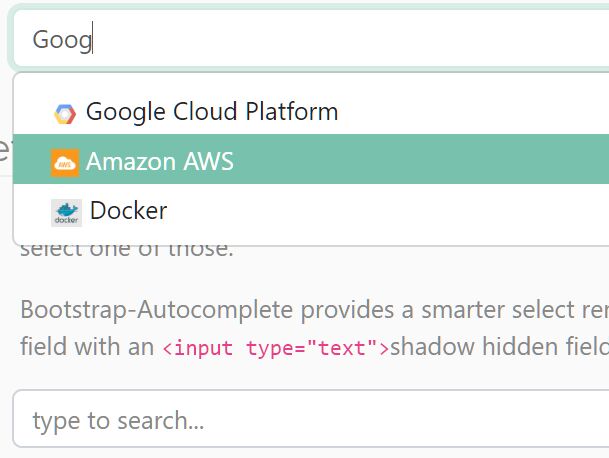pughound-js
A simplistic plugin for rendering suggestive search results from a remote data source
why ?
Because other implementations are annoying, overly complex and didn't have all the options required for the destination application
requirements
assumed referenced in the destination project somewhere:
- jQuery >= v1.6
- jQuery-Throttle-Debounce >= v1.1 (only required when you wish to make use of the input debounce feature)
how to use
reference it
check for the most recent release version within this repo and include the script tags below noting to replace the @pughound_ver with latest.
the jsDelivr CDN picks up releases directly from this repo.
<script type="text/javascript" src="https://cdnjs.cloudflare.com/ajax/libs/jquery-throttle-debounce/1.1/jquery.ba-throttle-debounce.min.js"></script> <script type="text/javascript" src="https://cdn.jsdelivr.net/gh/itb2k13/pughound-js@{@pughound_ver}/jquery-pughound.min.js"></script> <link href="https://cdn.jsdelivr.net/gh/itb2k13/pughound-js@{@pughound_ver}/jquery-pughound.min.css" rel='stylesheet' type='text/css' />mark it up ("target element")
apply the class 'pughound' to a target input text element
<input type="text" id="keyword_search" name="keyword_search" class="pughound" placeholder="Search for things..." />configure it (biggly simple)
$(document).ready(function () { var options = { remotesrc: 'https://www.mydomain.com/api/example.results.json', mapping: function (n, i) { return { count: n.CountForDisplay, text: n.Presentation, url: n.Url }; }, urlformatting: function (url) { return url; } }; $('.pughound').pughound(options); }); configure it (lessly simple)
$(document).ready(function () { var options = { customclass : '', debounce : 250, minchars : 3, fadespeed : 160, highlightsearch : true, closeonemptyterm : true, closeonescape : true, closeonlinkclicked : false, showonfocus : true, loopsaround : true, autocomplete : 'off', autofocus : true, settextonclick : true, remotesrc : '', resultstoshow : 12, showcounts : true, countformat : '({0})', ignorekeycodes : [27, 39, 40, 32, 37, 38, 9, 17, 18, 13], mapping : function(n,i){return {count : n.Count, text : n.Text, url : n.Url, id : n.Id }; }, urlformatting : function(url){return url;}, onanchorclick: function (data) { $('#MyFieldId').val(data.Id); } }; $('.pughound').pughound(options); });config options
most important
remotesrc
the url from which results will be obtained (see section 'Remote Sources' further down)
mapping
allows a custom JS function to be defined so that remote data sources can be mappend into an object structure that pughound understands. (see section 'Remote Sources' further down)
urlformatting
allows customization of the result-set hrefs (see section 'Remote Sources' further down)
onanchorclick
allows specification of a custom function which will execute on the anchor click and has access to the items data element
least important
customclass
each pughound element will be given this class allowing for CSS style differentiation when multiple instances of the pughound targets appear on the same page
debounce (miliseconds)
controls the latency of the user input keydown to trigger a remote call
minchars
how may characters must be entered before a remote call for results is made
fadespeed (miliseconds)
how fast the results container fades in and out (0 = off/nofade/instant)
highlightsearch
whether the results should highlight the search term if found within the result string. if so, a custom class is applied allowing for style overloading
closeonescape
whether the results container should close on user pressing the ESCAPE key
closeonlinkclicked
whether the results container should close when one of the search results is clicked
showonfocus
whether the results container will re-show itself if the target element loses and re-gains focus
loopsaround
whether the focus returns to the top element in the result set upon reaching the last element using the DOWN key
autocomplete
can be used to disable the browser auto-complete feature of the target element thus preventing annoying webkit overlays
autofocus
attemps to force the browser to auto-focus the target element upon page load. not always 100% successful depending on other conflicting JS logic.
settextonclick
upon the user clicking an element in the result-set, this setting determines whether the target element should recieve the full href text of the clicked element.
triggers both jQuery events in this order: 'change' and 'input'
resultstoshow
how many results from the remote data source to show in the result-set
showcounts
whether to show the counts returned by the remote data source (see more on the 'Remote Sources' further below)
countformat
if counts are shown, allows customization of the presentation of the number: e.g. (50) or [50] or -50-
ignorekeycodes
prevents a remote call if the keydown keycode exists in the defined list. prevents CTRL, ALT, SHIFT from triggering unwanted calls.