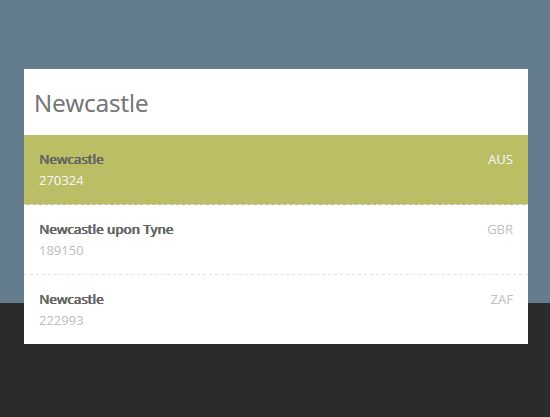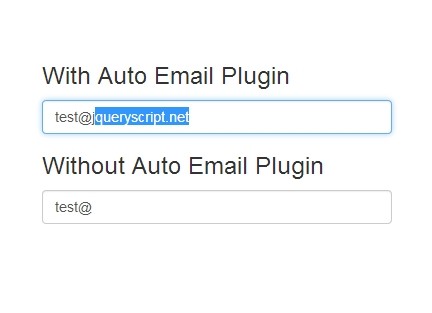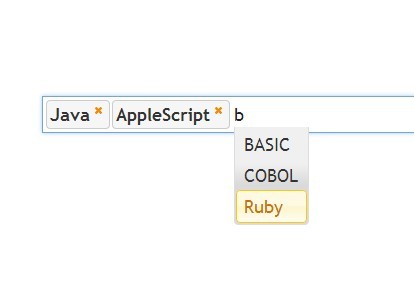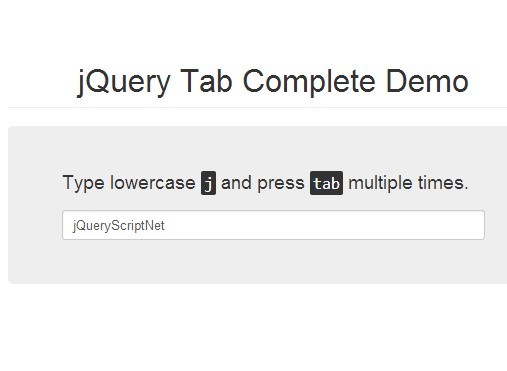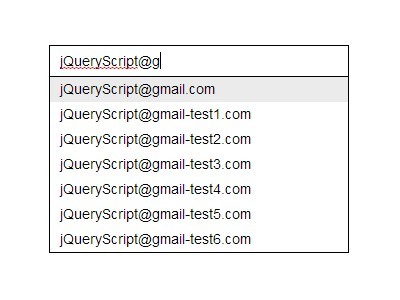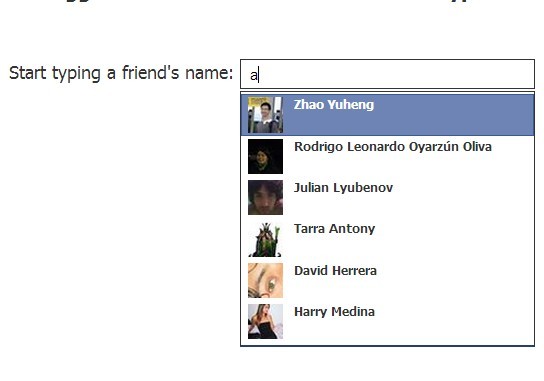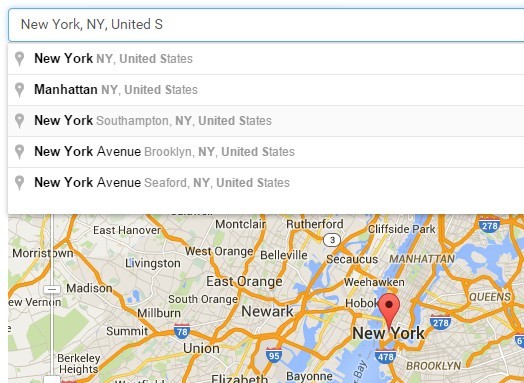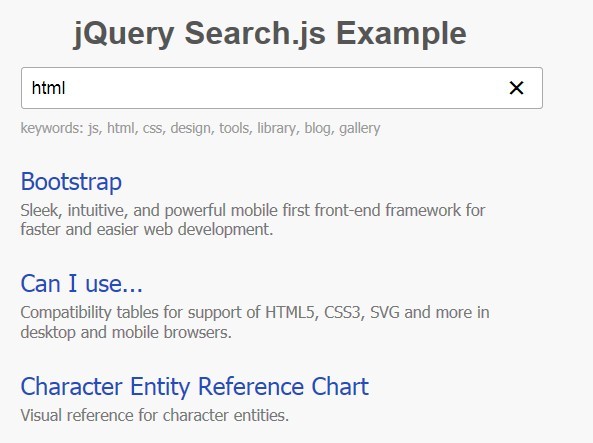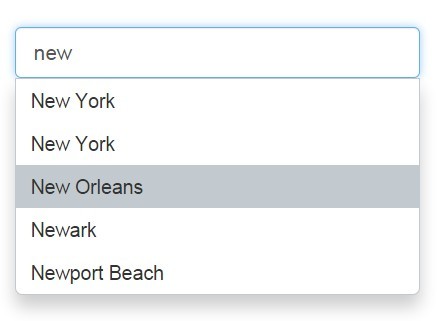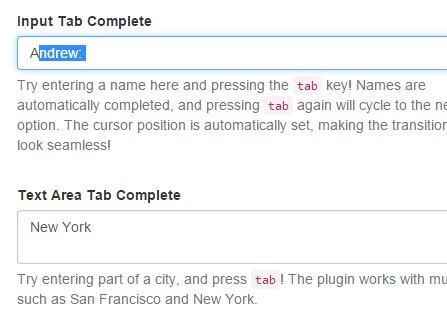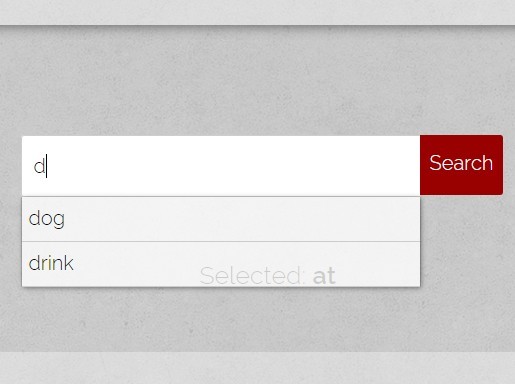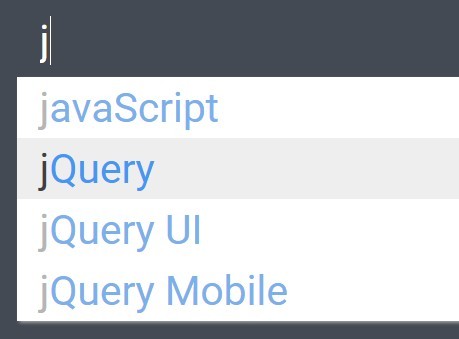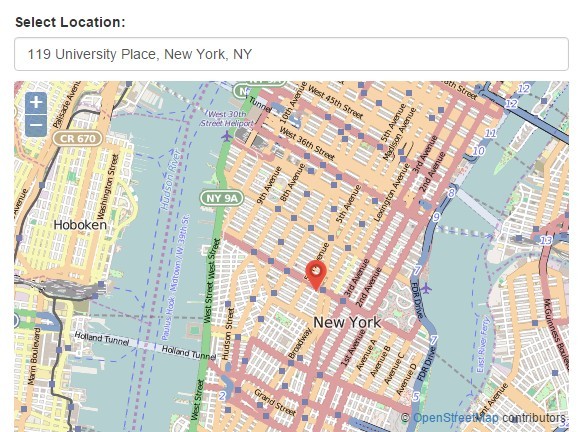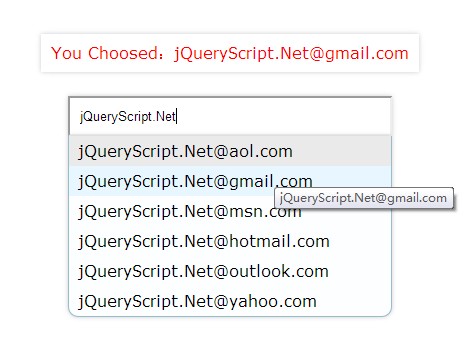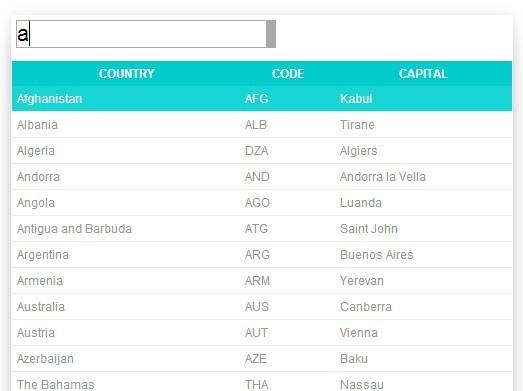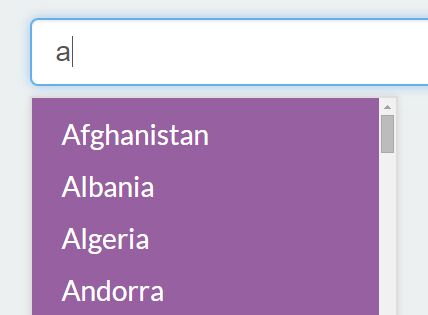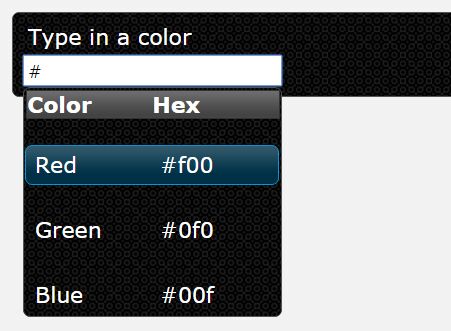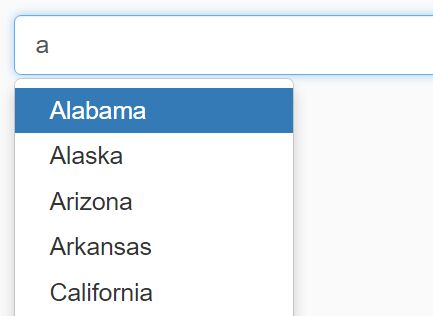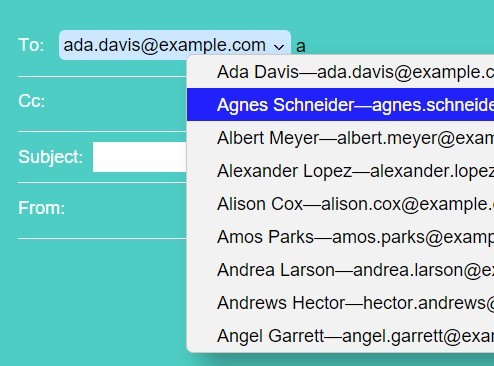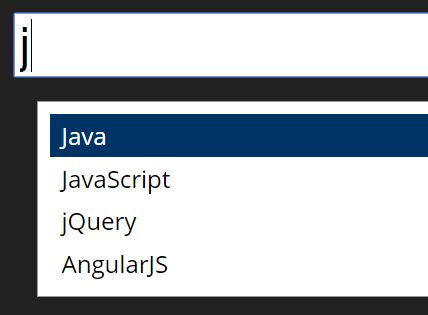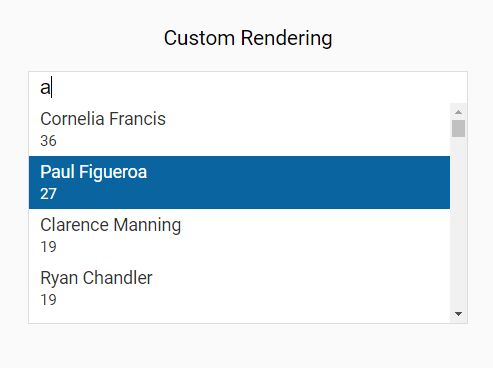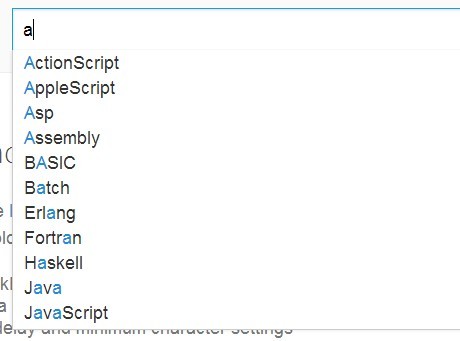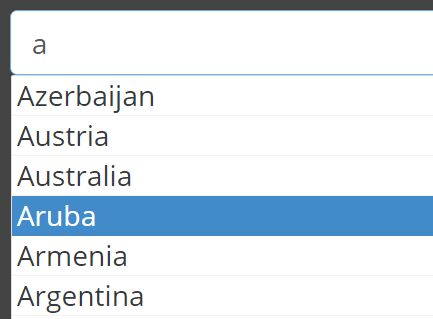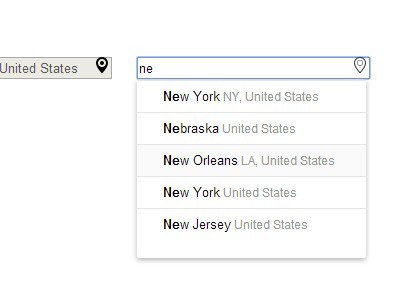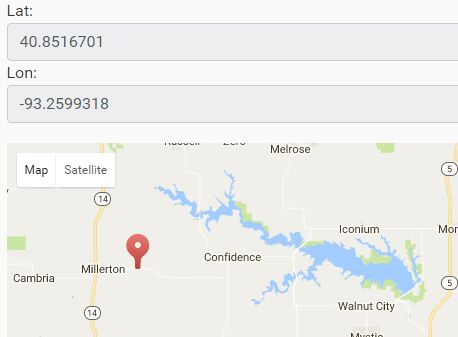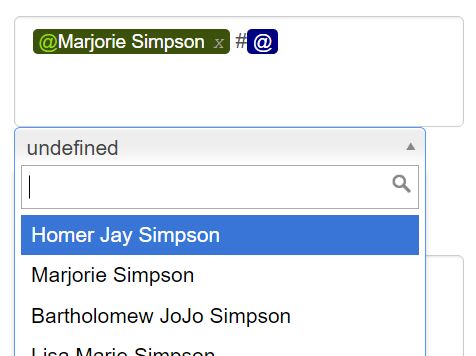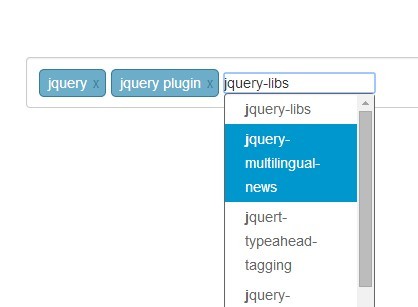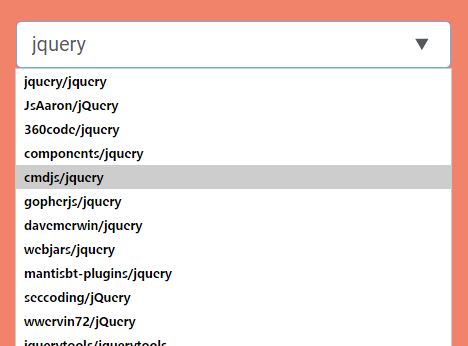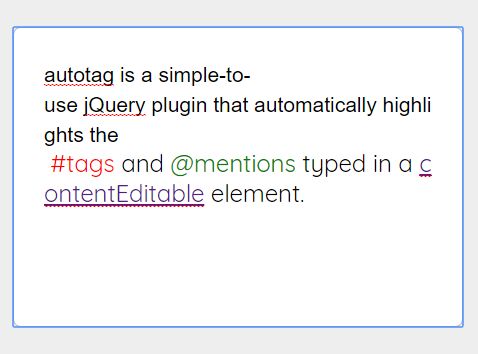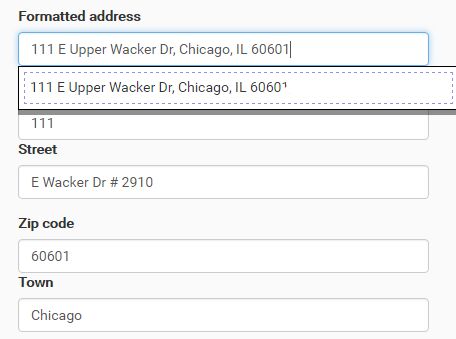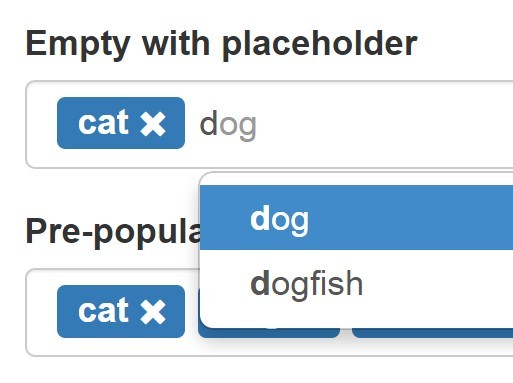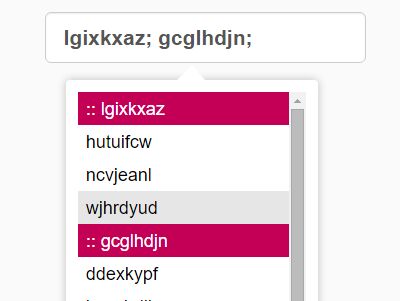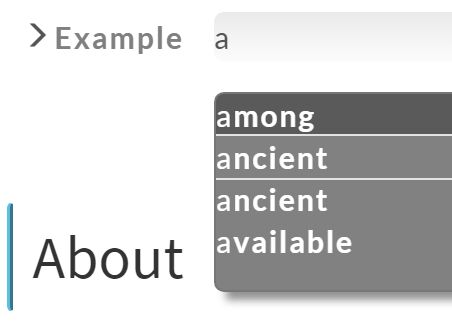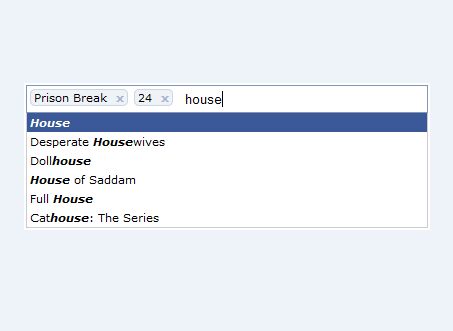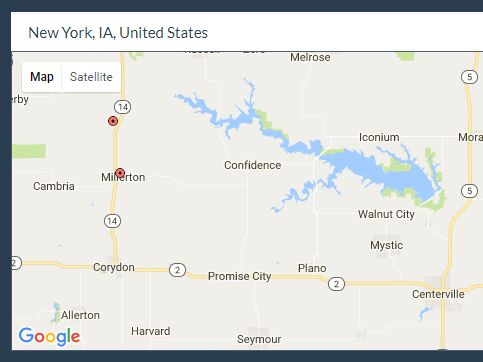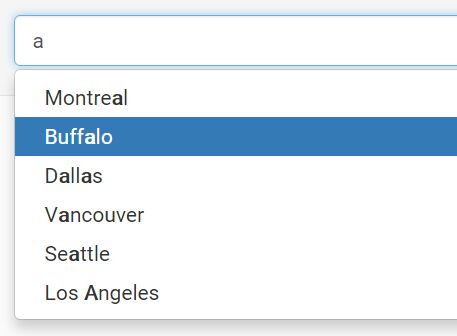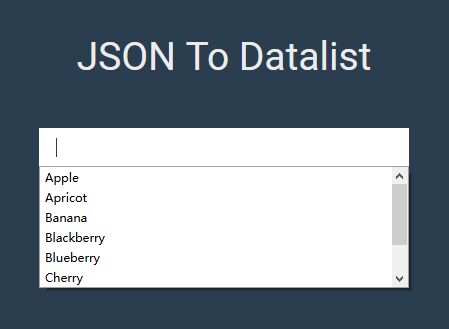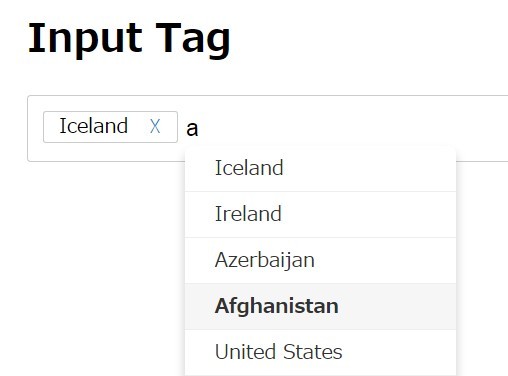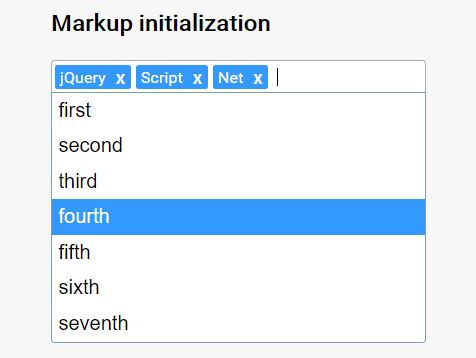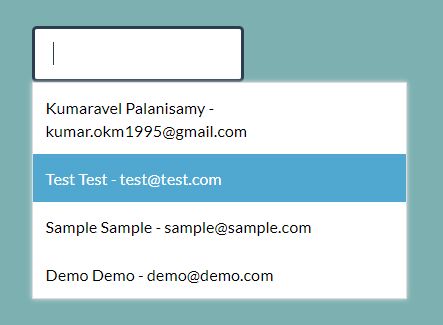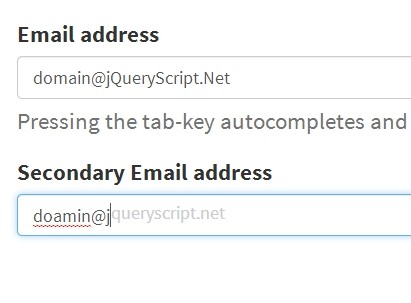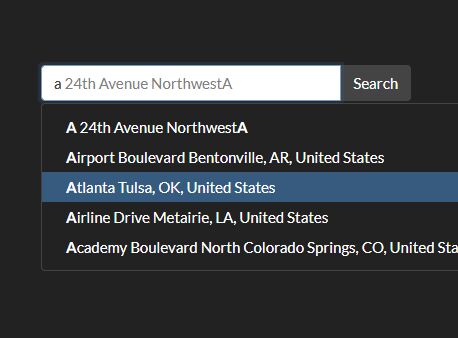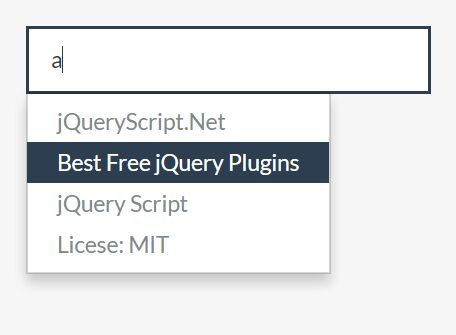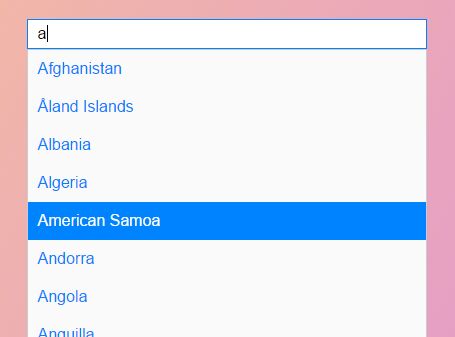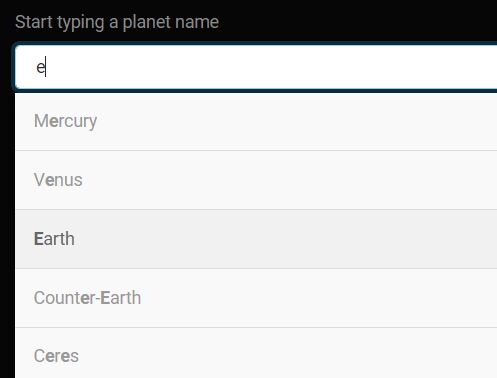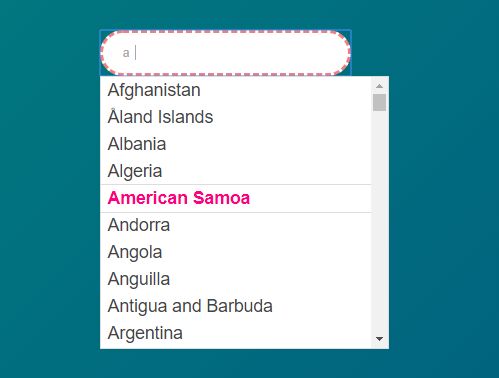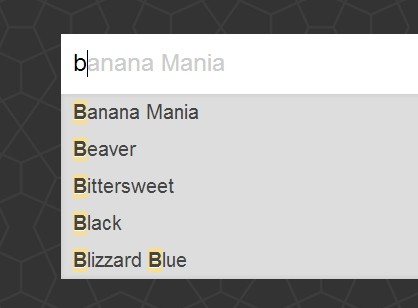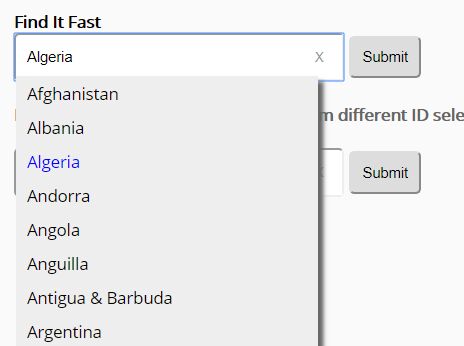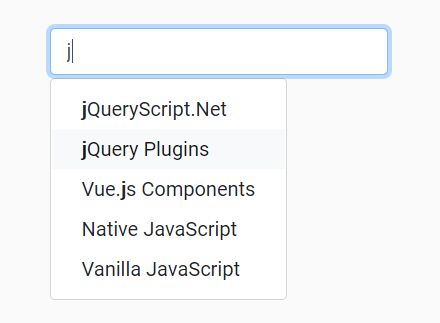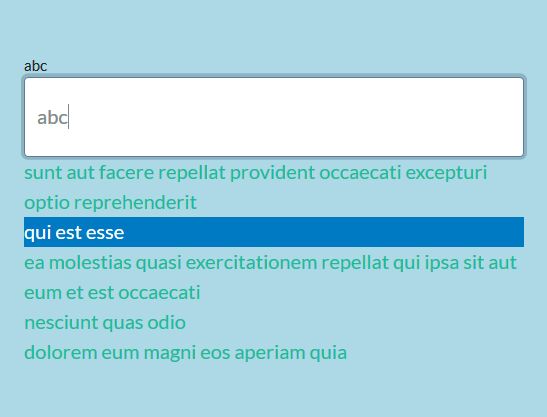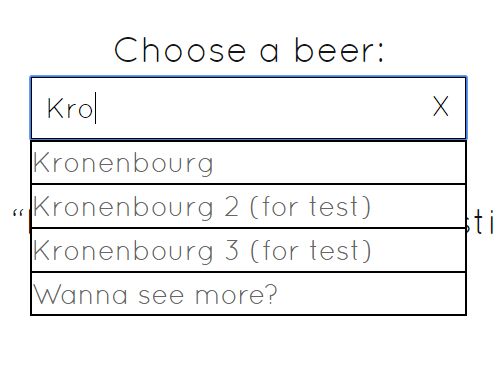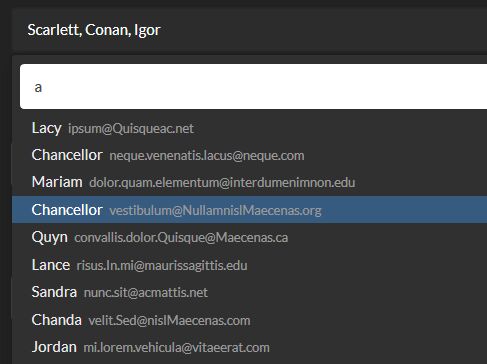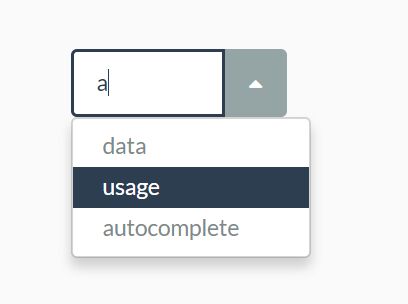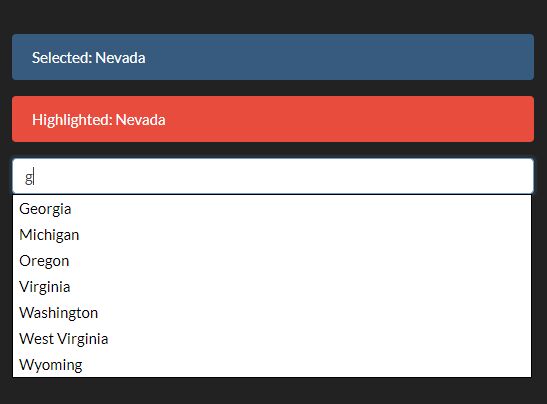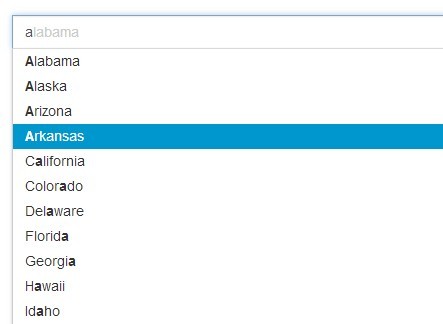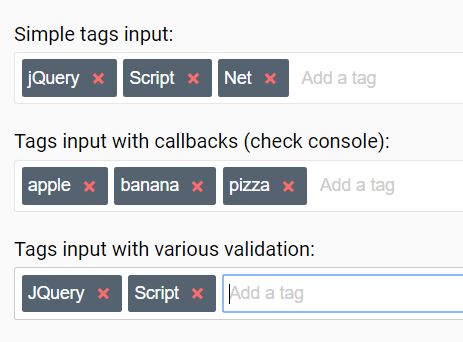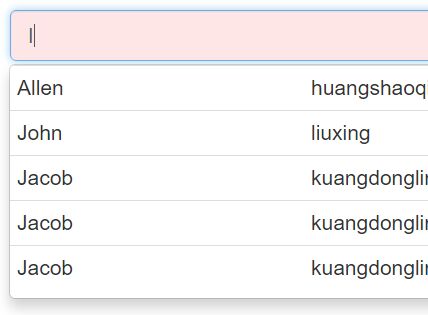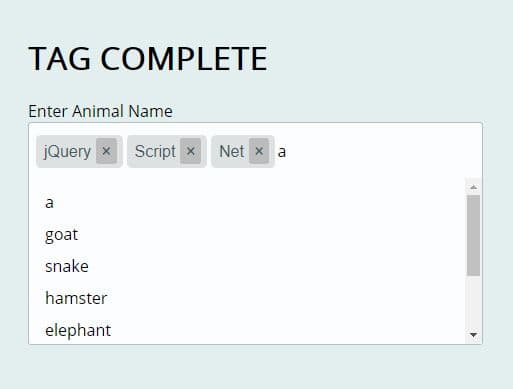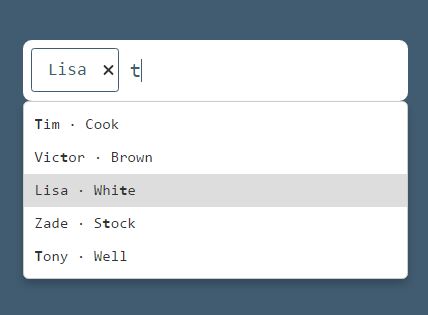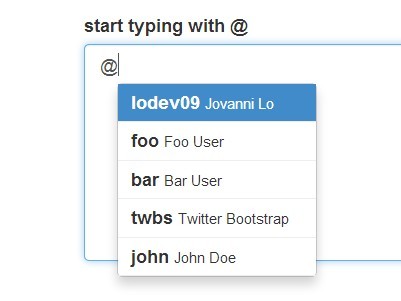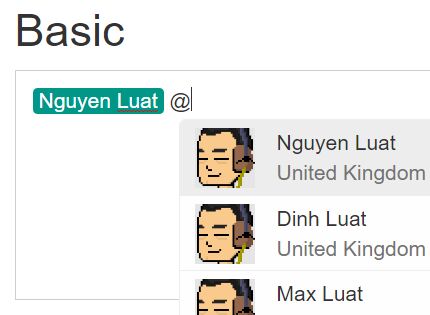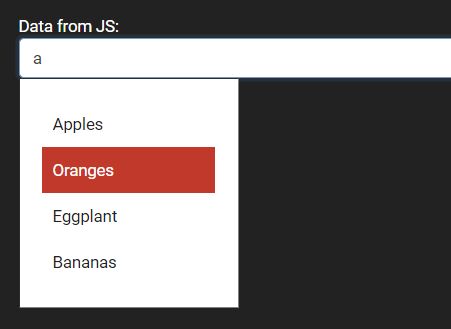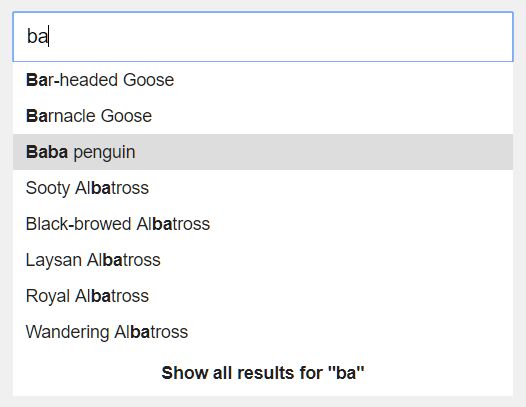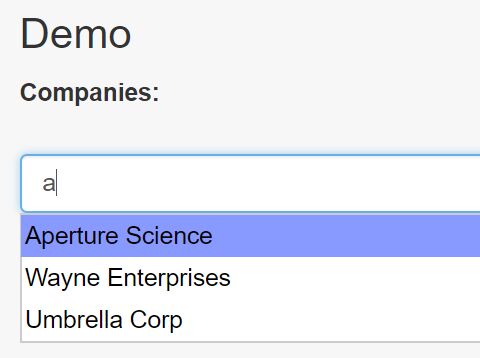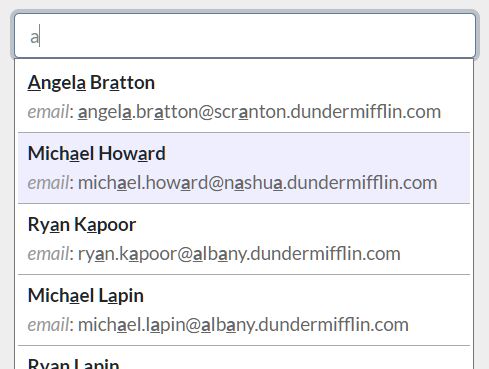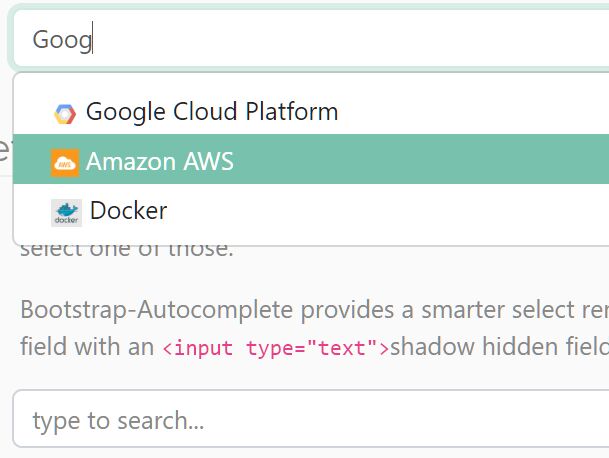Kompleter - A jQuery auto-completion plugin
Kompleter is a self-completion system developed with HTML 5, CSS 3, JavaScript and jQuery.
Demo
http://jquery.konfer.be/kompleter/
Installation
Obvious install with Bower :
$ bower install kompleter --save
How to use ?
In your HTML page, between tags, retrieve kompleter styles:
<link href="path_to_kompleter_css" rel="stylesheet" type="text/css" />In your HTML page, between tags, retrieve jQuery and kompleter :
<script src="directory_of_your_jquery/jquery.js"></script> <script src="directory_of_your_kompleter/jquery.kompleter.js"></script>Into your HTML code, place the following code, with your data attributes values where :
- data-url: path to the data provider, which can be an action of controller or a JSON file. The data format returned must be JSON.
- data-filter-on: the property name of JSON object on which apply filter at keyup.
- data-fields: fields of JSON object to display, separated by a coma.
<input type="text" id="auto-complete" class="input--search" autocomplete="off" placeholder="Enter a city name ..." data-url="" data-filter-on="" data-fields="" />Invoke the plugin :
$('#auto-complete').kompleter({});Options
Following options are available :
- animation: string, style of animation ('fade','slide','none')
- animationSpeed: int, speed of the animation
- begin: boolean, check expression from beginning of the value if true, on the whole word if false
- onChar: int, number of chars completed in input before kompleter firing
- maxResults: int, number of max results to display
- beforeDisplay: function(e, dataset), function, callback fired before display of result set
- afterDisplay: function(e, dataset), function, callback fired after display of result set
- beforeFocus: function(e, element), function, callback fired before focus on result item
- afterFocus: function(e, element), callback fired after focus on result item
- beforeComplete: function(e, dataset, element), callback fired before insertion of result
- afterComplete: function(e, dataset, element), callback fired after insertion of result