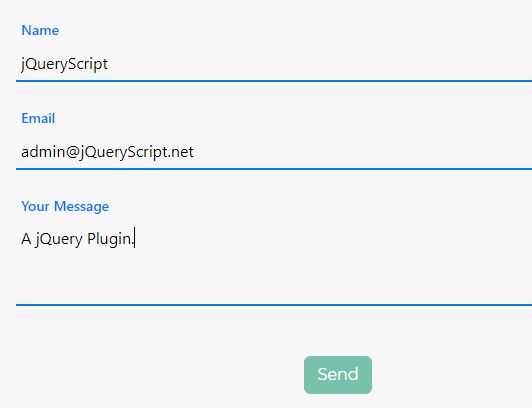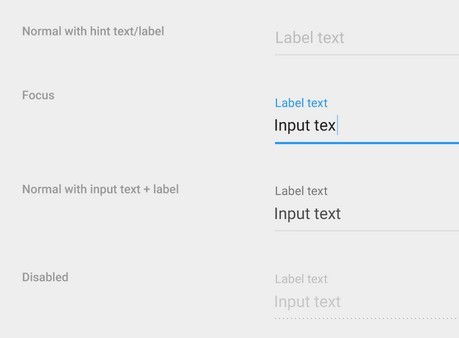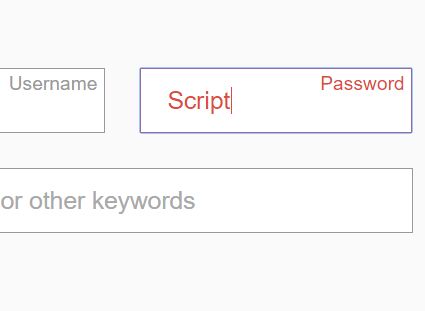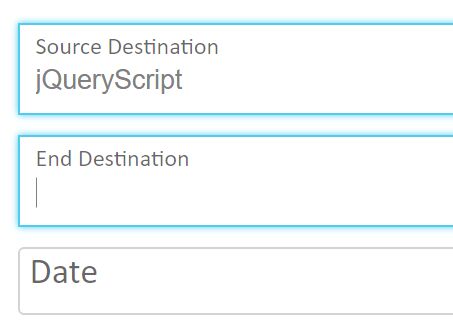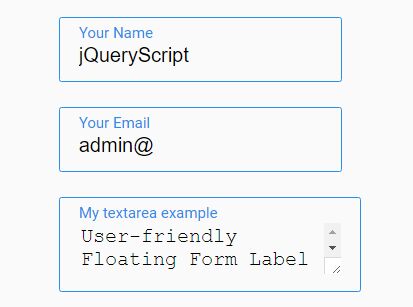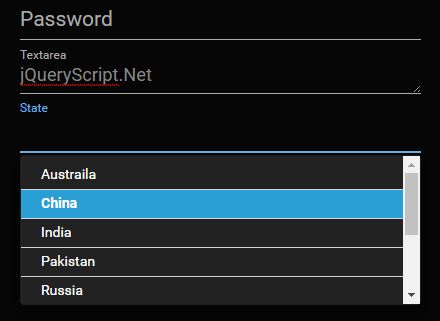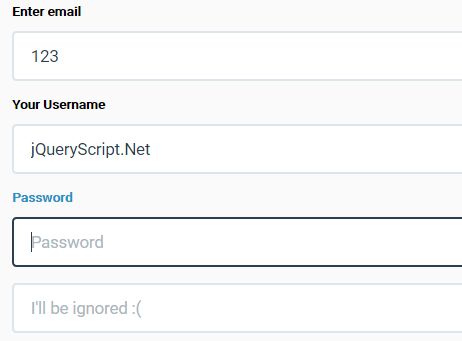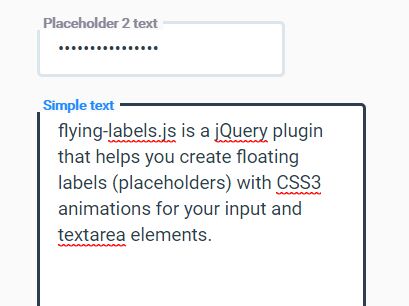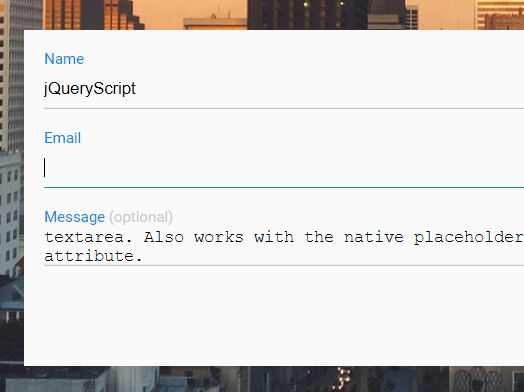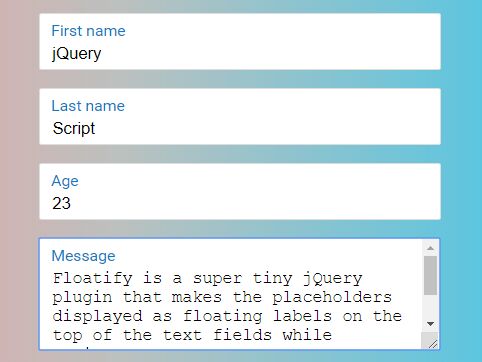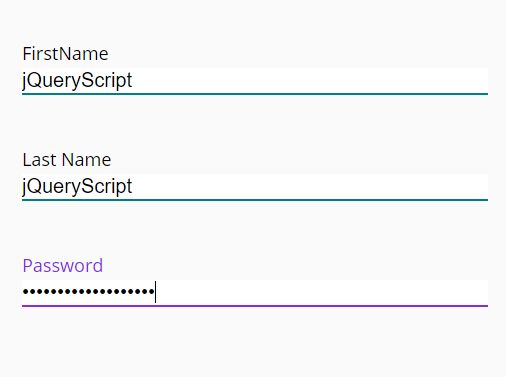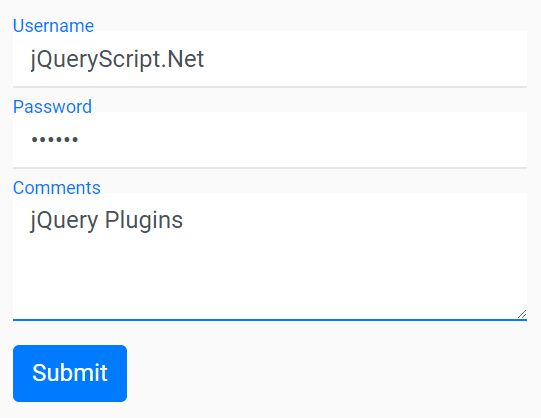Material-style inputs for Bootstrap 4
View Codepen: ralphvk/pen/LXpomR
Add material-style inputs to your project.
Include Bootstrap and jQuery
First, ensure you have included both Bootstrap and jQuery before you include this code.
(S)CSS
Include either the SCSS (recommended) or CSS file in your project to style the .form-group.input-material class.
If you would just like to include the compiled css for development purposes, use:
<link rel="stylesheet" href="css/input-material.css">Javascript
Include materializeInputs() jQuery method by including materialize-inputs.jquery.js, preferably combining it with other javascript files or embedding it in the HTML document.
If you would just like to include the file for development purposes, you can use:
<script src="js/materialize-inputs.jquery.js"></script>Usage
Make any Bootstrap form group with text inputs or a textarea material-style by adding the input-material class to the form-group element. Then add a <label> after the input. For example:
<div class="form-group input-material"> <input type="text" class="form-control" id="name-field" required> <label for="name-field">Name</label> </div>Finally, run the materializeInputs() method on a container, like so:
// enable material-style inputs in entire body $('body').materializeInputs();And you're done!
The .materializeInputs(selector) method
The method uses a delegated event handler to be more reliable in a changing DOM. This means the method is bound to a container element, and every time the event is fired within this element jQuery will check if the changed element matches the selector. For example, the following code listens for any changes in #contact-form and then runs every time either an input or text-area in a .input-material form-group is changed:
// enable material-style inputs in the contact-form $('#contact-form').materializeInputs(".input-material input, .input-material textarea");By default the selector parameter is set to: "input, textarea".