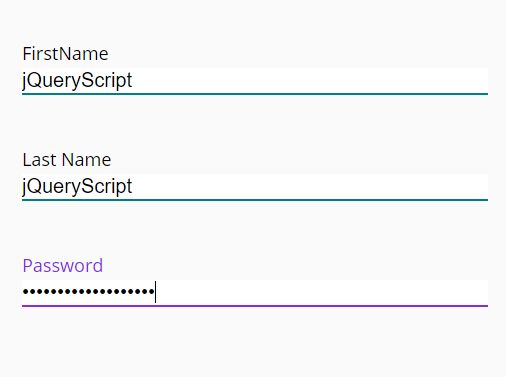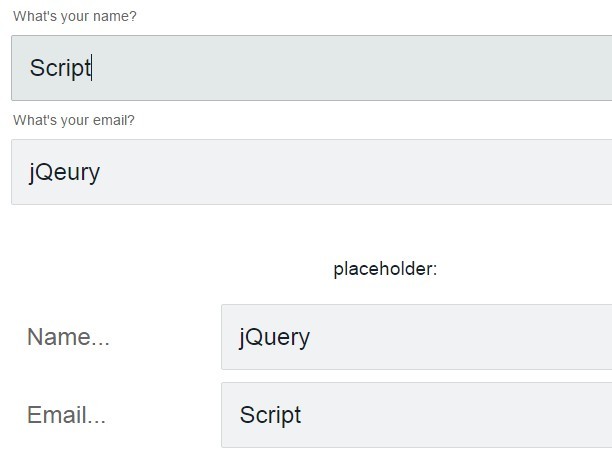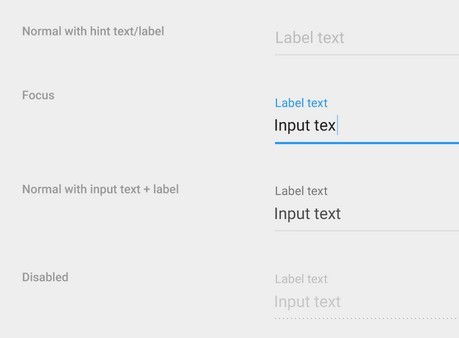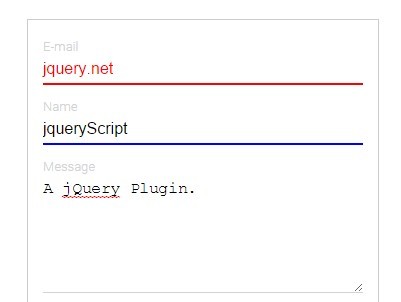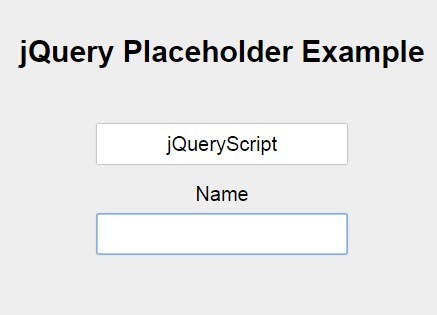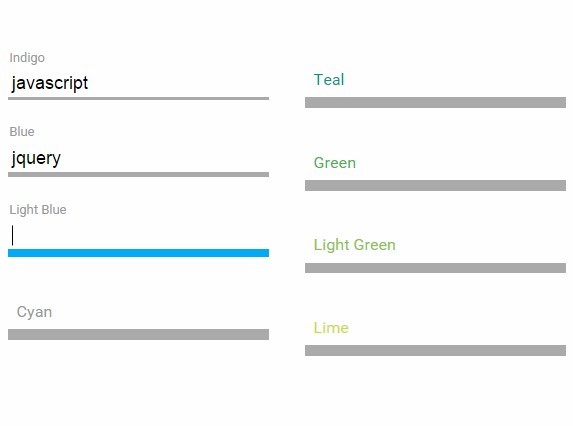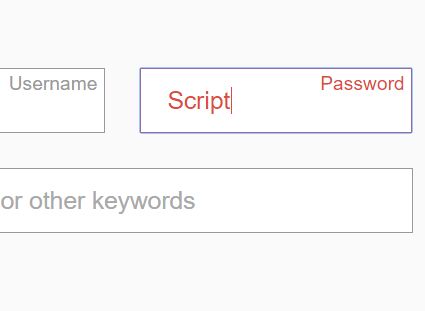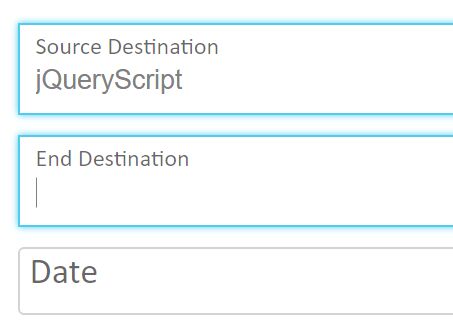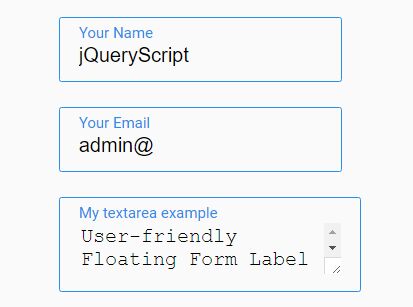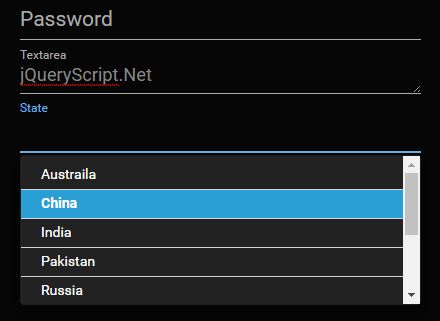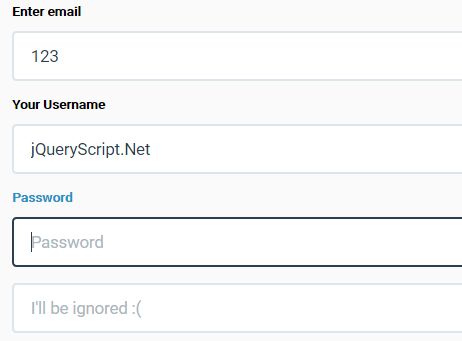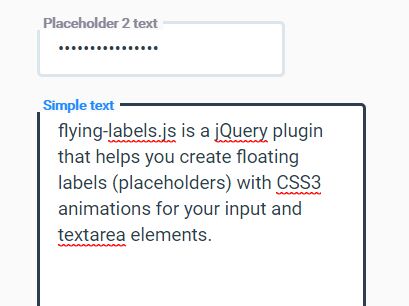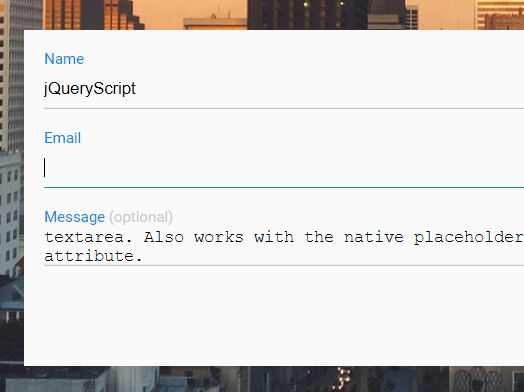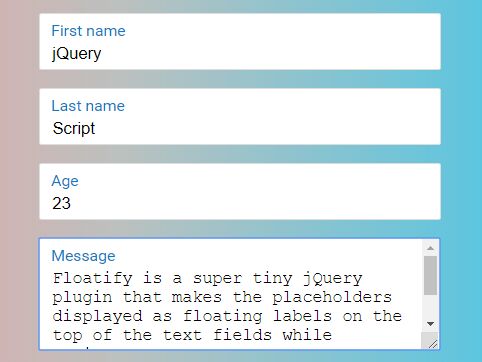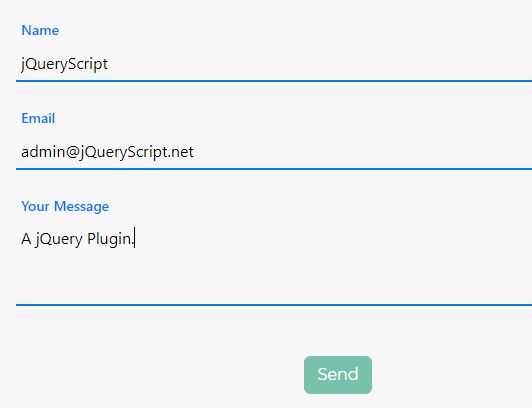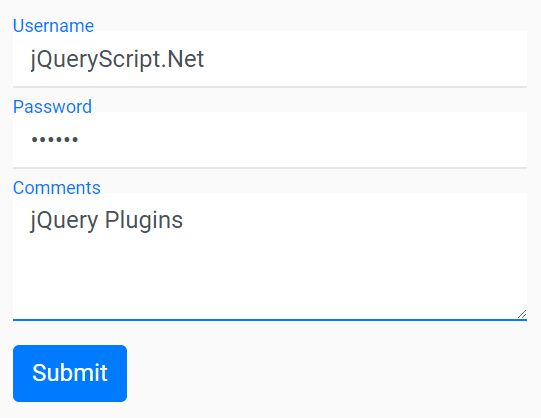JqueryFloatingLabel
It is a javascript user-friendly floating label
Demo
Here it is a Demo. please click here;
Usage
<html lang="en"> <head> <meta charset="UTF-8"> <meta name="viewport" content="width=device-width, initial-scale=1.0"> <meta http-equiv="X-UA-Compatible" content="ie=edge"> <title>FloatingLabel</title> <script src="https://ajax.googleapis.com/ajax/libs/jquery/3.3.1/jquery.min.js" ></script> <script src="floatinglabel.js"></script> </head> <body> <div class="floatingName"> <input type="text"> <label>FirstName</label> </div> </body> </html>Step: 1 EndUser to be add any ClassName to DivTag
<div class="floatingName"> <input type="text"> <label>FirstName</label> </div>Step: 2 Add this jscode to the scriptTag
<script type = "text/javascript" > $(document).ready(function() { $('.floatingName').floatingLabel(); }); </script> Props
| Name | optional | Default |
|---|---|---|
| fontSize | yes | inherit |
| id | no | |
| label | yes | |
| blur | yes | |
| focus | yes | |
| type | yes | |
| div | yes | |
| className | yes |
Using NPM
To install using the npm package manager run
npm install floatlabel
License
MIT