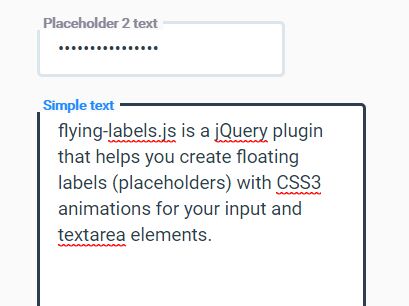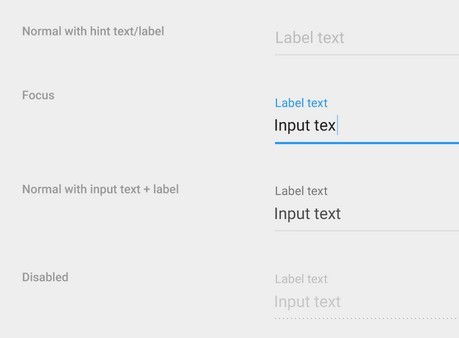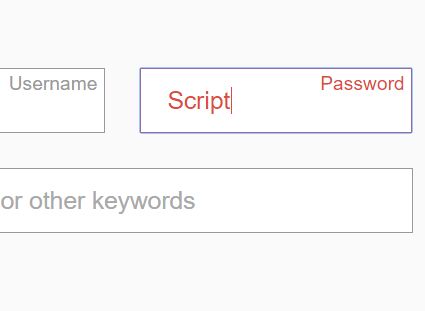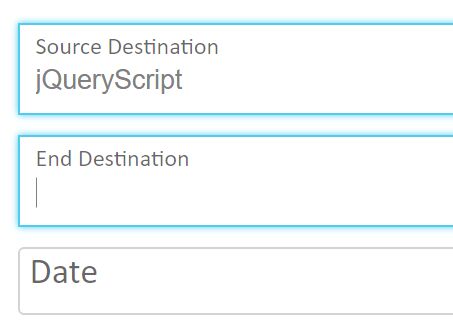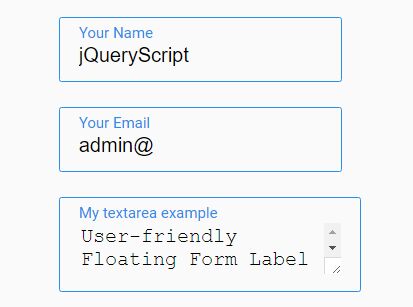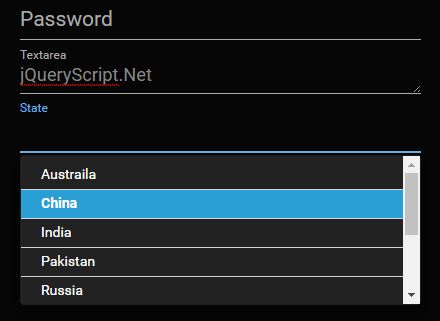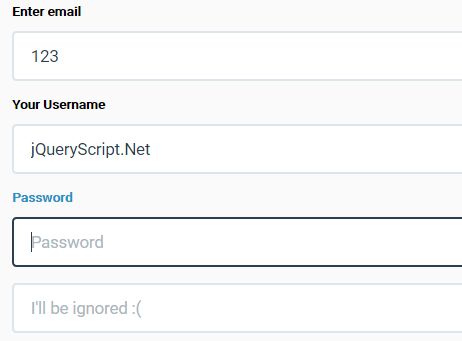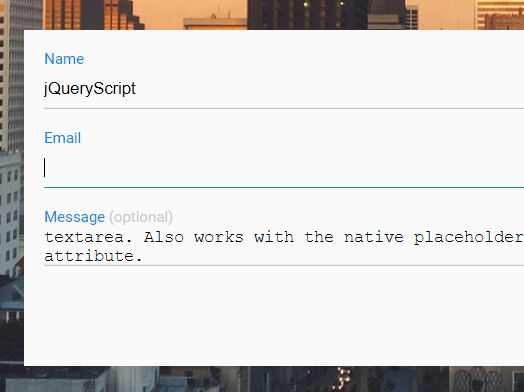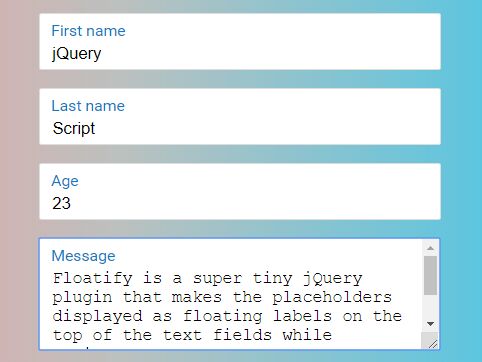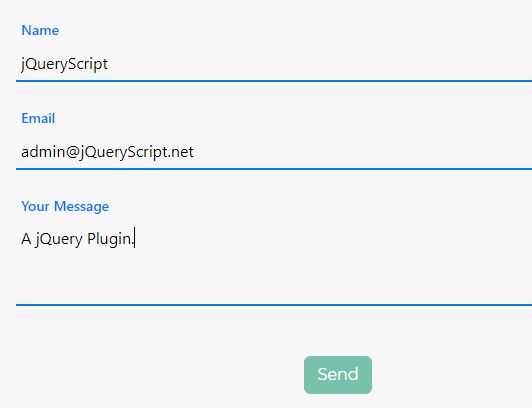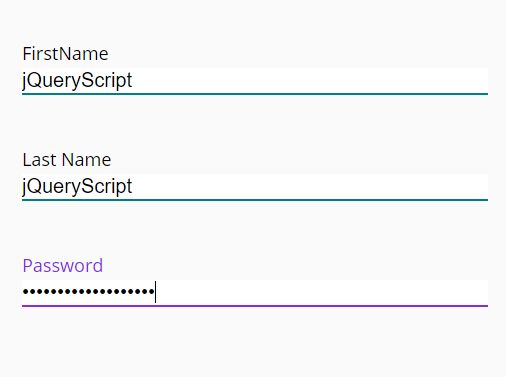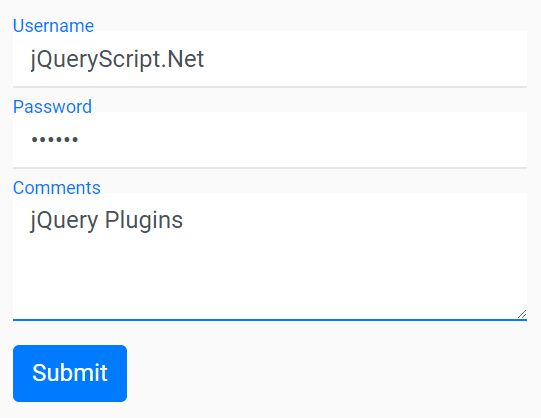jQuery.flying-labels.js v1.0.0
Easy flying labels for html-forms
The first version of a plugin, which will help you to make flying-labels on html-forms.
Requires jQuery 3.0+.
How it works?
This plugin works on text-, password-inputs and textarea's.
Imagine that you have a simple text field with a some placeholder:
<input type='text' name='field' placeholder='Placeholder text'> After connecting a plugin and css-file of a plugin, write the following code:
<script> $("input").fly() </script> Options
'wrapperClass' (default: 'it-wrapper')
Class of wrapper for input or textarea
'placeholderClass' (default: 'placeholder')
Class of a flying label with placeholder text
'animationTime' (default: 200)
Duration of the animation for appearance of the label. To hide the label, half duration is used.
'showAnimation' (default: 'slideInUp')
Name of css-animation of appearance of the label. You can use Animate.css for this purpose.
'hideAnimation' (default: 'zoomOut')
Name of css-animation of hiding of the label. You still can use Animate.css
'destroy'
Method for disabling the plugin and removing the labels. Usage:
$("input").fly('destroy')