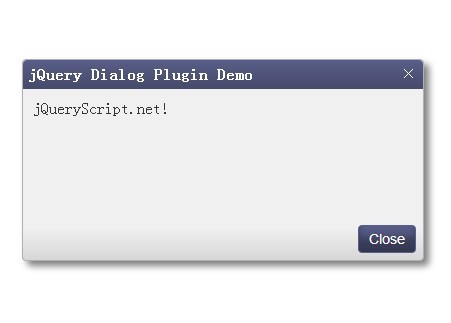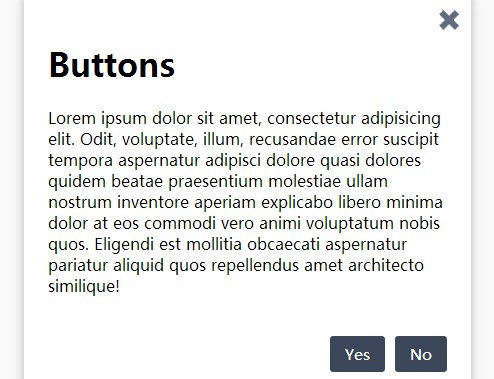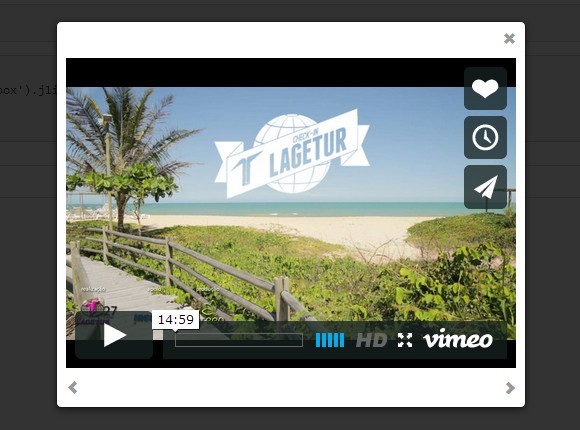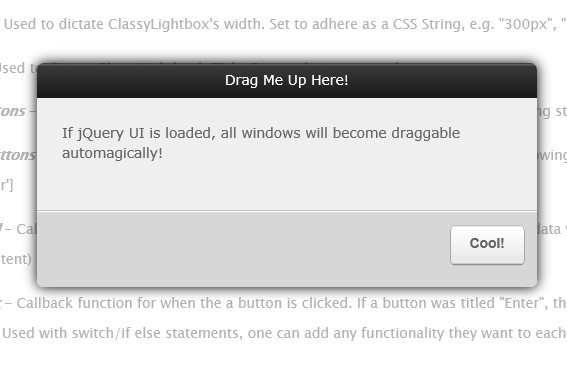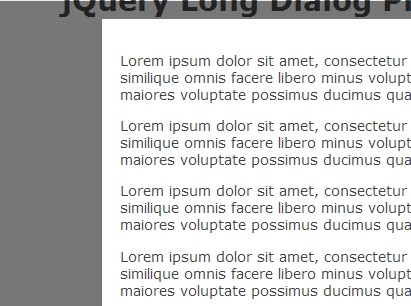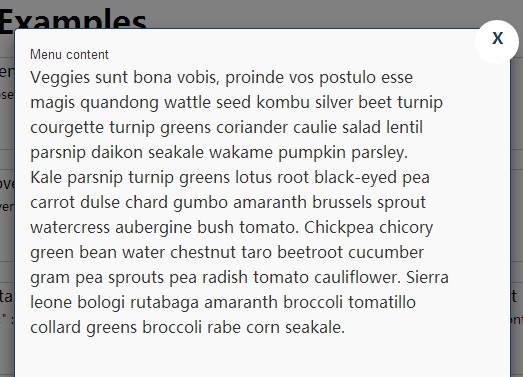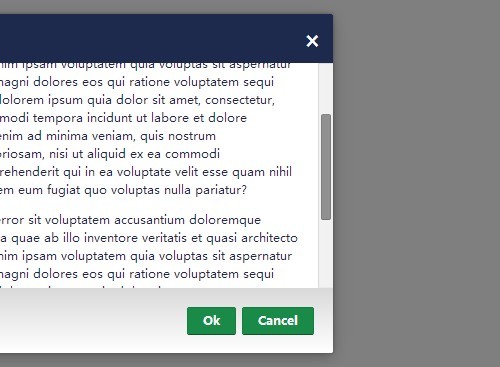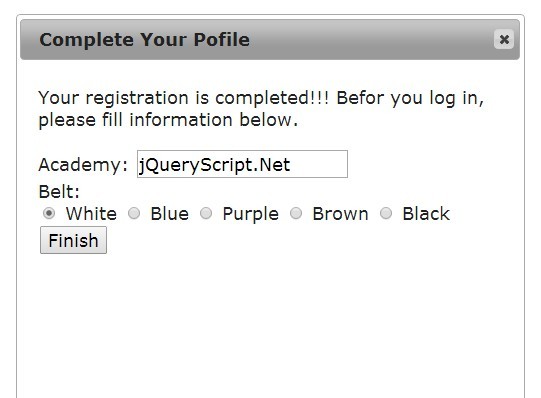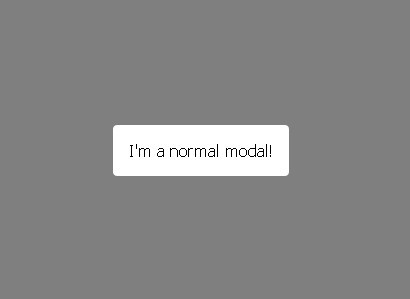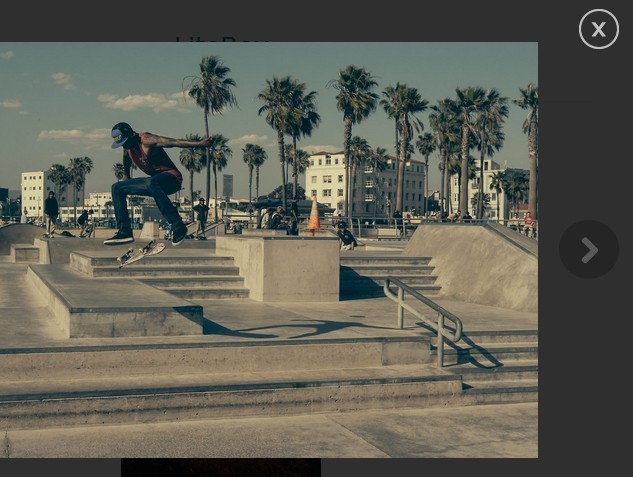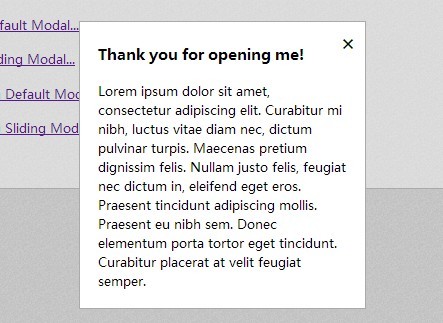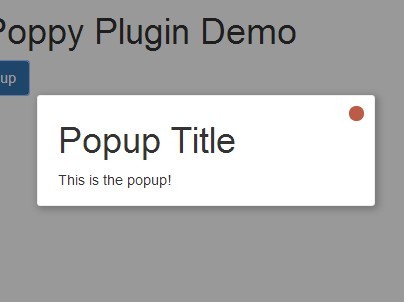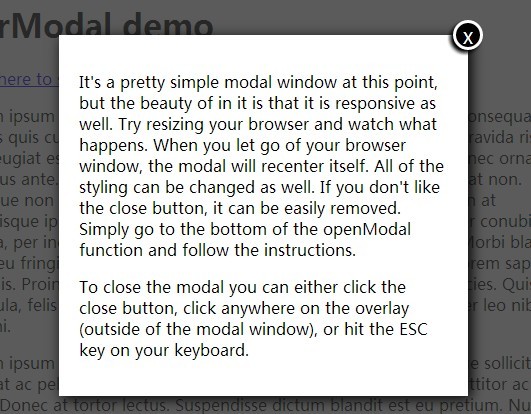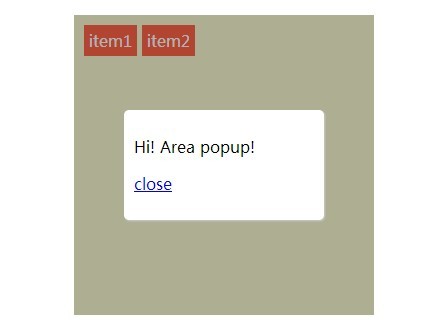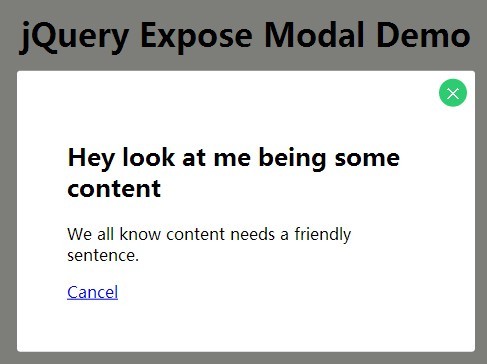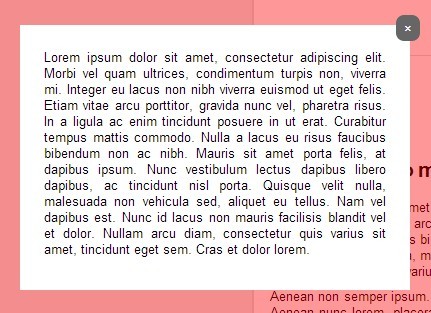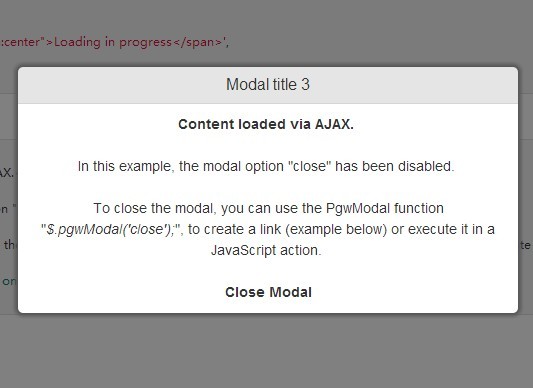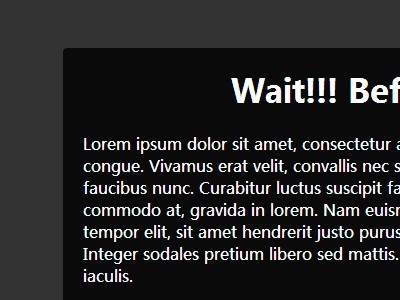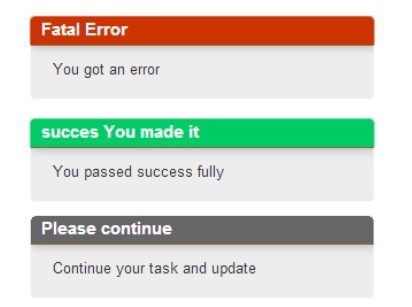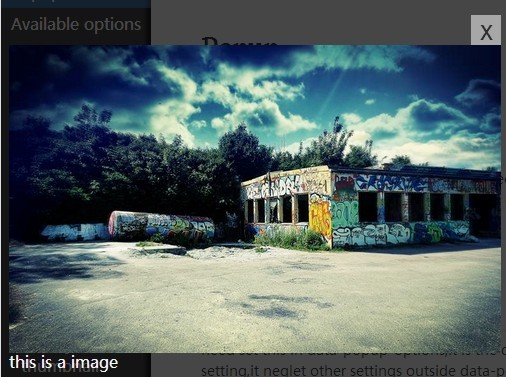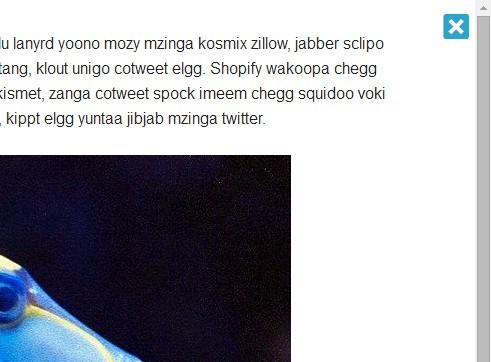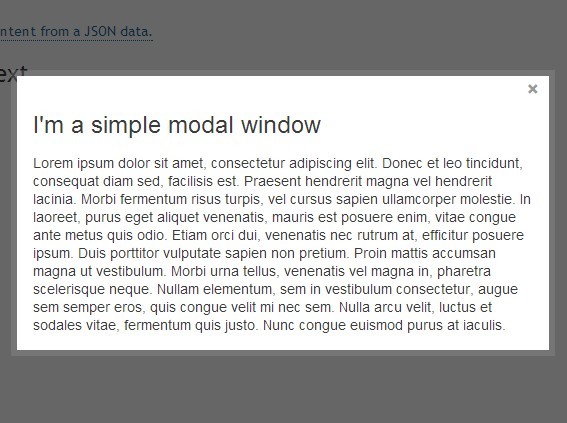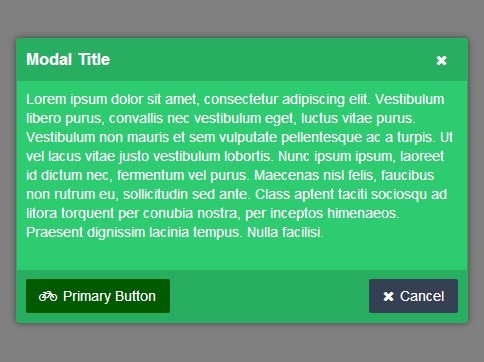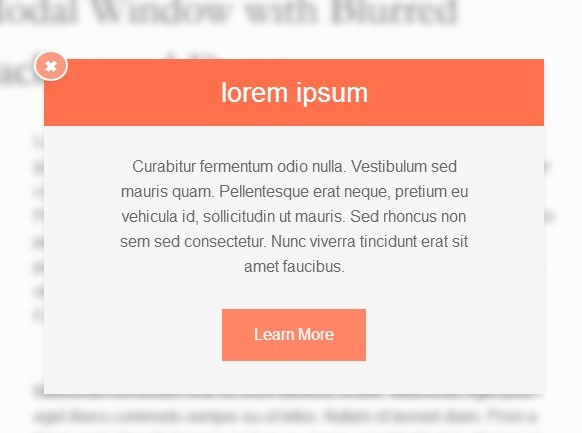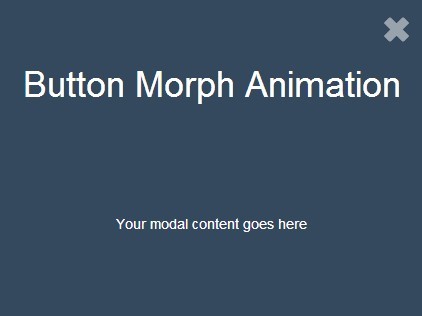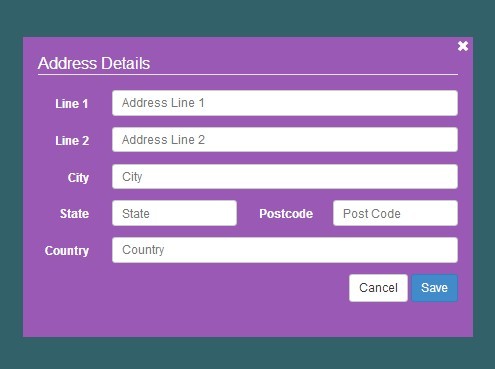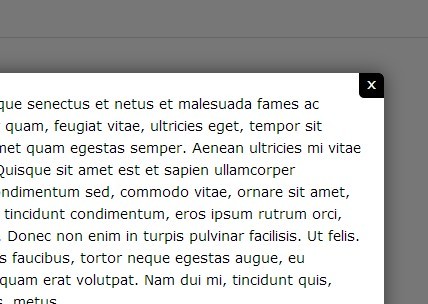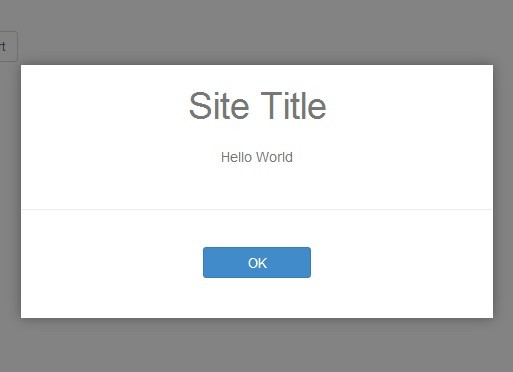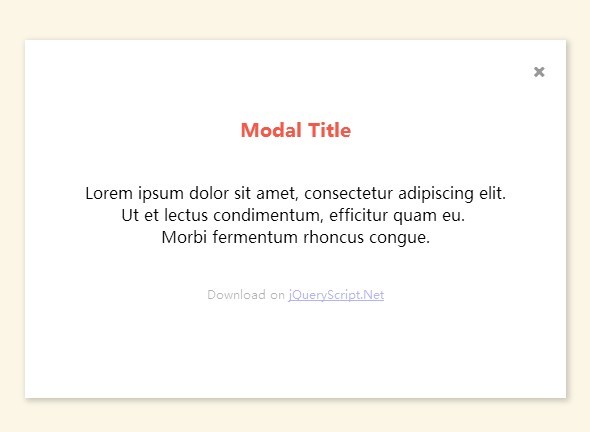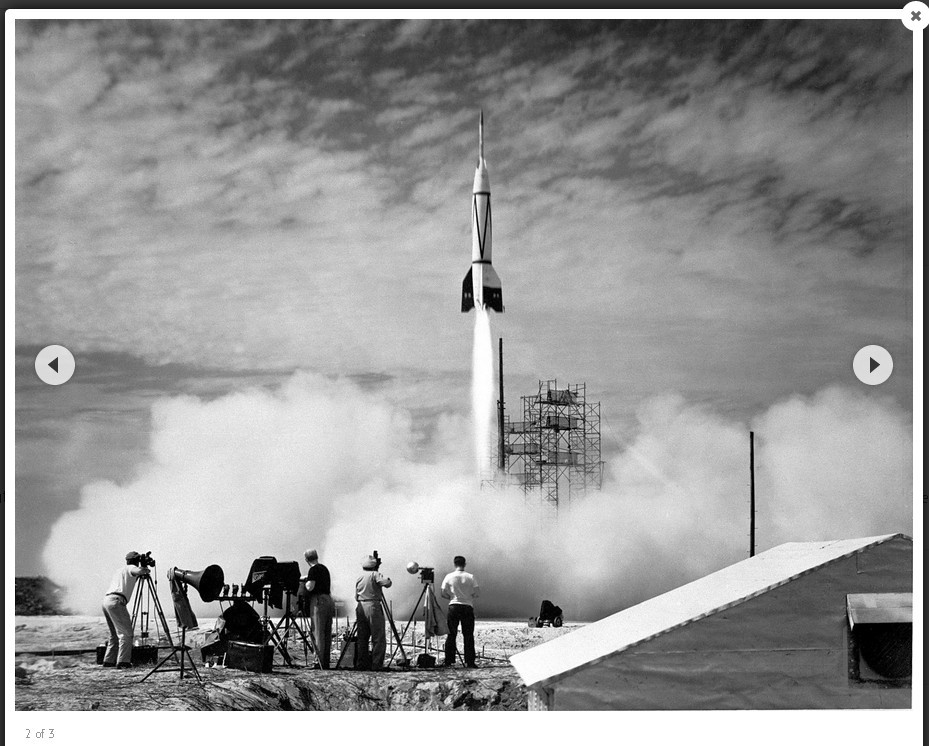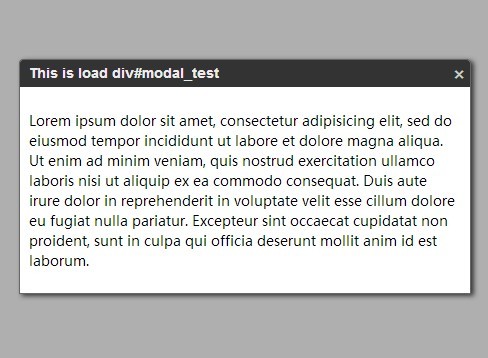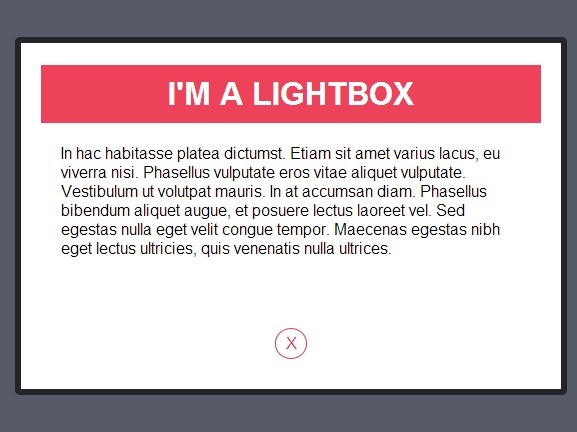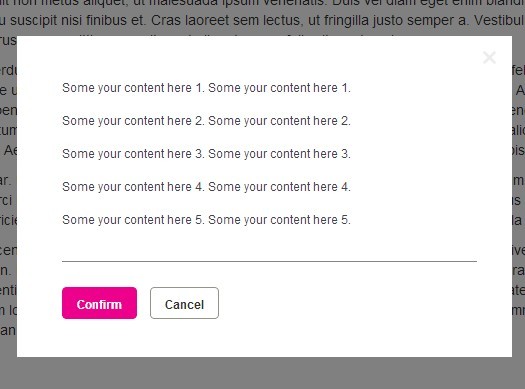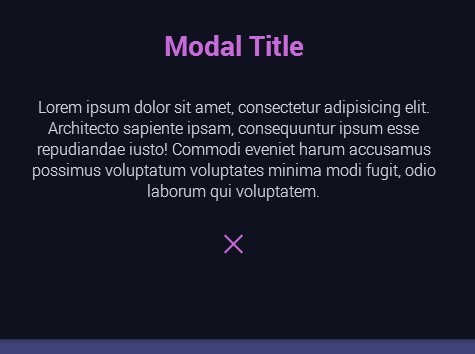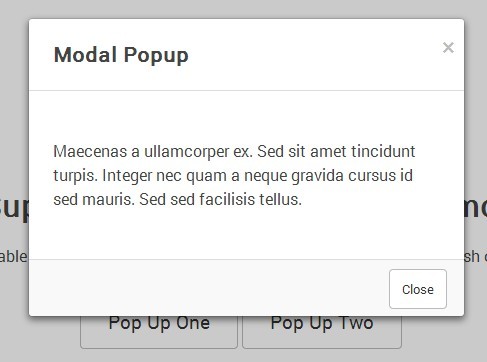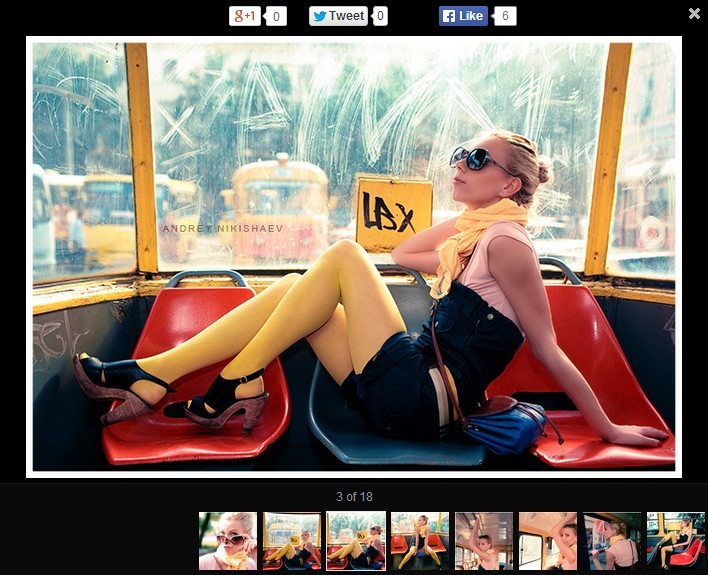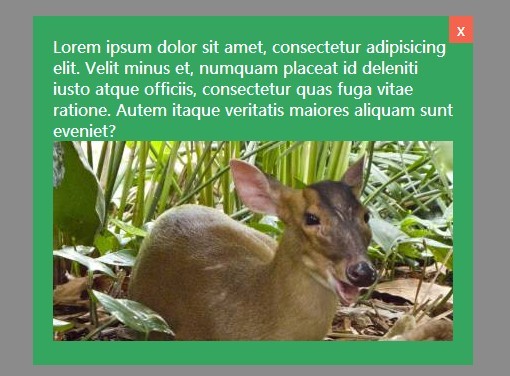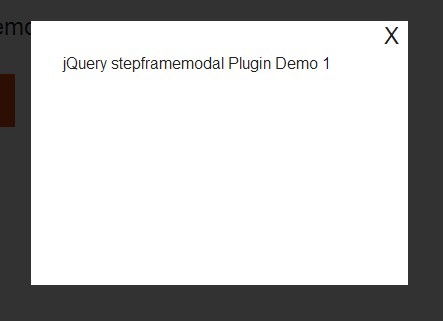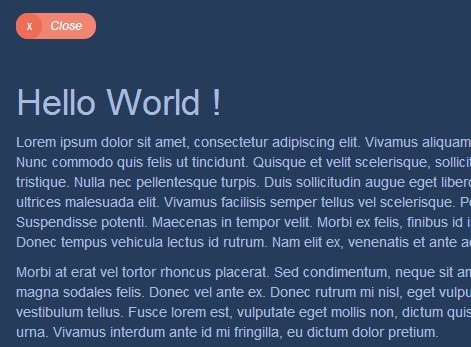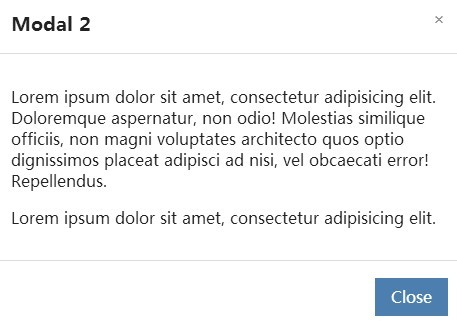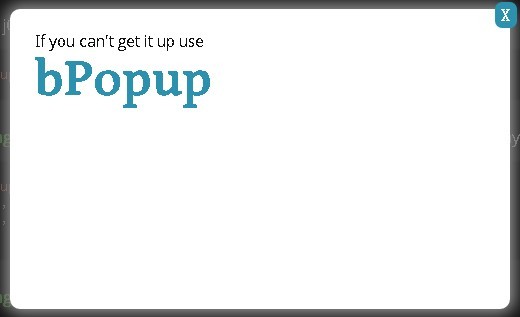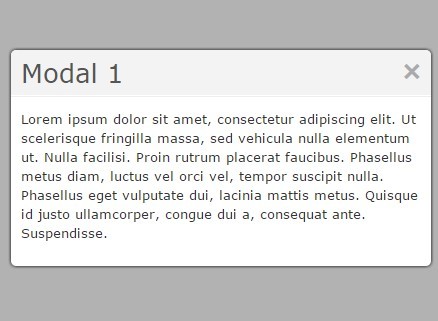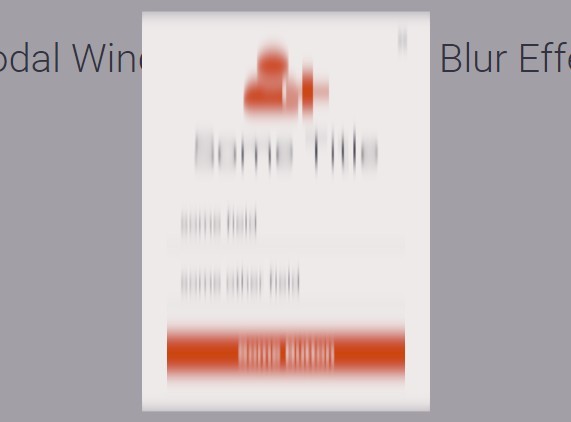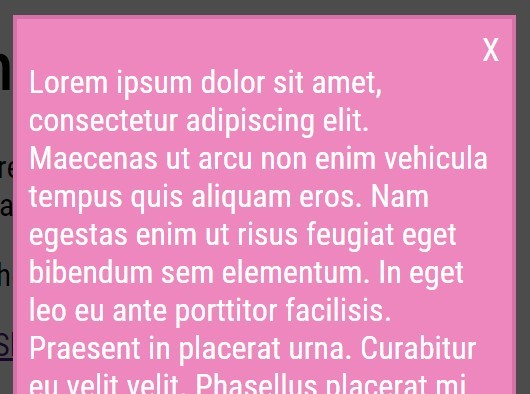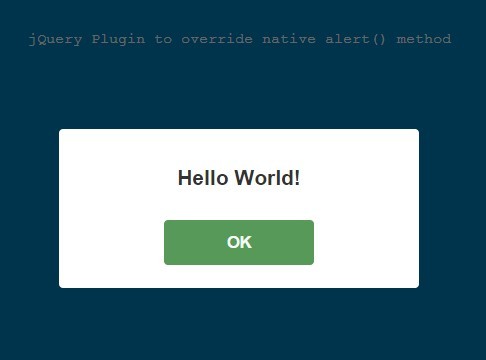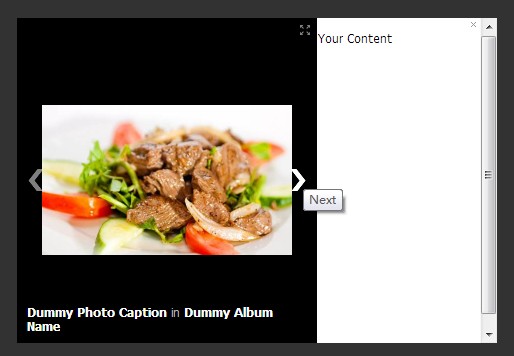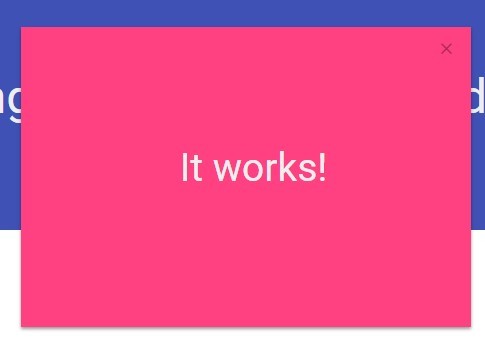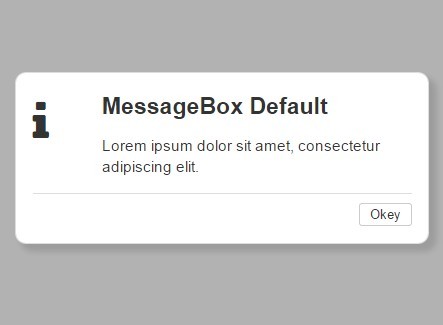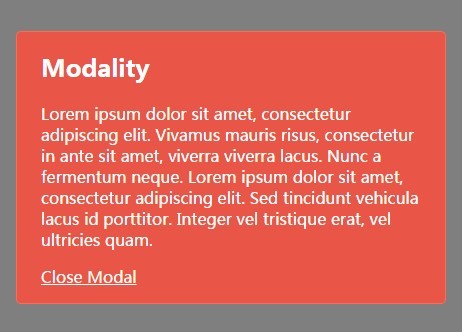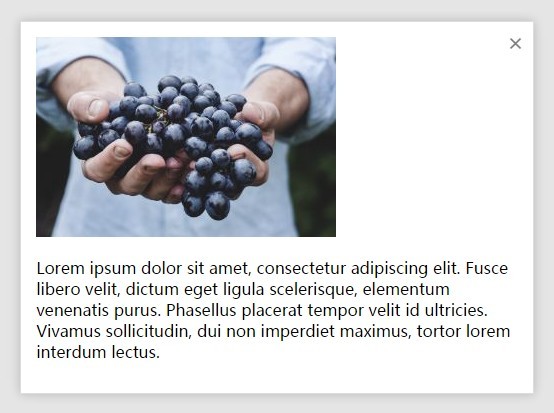jQuery Dialog!
What could possibly go wrong with another one of these?
DEMO
Installation
Reference jquery.dialog.js somewhere. You'll also need to add the dialog.css stylesheet as well, unless you want them to look bad.
If you're feeling frisky, you can also rock the dialog.less file and configure Less compilation.
Browser Support
- Firefox
- Chrome
- Safari
- IE9+
- Maybe IE8 if you change rgba() values to use opacity
Usage
Default options:
$.dialog({ // body of the dialog, either a string, a jQuery instance, or // a function that returns the body in a callback body: '', // title text title: '', //HTML or jQuery/DOM for footer footer: '', // position the dialog at a specific place, e.g. { top: 40, left: 100 } position: null, // dynamically keep the dialog in the center of the screen dynamic: true, // use an overlay to prevent interaction with the background modal: false, // dimensions of the dialog width: null, height: null, // with "modal: true", specifies whether clicking on the background // will close the dialog closeOnMaskClick: true, // close the dialog when the user presses ESC closeOnEscape: true, // show the li'l "X" in the top right corner closeX: true, // with "modal: true", allow scrolling of the background allowScrolling: false, // top and left gutter for long/wide dialogs gutter: 20, // event callbacks (always remember to invoke the callback argument!) onHiding: function(catalyst, callback) { callback(); }, onShowing: function(callback) { callback(); }, // enable CSS transitions for the modal mask transitionMask: true, // show some buttons (see examples below) buttons: {} });Here's how you might actually use it:
$('button').click(function() { var dialog = $.dialog({ body: 'If I said you had a nice body would you hold it against me?', title: 'Corny pickup lines', buttons: { close: 'Close' } }); dialog.show(); //you can also pass { show: true } to the options window.setTimeout(function() { dialog.hide(); }, 1000); // you can also get a hold of ALL dialogs: $('.dialog-container').dialog('hide'); });Events
The dialog emits two events: hide and show. They are emitted when the dialog has been hidden, and when the dialog has been shown. I'll let you figure out which event does which.
Development
git clone [email protected]:tmont/jquery-dialog.git cd jquery-dialog npm install npm start