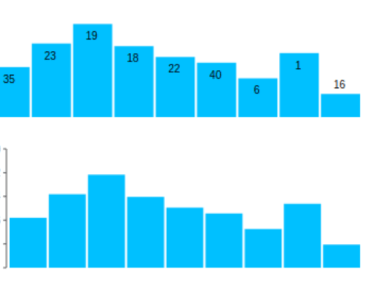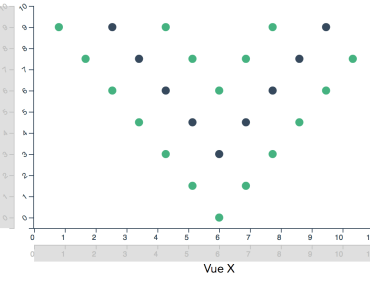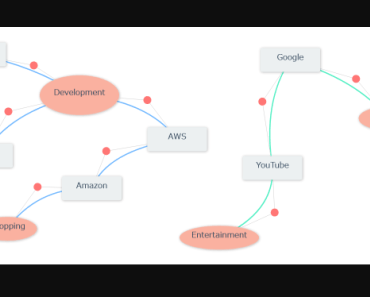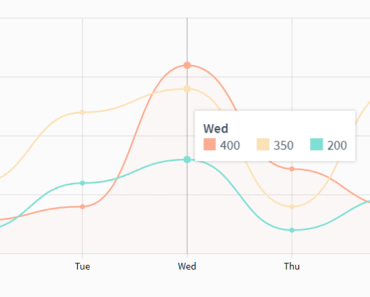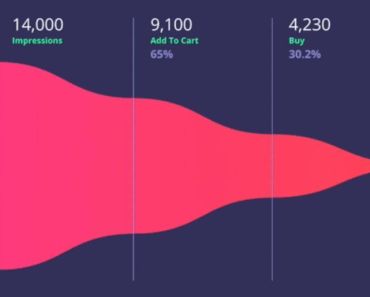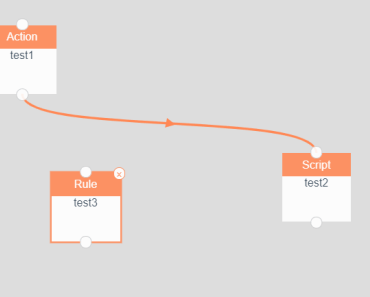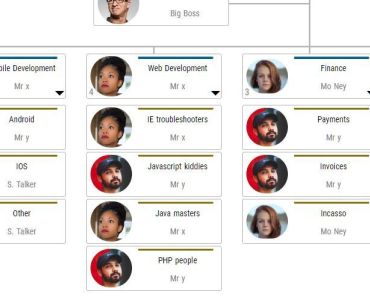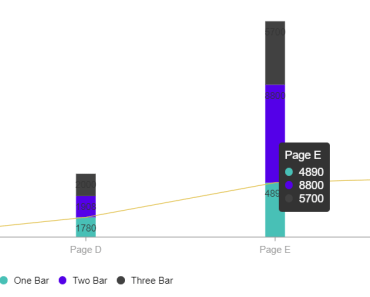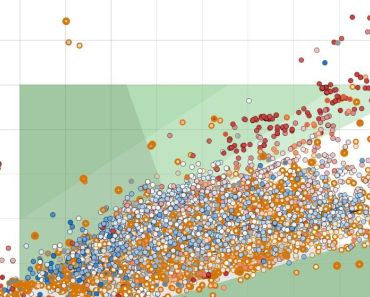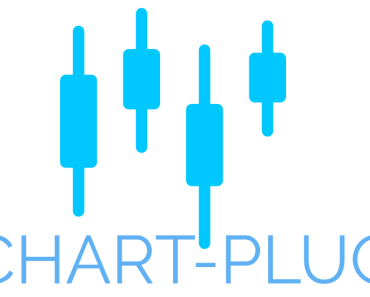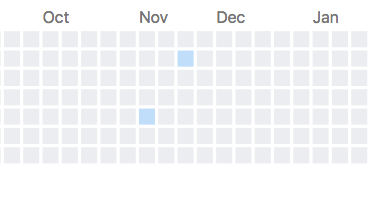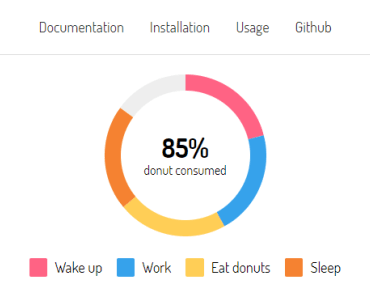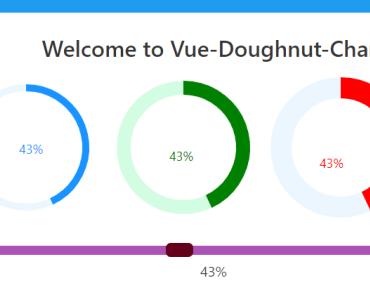Pure Vue Chart
A simple and lightweight vue component for making charts that do not rely on large chart libraries and will not bloat your dependencies
Example
<pure-vue-chart :points="[3,5,2,5,4]" :width="400" :height="200" /> When propes are updated the graph will automatically animate to the new values.
Install
npm i pure-vue-chart Import it:
import PureVueChart from 'pure-vue-chart'; Register it in your component:
components: { PureVueChart, }, Use it
<pure-vue-chart :points="[3,5,2,5,4]" :width="400" :height="200" /> Options
To further control the display of data, you can use simple props to manipulate the charts. Here are some examples:
Most of the available props below are self-explanatory:
:points=[1,4,5,3,4] :show-y-axis="false" :show-x-axis="true" :width="400" :height="200" :show-values="true" :use-month-labels="true" Notes on x-axis labels:
X-axis labels, by default will be from 1 - length-of-data. But you can automatically use Months by using the prop `:use-month-labels="true"`. Or you can provide the data as an array of objects, each with a `value` and `label` like so:
:points=[{label: 'N', value: 41.1}, {label: 'NW', value: 1}, {label: 'W', value: 15}] Contributing
I'm open to any issues or pull requests so long as they are simple, easy to read, use the eslint settings in package.json, and follow commitizen-esque style commit formats. Just open an issue on github and start a discussion. - pure-vue-chart issues - https://github.com/djaxho/pure-vue-chart/issuesAuthors or Acknowledgments
- Danny Jackson
List of features
- Simple bar charts
- Line charts (planned)
- Pie charts (planned)
- Rose charts (planned)
License
This project is licensed under the MIT License but please create pull requests to improve this package together rather that copying itto another project.