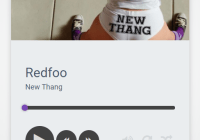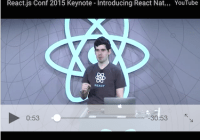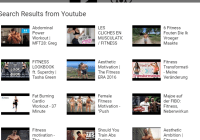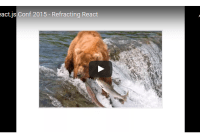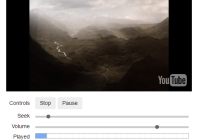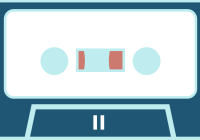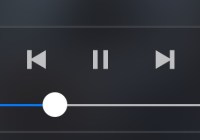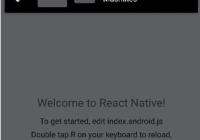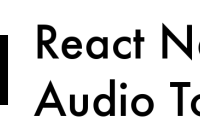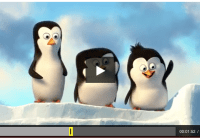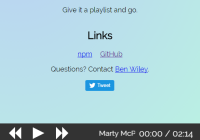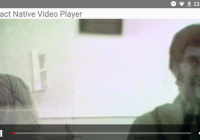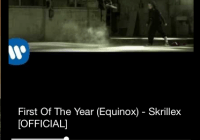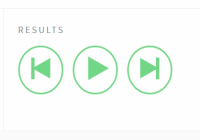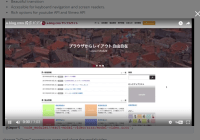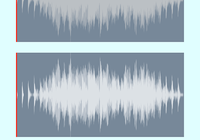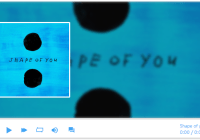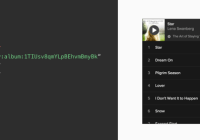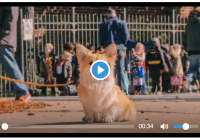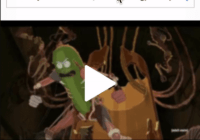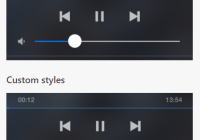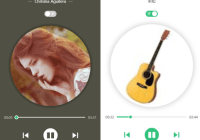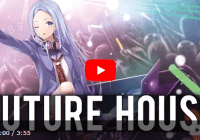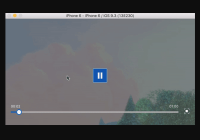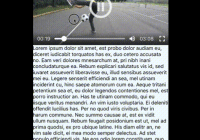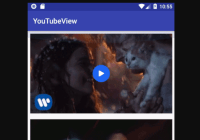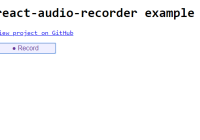react-cl-audio-player
A simple audio player with ReactJS and CSS3.
Inspiration: Thanks Rovane Durso
TODO
shufflemute/unmuterepeat songcoverplay/pause songprev/next song- Drag n Drop of the songs
- Better volume control
- List of the songs
- Drag of the progress bar
Demo & Examples
Live demo: http://cezarlz.github.io/react-cl-audio-player/
To run it on your local environment:
Using yarn
yarn install yarn start yarn build // to build Using npm
npm install npm run start npm run build // to build Then open localhost:3000.
Installation
npm install react-cl-audio-player --save Usage
import AudioPlayer from 'react-cl-audio-player'; <AudioPlayer songs={songs} autoplay />Properties
propTypes = { songs: PropTypes.array.isRequired, autoplay: PropTypes.bool, onTimeUpdate: PropTypes.func, onEnded: PropTypes.func, onError: PropTypes.func, onPlay: PropTypes.func, onPause: PropTypes.func, onPrevious: PropTypes.func, onNext: PropTypes.func, };Songs model:
const songs = [ { url: 'path/to/mp3', cover: 'path/to/jpeg', artist: { name: 'Metallica', song: 'Fuel' } }, { url: 'path/to/your/mp3', artist: { name: 'X Japan', song: 'Art of Life' } } ]; // Then call <CLAudioPlayer songs={songs} autoplay />CSS classes
- .no-height - A helper class for songs without covers
- .player-container
- .player-cover
- .artist-info
- .artist-name
- .artist-song-name
- .player-progress-container
- .player-progress-value
- .player-options
- .player-buttons
- .player-btn
- .player-btn i (.fa .fa-play .fa-pause .fa-volume .fa-volume-off .fa-forward .fa-backward .fa-repeat .fa-random)
- .player-btn.big.medium.small.active.volume:disabled
- .player-controls
PS: react-cl-audio-player uses font-awesome, the used classes are:
.fa .fa-play .fa-pause .fa-volume .fa-volume-off .fa-forward .fa-backward .fa-repeat .fa-random Don't forget to import it into your project or feel free to use your own icons.
Notes
Works perfectly in Chrome, Firefox, Safari and IE.
Version 2.0 was rewritten.
License
MIT License.
Made with