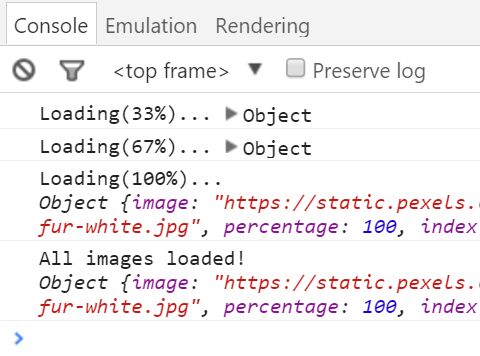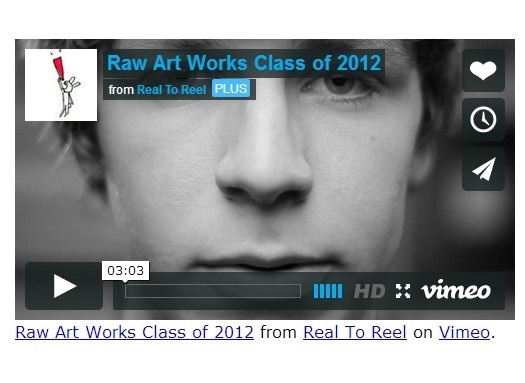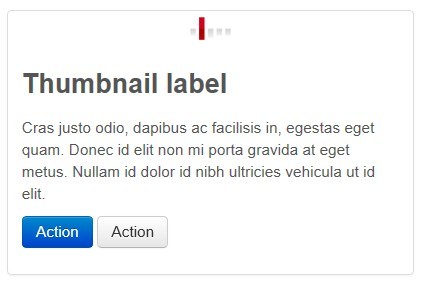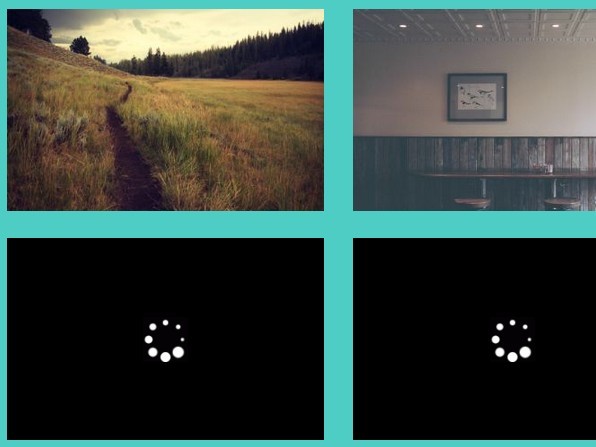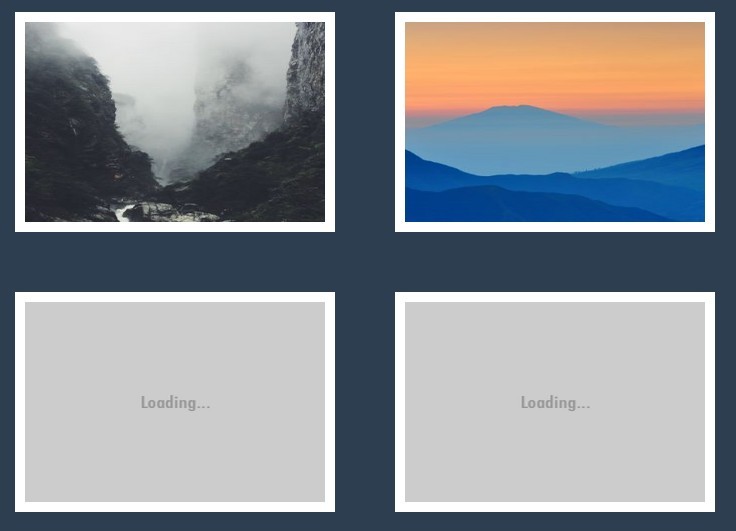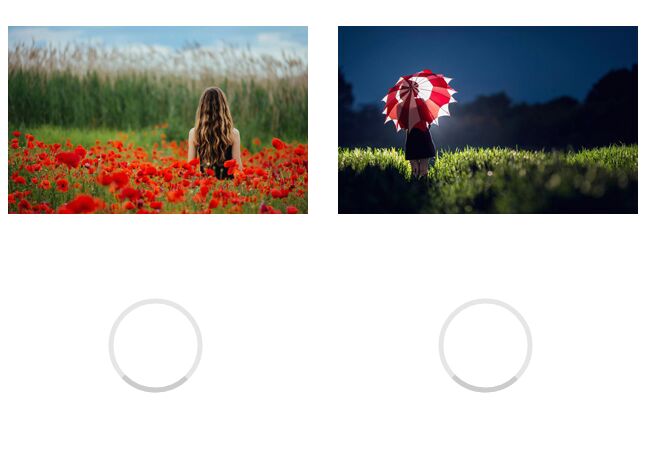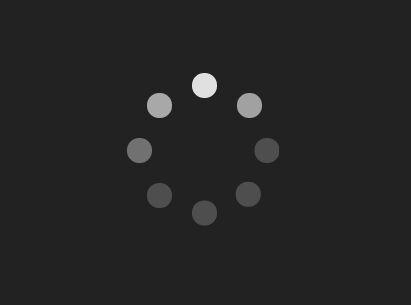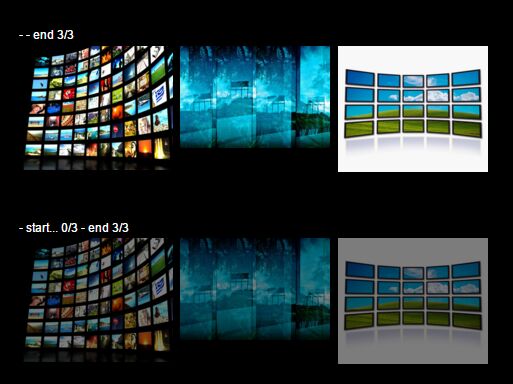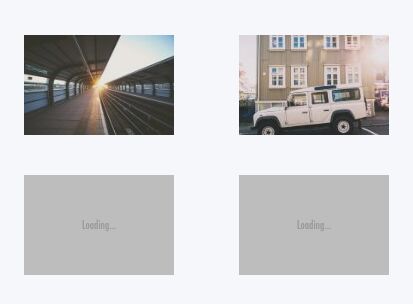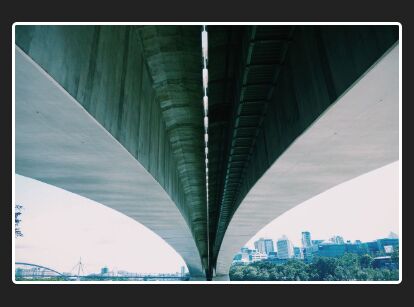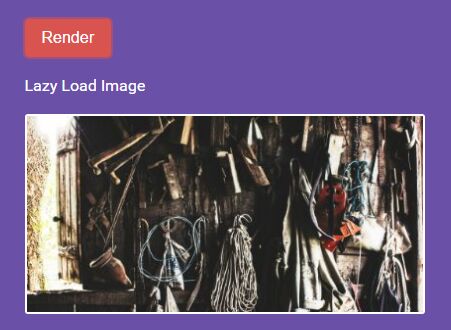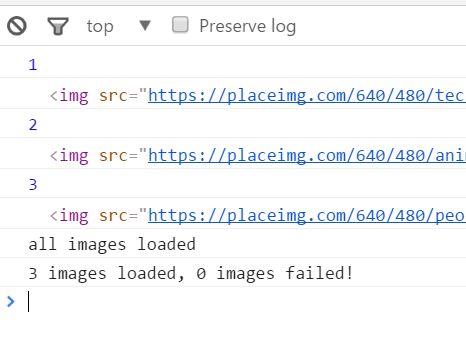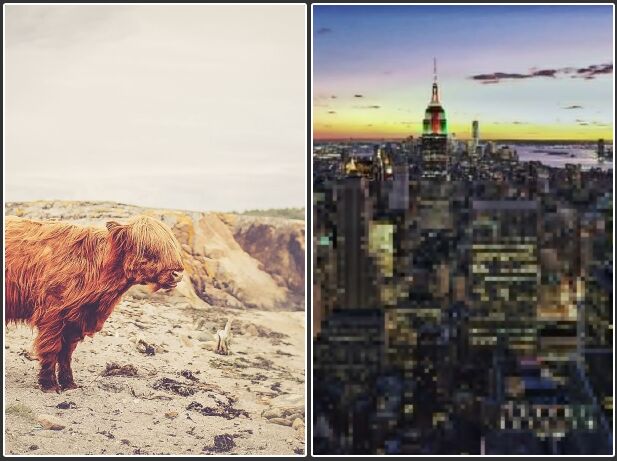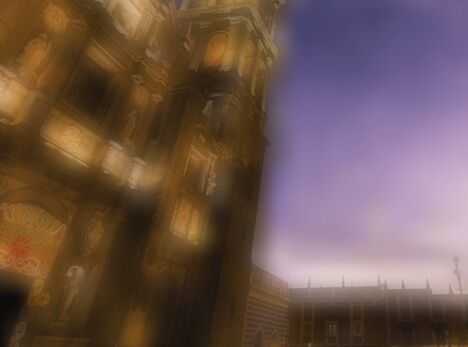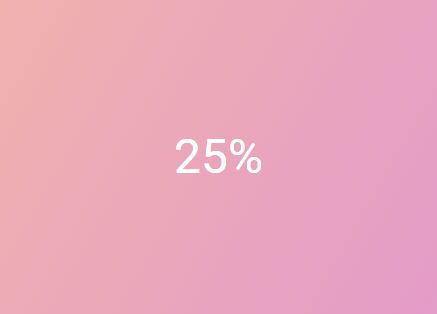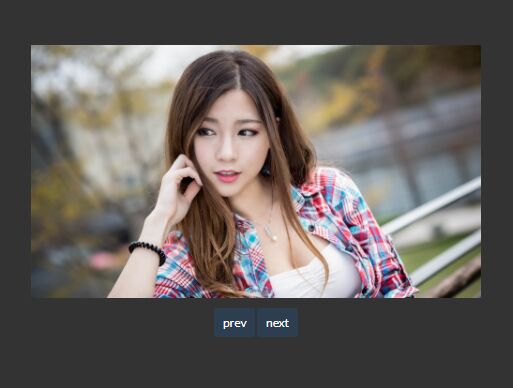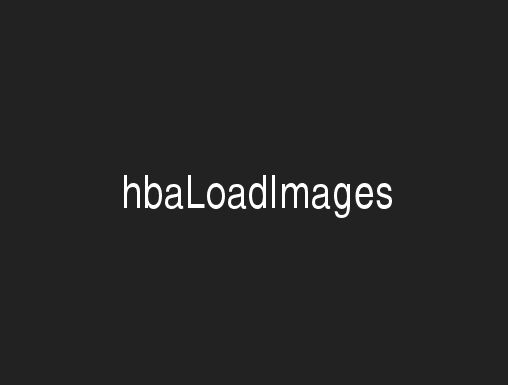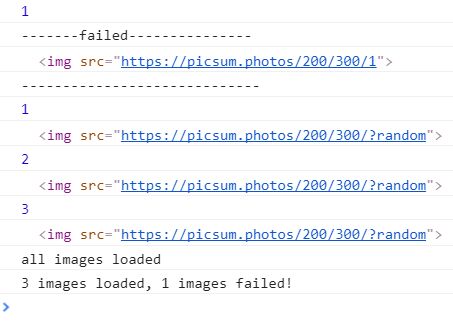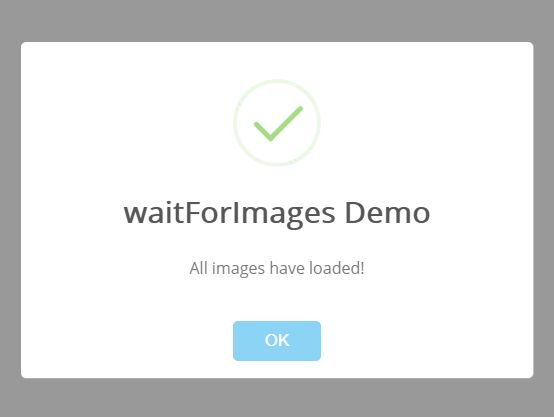This is a simple jQuery plugin for loading images.
Install
npm install jquery-image-loader --save
Classic
Load the jQuery and this plugin.
<script src="//code.jquery.com/jquery-1.12.0.min.js"></script> <script src="dist/ImageLoader-global.js"></script>ECMAScript 6
This plugin is written in ECMAScript 6, so you can just simply import the source file.
import $ from 'jquery' import ImageLoaderFactory from 'src/ImageLoader.js' // Setup plugin ImageLoaderFactory($);Usage
Assume you have the following markup.
<img class="image" src="images/IMG_2969.jpg"> <div class="image" style="background-image:url('images/IMG_3018.jpg');"></div>You can load IMG_1.jpg and IMG_2.jpg by :
$('.image').loadImg() .progress(function (img) { console.log('Loading(' + img.percentage + '%)...', img); }) .done(function (img) { console.log('All images loaded!', img); });If you want to load image by URL, use the ImageLoader instance instead.
var imageLoader = $.ImageLoader(), // Create a new ImageLoader instance $images = $('.image'), imgs = [ 'https://static.pexels.com/photos/6151/animal-cute-fur-white.jpg', // Image url $images[0], // <img> element $images[1] // Element has a `background-image` ]; imageLoader .load(imgs) // Start load images .progress(function (img) { console.log('Loading(' + img.percentage + '%)...', img); }) .done(function (img) { console.log('All images loaded!', img); });