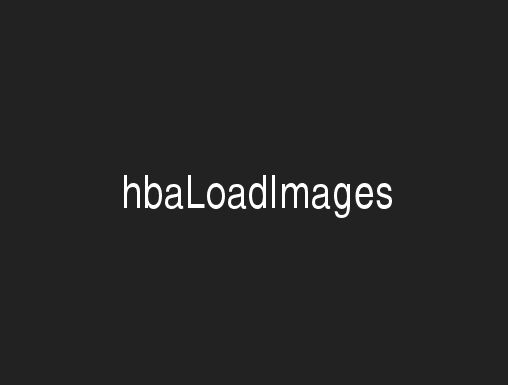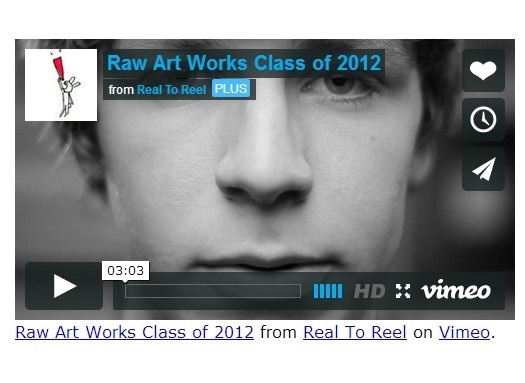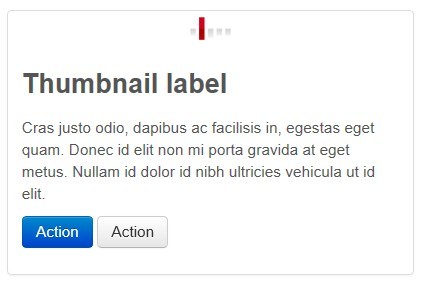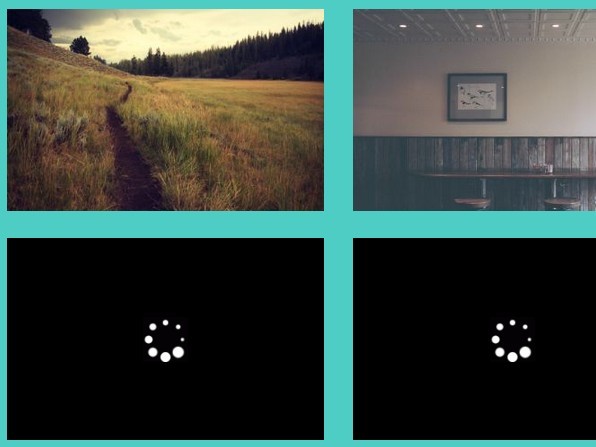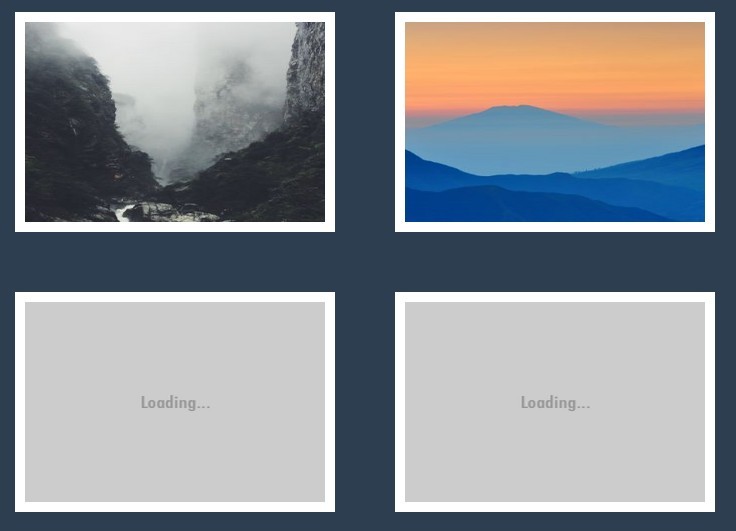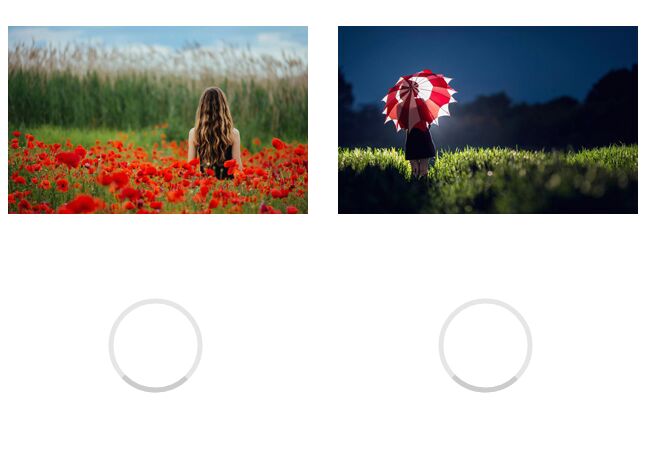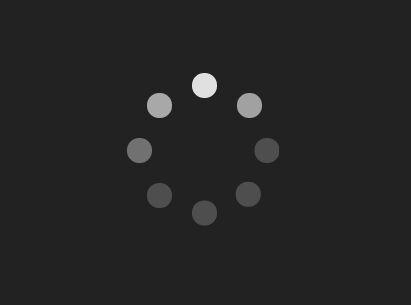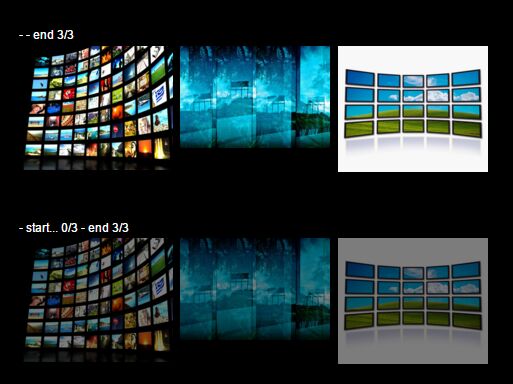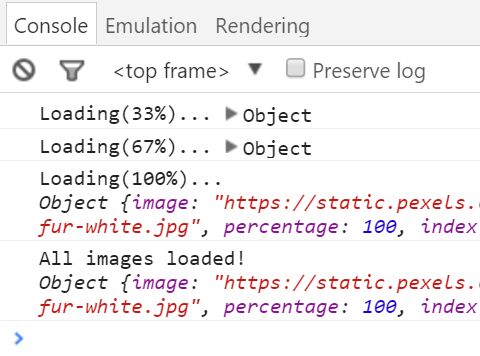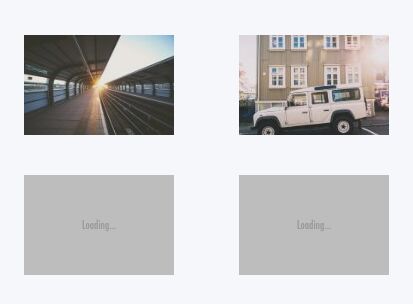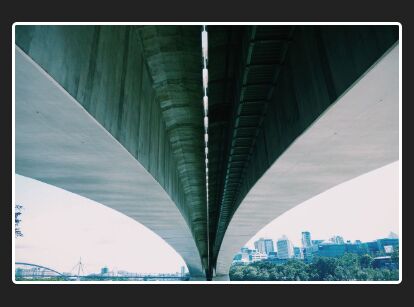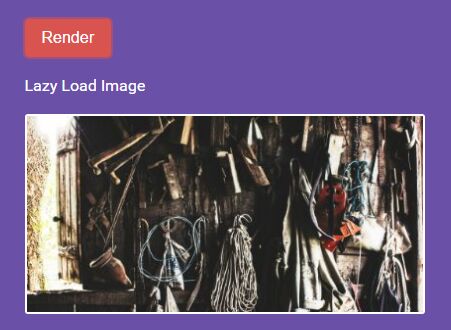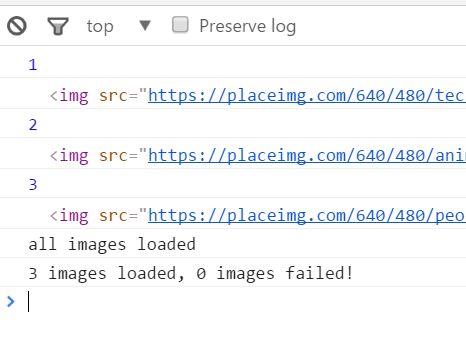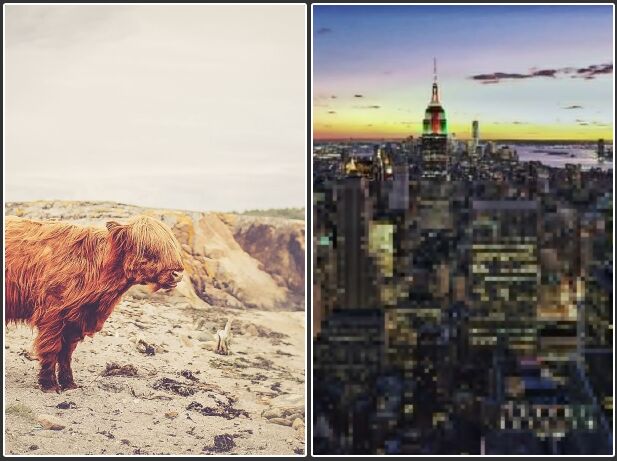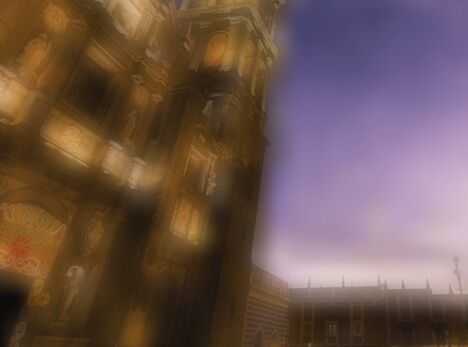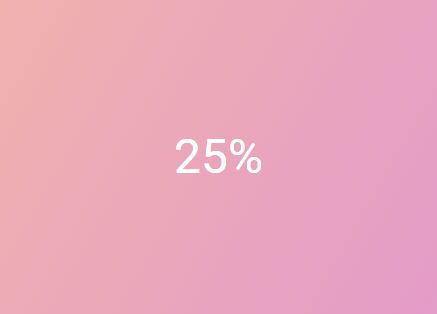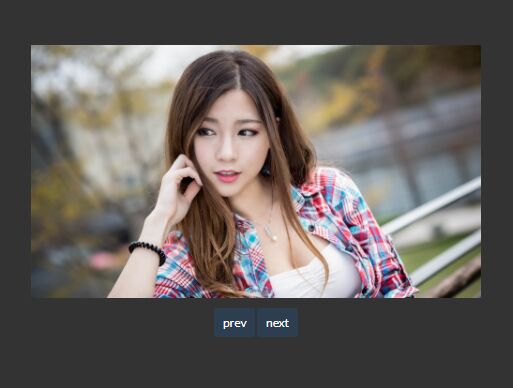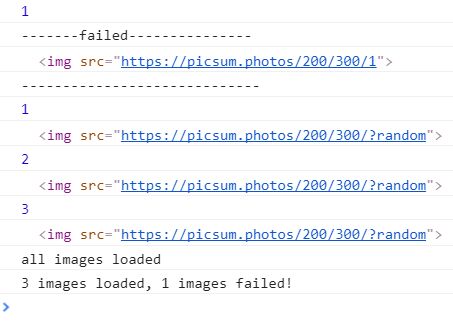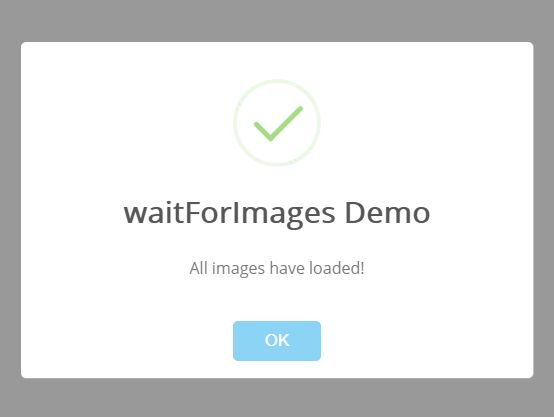Image Load callbacks using jQuery#
This is a light-weight jquery plugin that allows you load images asynchronously and provides callback for them. In addition it allows to defer the loading images resulting in faster page load time.
##Requirements## jQuery 1.4+
##Installation##
<!-- jQuery library (served from Google) --> <script src="https://ajax.googleapis.com/ajax/libs/jquery/1.11.3/jquery.min.js"></script> <!-- HBA Dropdown file --> <script type="text/javascript" src="jquery.hbaLoadImages.js"></script>##Usage##
$('div').hbaLoadImages();##Configuration Options##
$('.parent').hbaLoadImages({ selector: 'img', //Specifies the child images to be selected under a parent tag. Works only with a parent other than image tag. //Defaults to "img" attribute: 'src', //Specifies the attribute that contains the image source. Useful to defer image load. //Deafults to "src" debug: false, //Logs the error messages to console. //Deafults to false onSuccess: function(source, element) { //Code to be executed when an image has loaded successfully. //source: Contains the image path that was loaded //element: Contains the image element that was processed }, onError: function(message, source, element) { //Code to be executed when an image has failed. //message: Contains the reason why the image load failed }, onComplete: function(source, element) { //Code to be executed when each image has been processed. }, onQueueComplete: function() { //Code to be executed once when all the images in the queue has been processed. } });##Defer Images## The following code sample provides an idea of deferring image load with this plugin.
<div class="deferred-loading"> <img data-src="https://www.handbuiltapps.com/media/icons/apple/touch-icon-180.png" /> <img data-src="https://www.handbuiltapps.com/media/icons/apple/touch-icon-152.png" /> </div>$('.deferred-loading').hbaLoadImages({ attribute: 'data-src', onSuccess: function(source, element) { element.src = source; } });##Author## Balaji Viswanath