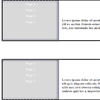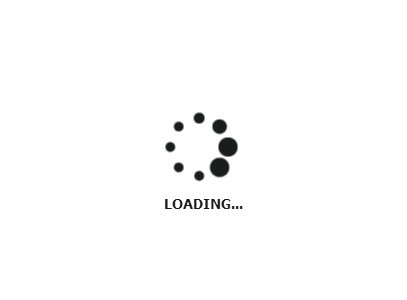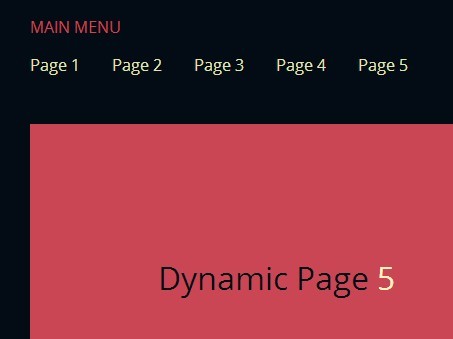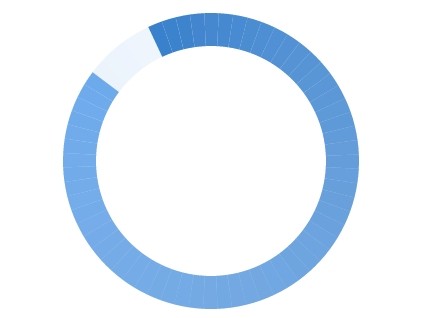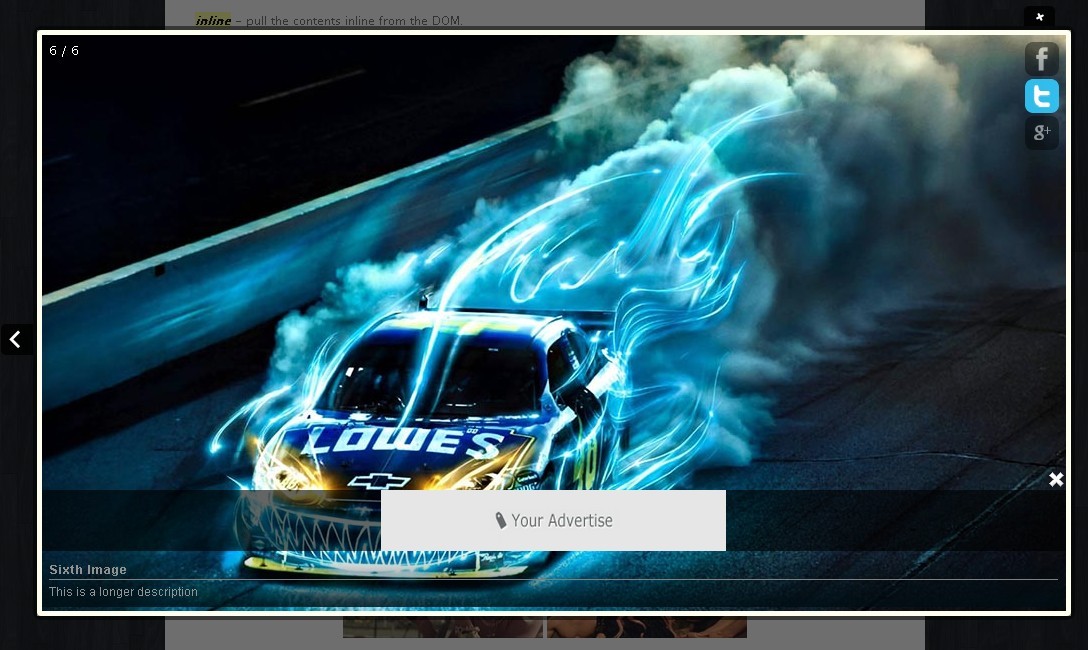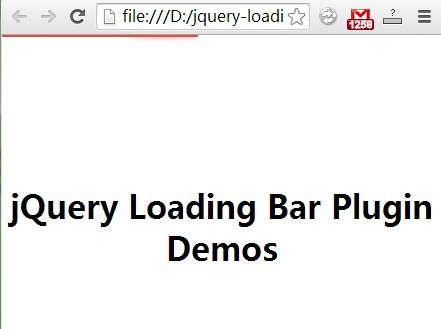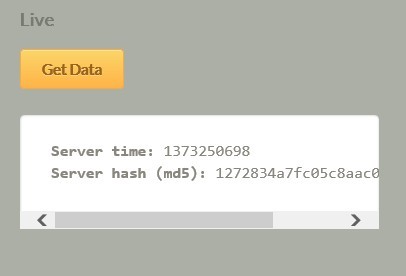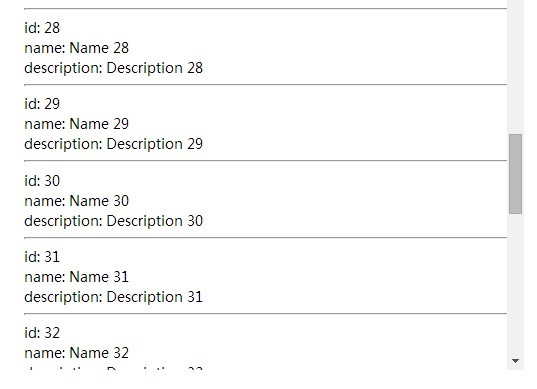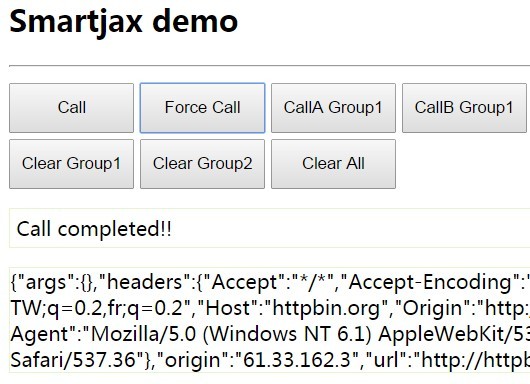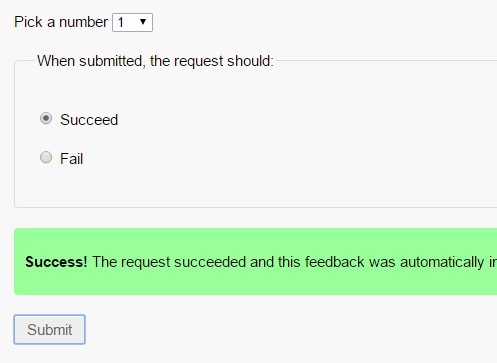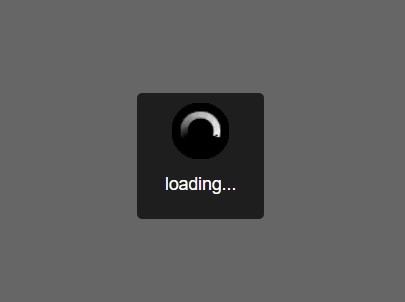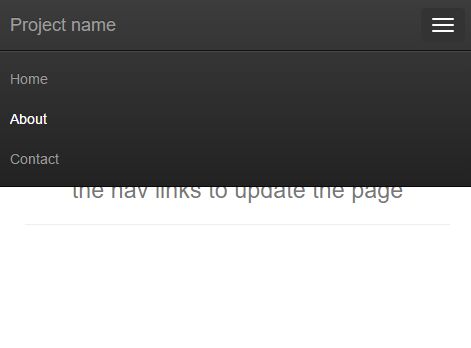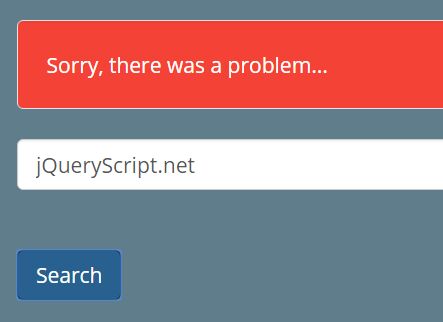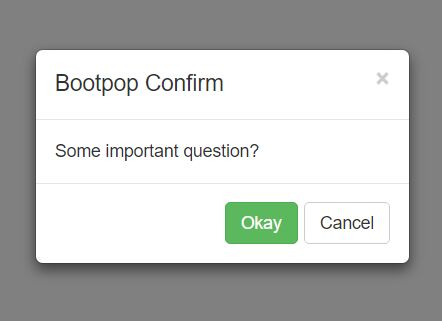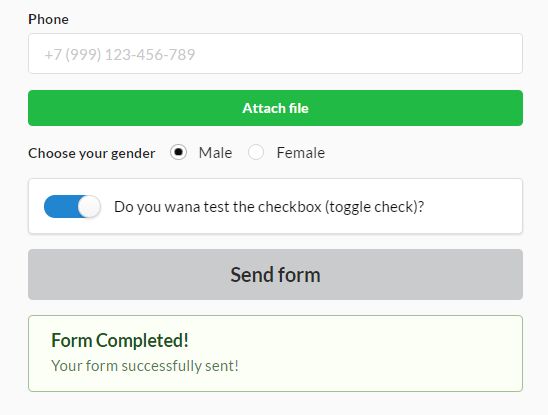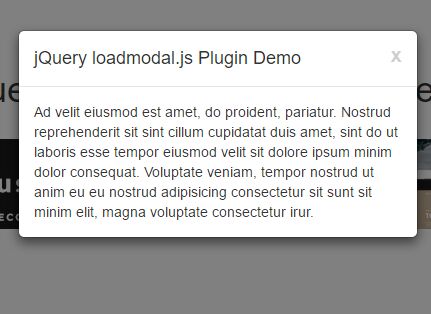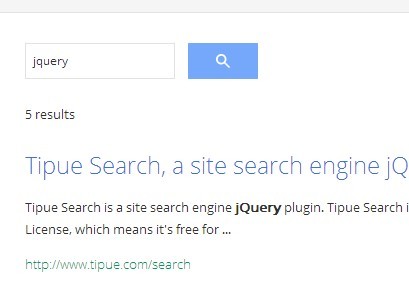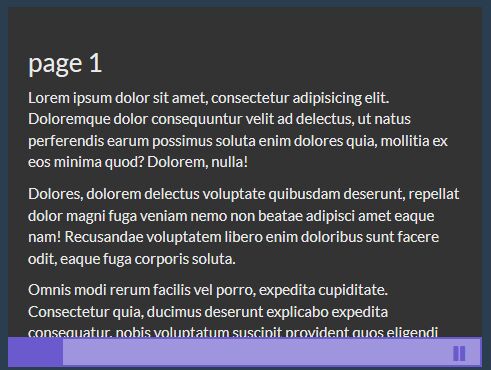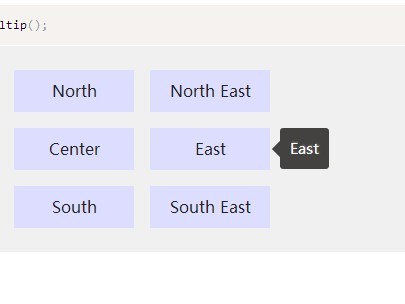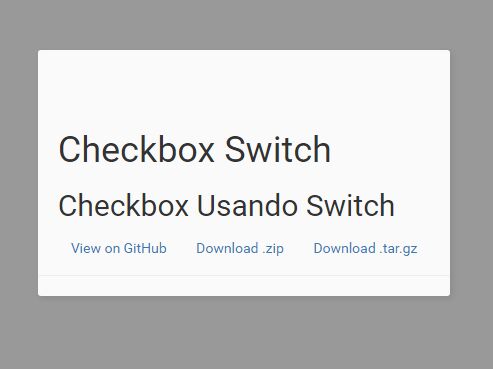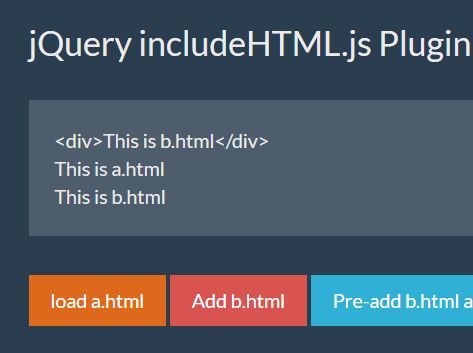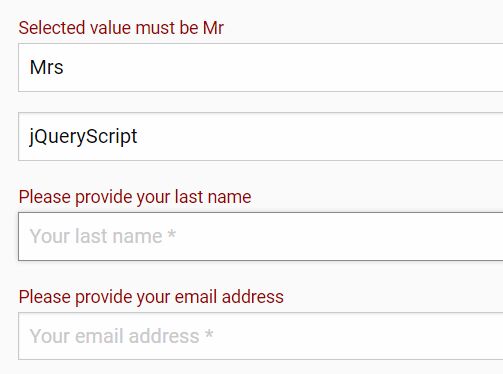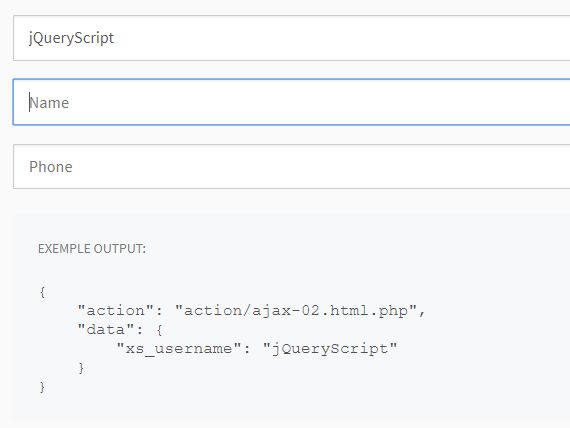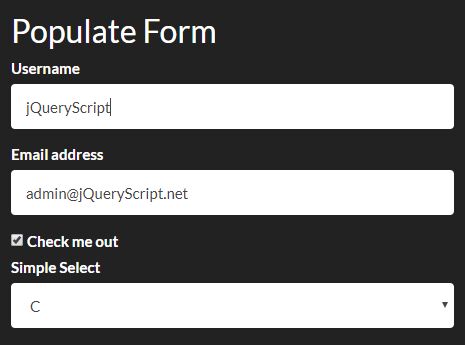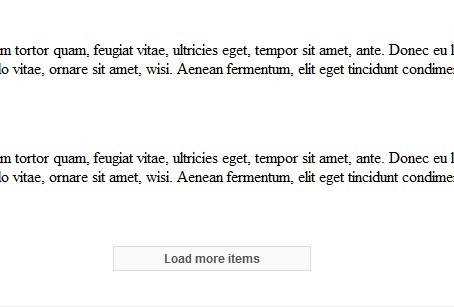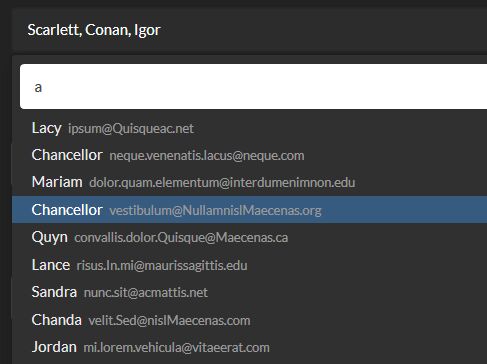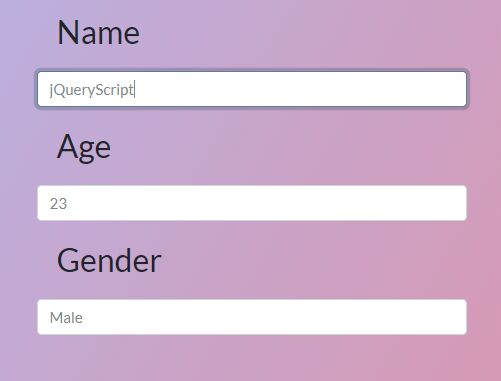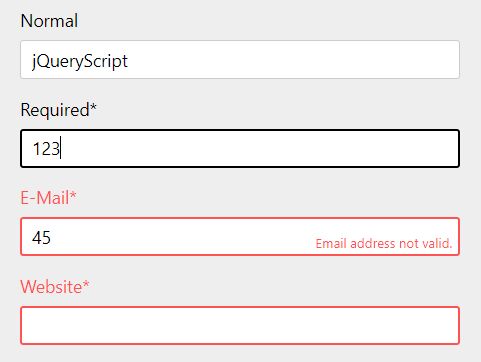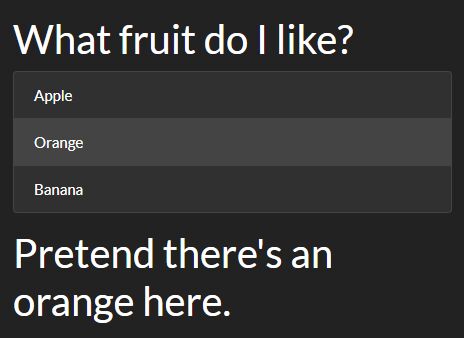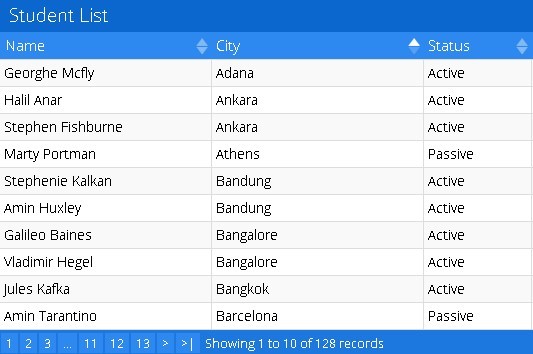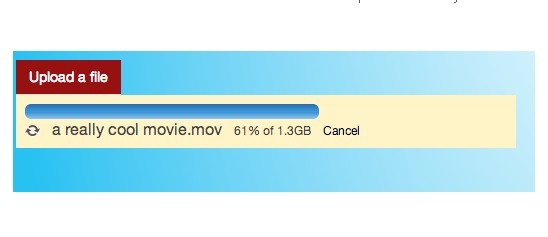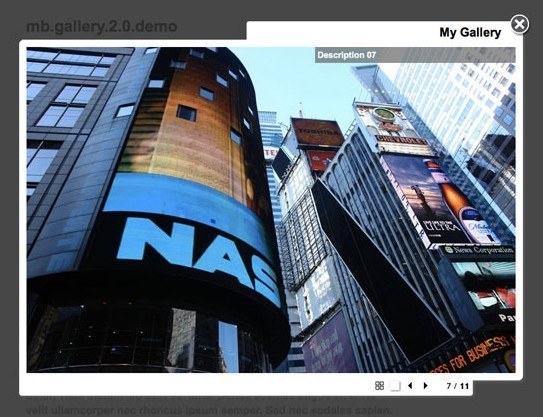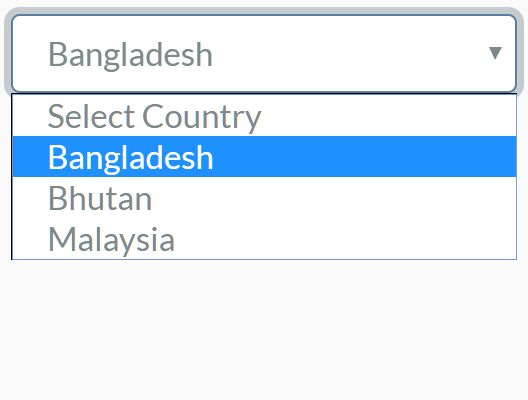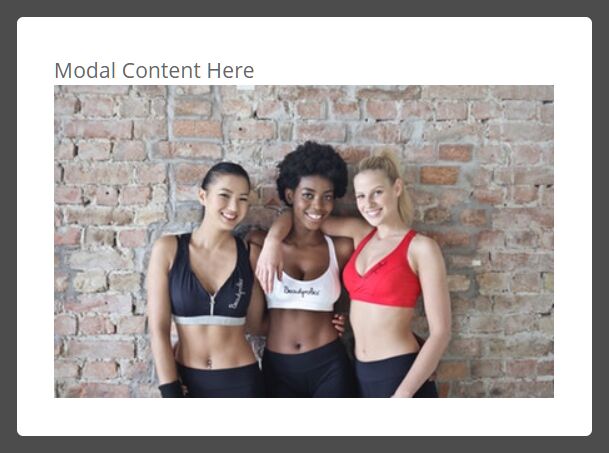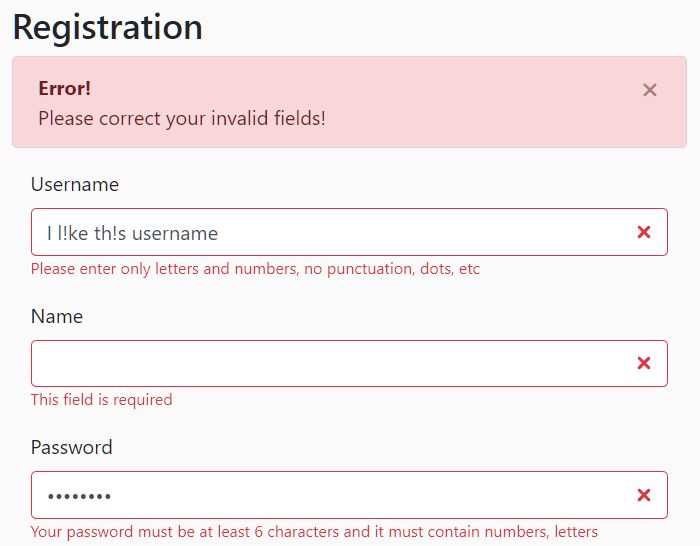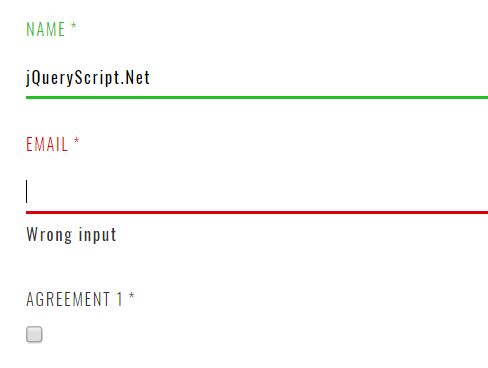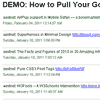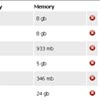Printer [v0.1.0-alpha]
Update: Lately I haven't had much time to contribute to this project. If you like the sound of this project and would like to contribute please let me know. Thanks.
Printer is an open source AJAX style page loading jQuery plugin that retrieves the URL from each hyperlink in the sidebar on the fly upon being clicked. It can also function as a rudimentry slideshow (but keep in mind this plugin does not cache any resources, i.e. Printer will make a new AJAX request on each new slide).
##So what is this exactly? Take a look here.
##What features does it have? Printer features many things you'd expect from a jQuery plugin:
- A robust API (almost)
- Super simple setup
- Low overhead (getting there..)
- Highly customizable behavior and appearance
- Cross browser compatible (for newer browsers, not yet tested in older browsers)
Printer also features:
- Super smooth CSS animations (via animate.css)
- Slideshow mode
- Random page printing direction mode
- Intelligent State Handling (via History.js, Nearly finished)
Future Plans:
- Resource caching
- Adaptive height mode
- jQuery UI theme adaptability
##How do I use it? It couldn't be simpler (well, maybe it could). First, import the dependent files in the page head:
<link type="text/css" rel="stylesheet" href="css/jquery.printer.css"> <script src="//ajax.googleapis.com/ajax/libs/jquery/2.1.1/jquery.min.js"></script> <script src="scripts/jquery.printer.js"></script>Next, add the needed HTML:
<div id="printer"> <div id="sidebar"> <a href="page1.html">Page 1</a> <a href="page2.html">Page 2</a> <a href="page3.html">Page 3</a> <a href="page4.html">Page 4</a> </div> <div id="tray"></div> </div>And finally, fire it up:
$('#printer').printer();That's it! Wasn't that easy?
##Why the name "Printer"? Ah, I'm glad you asked. Mostly because the plugin's visual representation and core concept very loosly resembles a printer. If you look through the HTML in the example above, you'll notice names resembling parts of a printer (mostly). There's the "sidebar" where links sit on the left, and a "tray" where the "page" prints into.
##Is there an API reference? Why, yes, there is.
###Options Option |Default Setting|Description -------|:---------:|--------- height | "200px" | Specifies the height of the entire printer. width | "auto" | Specifies the width of the entire printer. speed | 1000 | The speed at which each new page is printed, specified in milliseconds. shading| true | Enable or disable the CSS box-shadow shading of the printer's UI. tray | "#tray" | The id (or class) of the element that will serve as the tray. (Warning: The tray must be inside of the printer.) sidebar| "#sidebar"| The id (or class) of the element that will serve as the sidebar. (Warning: The sidebar must be inside of the printer.) history| true | Whether or not to enable history/state functionality. If slideshow is set to true it will disable this feature. slideshow| false | Whether or not to enable slideshow mode. Slideshow mode will disable history/state functionality. slideshowSpeed| 5000 | The length of time between the printer completing a page print and the printer requesting the next page, specified in milliseconds. errorMessage| "There was an internal server error, please try again." | The error message to display to the user in the event that the AJAX request fails. criticalErrorMessage| "The server is not working as expected, please contact the webmaster for assistance." | The error message to display to the user in the event the AJAX requests persistently fail.
###Methods Method | Arguments |Description -------|:---------:|--------- reset |[options]| Reset the entire printer to it's original state. Accepts an optional new set of options as an object. destroy| none | Remove all traces of the printer in question.
###Events Event | Returns |Description -------|:---------:|-------- onClick| event | Fires when the user clicks on a hyperlink in the sidebar. onLoad | active printer's "selector" | Fires when the plugin has fully finished loading. onBeforePrint| pageContents or "errorMessage" | Fires when the AJAX request is complete but the page has not yet begun to print. onPrint| active printer's "selector" | Fires when the page begins to print. onPrintComplete| active printer's "selector" | Fires when the page has finished printing.
##Can I use this for my own project/website/etc? Printer is licensed under the MIT License, which means it is free to be used in whatever you wish to use it in. In other words, go nuts!
##Credits I'd like to thank Daniel Eden for his super awesome animate.css file. See it in action here.
I'd also like to thank the jQuery Team for building such an easy to use and extensible framework.
Also, many thanks to GitHub for providing this awesome hosting platform free of charge.
##Disclaimer This is my first ever GitHub repo so I apologize in advance if any of it's not up to par.