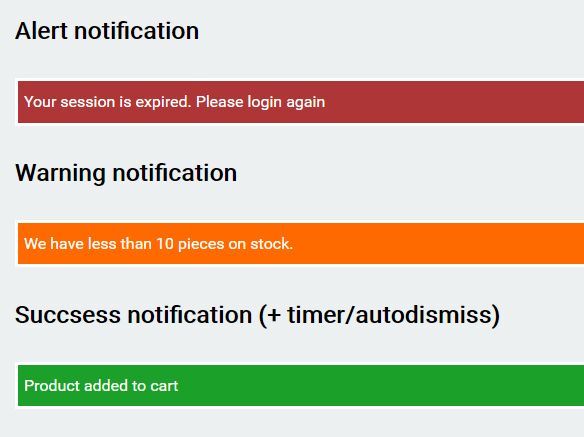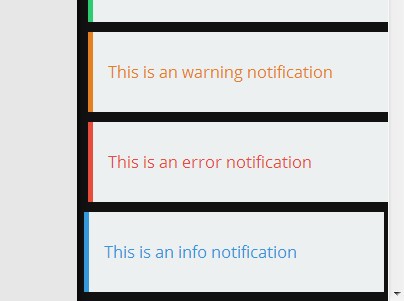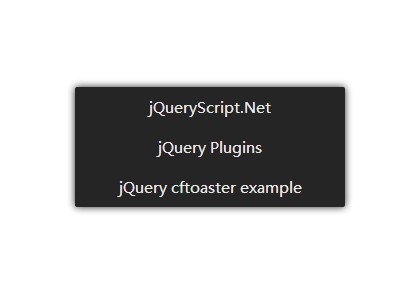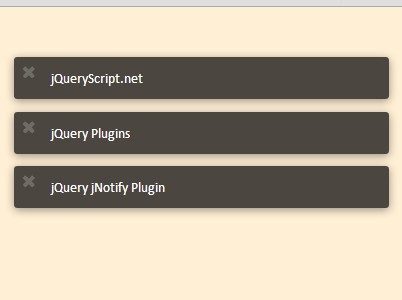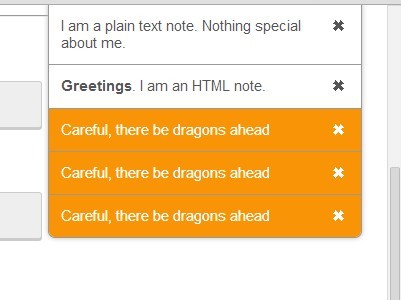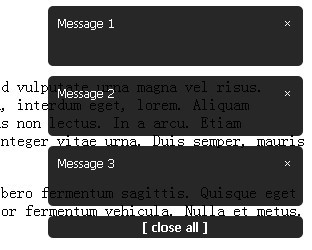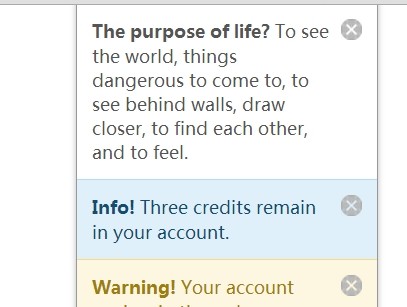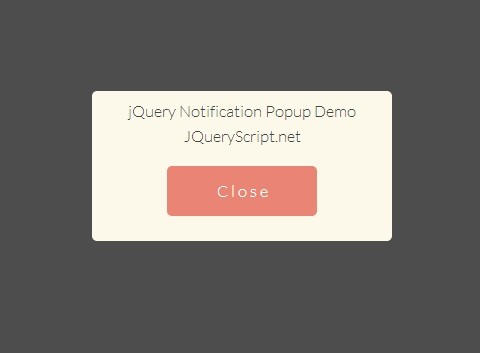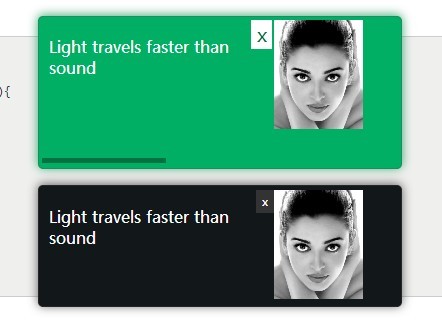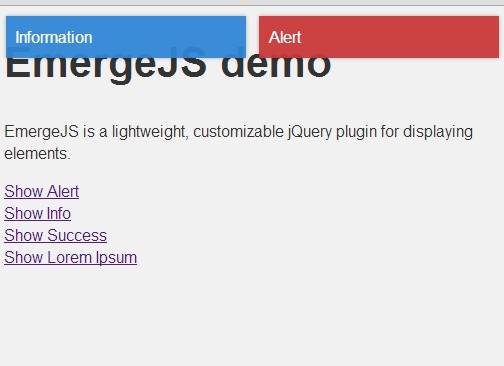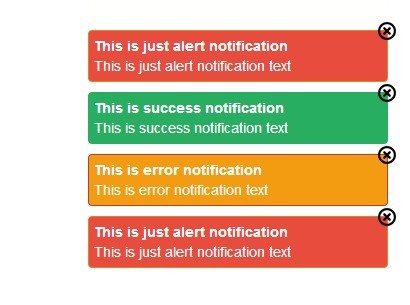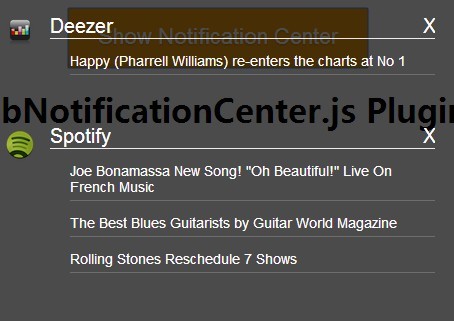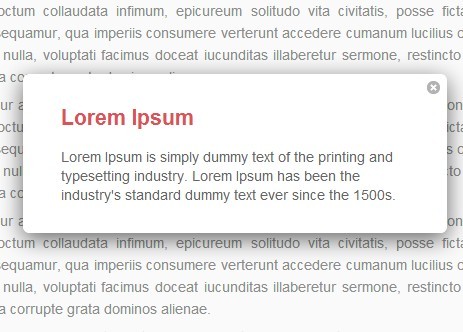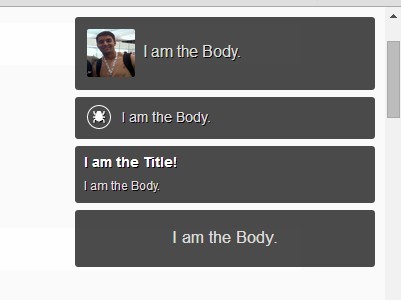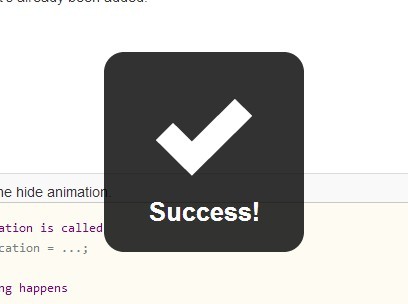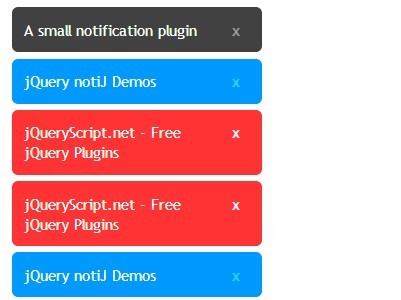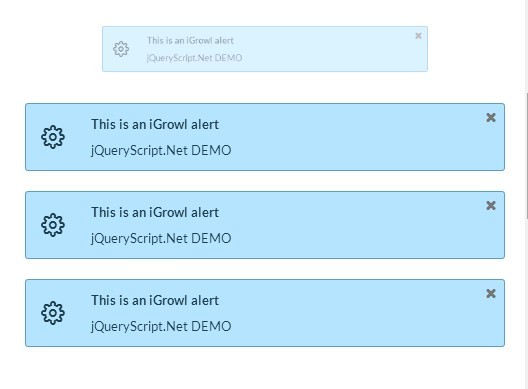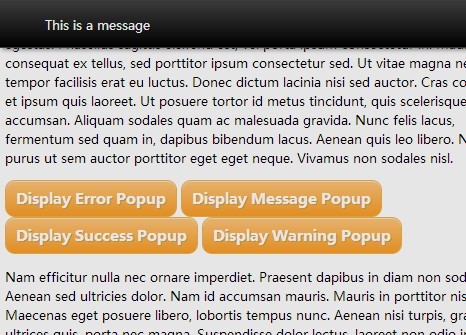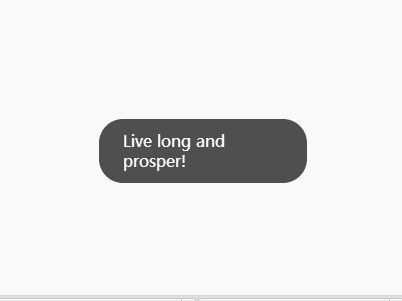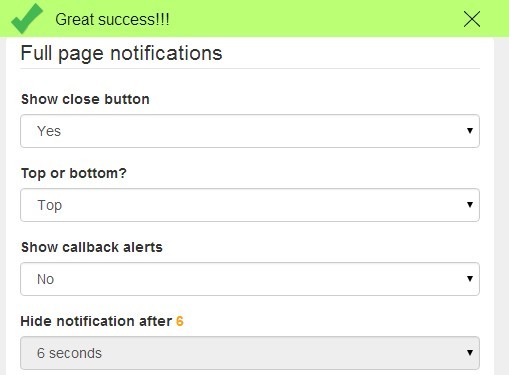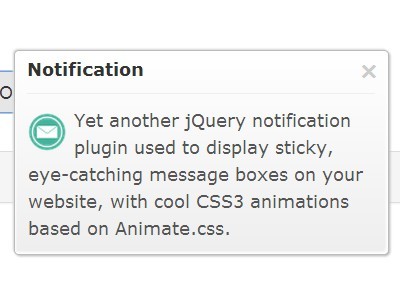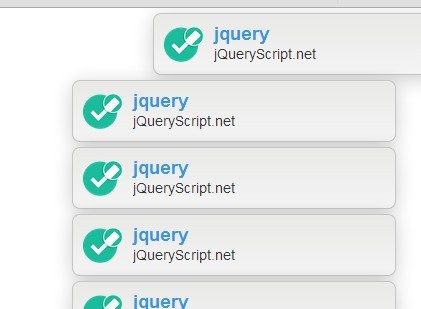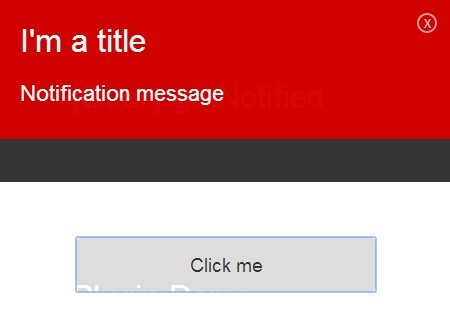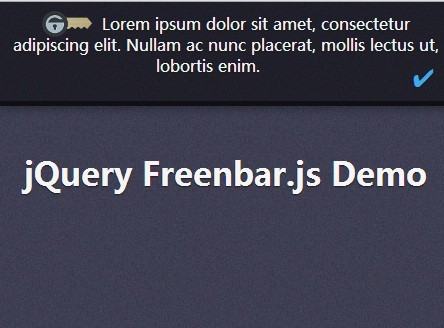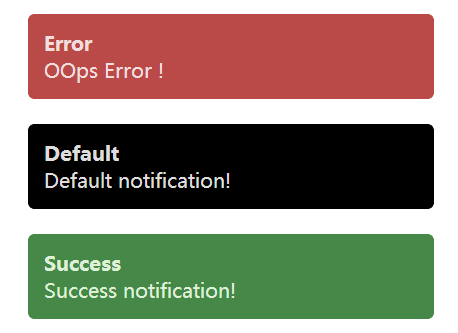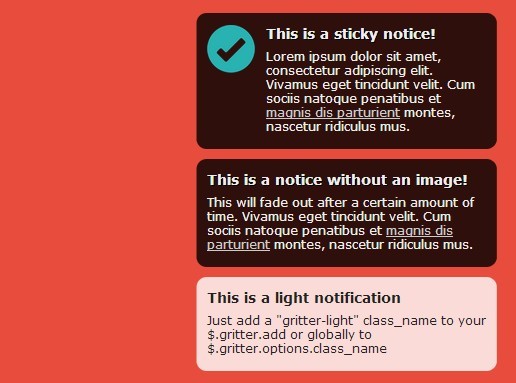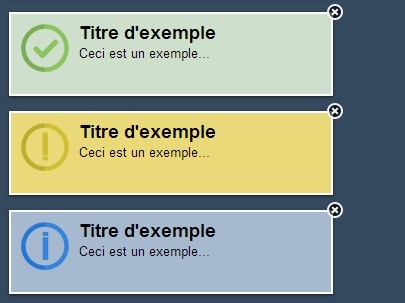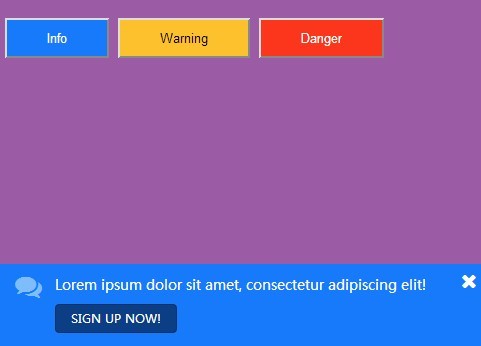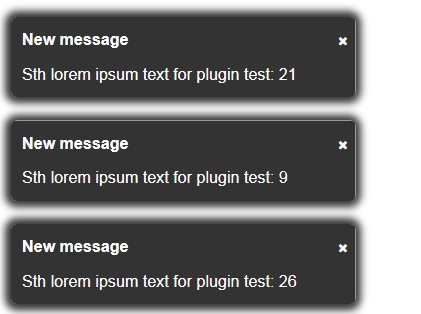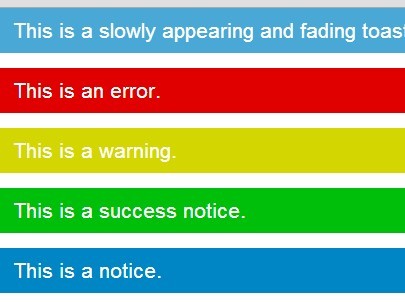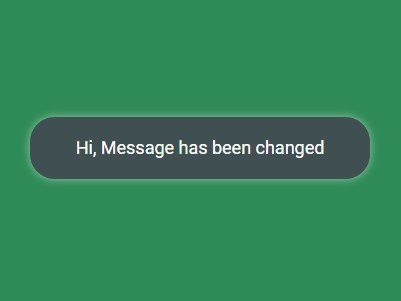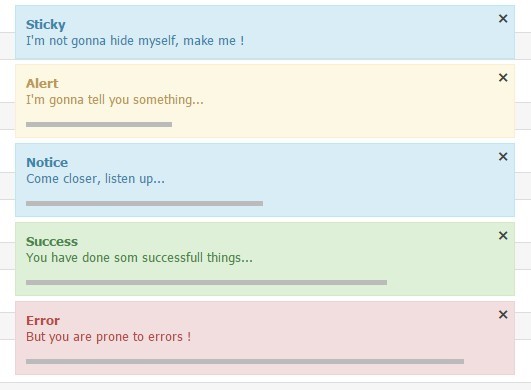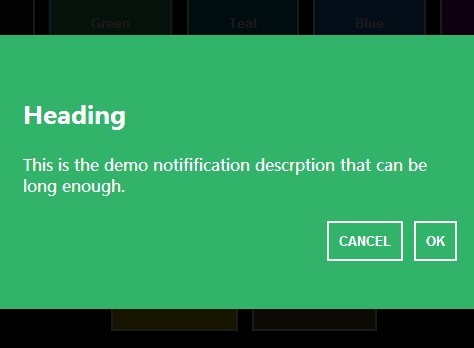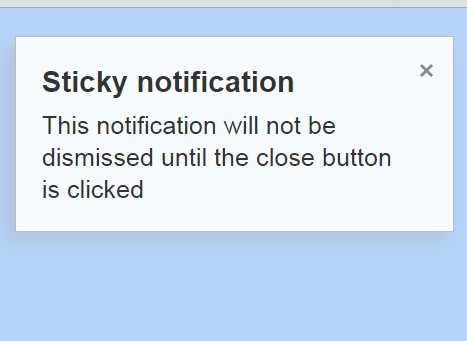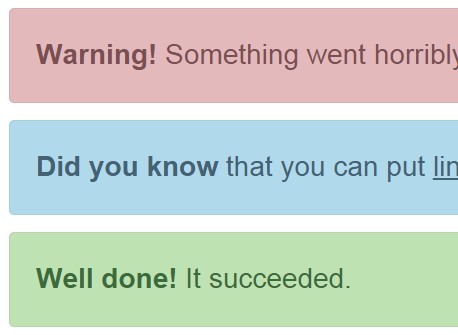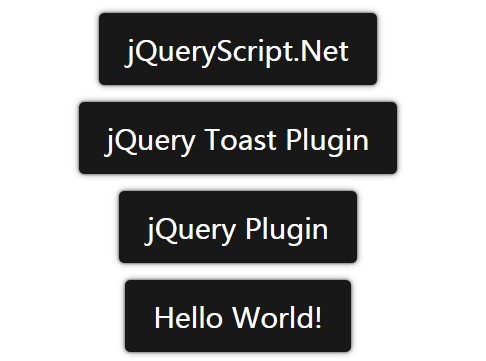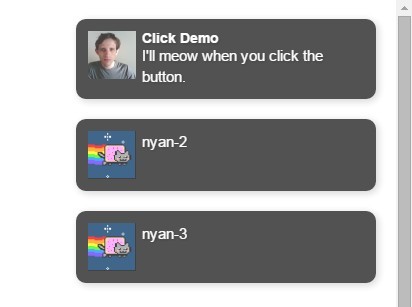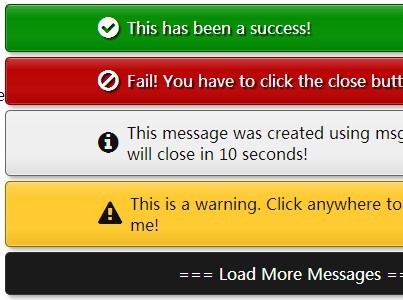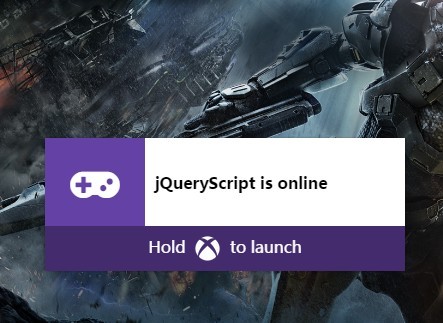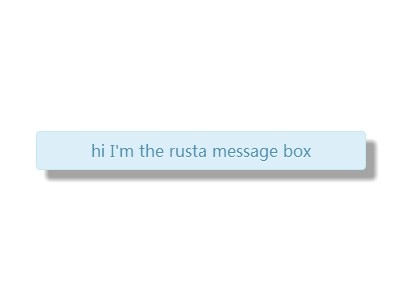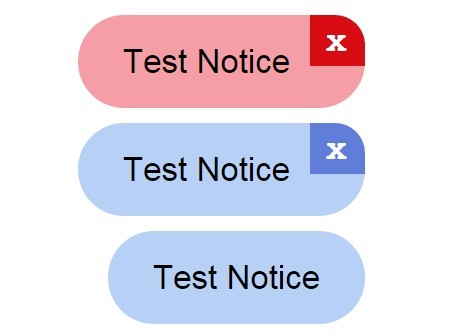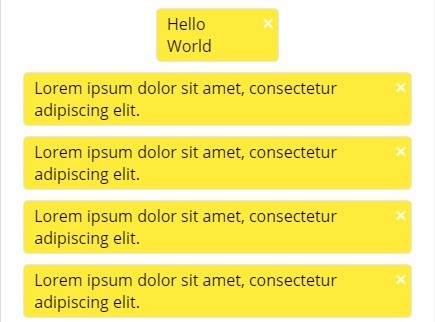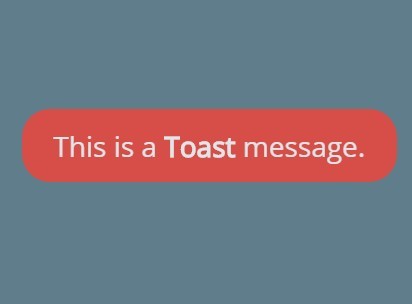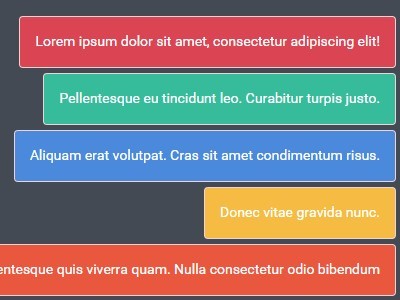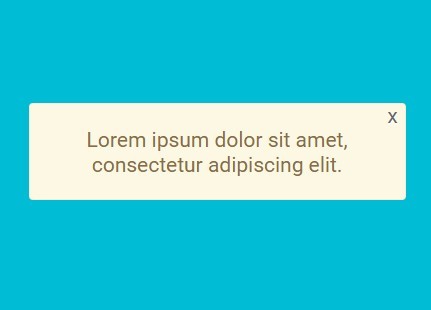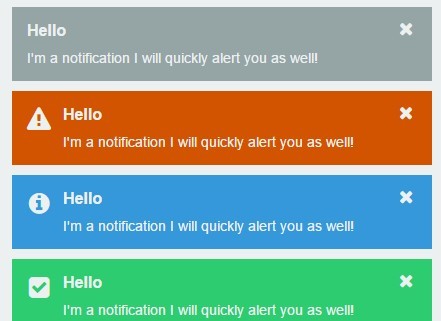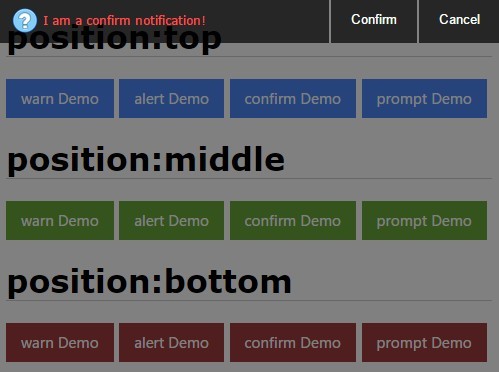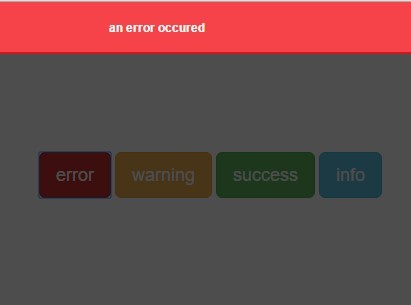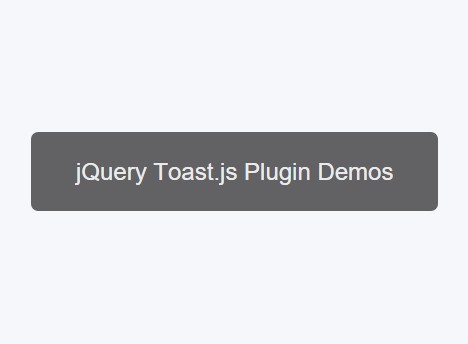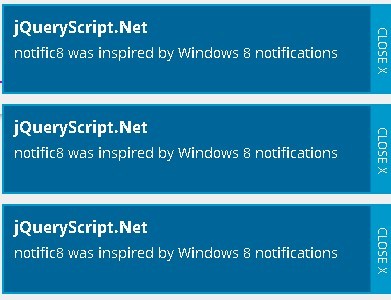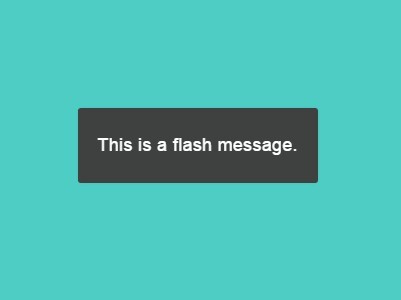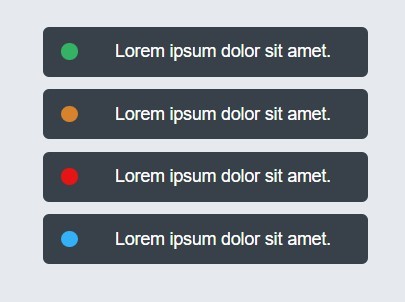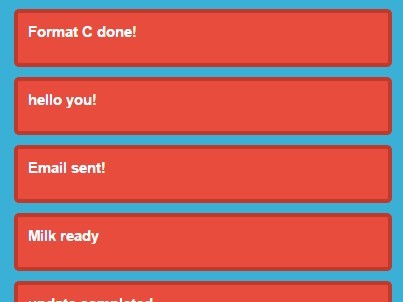ARIA NOTIFICATIONS
HTML, CSS and JS user-friendly and accessible notification UI-component for scalable projects. WAI ARIA 1.1 compliant. Go to demo page or check on npm.
- Developed following BEM methodology
- User-friendly and accessible
- Only 2KB JS (minified)
- JS plugin runs in strict mode
- Compatible with UMD
Dependencies
jQuery
Developed and tested with jQuery 3.2.1
Cross-browser tests
- Tested on Google Chrome 57 / macOS Sierra 10.
Options
| Name | Default | Type | Description |
|---|---|---|---|
| notificationVisibleClass | notification_visible | string | Class added from plugin to a notification, when visible |
| messageClass | notification__message | string | Class used from plugin to select the actual message inside a notification |
| dismissBtnClass | notification__dismiss-btn | string | Class used from the plugin to select the dismiss button, if it exists. |
| alert | false | bool | Set to true to expose an alert message to AT. If set to false, notification will be exposed as a simple status notification. |
| timer | false | bool or int >= 0 | Automatically hide the notification after the time (in milliseconds) passed is elapsed. |
| slideDownSpeed | 100 | int >= 0 | Duration (in ms) of the slide-down animation, which is performed on the .notification element. |
| fadeInSpeed | 200 | int >= 0 | Duration (in ms) of the fade-in animation, performed on the .notification__box element, after the slide-down animation of the .notification element is completed. |
| fadeOutSpeed | 800 | int >= 0 | Duration (in ms) of the fade-out animation, performed on the .notification__box element. |
| slideUpSpeed | 100 | int >= 0 | Duration (in ms) of the slide-up animation, which is performed on the .notification element, after the fade-out animation of the .notification__box element is completed. |
| cssTransitions | false | bool | Use css transitions to show and hide a notification instead of jQuery fade and slide animations. Read section 'Using CSS transitions' for more informations. |
Installation
Download the package from GitHub and get the compiled files from the dist folder.
The plugin is also available on npm:
npm install t-aria-notifications Usage
- Include the JS script aria-notifications.js - or the minified production script aria-notifications.min.js - in the head or the body of your HTML file.
- Style the notification with CSS (at this time no CSS styles are included with the plugin).
- Initialise the widget within an inline script tag, or in an external JS file.
HTML
Use following HTML markup to implement a notification:
<!-- SIMPLE NOTIFICATION (Preferred implementation) --> <div class="notification"> <div class="notification__box"> <div class="notification__message"> <p>The changes you made were automatically saved</p> </div> </div> </div> <!-- OR --> <!-- DISMISSIBLE NOTIFICATION --> <div class="notification"> <div class="notification__box"> <div class="notification__message"> <p>The changes you made were automatically saved</p> </div> <div class="notification__control"> <button class="notification__dismiss-btn" type="button" aria-label="Close notification"> <span aria-hidden="true">x</span> </button> </div> </div> </div>For more examples of possible HTML implementations check the file dist/aria-notifications.html and/or the demo page)
JS: Initialisation
Initialise the plugin as follows:
$('.notification').ariaNotifications({ option1: value1, option2: value2 });Methods:
Methods can be called on an initialised notification with following syntax:
$('#my-notification').ariaNotifications('show');The plugin supports following methods: show, dismiss.
Show
In order to show a notification call ariaNotifications and pass 'show' as argument.
$('#my-notification').ariaNotifications('show'); Dismiss
In order to dismiss a notification call ariaNotifications and pass 'dismiss' as argument.
$('#my-notification').ariaNotifications('dismiss'); Custom events
The plugin triggers following events:
- ariaNotifications.initialised after a notification is initialised
- ariaNotifications.show when a notification is shown
- ariaNotifications.dismiss when a notification is hidden
All events are triggered on window and return the notification data object as arguments.
//listen for ariaNotifications.initialised $(window).on('ariaNotifications.initialised', function(event, notification){ //When a notification is initialised, perform an action notification.element.addClass('notification_initialised'); }); //Initialise the notification $('.notification').ariaNotifications(); Using CSS transitions
By default the plugin is configured to use the jQuery methods fadeIn(), fadeOut() and slideDown(), slideUp() to show/hide notifications. Setting the option cssTransitions to 'true' will disable the JS animations and make possible to implement the transitions with css. In fact, the plugin toggles the class passed along with the options notificationVisibleClass every time the visibility of the notification is toggled.
LICENSE
Aria notifications is licensed under the terms of the MIT license.
See LICENSE.md for detailed informations.