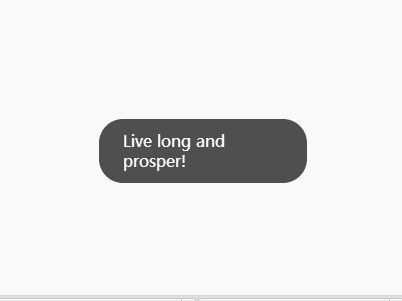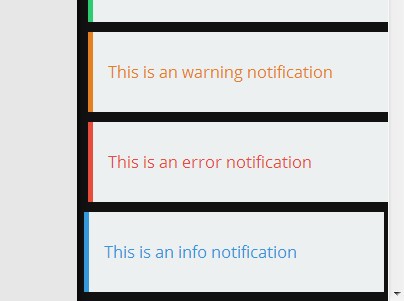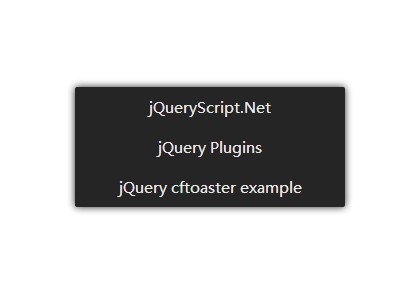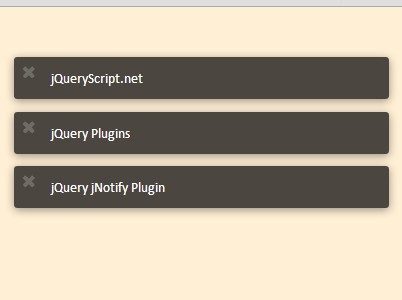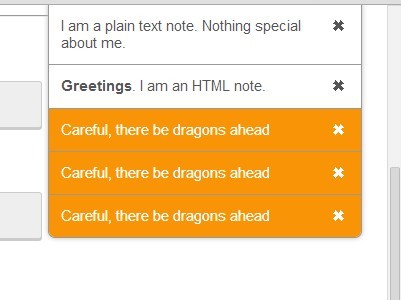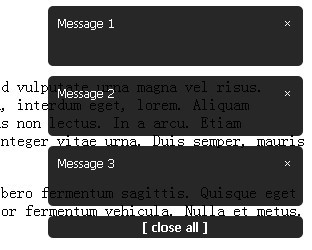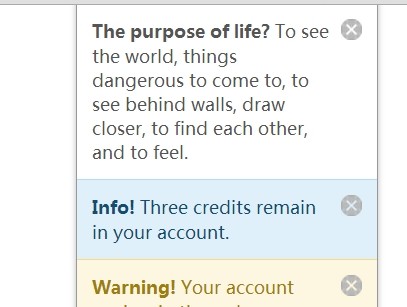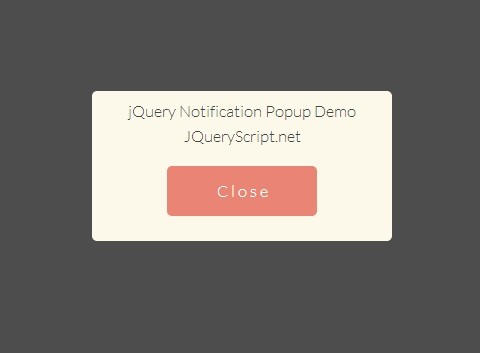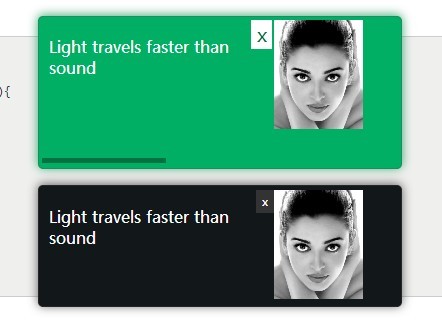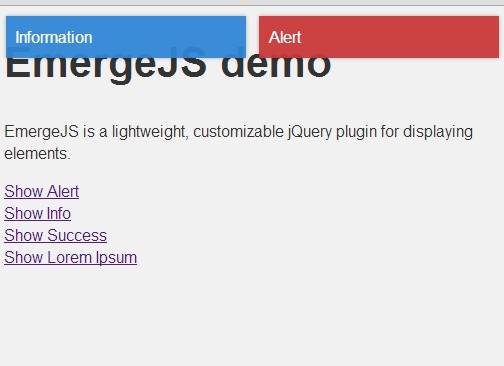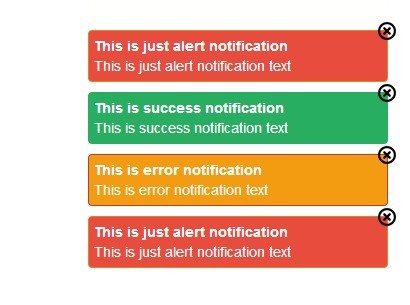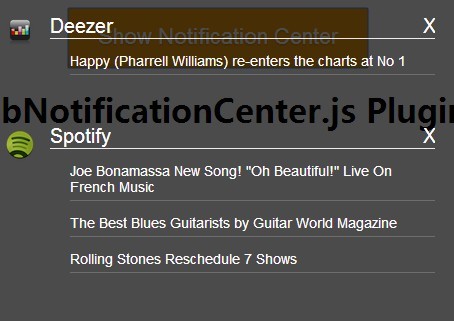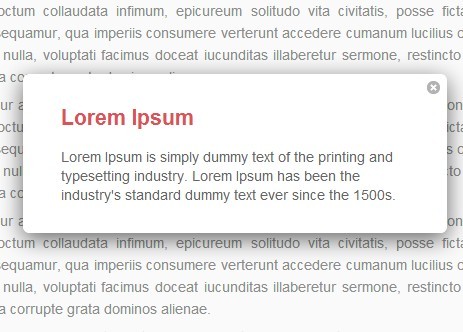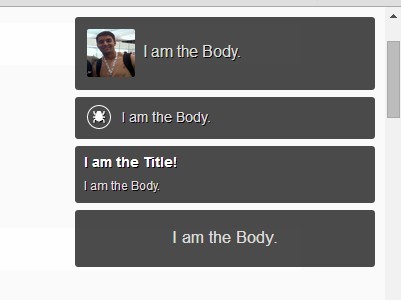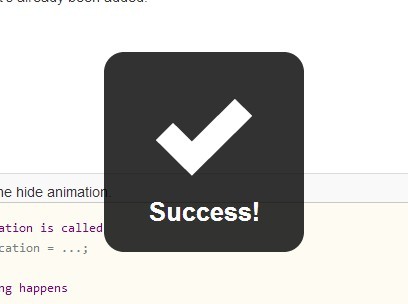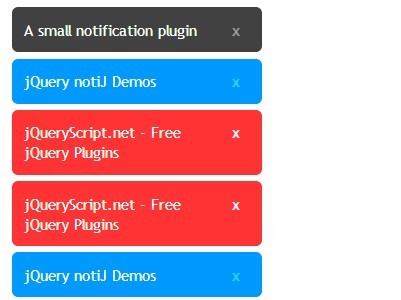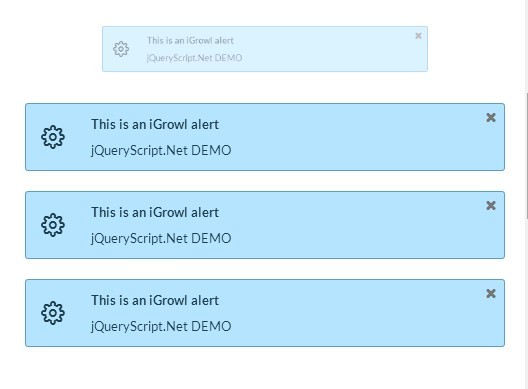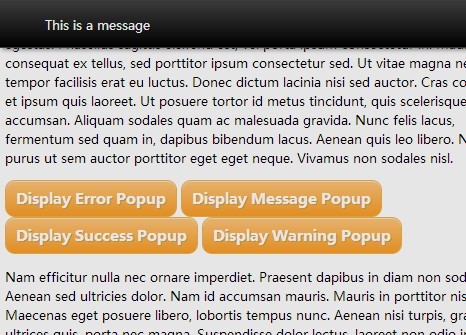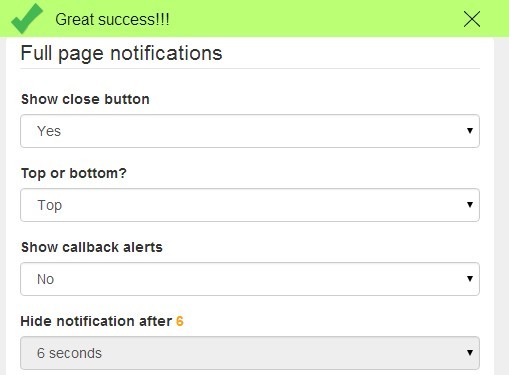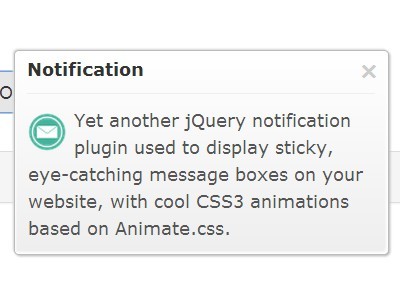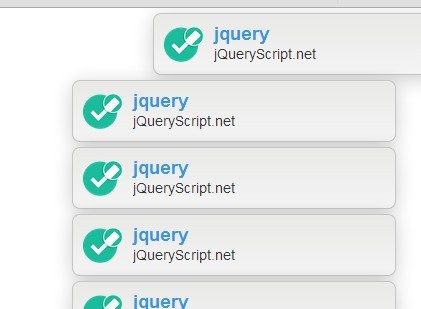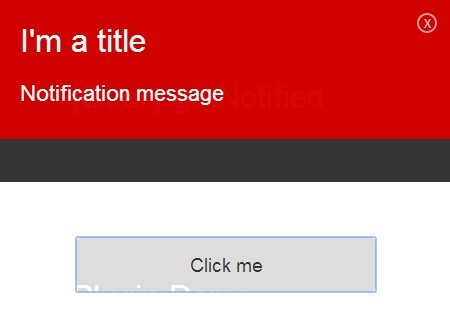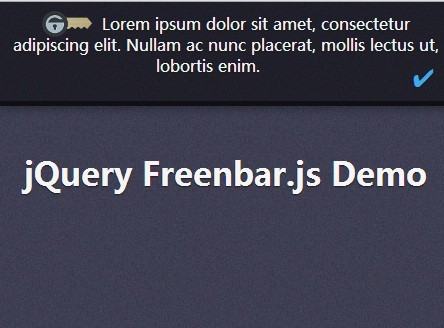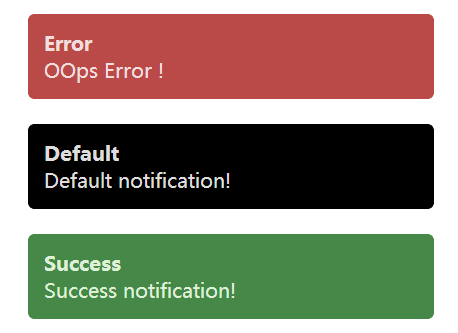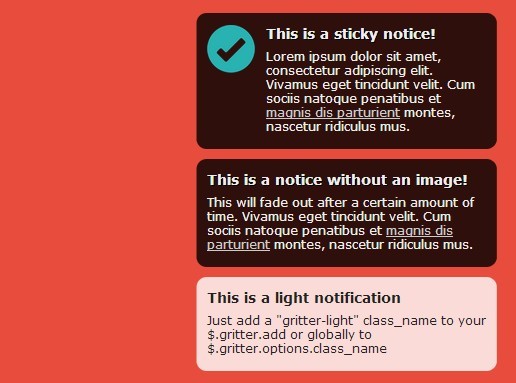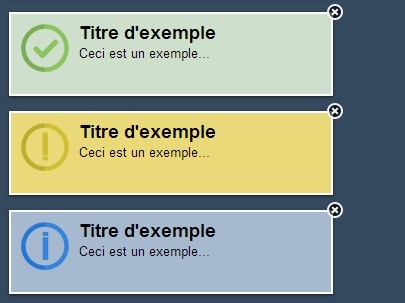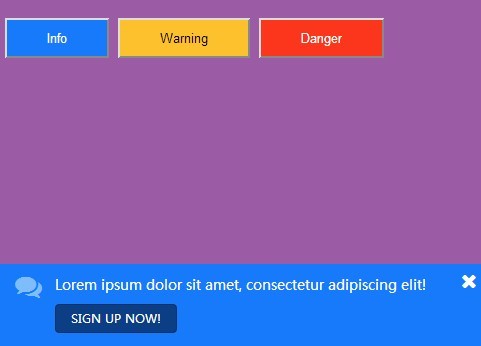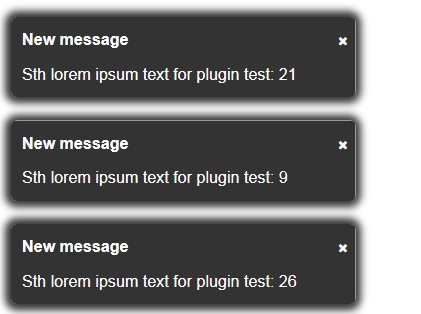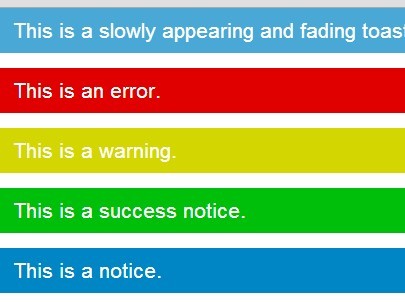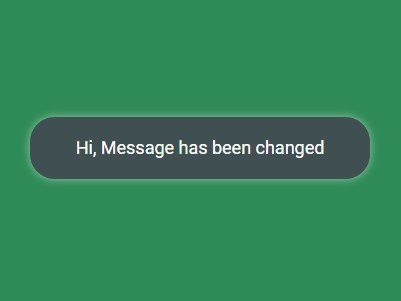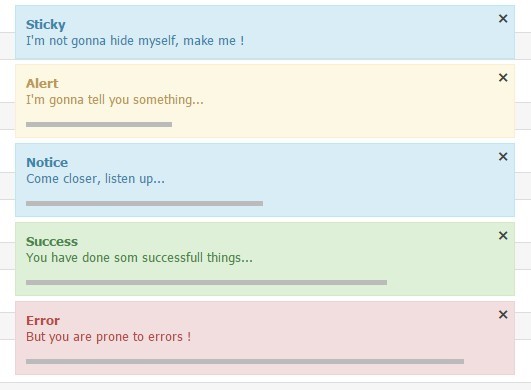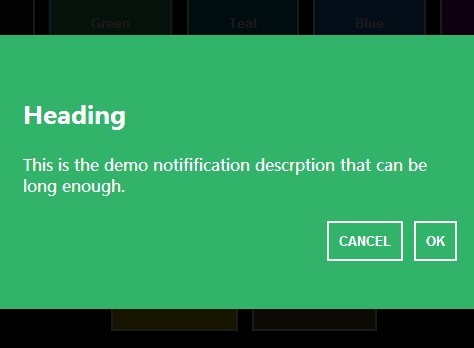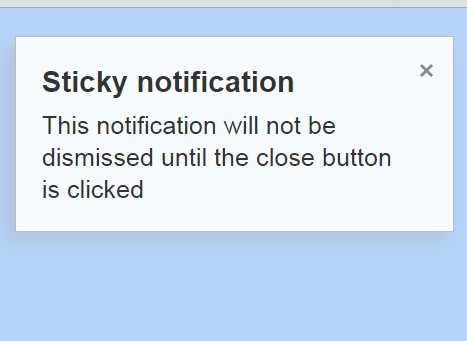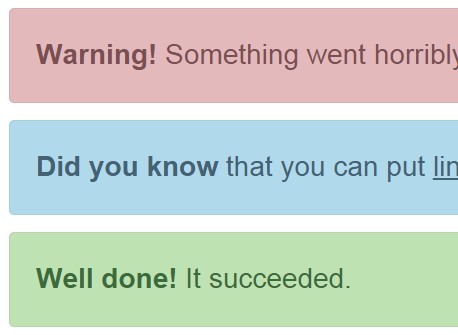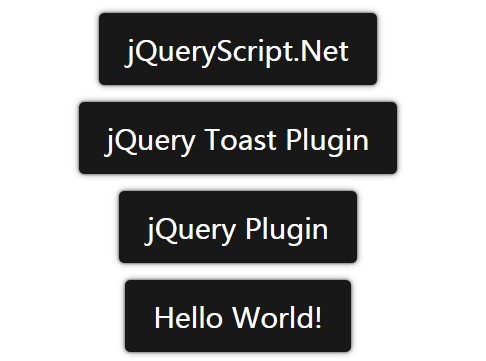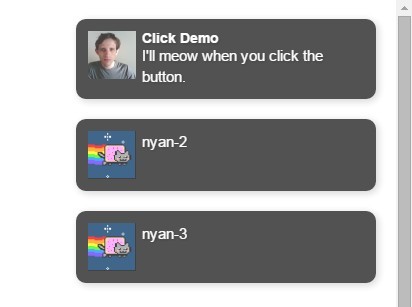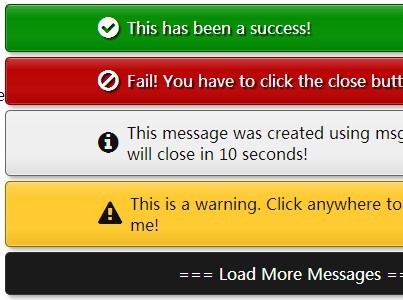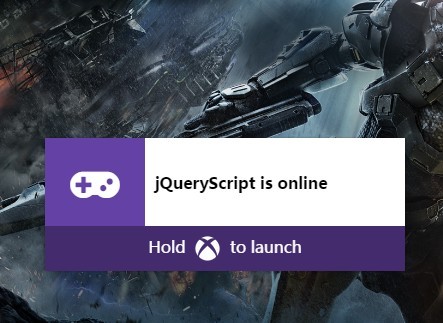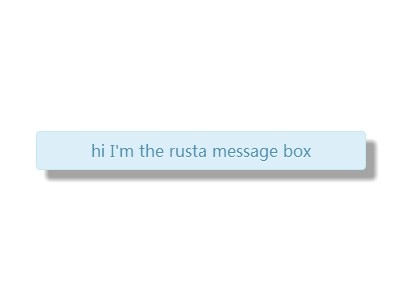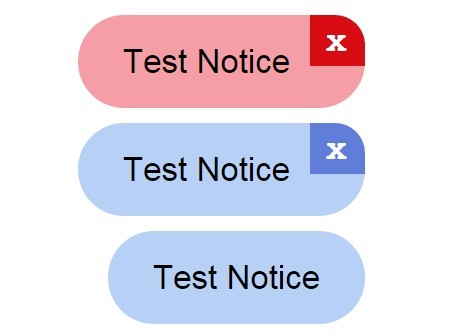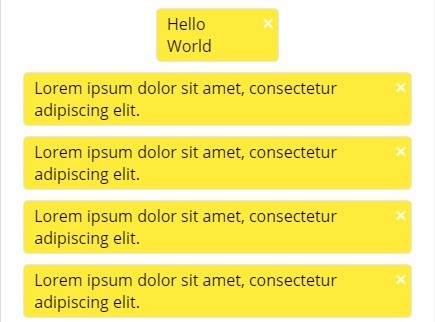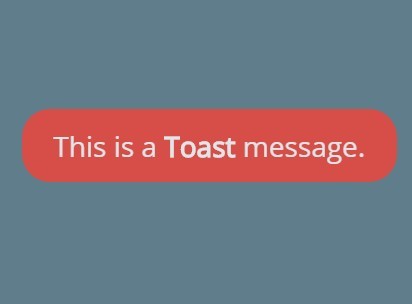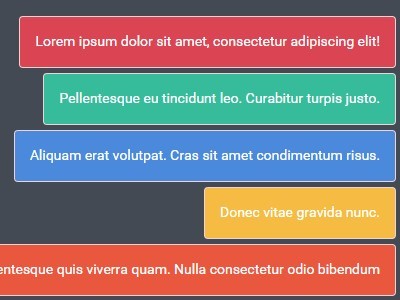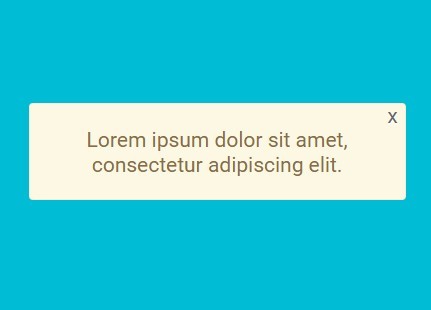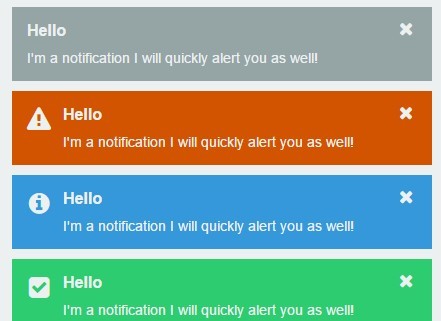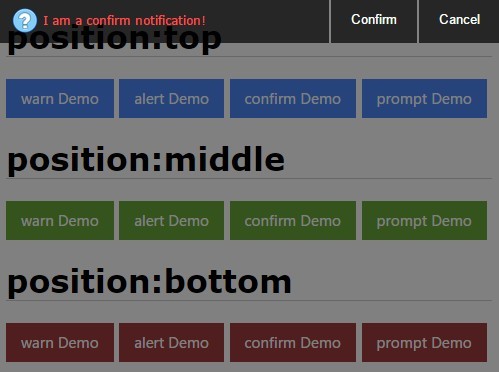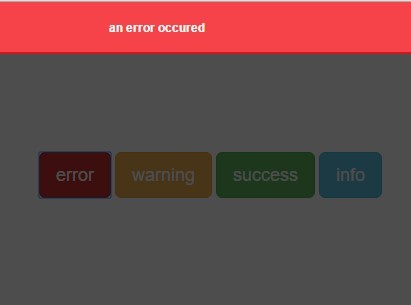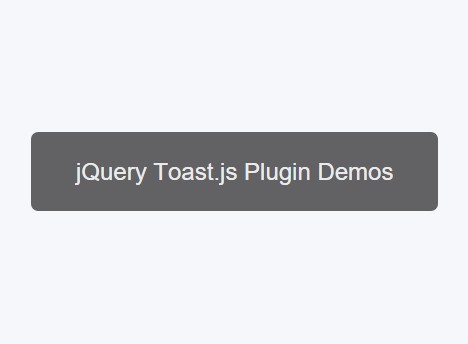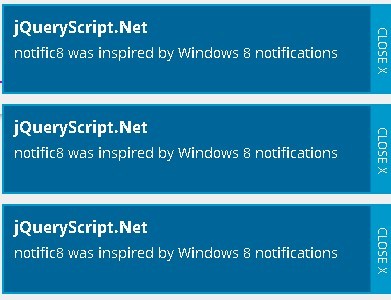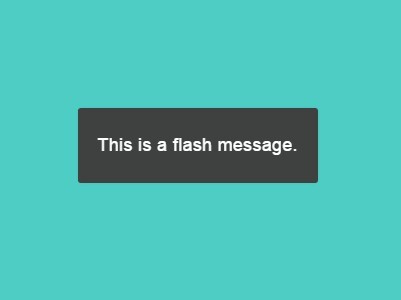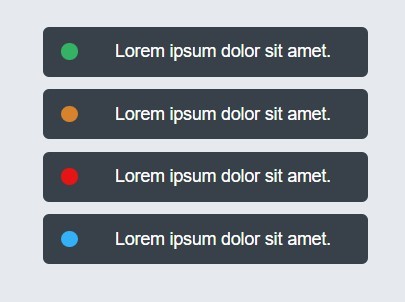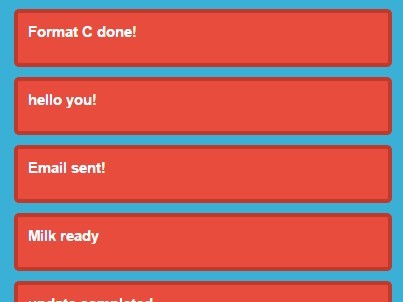jquery.mobile.toast
A jQuery Mobile Android-like Toast Plugin.
Getting started
Download the production version or the development version.
Usage
In your web page:
<script src="jquery.js"></script> <script src="jquery.mobile.js"></script> <script src="jquery.mobile.toast.js"></script> <script> $.mobile.toast({ message: 'Live long and prosper!' }); </script>What is a toast?
A toast provides simple feedback about an operation in a small popup. It only fills the amount of space required for the message and the current activity remains visible and interactive. - Android Developer
Requirements
Optional requirements
Development
Run npm install to install dependencies. Run grunt to minify, test and generate documentation.
Options
message
Type: String
Default: ``
The message of the toast.
Example:
$.mobile.toast({ message: 'Live long and prosper' }); // Change default value $.mobile.toast.prototype.options.message = 'Live long and prosper';duration
Type: Number or String
Default: 2000
Duration of message show to the user. Possible values: "short", "long" number in milliseconds.
Example:
$.mobile.toast({ message: 'Live long and prosper', duration: 2000 }); // Change default value $.mobile.toast.prototype.options.duration = 2000;position
Type: Number or String
Default: 80
Position of message. Possible values: "top", "center", "bottom" or number in percent.
Example:
$.mobile.toast({ message: 'Live long and prosper', position: 80 }); // Change default value $.mobile.toast.prototype.options.position = 80;classOnOpen
Type: String
Default: ""
Optional class to overwrite styling of toast on open.
Example:
$.mobile.toast({ message: 'Live long and prosper', classOnOpen: 'pomegranate' }); // Change default value $.mobile.toast.prototype.options.classOnOpen = 'pomegranate';classOnClose
Type: String
Default: ""
Optional class to overwrite styling of toast on close.
Example:
$.mobile.toast({ message: 'Live long and prosper', classOnClose: 'pomegranate' }); // Change default value $.mobile.toast.prototype.options.classOnClose = 'pomegranate';Examples
Example 1: Default
Default toast.
Javascript:
$.mobile.toast({ message: 'Live long and prosper!' });Example 2: Looong toast
Toast with a 3000ms duration, default is 2000ms.
Javascript:
$.mobile.toast({ message: 'Live long and prosper!', duration: 'long' });Example 3: Custom toast
Toast with additional class to customize.
CSS:
.pomegranate { /* OVERWRITES */ background-color: #E74C3C !important; -webkit-border-radius: 2px !important; border-radius: 2px !important; /* CUSTOM */ box-shadow: 0 2px #C0392B; } .pomegranate p { /* OVERWRITES */ /*max-width: 160px !important;*/ /*margin: 0 !important;*/ /*padding: 6px 12px !important;*/ padding-left: 28px !important; /*font-size: 14px !important;*/ /*color: #FFFFFF !important;*/ /*text-shadow:none !important;*/ /*border: none !important;*/ /* CUSTOM */ background-image: url('heart.png'); background-repeat: no-repeat; background-position: 6px 8px; background-size: 16px; }Javascript:
$.mobile.toast({ message: 'Live long and prosper!', classOnOpen: 'pomegranate' });Example 4: Events
Javascript:
$.mobile.toast({ message: 'Live long and prosper!', afterclose: function( event, ui ){ alert('Toast after closed!'); }, afteropen: function( event, ui ){ alert('Toast after opened!'); }, beforeclose: function( event, ui ){ alert('Toast before closed!'); }, beforeposition: function( event, ui ){ alert('Toast before positioned!'); }, create: function( event, ui ){ alert('Toast created!'); } });Example 5: Custom start animation
Javascript:
$.mobile.toast({ message: 'Live long and prosper!', classOnOpen: 'animated bounceInUp' });Example 6: Custom start/end animation
Javascript:
$.mobile.toast({ message: 'Live long and prosper!', classOnOpen: 'animated slideInLeft', classOnClose: 'slideOutRight' });Release History
0.0.7 (2014-09-16)
- Fixes #6
0.0.6 (2014-08-30)
- option
durationwith text version "short" (2000 ms) or "long" (3500ms)
0.0.5 (2014-03-17)
- base widget ($.mobile.widget) removed, deprecated as of jQuery Mobile 1.4 and will be removed in 1.5
- update demo to jQuery Mobile 1.4
- add new custom theme "KitKat"
0.0.4 (2013-10-02)
- increase font size
- update demo to jQuery Mobile 1.4.0 beta.1
- Tests added